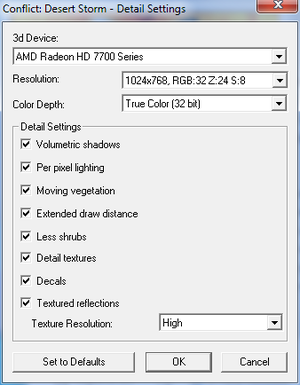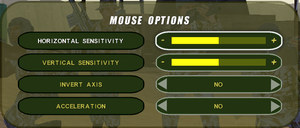Difference between revisions of "Conflict: Desert Storm"
From PCGamingWiki, the wiki about fixing PC games
m (updated template usage) |
m (updated template usage) |
||
| Line 42: | Line 42: | ||
===Save game data location=== | ===Save game data location=== | ||
{{Game data| | {{Game data| | ||
| − | {{Game data/row|Windows|{{p|game}}}} | + | {{Game data/row|Windows|{{p|game}}\}} |
}} | }} | ||
| Line 96: | Line 96: | ||
===[[Glossary:Widescreen resolution|Widescreen resolution]]=== | ===[[Glossary:Widescreen resolution|Widescreen resolution]]=== | ||
| − | {{Fixbox| | + | {{Fixbox|description=Edit registry entries|ref={{cn|date=July 2016}}|fix= |
| − | |||
# Go to <code>{{p|HKLM}}\SOFTWARE\{{p|wow64}}\Pivotal Games\Conflict Desert Storm\Device Settings</code>. | # Go to <code>{{p|HKLM}}\SOFTWARE\{{p|wow64}}\Pivotal Games\Conflict Desert Storm\Device Settings</code>. | ||
# Edit the entry '''ResolutionIndex''' and change the value to one of from a list below (decimal): | # Edit the entry '''ResolutionIndex''' and change the value to one of from a list below (decimal): | ||
| Line 235: | Line 234: | ||
==Issues fixed== | ==Issues fixed== | ||
===Game runs too fast / Mouse too sensitive=== | ===Game runs too fast / Mouse too sensitive=== | ||
| − | {{Fixbox| | + | {{Fixbox|description=Limit the framerate|fix= |
| − | |||
Limit fps to around 60, for example through "Rivatuner Statistics Server". Forced VSYNC through driver settings did nothing for me. | Limit fps to around 60, for example through "Rivatuner Statistics Server". Forced VSYNC through driver settings did nothing for me. | ||
}} | }} | ||
Revision as of 23:30, 19 November 2017
This page is a stub: it lacks content and/or basic article components. You can help to expand this page
by adding an image or additional information.
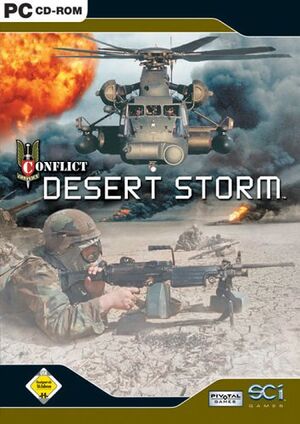 |
|
| Developers | |
|---|---|
| Pivotal Games | |
| Publishers | |
| SCi Games | |
| Release dates | |
| Windows | September 13, 2002 |
| Conflict | |
|---|---|
| Conflict: Desert Storm | 2002 |
| Conflict: Desert Storm II | 2003 |
| Conflict: Vietnam | 2004 |
| Conflict: Global Terror | 2005 |
| Conflict: Denied Ops | 2008 |
Key points
- DirectPlay must be enabled to run on Windows 10.
- Co-op multiplayer mode from console version is not present.[1]
General information
Availability
| Source | DRM | Notes | Keys | OS |
|---|---|---|---|---|
| Retail | ||||
| Amazon.com | ||||
| GOG.com | ||||
| Green Man Gaming | ||||
| Steam |
Game data
Configuration file(s) location
Template:Game data/row
| System | Location |
|---|---|
| Steam Play (Linux) | <SteamLibrary-folder>/steamapps/compatdata/211780/pfx/[Note 1] |
Save game data location
Template:Game data/row
| System | Location |
|---|---|
| Steam Play (Linux) | <SteamLibrary-folder>/steamapps/compatdata/211780/pfx/[Note 1] |
Save game cloud syncing
| System | Native | Notes |
|---|---|---|
| GOG Galaxy | ||
| Steam Cloud |
Video settings
Widescreen resolution
| Edit registry entries[citation needed] |
|---|
Notes
|
Input settings
Audio settings
Localizations
| Language | UI | Audio | Sub | Notes |
|---|---|---|---|---|
| English | ||||
| Polish | Retail and Muve.pl only. | |||
| Russian | Retail only |
Network
Multiplayer types
| Type | Native | Players | Notes | |
|---|---|---|---|---|
| LAN play | 8 | Versus |
||
| Online play | 8 | Versus Direct IP connection only. |
||
Connection types
| Type | Native | Notes |
|---|---|---|
| Peer-to-peer | ||
| Dedicated | ||
| Self-hosting | ||
| Direct IP |
Issues fixed
Game runs too fast / Mouse too sensitive
| Limit the framerate |
|---|
|
Limit fps to around 60, for example through "Rivatuner Statistics Server". Forced VSYNC through driver settings did nothing for me. |
Other information
API
| Executable | 32-bit | 64-bit | Notes |
|---|---|---|---|
| Windows |
System requirements
| Windows | ||
|---|---|---|
| Minimum | Recommended | |
| Operating system (OS) | 98, 2000, ME, XP | |
| Processor (CPU) | Intel Pentium III 450 MHz | Intel Pentium III 1.0 GHz |
| System memory (RAM) | 128 MB | |
| Hard disk drive (HDD) | 300 MB | 1 GB |
| Video card (GPU) | 32 MB of VRAM DirectX 8.1 compatible | Nvidia GeForce 3 |
Notes
- ↑ 1.0 1.1 Notes regarding Steam Play (Linux) data:
- File/folder structure within this directory reflects the path(s) listed for Windows and/or Steam game data.
- Use Wine's registry editor to access any Windows registry paths.
- The app ID (211780) may differ in some cases.
- Treat backslashes as forward slashes.
- See the glossary page for details on Windows data paths.
References
- ↑ Co-op multiplayer || GOG forums - confirmed by Suicide Machine: there is no COOP in PC version.
Categories:
- Stubs
- Windows
- Invalid template usage (Infobox game)
- Games
- Invalid template usage (Series)
- Invalid template usage (Availability)
- Pages needing references
- Invalid section order
- Invalid template usage (Save game cloud syncing)
- Invalid template usage (Network)
- Invalid template usage (API)
- Missing section (Video)
- Missing section (Input)
- Missing section (Audio)