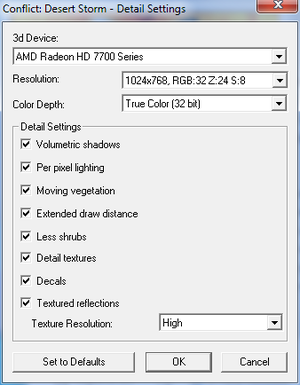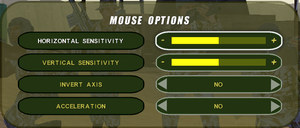Difference between revisions of "Conflict: Desert Storm"
From PCGamingWiki, the wiki about fixing PC games
m (updated template usage) |
m (→Input) |
||
| (41 intermediate revisions by 22 users not shown) | |||
| Line 1: | Line 1: | ||
| − | |||
{{Infobox game | {{Infobox game | ||
|cover = Conflict- Desert Storm - Cover.jpg | |cover = Conflict- Desert Storm - Cover.jpg | ||
| Line 6: | Line 5: | ||
|publishers = | |publishers = | ||
{{Infobox game/row/publisher|SCi Games}} | {{Infobox game/row/publisher|SCi Games}} | ||
| + | {{Infobox game/row/publisher|Sold Out Software|Retail re-release}} | ||
|engines = | |engines = | ||
|release dates= | |release dates= | ||
{{Infobox game/row/date|Windows|September 13, 2002}} | {{Infobox game/row/date|Windows|September 13, 2002}} | ||
| + | |reception = | ||
| + | {{Infobox game/row/reception|Metacritic|conflict-desert-storm|56}} | ||
| + | {{Infobox game/row/reception|IGDB|conflict-desert-storm|67}} | ||
| + | |taxonomy = | ||
| + | {{Infobox game/row/taxonomy/monetization | One-time game purchase }} | ||
| + | {{Infobox game/row/taxonomy/microtransactions | None }} | ||
| + | {{Infobox game/row/taxonomy/modes | Singleplayer }} | ||
| + | {{Infobox game/row/taxonomy/pacing | Real-Time }} | ||
| + | {{Infobox game/row/taxonomy/perspectives | Third-Person }} | ||
| + | {{Infobox game/row/taxonomy/controls | Direct Control}} | ||
| + | {{Infobox game/row/taxonomy/genres | Action, TPS}} | ||
| + | {{Infobox game/row/taxonomy/sports | }} | ||
| + | {{Infobox game/row/taxonomy/vehicles | }} | ||
| + | {{Infobox game/row/taxonomy/art styles | Realistic }} | ||
| + | {{Infobox game/row/taxonomy/themes | Middle East, Contemporary}} | ||
| + | {{Infobox game/row/taxonomy/series | Conflict }} | ||
|steam appid = 211780 | |steam appid = 211780 | ||
| − | |gogcom | + | |gogcom id = 1207658998 |
| + | |hltb = 1886 | ||
|strategywiki = | |strategywiki = | ||
| + | |mobygames = 12570 | ||
|wikipedia = Conflict: Desert Storm | |wikipedia = Conflict: Desert Storm | ||
|winehq = 12082 | |winehq = 12082 | ||
| + | |license = commercial | ||
}} | }} | ||
| − | |||
| − | |||
| − | |||
| − | |||
| − | |||
'''General information''' | '''General information''' | ||
| + | {{ii}} Co-op multiplayer mode from console version is not present.<ref>{{Refurl|url=https://www.gog.com/forum/conflict_desert_storm/coop_multiplayer|title=co-op multiplayer, page 1 - Forum - GOG.com|date=May 2023}}</ref><ref>{{Refcheck|user=Suicide machine|date=9 March 2016|comment=There is no co-op in PC version.}}</ref> | ||
{{GOG.com links|1207658998|conflict_desert_storm}} | {{GOG.com links|1207658998|conflict_desert_storm}} | ||
| − | {{mm}} [ | + | {{mm}} [https://steamcommunity.com/app/211780/discussions/ Steam Community Discussions] |
==Availability== | ==Availability== | ||
| Line 32: | Line 47: | ||
{{Availability/row| GMG | conflict-desert-storm | Steam | | | Windows }} | {{Availability/row| GMG | conflict-desert-storm | Steam | | | Windows }} | ||
{{Availability/row| Steam | 211780 | Steam | | | Windows }} | {{Availability/row| Steam | 211780 | Steam | | | Windows }} | ||
| + | }} | ||
| + | |||
| + | ==Essential improvements== | ||
| + | ===Running on modern systems=== | ||
| + | {{Fixbox|description=Install [[DirectPlay]]|ref=|fix= | ||
}} | }} | ||
| Line 37: | Line 57: | ||
===Configuration file(s) location=== | ===Configuration file(s) location=== | ||
{{Game data| | {{Game data| | ||
| − | {{Game data/ | + | {{Game data/config|Windows|{{p|HKLM}}\SOFTWARE\{{p|wow64}}\Pivotal Games\Conflict Desert Storm\Device Settings}} |
}} | }} | ||
===Save game data location=== | ===Save game data location=== | ||
{{Game data| | {{Game data| | ||
| − | {{Game data/ | + | {{Game data/saves|Windows|{{p|userprofile}}\Documents\SCi\DesertStorm {{note|Retail version}} <br> |
| + | {{p|game}}\ | ||
| + | }} | ||
}} | }} | ||
===[[Glossary:Save game cloud syncing|Save game cloud syncing]]=== | ===[[Glossary:Save game cloud syncing|Save game cloud syncing]]=== | ||
{{Save game cloud syncing | {{Save game cloud syncing | ||
| − | |gog galaxy | + | |discord = |
| − | |gog galaxy notes | + | |discord notes = |
| − | |origin | + | |epic games launcher = |
| − | |origin notes | + | |epic games launcher notes = |
| − | |steam cloud | + | |gog galaxy = false |
| − | |steam cloud notes | + | |gog galaxy notes = |
| − | | | + | |origin = |
| − | | | + | |origin notes = |
| − | |xbox cloud | + | |steam cloud = false |
| − | |xbox cloud notes | + | |steam cloud notes = |
| + | |ubisoft connect = | ||
| + | |ubisoft connect notes = | ||
| + | |xbox cloud = | ||
| + | |xbox cloud notes = | ||
}} | }} | ||
| − | ==Video | + | ==Video== |
{{Image|Conflict- Desert Storm - launcher settings.png|Settings in the launcher.}} | {{Image|Conflict- Desert Storm - launcher settings.png|Settings in the launcher.}} | ||
| − | {{Video | + | {{Video |
| − | |wsgf link = | + | |wsgf link = https://www.wsgf.org/dr/conflict-desert-storm/en |
|widescreen wsgf award = silver | |widescreen wsgf award = silver | ||
|multimonitor wsgf award = incomplete | |multimonitor wsgf award = incomplete | ||
| Line 77: | Line 103: | ||
|fov = false | |fov = false | ||
|fov notes = | |fov notes = | ||
| − | |windowed = | + | |windowed = hackable |
| − | |windowed notes = | + | |windowed notes = Use DxWnd in DirectX8 |
|borderless windowed = unknown | |borderless windowed = unknown | ||
|borderless windowed notes = | |borderless windowed notes = | ||
| Line 85: | Line 111: | ||
|antialiasing = false | |antialiasing = false | ||
|antialiasing notes = | |antialiasing notes = | ||
| − | |vsync = | + | |upscaling = unknown |
| − | |vsync notes = | + | |upscaling tech = |
| + | |upscaling notes = | ||
| + | |vsync = always on | ||
| + | |vsync notes = | ||
|60 fps = true | |60 fps = true | ||
|60 fps notes = | |60 fps notes = | ||
| − | |120 fps = | + | |120 fps = false |
| − | |120 fps notes = | + | |120 fps notes = Game runs fast |
|hdr = unknown | |hdr = unknown | ||
|hdr notes = | |hdr notes = | ||
| Line 99: | Line 128: | ||
===[[Glossary:Widescreen resolution|Widescreen resolution]]=== | ===[[Glossary:Widescreen resolution|Widescreen resolution]]=== | ||
{{Fixbox|description=Edit registry entries|ref={{cn|date=July 2016}}|fix= | {{Fixbox|description=Edit registry entries|ref={{cn|date=July 2016}}|fix= | ||
| − | # Go to <code>{{p|HKLM}}\SOFTWARE\{{p|wow64}}\Pivotal Games\Conflict Desert Storm\Device Settings</code>. | + | # Go to <code>{{p|HKLM}}\SOFTWARE\{{p|wow64}}\Pivotal Games\Conflict Desert Storm\Device Settings or HKEY_CURRENT_USER\SOFTWARE\Classes\VirtualStore\MACHINE\SOFTWARE\Wow6432Node\Pivotal Games\Conflict Desert Storm\Device Settings</code>. |
# Edit the entry '''ResolutionIndex''' and change the value to one of from a list below (decimal): | # Edit the entry '''ResolutionIndex''' and change the value to one of from a list below (decimal): | ||
| + | ??? 1152x864 | ||
#* <code>24</code> - 1152x648 | #* <code>24</code> - 1152x648 | ||
#* <code>25</code> - 1280x768 | #* <code>25</code> - 1280x768 | ||
| Line 114: | Line 144: | ||
#* <code>36</code> - 1776x1000 | #* <code>36</code> - 1776x1000 | ||
#* <code>37</code> - 1920x1080 | #* <code>37</code> - 1920x1080 | ||
| + | #* <code>16</code> - 2560x1440 | ||
#* <code>19</code> - 3840x2160 | #* <code>19</code> - 3840x2160 | ||
| Line 119: | Line 150: | ||
{{ii}} Editing graphical settings in the launcher will revert the changes. | {{ii}} Editing graphical settings in the launcher will revert the changes. | ||
{{ii}} The values above are just an example. The values differ between different setups and is a matter of trial & error. | {{ii}} The values above are just an example. The values differ between different setups and is a matter of trial & error. | ||
| − | {{ii}} 4k has been tested only on | + | {{ii}} 4k has been tested only on Windows 10 fall creators update. |
}} | }} | ||
| − | ==Input | + | ==Input== |
{{Image|Conflict- Desert Storm - mouse settings.png|Mouse settings.}} | {{Image|Conflict- Desert Storm - mouse settings.png|Mouse settings.}} | ||
| − | {{Input | + | {{Input |
|key remap = true | |key remap = true | ||
|key remap notes = | |key remap notes = | ||
|acceleration option = true | |acceleration option = true | ||
| − | |acceleration option notes = | + | |acceleration option notes = This option seems to be problematic and is reverting to enabled state whenever the game is closed. Also, it seems to be broken if you try to change it while in-game and your changes to this setting might be ignored. To guarantee that it's actually off turn it off immediately upon launching the game. |
|mouse sensitivity = true | |mouse sensitivity = true | ||
|mouse sensitivity notes = | |mouse sensitivity notes = | ||
| Line 135: | Line 166: | ||
|invert mouse y-axis = true | |invert mouse y-axis = true | ||
|invert mouse y-axis notes = | |invert mouse y-axis notes = | ||
| + | |touchscreen = unknown | ||
| + | |touchscreen notes = | ||
|controller support = unknown | |controller support = unknown | ||
|controller support notes = | |controller support notes = | ||
| Line 145: | Line 178: | ||
|invert controller y-axis = unknown | |invert controller y-axis = unknown | ||
|invert controller y-axis notes= | |invert controller y-axis notes= | ||
| − | | | + | |xinput controllers = unknown |
| − | | | + | |xinput controllers notes = |
| − | |button prompts | + | |xbox prompts = unknown |
| − | |button prompts notes | + | |xbox prompts notes = |
| + | |impulse triggers = unknown | ||
| + | |impulse triggers notes = | ||
| + | |dualshock 4 = unknown | ||
| + | |dualshock 4 notes = | ||
| + | |dualshock prompts = unknown | ||
| + | |dualshock prompts notes = | ||
| + | |light bar support = unknown | ||
| + | |light bar support notes = | ||
| + | |dualshock 4 modes = unknown | ||
| + | |dualshock 4 modes notes = | ||
| + | |tracked motion controllers= unknown | ||
| + | |tracked motion controllers notes = | ||
| + | |tracked motion prompts = unknown | ||
| + | |tracked motion prompts notes = | ||
| + | |other controllers = unknown | ||
| + | |other controllers notes = | ||
| + | |other button prompts = unknown | ||
| + | |other button prompts notes= | ||
|controller hotplug = unknown | |controller hotplug = unknown | ||
|controller hotplug notes = | |controller hotplug notes = | ||
|haptic feedback = unknown | |haptic feedback = unknown | ||
|haptic feedback notes = | |haptic feedback notes = | ||
| − | | | + | |simultaneous input = unknown |
| − | | | + | |simultaneous input notes = |
| + | |steam input api = unknown | ||
| + | |steam input api notes = | ||
| + | |steam hook input = unknown | ||
| + | |steam hook input notes = | ||
| + | |steam input presets = unknown | ||
| + | |steam input presets notes = | ||
| + | |steam controller prompts = unknown | ||
| + | |steam controller prompts notes = | ||
| + | |steam cursor detection = unknown | ||
| + | |steam cursor detection notes = | ||
}} | }} | ||
| − | ==Audio | + | ==Audio== |
| − | {{Audio | + | {{Audio |
|separate volume = true | |separate volume = true | ||
|separate volume notes = | |separate volume notes = | ||
| − | |surround sound = | + | |surround sound = true |
| − | |surround sound notes = | + | |surround sound notes = Up to 7.0 output with [[Glossary:Sound card#DirectSound hardware path|DirectSound3D restoration software]]. |
|subtitles = false | |subtitles = false | ||
|subtitles notes = | |subtitles notes = | ||
|closed captions = true | |closed captions = true | ||
|closed captions notes = | |closed captions notes = | ||
| − | |mute on focus lost = | + | |mute on focus lost = true |
|mute on focus lost notes = | |mute on focus lost notes = | ||
| − | |eax support = | + | |eax support = true |
| − | |eax support notes = | + | |eax support notes = DirectSound3D. |
| + | |royalty free audio = unknown | ||
| + | |royalty free audio notes = | ||
}} | }} | ||
| Line 176: | Line 239: | ||
{{L10n/switch | {{L10n/switch | ||
|language = English | |language = English | ||
| − | |interface = | + | |interface = true |
| − | |audio = | + | |audio = true |
|subtitles = false | |subtitles = false | ||
|notes = | |notes = | ||
|fan = | |fan = | ||
| − | |||
}} | }} | ||
{{L10n/switch | {{L10n/switch | ||
|language = Polish | |language = Polish | ||
| − | |interface = | + | |interface = true |
| − | |audio = | + | |audio = true |
|subtitles = false | |subtitles = false | ||
|notes = Retail and [http://muve.pl/digital/akcja/conflict-desert-storm-pc-pl-digital/5918 Muve.pl] only. | |notes = Retail and [http://muve.pl/digital/akcja/conflict-desert-storm-pc-pl-digital/5918 Muve.pl] only. | ||
|fan = | |fan = | ||
| − | |||
}} | }} | ||
{{L10n/switch | {{L10n/switch | ||
|language = Russian | |language = Russian | ||
| − | |interface = | + | |interface = true |
| − | |audio = | + | |audio = true |
|subtitles = false | |subtitles = false | ||
|notes = Retail only | |notes = Retail only | ||
|fan = | |fan = | ||
| − | |fan | + | }} |
| + | {{L10n/switch | ||
| + | |language = Spanish | ||
| + | |interface = true | ||
| + | |audio = true | ||
| + | |subtitles = false | ||
| + | |notes = Retail only. [https://steamcommunity.com/sharedfiles/filedetails/?id=1548397144 Download]. | ||
| + | |fan = | ||
}} | }} | ||
}} | }} | ||
| Line 209: | Line 277: | ||
|local play modes = | |local play modes = | ||
|local play notes = | |local play notes = | ||
| − | |lan play = | + | |lan play = true |
|lan play players = 8 | |lan play players = 8 | ||
|lan play modes = Versus | |lan play modes = Versus | ||
|lan play notes = | |lan play notes = | ||
| − | |online play = | + | |online play = false |
| − | |online play players = | + | |online play players = |
| − | |online play modes = | + | |online play modes = |
| − | |online play notes = | + | |online play notes = |
|asynchronous = | |asynchronous = | ||
|asynchronous notes = | |asynchronous notes = | ||
| Line 222: | Line 290: | ||
|matchmaking = | |matchmaking = | ||
|matchmaking notes = | |matchmaking notes = | ||
| − | |p2p = | + | |p2p = true |
|p2p notes = | |p2p notes = | ||
|dedicated = unknown | |dedicated = unknown | ||
|dedicated notes = | |dedicated notes = | ||
| − | |self-hosting = | + | |self-hosting = true |
|self-hosting notes = | |self-hosting notes = | ||
| − | |direct ip = | + | |direct ip = true |
|direct ip notes = | |direct ip notes = | ||
}}{{Network/Ports | }}{{Network/Ports | ||
| Line 240: | Line 308: | ||
{{Fixbox|description=Limit the framerate|fix= | {{Fixbox|description=Limit the framerate|fix= | ||
Limit fps to around 60, for example through "Rivatuner Statistics Server". Forced VSYNC through driver settings did nothing for me. | Limit fps to around 60, for example through "Rivatuner Statistics Server". Forced VSYNC through driver settings did nothing for me. | ||
| + | }} | ||
| + | |||
| + | {{Fixbox|description=Use dgvoodoo2 Wrapper|ref={{cn|date=August 2019}}|fix= | ||
| + | # Download [http://dege.freeweb.hu/dgVoodoo2/dgVoodoo2.html] dgvoodoo2. | ||
| + | # Copy D3D8.DLL from the \MS\x86\ folder to the game install directory. | ||
| + | # Set monitor on 60hz | ||
| + | |||
}} | }} | ||
| Line 245: | Line 320: | ||
===API=== | ===API=== | ||
{{API | {{API | ||
| − | |direct3d versions = | + | |direct3d versions = 8.1 |
|direct3d notes = | |direct3d notes = | ||
|directdraw versions = | |directdraw versions = | ||
| Line 265: | Line 340: | ||
|shader model versions = | |shader model versions = | ||
|shader model notes = | |shader model notes = | ||
| − | |64-bit | + | |windows 32-bit exe = true |
| − | |64-bit executable notes= | + | |windows 64-bit exe = false |
| + | |windows arm app = false | ||
| + | |windows exe notes = | ||
| + | |macos intel 32-bit app = | ||
| + | |macos intel 64-bit app = | ||
| + | |macos arm app = unknown | ||
| + | |macos app notes = | ||
| + | |linux 32-bit executable= | ||
| + | |linux 64-bit executable= | ||
| + | |linux arm app = unknown | ||
| + | |linux executable notes = | ||
| + | }} | ||
| + | |||
| + | ===Middleware=== | ||
| + | {{Middleware | ||
| + | |physics = | ||
| + | |physics notes = | ||
| + | |audio = DirectSound3D | ||
| + | |audio notes = | ||
| + | |interface = | ||
| + | |interface notes = | ||
| + | |input = | ||
| + | |input notes = | ||
| + | |cutscenes = | ||
| + | |cutscenes notes = | ||
| + | |multiplayer = | ||
| + | |multiplayer notes= | ||
}} | }} | ||
Latest revision as of 01:43, 28 March 2024
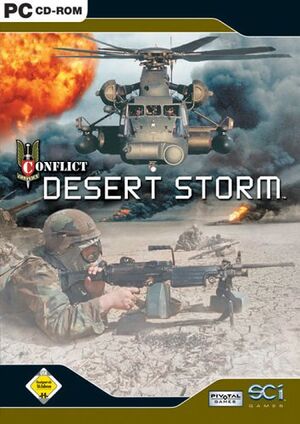 |
|
| Developers | |
|---|---|
| Pivotal Games | |
| Publishers | |
| SCi Games | |
| Retail re-release | Sold Out Software |
| Release dates | |
| Windows | September 13, 2002 |
| Reception | |
| Metacritic | 56 |
| IGDB | 67 |
| Taxonomy | |
| Monetization | One-time game purchase |
| Microtransactions | None |
| Modes | Singleplayer |
| Pacing | Real-time |
| Perspectives | Third-person |
| Controls | Direct control |
| Genres | Action, TPS |
| Art styles | Realistic |
| Themes | Middle East, Contemporary |
| Series | Conflict |
| Conflict | |
|---|---|
| Conflict: Desert Storm | 2002 |
| Conflict: Desert Storm II | 2003 |
| Conflict: Vietnam | 2004 |
| Conflict: Global Terror | 2005 |
| Conflict: Denied Ops | 2008 |
General information
- Co-op multiplayer mode from console version is not present.[1][2]
- GOG.com Community Discussions
- GOG.com Support Page
- Steam Community Discussions
Availability
| Source | DRM | Notes | Keys | OS |
|---|---|---|---|---|
| Retail | ||||
| Amazon.com | ||||
| GOG.com | ||||
| Green Man Gaming | ||||
| Steam |
Essential improvements
Running on modern systems
| Install DirectPlay |
|---|
Game data
Configuration file(s) location
| System | Location |
|---|---|
| Windows | HKEY_LOCAL_MACHINE\SOFTWARE\Wow6432Node\Pivotal Games\Conflict Desert Storm\Device Settings[Note 1] |
| Steam Play (Linux) | <SteamLibrary-folder>/steamapps/compatdata/211780/pfx/[Note 2] |
Save game data location
| System | Location |
|---|---|
| Windows | %USERPROFILE%\Documents\SCi\DesertStorm [Note 3] <path-to-game>\[Note 4] |
| Steam Play (Linux) | <SteamLibrary-folder>/steamapps/compatdata/211780/pfx/[Note 2] |
Save game cloud syncing
| System | Native | Notes |
|---|---|---|
| GOG Galaxy | ||
| Steam Cloud |
Video
| Graphics feature | State | WSGF | Notes |
|---|---|---|---|
| Widescreen resolution | See Widescreen resolution. | ||
| Multi-monitor | |||
| Ultra-widescreen | |||
| 4K Ultra HD | |||
| Field of view (FOV) | |||
| Windowed | Use DxWnd in DirectX8 | ||
| Borderless fullscreen windowed | |||
| Anisotropic filtering (AF) | See the glossary page for potential workarounds. | ||
| Anti-aliasing (AA) | See the glossary page for potential workarounds. | ||
| Vertical sync (Vsync) | See the glossary page for potential workarounds. | ||
| 60 FPS | |||
| 120+ FPS | Game runs fast | ||
Widescreen resolution
| Edit registry entries[citation needed] |
|---|
??? 1152x864
Notes
|
Input
| Keyboard and mouse | State | Notes |
|---|---|---|
| Remapping | ||
| Mouse acceleration | This option seems to be problematic and is reverting to enabled state whenever the game is closed. Also, it seems to be broken if you try to change it while in-game and your changes to this setting might be ignored. To guarantee that it's actually off turn it off immediately upon launching the game. | |
| Mouse sensitivity | ||
| Mouse input in menus | ||
| Mouse Y-axis inversion | ||
| Controller | ||
| Controller support |
| Controller types |
|---|
Audio
| Audio feature | State | Notes |
|---|---|---|
| Separate volume controls | ||
| Surround sound | Up to 7.0 output with DirectSound3D restoration software. | |
| Subtitles | ||
| Closed captions | ||
| Mute on focus lost | ||
| EAX support | DirectSound3D. | |
| Royalty free audio |
Localizations
| Language | UI | Audio | Sub | Notes |
|---|---|---|---|---|
| English | ||||
| Polish | Retail and Muve.pl only. | |||
| Russian | Retail only | |||
| Spanish | Retail only. Download. |
Network
Multiplayer types
| Type | Native | Players | Notes | |
|---|---|---|---|---|
| LAN play | 8 | Versus |
||
| Online play | ||||
Connection types
| Type | Native | Notes |
|---|---|---|
| Peer-to-peer | ||
| Dedicated | ||
| Self-hosting | ||
| Direct IP |
Issues fixed
Game runs too fast / Mouse too sensitive
| Limit the framerate |
|---|
|
Limit fps to around 60, for example through "Rivatuner Statistics Server". Forced VSYNC through driver settings did nothing for me. |
| Use dgvoodoo2 Wrapper[citation needed] |
|---|
|
Other information
API
| Technical specs | Supported | Notes |
|---|---|---|
| Direct3D | 8.1 |
| Executable | 32-bit | 64-bit | Notes |
|---|---|---|---|
| Windows |
Middleware
| Middleware | Notes | |
|---|---|---|
| Audio | DirectSound3D |
System requirements
| Windows | ||
|---|---|---|
| Minimum | Recommended | |
| Operating system (OS) | 98, 2000, ME, XP | |
| Processor (CPU) | Intel Pentium III 450 MHz | Intel Pentium III 1.0 GHz |
| System memory (RAM) | 128 MB | |
| Hard disk drive (HDD) | 300 MB | 1 GB |
| Video card (GPU) | 32 MB of VRAM DirectX 8.1 compatible | Nvidia GeForce 3 |
Notes
- ↑ Applications writing to
HKEY_LOCAL_MACHINE\SOFTWAREwill be redirected to other locations based on various criterias, see the glossary page for more details. - ↑ 2.0 2.1 Notes regarding Steam Play (Linux) data:
- File/folder structure within this directory reflects the path(s) listed for Windows and/or Steam game data.
- Use Wine's registry editor to access any Windows registry paths.
- The app ID (211780) may differ in some cases.
- Treat backslashes as forward slashes.
- See the glossary page for details on Windows data paths.
- ↑ Retail version
- ↑ When running this game without elevated privileges (Run as administrator option), write operations against a location below
%PROGRAMFILES%,%PROGRAMDATA%, or%WINDIR%might be redirected to%LOCALAPPDATA%\VirtualStoreon Windows Vista and later (more details).
References
- ↑ co-op multiplayer, page 1 - Forum - GOG.com - last accessed on May 2023
- ↑ Verified by User:Suicide machine on 9 March 2016
- There is no co-op in PC version.