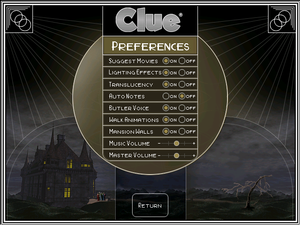Difference between revisions of "Clue: Murder at Boddy Mansion"
From PCGamingWiki, the wiki about fixing PC games
m (updated template usage) |
m (updated template usage) |
||
| Line 9: | Line 9: | ||
{{Infobox game/row/date|Windows|September 30, 1998}} | {{Infobox game/row/date|Windows|September 30, 1998}} | ||
|steam appid = | |steam appid = | ||
| − | |gogcom | + | |gogcom id = |
|strategywiki = | |strategywiki = | ||
|wikipedia = Clue (video game) | |wikipedia = Clue (video game) | ||
| Line 186: | Line 186: | ||
|shader model versions = | |shader model versions = | ||
|shader model notes = | |shader model notes = | ||
| − | |64-bit executable | + | |windows 32-bit exe = unknown |
| − | |64-bit executable notes= | + | |windows 64-bit exe = unknown |
| + | |windows exe notes = | ||
| + | |macos 32-bit app = | ||
| + | |macos 64-bit app = | ||
| + | |macos app notes = | ||
| + | |linux 32-bit executable= | ||
| + | |linux 64-bit executable= | ||
| + | |linux executable notes = | ||
}} | }} | ||
Revision as of 10:17, 29 May 2019
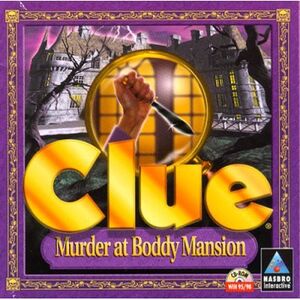 |
|
| Developers | |
|---|---|
| Engineering Animation Inc. | |
| Publishers | |
| Hasbro Interactive | |
| Release dates | |
| Windows | September 30, 1998 |
Key points
- Released as Cluedo: Murder at Blackwell Grange in Europe.
Availability
| Source | DRM | Notes | Keys | OS |
|---|---|---|---|---|
| Retail |
Game data
Configuration file(s) location
| System | Location |
|---|---|
| Windows |
Save game data location
| System | Location |
|---|---|
| Windows |
Video settings
Input settings
Audio settings
Issues fixed
Adding compatibility for modern Windows
If the game refuses to play or it does not allow names to be entered at character selection, try this fix:
| Setting up compatibility settings[citation needed] |
|---|
|
Other information
API
| Executable | 32-bit | 64-bit | Notes |
|---|---|---|---|
| Windows |
System requirements
| Windows | ||
|---|---|---|
| Minimum | Recommended | |
| Operating system (OS) | 95 | 98 |
| Processor (CPU) | Intel Pentium 133 MHz | Intel Pentium 166 MHz |
| System memory (RAM) | 16 MB | 32 MB |
| Hard disk drive (HDD) | 15 MB | 91 MB |
| Video card (GPU) | SVGA Graphics card 1 MB of VRAM | SVGA Graphics card 2 MB of VRAM |