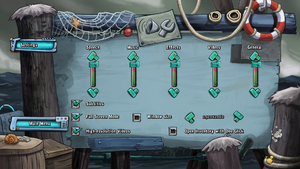Difference between revisions of "Chaos on Deponia"
From PCGamingWiki, the wiki about fixing PC games
Baronsmoki (talk | contribs) m (→Availability: Origin Access) |
m |
||
| (23 intermediate revisions by 11 users not shown) | |||
| Line 10: | Line 10: | ||
{{Infobox game/row/date|OS X|October 17, 2013}} | {{Infobox game/row/date|OS X|October 17, 2013}} | ||
{{Infobox game/row/date|Linux|November 18, 2014}} | {{Infobox game/row/date|Linux|November 18, 2014}} | ||
| + | |reception = | ||
| + | {{Infobox game/row/reception|Metacritic|chaos-on-deponia|78}} | ||
| + | {{Infobox game/row/reception|OpenCritic|5263/chaos-on-deponia|70}} | ||
| + | {{Infobox game/row/reception|IGDB|chaos-on-deponia|}} | ||
| + | |taxonomy = | ||
| + | {{Infobox game/row/taxonomy/monetization | One-time game purchase }} | ||
| + | {{Infobox game/row/taxonomy/microtransactions | None }} | ||
| + | {{Infobox game/row/taxonomy/modes | Singleplayer }} | ||
| + | {{Infobox game/row/taxonomy/pacing | }} | ||
| + | {{Infobox game/row/taxonomy/perspectives | Third-person }} | ||
| + | {{Infobox game/row/taxonomy/controls | Point and select }} | ||
| + | {{Infobox game/row/taxonomy/genres | Adventure, Puzzle }} | ||
| + | {{Infobox game/row/taxonomy/sports | }} | ||
| + | {{Infobox game/row/taxonomy/vehicles | }} | ||
| + | {{Infobox game/row/taxonomy/art styles | Cartoon }} | ||
| + | {{Infobox game/row/taxonomy/themes | Steampunk, Comedy }} | ||
| + | {{Infobox game/row/taxonomy/series | Deponia }} | ||
|steam appid = 220740 | |steam appid = 220740 | ||
|gogcom id = 1207659124 | |gogcom id = 1207659124 | ||
| + | |hltb = 1643 | ||
| + | |lutris = chaos-on-deponia | ||
|strategywiki = | |strategywiki = | ||
| + | |mobygames = 58570 | ||
|wikipedia = Chaos on Deponia | |wikipedia = Chaos on Deponia | ||
|winehq = 14654 | |winehq = 14654 | ||
|license = commercial | |license = commercial | ||
}} | }} | ||
| − | {{ | + | |
| + | {{Introduction | ||
| + | |introduction = | ||
| + | |||
| + | |release history = | ||
| + | |||
| + | |current state = | ||
| + | }} | ||
'''General information''' | '''General information''' | ||
| Line 25: | Line 52: | ||
==Availability== | ==Availability== | ||
{{Availability| | {{Availability| | ||
| + | {{Availability/row| GamersGate | chaos-on-deponia | Steam | | | Windows, OS X, Linux }} | ||
| + | {{Availability/row| Gamesplanet | 1564-1 | Steam | | | Windows, OS X, Linux }} | ||
{{Availability/row| GOG.com | deponia_2_chaos_on_deponia | DRM-free | | | Windows, OS X, Linux }} | {{Availability/row| GOG.com | deponia_2_chaos_on_deponia | DRM-free | | | Windows, OS X, Linux }} | ||
{{Availability/row| GMG | chaos-on-deponia | Steam | | | Windows, OS X, Linux }} | {{Availability/row| GMG | chaos-on-deponia | Steam | | | Windows, OS X, Linux }} | ||
{{Availability/row| Humble | chaos-on-deponia | DRM-free | | Steam | Windows, OS X }} | {{Availability/row| Humble | chaos-on-deponia | DRM-free | | Steam | Windows, OS X }} | ||
{{Availability/row| MacApp | id674579581 | MacApp | | | OS X }} | {{Availability/row| MacApp | id674579581 | MacApp | | | OS X }} | ||
| − | |||
{{Availability/row| Steam | 220740 | Steam | | | Windows, OS X, Linux }} | {{Availability/row| Steam | 220740 | Steam | | | Windows, OS X, Linux }} | ||
| + | {{Availability/row| ZOOM | deponia-2-chaos-on-deponia | DRM-free | | | Windows }} | ||
| + | {{Availability/row| Origin | deponia/chaos-on-deponia | Origin | | | Windows | unavailable }} | ||
}} | }} | ||
| Line 37: | Line 67: | ||
{{Game data| | {{Game data| | ||
{{Game data/config|Windows|{{p|localappdata}}\Daedalic Entertainment\Deponia 2\}} | {{Game data/config|Windows|{{p|localappdata}}\Daedalic Entertainment\Deponia 2\}} | ||
| − | {{Game data/config|OS X| | + | {{Game data/config|OS X|{{p|osxhome}}/Library/Application Support/Daedalic Entertainment/Deponia 2/}} |
{{Game data/config|Linux|{{P|xdgdatahome}}/Daedalic Entertainment/Deponia 2/}} | {{Game data/config|Linux|{{P|xdgdatahome}}/Daedalic Entertainment/Deponia 2/}} | ||
}} | }} | ||
| Line 45: | Line 75: | ||
{{Game data| | {{Game data| | ||
{{Game data/saves|Windows|{{p|localappdata}}\Daedalic Entertainment\Deponia 2\}} | {{Game data/saves|Windows|{{p|localappdata}}\Daedalic Entertainment\Deponia 2\}} | ||
| − | {{Game data/saves|OS X| | + | {{Game data/saves|OS X|{{p|osxhome}}/Library/Application Support/Daedalic Entertainment/Deponia 2/}} |
{{Game data/saves|Linux|{{P|xdgdatahome}}/Daedalic Entertainment/Deponia 2/}} | {{Game data/saves|Linux|{{P|xdgdatahome}}/Daedalic Entertainment/Deponia 2/}} | ||
}} | }} | ||
| Line 51: | Line 81: | ||
===[[Glossary:Save game cloud syncing|Save game cloud syncing]]=== | ===[[Glossary:Save game cloud syncing|Save game cloud syncing]]=== | ||
{{Save game cloud syncing | {{Save game cloud syncing | ||
| − | |gog galaxy | + | |discord = |
| − | |gog galaxy notes | + | |discord notes = |
| − | |origin | + | |epic games launcher = |
| − | |origin notes | + | |epic games launcher notes = |
| − | |steam cloud | + | |gog galaxy = false |
| − | |steam cloud notes | + | |gog galaxy notes = |
| − | | | + | |origin = false |
| − | | | + | |origin notes = |
| − | |xbox cloud | + | |steam cloud = true |
| − | |xbox cloud notes | + | |steam cloud notes = |
| + | |ubisoft connect = | ||
| + | |ubisoft connect notes = | ||
| + | |xbox cloud = | ||
| + | |xbox cloud notes = | ||
}} | }} | ||
| − | ==Video | + | ==Video== |
{{Image|Deponia2-settings.png|In-game settings.}} | {{Image|Deponia2-settings.png|In-game settings.}} | ||
{{Image|Deponia2-tool.png|Configuration Tool.}} | {{Image|Deponia2-tool.png|Configuration Tool.}} | ||
| − | {{Video | + | {{Video |
|wsgf link = | |wsgf link = | ||
|widescreen wsgf award = | |widescreen wsgf award = | ||
| Line 90: | Line 124: | ||
|antialiasing = n/a | |antialiasing = n/a | ||
|antialiasing notes = Does offer two different scaling methods. | |antialiasing notes = Does offer two different scaling methods. | ||
| + | |upscaling = unknown | ||
| + | |upscaling tech = | ||
| + | |upscaling notes = | ||
|vsync = false | |vsync = false | ||
|vsync notes = Active by default. | |vsync notes = Active by default. | ||
|60 fps = true | |60 fps = true | ||
| − | |60 fps notes = Cutscenes are 24 FPS. Vsync sometimes halves the frame rate.<ref name="FPS cap">[http://120hz.net/showthread.php?3258-New-120Hz-Games-Report New 120Hz Games Report]</ref> | + | |60 fps notes = Cutscenes are 24 FPS. Vsync sometimes halves the frame rate.<ref name="FPS cap">[http://web.archive.org/web/20160913143805/http://120hz.net/showthread.php?3258-New-120Hz-Games-Report New 120Hz Games Report]</ref> |
|120 fps = true | |120 fps = true | ||
| − | |120 fps notes = | + | |120 fps notes = Selecting items in the inventory will be difficult at refresh rates higher than 60. Some puzzles may also break. Limiting the framerate to around 60 fixes this.<ref name="60 FPS limit">[https://steamcommunity.com/app/220740/discussions/0/405693392908994417/#c1620599015871338790 Steam Community Forums post discussing Earth Platypus minigame and inventory glitching above 60 FPS]</ref> |
|hdr = unknown | |hdr = unknown | ||
|hdr notes = | |hdr notes = | ||
| Line 102: | Line 139: | ||
}} | }} | ||
| − | ==Input | + | ==Input== |
| − | {{Input | + | {{Input |
|key remap = false | |key remap = false | ||
|key remap notes = | |key remap notes = | ||
| Line 166: | Line 203: | ||
}} | }} | ||
| − | ==Audio | + | ==Audio== |
| − | {{Audio | + | {{Audio |
|separate volume = true | |separate volume = true | ||
|separate volume notes = Master, BGM, SFX, Speech, Cutscenes | |separate volume notes = Master, BGM, SFX, Speech, Cutscenes | ||
| Line 179: | Line 216: | ||
|mute on focus lost notes = | |mute on focus lost notes = | ||
|eax support = | |eax support = | ||
| − | |eax support notes = | + | |eax support notes = |
| + | |royalty free audio = unknown | ||
| + | |royalty free audio notes = | ||
}} | }} | ||
| Line 185: | Line 224: | ||
{{L10n/switch | {{L10n/switch | ||
|language = English | |language = English | ||
| − | |interface = | + | |interface = true |
| − | |audio = | + | |audio = true |
| − | |subtitles = | + | |subtitles = true |
|notes = | |notes = | ||
}} | }} | ||
{{L10n/switch | {{L10n/switch | ||
|language = French | |language = French | ||
| − | |interface = | + | |interface = true |
| − | |audio = | + | |audio = false |
| − | |subtitles = | + | |subtitles = true |
|notes = | |notes = | ||
}} | }} | ||
{{L10n/switch | {{L10n/switch | ||
|language = German | |language = German | ||
| − | |interface = | + | |interface = true |
| − | |audio = | + | |audio = true |
| − | |subtitles = | + | |subtitles = true |
|notes = | |notes = | ||
}} | }} | ||
{{L10n/switch | {{L10n/switch | ||
|language = Italian | |language = Italian | ||
| − | |interface = | + | |interface = true |
| − | |audio = | + | |audio = true |
| − | |subtitles = | + | |subtitles = true |
|notes = | |notes = | ||
}} | }} | ||
{{L10n/switch | {{L10n/switch | ||
|language = Polish | |language = Polish | ||
| − | |interface = | + | |interface = true |
| − | |audio = | + | |audio = false |
| − | |subtitles = | + | |subtitles = true |
|notes = | |notes = | ||
}} | }} | ||
{{L10n/switch | {{L10n/switch | ||
|language = Russian | |language = Russian | ||
| − | |interface = | + | |interface = true |
| − | |audio = | + | |audio = false |
| − | |subtitles = | + | |subtitles = true |
|notes = | |notes = | ||
}} | }} | ||
{{L10n/switch | {{L10n/switch | ||
|language = Spanish | |language = Spanish | ||
| − | |interface = | + | |interface = true |
| − | |audio = | + | |audio = true |
| − | |subtitles = | + | |subtitles = true |
|notes = | |notes = | ||
}} | }} | ||
{{L10n/switch | {{L10n/switch | ||
|language = Turkish | |language = Turkish | ||
| − | |interface = | + | |interface = true |
| − | |audio = | + | |audio = false |
| − | |subtitles = | + | |subtitles = true |
|notes = | |notes = | ||
}} | }} | ||
| Line 260: | Line 299: | ||
|directdraw versions = | |directdraw versions = | ||
|directdraw notes = | |directdraw notes = | ||
| − | |opengl versions = | + | |opengl versions = true |
|opengl notes = | |opengl notes = | ||
|glide versions = | |glide versions = | ||
| Line 276: | Line 315: | ||
|shader model versions = | |shader model versions = | ||
|shader model notes = | |shader model notes = | ||
| − | |64-bit executable | + | |windows 32-bit exe = true |
| − | |64-bit executable notes= | + | |windows 64-bit exe = false |
| + | |windows arm app = unknown | ||
| + | |windows exe notes = | ||
| + | |macos intel 32-bit app = unknown | ||
| + | |macos intel 64-bit app = true | ||
| + | |macos arm app = unknown | ||
| + | |macos app notes = | ||
| + | |linux 32-bit executable= unknown | ||
| + | |linux 64-bit executable= unknown | ||
| + | |linux arm app = unknown | ||
| + | |linux executable notes = | ||
}} | }} | ||
Latest revision as of 15:40, 28 July 2023
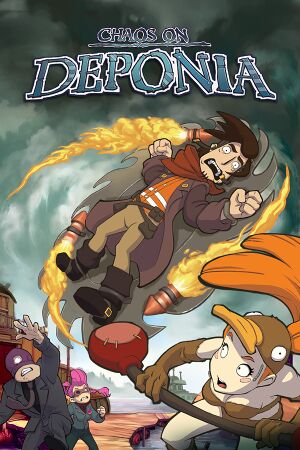 |
|
| Developers | |
|---|---|
| Daedalic Entertainment | |
| Engines | |
| Visionaire | |
| Release dates | |
| Windows | November 6, 2012 |
| macOS (OS X) | October 17, 2013 |
| Linux | November 18, 2014 |
| Reception | |
| Metacritic | 78 |
| OpenCritic | 70 |
| Taxonomy | |
| Monetization | One-time game purchase |
| Microtransactions | None |
| Modes | Singleplayer |
| Perspectives | Third-person |
| Controls | Point and select |
| Genres | Adventure, Puzzle |
| Art styles | Cartoon |
| Themes | Steampunk, Comedy |
| Series | Deponia |
| Deponia | |
|---|---|
| Deponia | 2012 |
| Chaos on Deponia | 2012 |
| Goodbye Deponia | 2013 |
| Deponia: The Puzzle | 2014 |
| Deponia: The Complete Journey | 2014 |
| Deponia Doomsday | 2016 |
| Surviving Deponia | TBA |
Chaos on Deponia is a singleplayer third-person adventure and puzzle game in the Deponia series.
General information
Availability
| Source | DRM | Notes | Keys | OS |
|---|---|---|---|---|
| GamersGate | ||||
| GOG.com | ||||
| Green Man Gaming | ||||
| Humble Store | ||||
| Mac App Store | ||||
| Steam | ||||
| ZOOM Platform | ||||
| Origin (unavailable) |
Game data
Configuration file(s) location
| System | Location |
|---|---|
| Windows | %LOCALAPPDATA%\Daedalic Entertainment\Deponia 2\ |
| macOS (OS X) | $HOME/Library/Application Support/Daedalic Entertainment/Deponia 2/ |
| Linux | $XDG_DATA_HOME/Daedalic Entertainment/Deponia 2/ |
- This game follows the XDG Base Directory Specification on Linux.
Save game data location
| System | Location |
|---|---|
| Windows | %LOCALAPPDATA%\Daedalic Entertainment\Deponia 2\ |
| macOS (OS X) | $HOME/Library/Application Support/Daedalic Entertainment/Deponia 2/ |
| Linux | $XDG_DATA_HOME/Daedalic Entertainment/Deponia 2/ |
Save game cloud syncing
| System | Native | Notes |
|---|---|---|
| GOG Galaxy | ||
| Origin | ||
| Steam Cloud |
Video
| Graphics feature | State | Notes | |
|---|---|---|---|
| Widescreen resolution | |||
| Multi-monitor | |||
| Ultra-widescreen | |||
| 4K Ultra HD | |||
| Field of view (FOV) | |||
| Windowed | |||
| Borderless fullscreen windowed | See the glossary page for potential workarounds. | ||
| Anisotropic filtering (AF) | |||
| Anti-aliasing (AA) | Does offer two different scaling methods. | ||
| Vertical sync (Vsync) | Active by default. | ||
| 60 FPS and 120+ FPS | Cutscenes are 24 FPS. Vsync sometimes halves the frame rate.[1] Selecting items in the inventory will be difficult at refresh rates higher than 60. Some puzzles may also break. Limiting the framerate to around 60 fixes this.[2] |
||
| High dynamic range display (HDR) | See the glossary page for potential alternatives. | ||
Input
| Keyboard and mouse | State | Notes |
|---|---|---|
| Remapping | See the glossary page for potential workarounds. | |
| Mouse acceleration | ||
| Mouse sensitivity | ||
| Mouse input in menus | ||
| Mouse Y-axis inversion | ||
| Controller | ||
| Controller support |
| Controller types |
|---|
Audio
| Audio feature | State | Notes |
|---|---|---|
| Separate volume controls | Master, BGM, SFX, Speech, Cutscenes | |
| Surround sound | ||
| Subtitles | ||
| Closed captions | ||
| Mute on focus lost | ||
| Royalty free audio |
Localizations
| Language | UI | Audio | Sub | Notes |
|---|---|---|---|---|
| English | ||||
| French | ||||
| German | ||||
| Italian | ||||
| Polish | ||||
| Russian | ||||
| Spanish | ||||
| Turkish |
Issues fixed
Black screen during cutscenes
Setting the game to windowed mode fixes problems with in-game video content (Cinematics/Cutscenes).[3]
Achievements don't work
| Instructions[3] |
|---|
|
Other information
API
| Technical specs | Supported | Notes |
|---|---|---|
| OpenGL |
| Executable | 32-bit | 64-bit | Notes |
|---|---|---|---|
| Windows | |||
| macOS (OS X) | |||
| Linux |
System requirements
| Windows | ||
|---|---|---|
| Minimum | Recommended | |
| Operating system (OS) | XP | Vista, 7, 8 |
| Processor (CPU) | 2.5 GHz Single Core or 2 GHz Dual Core | |
| System memory (RAM) | 2 GB | 4 GB |
| Hard disk drive (HDD) | 5 GB | |
| Video card (GPU) | 512 MB of VRAM OpenGL 2.0 compatible | |
| macOS (OS X) | ||
|---|---|---|
| Minimum | ||
| Operating system (OS) | 10.7 | |
| Processor (CPU) | 2 GHz (Dual Core) Intel | |
| System memory (RAM) | 2 GB | |
| Hard disk drive (HDD) | 5 GB | |