Difference between revisions of "Castlevania Anniversary Collection"
From PCGamingWiki, the wiki about fixing PC games
m (→Slowdowns and choppy sound<ref>{{Refurl|url=https://steamcommunity.com/app/1018010/discussions/0/1639790664944558164/|title=As confirmed in this thread|date=October 22, 2022}}</ref>: General maintenance with AutoWikiBrowser in Bot mode) |
|||
| (33 intermediate revisions by 11 users not shown) | |||
| Line 1: | Line 1: | ||
| − | |||
{{Infobox game | {{Infobox game | ||
|cover = Castlevania Anniversary Collection Cover.png | |cover = Castlevania Anniversary Collection Cover.png | ||
|developers = | |developers = | ||
| − | {{Infobox game/row/ | + | {{Infobox game/row/developer|Konami|Original games}} |
{{Infobox game/row/developer|M2}} | {{Infobox game/row/developer|M2}} | ||
|publishers = | |publishers = | ||
| Line 10: | Line 9: | ||
|release dates= | |release dates= | ||
{{Infobox game/row/date|Windows|May 16, 2019}} | {{Infobox game/row/date|Windows|May 16, 2019}} | ||
| + | |reception = | ||
| + | {{Infobox game/row/reception|OpenCritic|7708/castlevania-anniversary-collection|79}} | ||
| + | {{Infobox game/row/reception|IGDB|castlevania-anniversary-collection|}} | ||
| + | |taxonomy = | ||
| + | {{Infobox game/row/taxonomy/monetization | One-time game purchase }} | ||
| + | {{Infobox game/row/taxonomy/microtransactions | }} | ||
| + | {{Infobox game/row/taxonomy/modes | Singleplayer }} | ||
| + | {{Infobox game/row/taxonomy/pacing | }} | ||
| + | {{Infobox game/row/taxonomy/perspectives | Side view }} | ||
| + | {{Infobox game/row/taxonomy/controls | }} | ||
| + | {{Infobox game/row/taxonomy/genres | Platform }} | ||
| + | {{Infobox game/row/taxonomy/sports | }} | ||
| + | {{Infobox game/row/taxonomy/vehicles | }} | ||
| + | {{Infobox game/row/taxonomy/art styles | }} | ||
| + | {{Infobox game/row/taxonomy/themes | Renaissance }} | ||
| + | {{Infobox game/row/taxonomy/series | Castlevania, Konami 50th Anniversary Collection }} | ||
|steam appid = 1018010 | |steam appid = 1018010 | ||
|steam appid side = | |steam appid side = | ||
|gogcom id = | |gogcom id = | ||
| + | |hltb = 67286 | ||
|strategywiki = Castlevania Anniversary Collection | |strategywiki = Castlevania Anniversary Collection | ||
| − | |wikipedia = | + | |mobygames = castlevania-anniversary-collection |
| + | |wikipedia = Castlevania Anniversary Collection | ||
|winehq = | |winehq = | ||
| + | |license = commercial | ||
}} | }} | ||
| − | |||
| − | |||
'''General information''' | '''General information''' | ||
| Line 25: | Line 41: | ||
==Availability== | ==Availability== | ||
{{Availability| | {{Availability| | ||
| − | {{Availability/row| GamersGate | | + | {{Availability/row| GamersGate | castlevania-anniversary-collection | Steam | | | Windows }} |
{{Availability/row| Gamesplanet | 4027-1 | Steam | | | Windows }} | {{Availability/row| Gamesplanet | 4027-1 | Steam | | | Windows }} | ||
{{Availability/row| GMG | castlevania-anniversary-collection-pc | Steam | | | Windows }} | {{Availability/row| GMG | castlevania-anniversary-collection-pc | Steam | | | Windows }} | ||
| Line 35: | Line 51: | ||
==Games list== | ==Games list== | ||
This compilation includes eight selected classic titles from the Castlevania series: | This compilation includes eight selected classic titles from the Castlevania series: | ||
| − | * '''Castlevania''' (originally released on NES in 1986-87) | + | * '''[[Castlevania]]''' (originally released on NES in 1986-87) |
| − | * '''Castlevania II: Simon's Quest''' (originally released on NES in 1987) | + | * '''{{w|Castlevania II: Simon's Quest}}''' (originally released on NES in 1987) |
| − | * '''Castlevania: The Adventure''' (originally released on Game Boy in 1989) | + | * '''{{w|Castlevania: The Adventure}}''' (originally released on Game Boy in 1989) |
| − | * '''Castlevania III: Dracula's Curse''' (originally released on NES in 1989-90) | + | * '''{{w|Castlevania III: Dracula's Curse}}''' (originally released on NES in 1989-90) |
| − | * '''Castlevania II: Belmont's Revenge''' (originally released on Game Boy in 1991) | + | * '''{{w|Castlevania II: Belmont's Revenge}}''' (originally released on Game Boy in 1991) |
| − | * '''Super Castlevania IV''' (originally released on SNES in 1991) | + | * '''{{w|Super Castlevania IV}}''' (originally released on SNES in 1991) |
| − | * '''Kid Dracula''' (originally released on Family Computer in 1990) | + | * '''{{w|Kid Dracula (1990 video game)|Kid Dracula}}''' (originally released on Family Computer in 1990) |
| − | * '''Castlevania: Bloodlines''' (originally released on Mega Drive/Sega Genesis in 1994) | + | * '''{{w|Castlevania: Bloodlines}}''' (originally released on Mega Drive/Sega Genesis in 1994) |
| − | {{ii}} | + | {{ii}} The games are playable in both US and Japanese versions, except for '''Simon's Quest''' which is US only. |
| + | {{--}} Completing the Japanese version of any game doesn't unlock the corresponding achievement. | ||
==Game data== | ==Game data== | ||
===Configuration file(s) location=== | ===Configuration file(s) location=== | ||
{{Game data| | {{Game data| | ||
| − | {{Game data/config|Windows|}} | + | {{Game data/config|Windows|{{P|appdata}}\Castlevania Anniversary Collection\savedata\savecfg.txt}} |
}} | }} | ||
===Save game data location=== | ===Save game data location=== | ||
{{Game data| | {{Game data| | ||
| − | {{Game data/saves|Windows|}} | + | {{Game data/saves|Windows|{{P|appdata}}\Castlevania Anniversary Collection\savedata\}} |
| + | {{Game data/saves|Steam|{{P|steam}}\userdata\{{P|uid}}\1018010\remote\}} | ||
}} | }} | ||
===[[Glossary:Save game cloud syncing|Save game cloud syncing]]=== | ===[[Glossary:Save game cloud syncing|Save game cloud syncing]]=== | ||
{{Save game cloud syncing | {{Save game cloud syncing | ||
| − | |discord | + | |discord = |
| − | |discord notes | + | |discord notes = |
| − | |epic games | + | |epic games launcher = |
| − | |epic games | + | |epic games launcher notes = |
| − | |gog galaxy | + | |gog galaxy = |
| − | |gog galaxy notes | + | |gog galaxy notes = |
| − | |origin | + | |origin = |
| − | |origin notes | + | |origin notes = |
| − | |steam cloud | + | |steam cloud = true |
| − | |steam cloud notes | + | |steam cloud notes = |
| − | | | + | |ubisoft connect = |
| − | | | + | |ubisoft connect notes = |
| − | |xbox cloud | + | |xbox cloud = |
| − | |xbox cloud notes | + | |xbox cloud notes = |
}} | }} | ||
| − | ==Video | + | ==Video== |
| − | {{Video | + | {{Video |
|wsgf link = | |wsgf link = | ||
|widescreen wsgf award = | |widescreen wsgf award = | ||
| Line 81: | Line 99: | ||
|ultrawidescreen wsgf award = | |ultrawidescreen wsgf award = | ||
|4k ultra hd wsgf award = | |4k ultra hd wsgf award = | ||
| − | |widescreen resolution = | + | |widescreen resolution = limited |
| − | |widescreen resolution notes= Choice of {{term|pillarboxed}} or {{term|stretched}} 4:3. | + | |widescreen resolution notes= Choice of {{term|pillarboxed}} or {{term|stretched}} 4:3. Menus are in 16:9. |
|multimonitor = false | |multimonitor = false | ||
|multimonitor notes = | |multimonitor notes = | ||
| Line 92: | Line 110: | ||
|fov notes = | |fov notes = | ||
|windowed = true | |windowed = true | ||
| − | |windowed notes = | + | |windowed notes = Window is freely resizable but locked to 16:9 aspect. |
|borderless windowed = false | |borderless windowed = false | ||
|borderless windowed notes = | |borderless windowed notes = | ||
| Line 99: | Line 117: | ||
|antialiasing = n/a | |antialiasing = n/a | ||
|antialiasing notes = | |antialiasing notes = | ||
| − | |vsync = | + | |upscaling = unknown |
| − | |vsync notes = | + | |upscaling tech = |
| + | |upscaling notes = | ||
| + | |vsync = always on | ||
| + | |vsync notes = <ref>{{Refcheck|user=Ptolemy|date=2020-07-07}}</ref> | ||
|60 fps = true | |60 fps = true | ||
|60 fps notes = | |60 fps notes = | ||
| − | |120 fps = | + | |120 fps = false |
| − | |120 fps notes = | + | |120 fps notes = Capped at 60 FPS.<ref>{{Refcheck|user=Ptolemy|date=2020-07-07}}</ref> |
| − | |hdr = | + | |hdr = false |
|hdr notes = | |hdr notes = | ||
| + | |ray tracing = false | ||
| + | |ray tracing notes = | ||
|color blind = unknown | |color blind = unknown | ||
|color blind notes = | |color blind notes = | ||
}} | }} | ||
| − | ==Input | + | ==Input== |
| − | {{Input | + | {{Input |
|key remap = false | |key remap = false | ||
|key remap notes = | |key remap notes = | ||
| − | |acceleration option = | + | |acceleration option = false |
|acceleration option notes = | |acceleration option notes = | ||
| − | |mouse sensitivity = | + | |mouse sensitivity = false |
|mouse sensitivity notes = | |mouse sensitivity notes = | ||
|mouse menu = false | |mouse menu = false | ||
|mouse menu notes = | |mouse menu notes = | ||
| − | |invert mouse y-axis = | + | |invert mouse y-axis = false |
|invert mouse y-axis notes = | |invert mouse y-axis notes = | ||
| − | |touchscreen = | + | |touchscreen = false |
|touchscreen notes = | |touchscreen notes = | ||
|controller support = true | |controller support = true | ||
|controller support notes = | |controller support notes = | ||
| − | |full controller = | + | |full controller = false |
|full controller notes = | |full controller notes = | ||
| − | |controller remap = | + | |controller remap = true |
|controller remap notes = | |controller remap notes = | ||
|controller sensitivity = false | |controller sensitivity = false | ||
| Line 139: | Line 162: | ||
|xbox prompts = true | |xbox prompts = true | ||
|xbox prompts notes = Xbox prompts are hard-coded into the game UI. Even when playing with keyboard. | |xbox prompts notes = Xbox prompts are hard-coded into the game UI. Even when playing with keyboard. | ||
| − | |impulse triggers = | + | |impulse triggers = false |
|impulse triggers notes = | |impulse triggers notes = | ||
|dualshock 4 = unknown | |dualshock 4 = unknown | ||
| Line 159: | Line 182: | ||
|controller hotplug = unknown | |controller hotplug = unknown | ||
|controller hotplug notes = | |controller hotplug notes = | ||
| − | |haptic feedback = | + | |haptic feedback = false |
|haptic feedback notes = | |haptic feedback notes = | ||
|simultaneous input = unknown | |simultaneous input = unknown | ||
| Line 175: | Line 198: | ||
}} | }} | ||
| − | ==Audio | + | ==Audio== |
| − | {{Audio | + | {{Audio |
| − | |separate volume = | + | |separate volume = false |
|separate volume notes = | |separate volume notes = | ||
| − | |surround sound = | + | |surround sound = n/a |
|surround sound notes = | |surround sound notes = | ||
|subtitles = n/a | |subtitles = n/a | ||
| Line 188: | Line 211: | ||
|mute on focus lost notes = | |mute on focus lost notes = | ||
|eax support = | |eax support = | ||
| − | |eax support notes = | + | |eax support notes = |
| + | |royalty free audio = unknown | ||
| + | |royalty free audio notes = | ||
}} | }} | ||
| Line 208: | Line 233: | ||
|fan = | |fan = | ||
}} | }} | ||
| + | }} | ||
| + | |||
| + | ==Issues fixed== | ||
| + | ===Distorted sound with sample rates higher than 16-bit, 44100 Hz=== | ||
| + | {{Fixbox|description=Change primary playback device shared mode sample rate to 44.1 kHz|ref=<ref>{{Refcheck|user=Ptolemy|date=2020-07-07}}</ref>|fix= | ||
| + | #Right click the Speaker icon on your Desktop Taskbar and click "Playback Devices"; Or open Control Panel and click on "Sound". | ||
| + | #Double click the device with the green check mark circle on it ; or Right click "Properties"; | ||
| + | #Click on the "Advanced" Tab | ||
| + | #In the drop down box under "Default Format" select the option using your current channel setup with 16-bit, 44100khz. | ||
| + | }} | ||
| + | |||
| + | ===Slowdowns and choppy sound<ref>{{Refurl|url=https://steamcommunity.com/app/1018010/discussions/0/1639790664944558164/|title=As confirmed in this thread|date=October 22, 2022}}</ref>=== | ||
| + | {{Fixbox|description=Force game to use only one CPU core and set the priority to High|<ref>{{Refurl|url=https://steamcommunity.com/app/241540/discussions/0/35220315567523989/#c35220315571464720|title=As confirmed in this thread|date=October 22, 2022}}</ref>|fix= | ||
| + | # {{key|Alt|tab}} out of the game | ||
| + | # Open task manager, | ||
| + | # Select Details tab, | ||
| + | # Find <code>game.exe</code> | ||
| + | # Right click → Set Affinity... and uncheck all but CPU0 checkbox. | ||
| + | # Right click → Set Priority... set to High. | ||
| + | # Go back into the game | ||
}} | }} | ||
| Line 213: | Line 258: | ||
===API=== | ===API=== | ||
{{API | {{API | ||
| − | |direct3d versions = | + | |direct3d versions = 11 |
|direct3d notes = | |direct3d notes = | ||
|directdraw versions = | |directdraw versions = | ||
| Line 233: | Line 278: | ||
|shader model versions = | |shader model versions = | ||
|shader model notes = | |shader model notes = | ||
| − | |windows 32-bit exe = | + | |windows 32-bit exe = true |
| − | |windows 64-bit exe = | + | |windows 64-bit exe = false |
| + | |windows arm app = unknown | ||
|windows exe notes = | |windows exe notes = | ||
| − | |macos 32-bit app | + | |macos intel 32-bit app = |
| − | |macos 64-bit app | + | |macos intel 64-bit app = |
| + | |macos arm app = unknown | ||
|macos app notes = | |macos app notes = | ||
|linux 32-bit executable= | |linux 32-bit executable= | ||
|linux 64-bit executable= | |linux 64-bit executable= | ||
| + | |linux arm app = unknown | ||
|linux executable notes = | |linux executable notes = | ||
}} | }} | ||
| Line 265: | Line 313: | ||
|recDX = | |recDX = | ||
|reccont = Gamepad or Controller | |reccont = Gamepad or Controller | ||
| − | |notes = {{ii}} | + | |notes = {{ii}} Works on 32 bit systems and not only on Windows 10 despite what the system requirements say. |
}} | }} | ||
{{References}} | {{References}} | ||
Latest revision as of 11:19, 13 May 2023
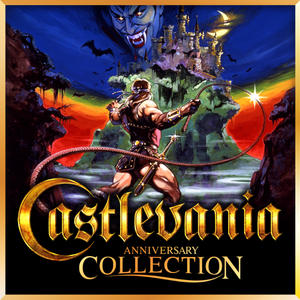 |
|
| Developers | |
|---|---|
| Original games | Konami |
| M2 | |
| Publishers | |
| Konami | |
| Release dates | |
| Windows | May 16, 2019 |
| Reception | |
| OpenCritic | 79 |
| Taxonomy | |
| Monetization | One-time game purchase |
| Modes | Singleplayer |
| Perspectives | Side view |
| Genres | Platform |
| Themes | Renaissance |
| Series | Castlevania, Konami 50th Anniversary Collection |
General information
Availability
| Source | DRM | Notes | Keys | OS |
|---|---|---|---|---|
| GamersGate | ||||
| Green Man Gaming | ||||
| Humble Store | ||||
| Steam |
Games list
This compilation includes eight selected classic titles from the Castlevania series:
- Castlevania (originally released on NES in 1986-87)
- Castlevania II: Simon's Quest (originally released on NES in 1987)
- Castlevania: The Adventure (originally released on Game Boy in 1989)
- Castlevania III: Dracula's Curse (originally released on NES in 1989-90)
- Castlevania II: Belmont's Revenge (originally released on Game Boy in 1991)
- Super Castlevania IV (originally released on SNES in 1991)
- Kid Dracula (originally released on Family Computer in 1990)
- Castlevania: Bloodlines (originally released on Mega Drive/Sega Genesis in 1994)
- The games are playable in both US and Japanese versions, except for Simon's Quest which is US only.
- Completing the Japanese version of any game doesn't unlock the corresponding achievement.
Game data
Configuration file(s) location
| System | Location |
|---|---|
| Windows | %APPDATA%\Castlevania Anniversary Collection\savedata\savecfg.txt |
| Steam Play (Linux) | <SteamLibrary-folder>/steamapps/compatdata/1018010/pfx/[Note 1] |
Save game data location
| System | Location |
|---|---|
| Windows | %APPDATA%\Castlevania Anniversary Collection\savedata\ |
| Steam | <Steam-folder>\userdata\<user-id>\1018010\remote\ |
| Steam Play (Linux) | <SteamLibrary-folder>/steamapps/compatdata/1018010/pfx/[Note 1] |
Save game cloud syncing
| System | Native | Notes |
|---|---|---|
| Steam Cloud |
Video
| Graphics feature | State | Notes | |
|---|---|---|---|
| Widescreen resolution | Choice of pillarboxed or stretched 4:3. Menus are in 16:9. | ||
| Multi-monitor | |||
| Ultra-widescreen | |||
| 4K Ultra HD | |||
| Field of view (FOV) | |||
| Windowed | Window is freely resizable but locked to 16:9 aspect. | ||
| Borderless fullscreen windowed | See the glossary page for potential workarounds. | ||
| Anisotropic filtering (AF) | |||
| Anti-aliasing (AA) | |||
| Vertical sync (Vsync) | [1] | ||
| 60 FPS | |||
| 120+ FPS | Capped at 60 FPS.[2] | ||
| High dynamic range display (HDR) | See the glossary page for potential alternatives. | ||
| Ray tracing (RT) | |||
Input
| Keyboard and mouse | State | Notes |
|---|---|---|
| Remapping | See the glossary page for potential workarounds. | |
| Mouse acceleration | ||
| Mouse sensitivity | ||
| Mouse input in menus | ||
| Mouse Y-axis inversion | ||
| Controller | ||
| Controller support | ||
| Full controller support | ||
| Controller remapping | ||
| Controller sensitivity | ||
| Controller Y-axis inversion |
| Controller types |
|---|
| XInput-compatible controllers | ||
|---|---|---|
| Xbox button prompts | Xbox prompts are hard-coded into the game UI. Even when playing with keyboard. | |
| Impulse Trigger vibration |
| PlayStation controllers |
|---|
| Generic/other controllers | See the glossary page for potential workarounds. |
|---|
| Additional information | ||
|---|---|---|
| Controller hotplugging | ||
| Haptic feedback | ||
| Digital movement supported | ||
| Simultaneous controller+KB/M |
Audio
| Audio feature | State | Notes |
|---|---|---|
| Separate volume controls | ||
| Surround sound | ||
| Subtitles | ||
| Closed captions | ||
| Mute on focus lost | ||
| Royalty free audio |
Localizations
| Language | UI | Audio | Sub | Notes |
|---|---|---|---|---|
| English | ||||
| Japanese |
Issues fixed
Distorted sound with sample rates higher than 16-bit, 44100 Hz
| Change primary playback device shared mode sample rate to 44.1 kHz[3] |
|---|
|
Slowdowns and choppy sound[4]
| Force game to use only one CPU core and set the priority to High |
|---|
|
Other information
API
| Technical specs | Supported | Notes |
|---|---|---|
| Direct3D | 11 |
| Executable | 32-bit | 64-bit | Notes |
|---|---|---|---|
| Windows |
System requirements
| Windows | ||
|---|---|---|
| Minimum | Recommended | |
| Operating system (OS) | 10 | |
| Processor (CPU) | Intel Core i3-4160 | Intel Core i3-6300 |
| System memory (RAM) | 4 GB | |
| Hard disk drive (HDD) | 800 MB | |
| Video card (GPU) | Intel HD Graphics 4400 128 MB of VRAM DirectX 11 compatible | Nvidia GeForce GTX 750 Ti 2 GB of VRAM |
| Controller | Gamepad or Controller | |
| Other | 1920x1080 resolution | |
- Works on 32 bit systems and not only on Windows 10 despite what the system requirements say.
Notes
- ↑ 1.0 1.1 Notes regarding Steam Play (Linux) data:
- File/folder structure within this directory reflects the path(s) listed for Windows and/or Steam game data.
- Games with Steam Cloud support may also store data in
~/.steam/steam/userdata/<user-id>/1018010/. - Use Wine's registry editor to access any Windows registry paths.
- The app ID (1018010) may differ in some cases.
- Treat backslashes as forward slashes.
- See the glossary page for details on Windows data paths.
References
- ↑ Verified by User:Ptolemy on 2020-07-07
- ↑ Verified by User:Ptolemy on 2020-07-07
- ↑ Verified by User:Ptolemy on 2020-07-07
- ↑ As confirmed in this thread - last accessed on October 22, 2022
