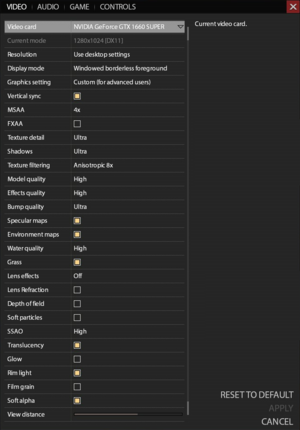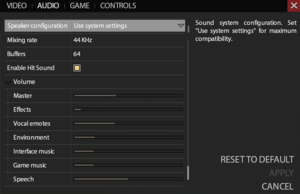Difference between revisions of "Call to Arms"
From PCGamingWiki, the wiki about fixing PC games
Thelocator (talk | contribs) (add engine) |
imported>AemonyBot (updated template usage) |
||
| Line 100: | Line 100: | ||
|antialiasing = true | |antialiasing = true | ||
|antialiasing notes = [[MSAA]] 2x or 4x, [[FXAA]] Optional. | |antialiasing notes = [[MSAA]] 2x or 4x, [[FXAA]] Optional. | ||
| + | |upscaling = unknown | ||
| + | |upscaling tech = | ||
| + | |upscaling notes = | ||
|vsync = true | |vsync = true | ||
|vsync notes = | |vsync notes = | ||
| Line 209: | Line 212: | ||
|mute on focus lost notes = | |mute on focus lost notes = | ||
|eax support = | |eax support = | ||
| − | |eax support notes = | + | |eax support notes = |
| + | |royalty free audio = unknown | ||
| + | |royalty free audio notes = | ||
}} | }} | ||
| Line 281: | Line 286: | ||
|windows 32-bit exe = false | |windows 32-bit exe = false | ||
|windows 64-bit exe = true | |windows 64-bit exe = true | ||
| + | |windows arm app = unknown | ||
|windows exe notes = Only supports 64bit operating systems. | |windows exe notes = Only supports 64bit operating systems. | ||
|macos intel 32-bit app = | |macos intel 32-bit app = | ||
|macos intel 64-bit app = | |macos intel 64-bit app = | ||
| + | |macos arm app = unknown | ||
|macos app notes = | |macos app notes = | ||
|linux 32-bit executable= | |linux 32-bit executable= | ||
|linux 64-bit executable= | |linux 64-bit executable= | ||
| + | |linux arm app = unknown | ||
|linux executable notes = | |linux executable notes = | ||
}} | }} | ||
Revision as of 10:44, 28 October 2022
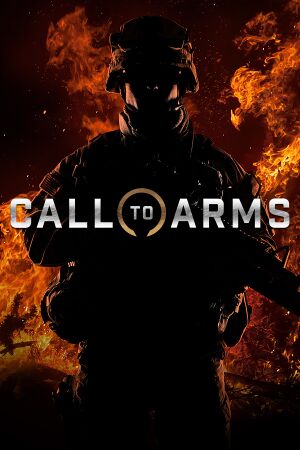 |
|
| Developers | |
|---|---|
| Digitalmindsoft | |
| Engines | |
| GEM 2 | |
| Release dates | |
| Windows | April 27, 2018 |
General information
Availability
| Source | DRM | Notes | Keys | OS |
|---|---|---|---|---|
| Steam |
DLC and expansion packs
| Name | Notes | |
|---|---|---|
| Deluxe Edition | Base + Allied Army DLC | |
| Season Pass | Bundles Allied Army, German Army, and Russian Army | |
| Gates of Hell - Ostfront | WW2 DLC with a Soviet and German Campaign |
Game data
Configuration file(s) location
| System | Location |
|---|---|
| Windows | %USERPROFILE%\Documents\My Games\call to arms\profiles\"string of numbers" |
| Steam Play (Linux) | <SteamLibrary-folder>/steamapps/compatdata/302670/pfx/[Note 1] |
Save game data location
| System | Location |
|---|---|
| Windows | %USERPROFILE%\Documents\My Games\call to arms\profiles\"string of numbers" |
| Steam Play (Linux) | <SteamLibrary-folder>/steamapps/compatdata/302670/pfx/[Note 1] |
Save game cloud syncing
| System | Native | Notes |
|---|---|---|
| OneDrive | Requires enabling backup of the Documents folder in OneDrive on all computers. | |
| Steam Cloud |
Video
| Graphics feature | State | Notes | |
|---|---|---|---|
| Widescreen resolution | 4k+ shrinks the UI. | ||
| Multi-monitor | |||
| Ultra-widescreen | |||
| 4K Ultra HD | UI does not scale. | ||
| Field of view (FOV) | See Field of view (FOV). | ||
| Windowed | |||
| Borderless fullscreen windowed | |||
| Anisotropic filtering (AF) | Up to 8x. | ||
| Anti-aliasing (AA) | MSAA 2x or 4x, FXAA Optional. | ||
| Vertical sync (Vsync) | |||
| 60 FPS and 120+ FPS | |||
| High dynamic range display (HDR) | |||
Field of view (FOV)
| Alter the game's field of view |
|---|
Notes
|
Input
| Keyboard and mouse | State | Notes |
|---|---|---|
| Remapping | ||
| Mouse acceleration | ||
| Mouse sensitivity | ||
| Mouse input in menus | ||
| Mouse Y-axis inversion | ||
| Controller | ||
| Controller support |
| Controller types |
|---|
Audio
| Audio feature | State | Notes |
|---|---|---|
| Separate volume controls | ||
| Surround sound | ||
| Subtitles | ||
| Closed captions | ||
| Mute on focus lost | ||
| Royalty free audio |
Localizations
| Language | UI | Audio | Sub | Notes |
|---|---|---|---|---|
| English |
Network
Multiplayer types
| Type | Native | Notes | |
|---|---|---|---|
| LAN play | |||
| Online play | |||
Other information
API
| Executable | 32-bit | 64-bit | Notes |
|---|---|---|---|
| Windows | Only supports 64bit operating systems. |
System requirements
| Windows | ||
|---|---|---|
| Minimum | Recommended | |
| Operating system (OS) | 7, 8, 10 64bit | 10 64bit |
| Processor (CPU) | ||
| System memory (RAM) | 4 GB | 16 GB |
| Hard disk drive (HDD) | 40 GB | 40 GB |
| Video card (GPU) | DirectX 11 compatible | DirectX 12 compatible |
- A 64-bit system is required.
Notes
- ↑ 1.0 1.1 Notes regarding Steam Play (Linux) data:
- File/folder structure within this directory reflects the path(s) listed for Windows and/or Steam game data.
- Games with Steam Cloud support may also store data in
~/.steam/steam/userdata/<user-id>/302670/. - Use Wine's registry editor to access any Windows registry paths.
- The app ID (302670) may differ in some cases.
- Treat backslashes as forward slashes.
- See the glossary page for details on Windows data paths.