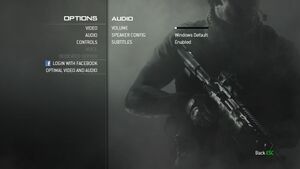Difference between revisions of "Call of Duty: Modern Warfare 3"
Orzelek303 (talk | contribs) (Uploaded clean version cover.) |
m |
||
| (104 intermediate revisions by 48 users not shown) | |||
| Line 1: | Line 1: | ||
| + | {{disambig|the original 2011 game|the sequel to [[Call of Duty: Modern Warfare II|the 2022 game]]|[[Call of Duty: Modern Warfare III]]}} | ||
{{Infobox game | {{Infobox game | ||
|cover = Call of Duty Modern Warfare 3 Cover.jpg | |cover = Call of Duty Modern Warfare 3 Cover.jpg | ||
| Line 4: | Line 5: | ||
{{Infobox game/row/developer|Infinity Ward}} | {{Infobox game/row/developer|Infinity Ward}} | ||
{{Infobox game/row/developer|Sledgehammer Games}} | {{Infobox game/row/developer|Sledgehammer Games}} | ||
| − | {{Infobox game/row/ | + | {{Infobox game/row/developer|Raven Software|Multiplayer}} |
| + | {{Infobox game/row/porter|Aspyr Media|OS X}} | ||
|publishers = | |publishers = | ||
{{Infobox game/row/publisher|Activision}} | {{Infobox game/row/publisher|Activision}} | ||
{{Infobox game/row/publisher|Aspyr Media|OS X}} | {{Infobox game/row/publisher|Aspyr Media|OS X}} | ||
| + | {{Infobox game/row/publisher|Noviy Disk|Russia|ref=<ref>{{Refurl|url=https://www.nd.ru/catalog/products/codmw3|title=Call of Duty: Modern Warfare 3|date=2023-06-19}}</ref>}} | ||
|engines = | |engines = | ||
| − | {{Infobox game/row/engine|IW engine | + | {{Infobox game/row/engine|IW engine|name=IW 5.0}} |
|release dates= | |release dates= | ||
{{Infobox game/row/date|Windows|November 8, 2011}} | {{Infobox game/row/date|Windows|November 8, 2011}} | ||
{{Infobox game/row/date|OS X|May 20, 2014}} | {{Infobox game/row/date|OS X|May 20, 2014}} | ||
| + | |reception = | ||
| + | {{Infobox game/row/reception|Metacritic|call-of-duty-modern-warfare-3|78}} | ||
| + | {{Infobox game/row/reception|IGDB|call-of-duty-modern-warfare-3|89}} | ||
| + | |taxonomy = | ||
| + | {{Infobox game/row/taxonomy/monetization | One-time game purchase, DLC }} | ||
| + | {{Infobox game/row/taxonomy/microtransactions | }} | ||
| + | {{Infobox game/row/taxonomy/modes | Singleplayer, Multiplayer }} | ||
| + | {{Infobox game/row/taxonomy/pacing | Real-time }} | ||
| + | {{Infobox game/row/taxonomy/perspectives | First-person }} | ||
| + | {{Infobox game/row/taxonomy/controls | Direct control }} | ||
| + | {{Infobox game/row/taxonomy/genres | Action, FPS, Shooter }} | ||
| + | {{Infobox game/row/taxonomy/sports | }} | ||
| + | {{Infobox game/row/taxonomy/vehicles | }} | ||
| + | {{Infobox game/row/taxonomy/art styles | Realistic }} | ||
| + | {{Infobox game/row/taxonomy/themes | Europe, Contemporary }} | ||
| + | {{Infobox game/row/taxonomy/series | Call of Duty: Modern Warfare }} | ||
|steam appid = 115300 | |steam appid = 115300 | ||
|steam appid side = 42680,42690 | |steam appid side = 42680,42690 | ||
| − | |gogcom | + | |gogcom id = |
| + | |hltb = 1478 | ||
| + | |lutris = call-of-duty-modern-warfare-3 | ||
|strategywiki = Call of Duty: Modern Warfare 3 | |strategywiki = Call of Duty: Modern Warfare 3 | ||
| + | |mobygames = call-of-duty-mw3 | ||
|wikipedia = Call of Duty: Modern Warfare 3 | |wikipedia = Call of Duty: Modern Warfare 3 | ||
|winehq = 13662 | |winehq = 13662 | ||
| + | |license = commercial | ||
}} | }} | ||
| − | |||
'''General information''' | '''General information''' | ||
{{mm}} [http://www.callofduty.com/ Official Call of Duty series site] | {{mm}} [http://www.callofduty.com/ Official Call of Duty series site] | ||
| − | {{mm}} [ | + | {{mm}} [https://callofdutymaps.com/Call-of-Duty/modern-warfare-3/ CallofDutyMaps] - A detailed Website for all included multiplayer maps. |
| − | {{mm}} [ | + | {{mm}} [https://steamcommunity.com/app/115300/discussions/ Steam Community Discussions] |
| − | |||
==Availability== | ==Availability== | ||
{{Availability| | {{Availability| | ||
| − | {{Availability/row| Retail | | Steam | | | Windows, OS X }} | + | {{Availability/row| Retail | | Steam | 2 DVDs | | Windows }} |
| − | {{Availability/row| | + | {{Availability/row| Gamesplanet | 2609-1 | Steam | | | Windows, OS X }} |
| + | {{Availability/row| GMG | call-of-duty-modern-warfare-3-mac | Steam | | | OS X }} | ||
{{Availability/row| Steam | 115300 | Steam | | | Windows, OS X }} | {{Availability/row| Steam | 115300 | Steam | | | Windows, OS X }} | ||
| + | {{Availability/row| Amazon | B0060CSORI | Steam | | | Windows, OS X | unavailable }} | ||
| + | {{Availability/row| MacApp | id1055810800 | MacApp | | | OS X | unavailable }} | ||
}} | }} | ||
| − | {{ii}} All versions require {{DRM|Steam}}. | + | {{ii}} All Windows versions require {{DRM|Steam}}. |
| + | {{--}} Various security vulnerabilities have been found with all Call of Duty games between Modern Warfare (2007) and Black Ops III, allowing hackers to remotely access, execute code on, and control user's PCs if they connect to the game's online modes.<ref>{{Refurl|url=https://www.cvedetails.com/cve/CVE-2018-20817/|title=CVE-2018-20817 exploit|date=2023-11-13}}</ref> | ||
{{DLC| | {{DLC| | ||
| − | {{DLC/row| Content Collection 1 | Contains Content Pack 1, 2 | + | {{DLC/row| Content Collection 1 | Contains Content Pack 1, 2 and 3. | Windows, OS X }} |
{{DLC/row| Content Collection 2 | Contains Content Pack 4 and 5. | Windows, OS X }} | {{DLC/row| Content Collection 2 | Contains Content Pack 4 and 5. | Windows, OS X }} | ||
| − | {{DLC/row| Content Collection 3 | Contains Content Pack 6, 7 (Spec Ops portion) | + | {{DLC/row| Content Collection 3 | Contains Content Pack 6, 7 (Spec Ops portion) and 8. | Windows, OS X }} |
{{DLC/row| Content Collection 4 | Contains Content Pack 7 (Multiplayer portion) and 9. | Windows, OS X }} | {{DLC/row| Content Collection 4 | Contains Content Pack 7 (Multiplayer portion) and 9. | Windows, OS X }} | ||
}} | }} | ||
| Line 47: | Line 72: | ||
===Utilities=== | ===Utilities=== | ||
| − | * [ | + | * [https://web.archive.org/web/20221127163534/https://mel-green.com/index.php/2011/11/call-of-duty-modern-warfare-3-multiple-profiles/ Call of Duty: Modern Warfare 3 Multiple Profiles] - allows user to hack in the feature of multiple profiles (managed in a utility external to the game). |
===Skip intro videos=== | ===Skip intro videos=== | ||
| − | {{Fixbox| | + | {{Fixbox|description=Edit config file|ref=<ref>{{Refcheck|user=Tecc|date=2023-09-09|comment=}}</ref>|fix= |
| − | |||
# Go to the [[#Game data|configuration file(s) location]]. | # Go to the [[#Game data|configuration file(s) location]]. | ||
# Open {{file|config.cfg}}. | # Open {{file|config.cfg}}. | ||
| − | # | + | # Change <code>seta intro "1"</code> to <code>seta intro "0"</code> |
# Save the file. | # Save the file. | ||
}} | }} | ||
| + | |||
| + | ===Preload shaders on level load=== | ||
| + | {{Fixbox|description=Edit config file|ref={{cn|date=July 2016}}|fix= | ||
| + | # Go to the [[#Game data|configuration file(s) location]]. | ||
| + | # Open {{file|config.cfg}}. | ||
| + | # Change <code>seta r_preloadShaders "0"</code> to <code>seta r_preloadShaders "1"</code> | ||
| + | # Save the file. | ||
| + | }} | ||
| + | |||
| + | ===[https://plutonium.pw/ Plutonium]=== | ||
| + | {{++}} An easy-to-install replacement launcher using dedicated servers for the game's online modes. Fixes the security vulnerabilities while also adding several enhancements: | ||
| + | *A custom-built anticheat system | ||
| + | *Aim Assist for controllers | ||
| + | *Discord Rich Presence | ||
| + | *Ultrawide monitor support | ||
| + | *Custom card text | ||
==Game data== | ==Game data== | ||
===Configuration file(s) location=== | ===Configuration file(s) location=== | ||
{{Game data| | {{Game data| | ||
| − | {{Game data/ | + | {{Game data/config|Windows|{{p|game}}\players2\*.cfg}} |
| − | {{Game data/ | + | {{Game data/config|OS X|}} |
}} | }} | ||
{{ii}} <code>config.cfg</code> is for single player, <code>config_mp.cfg</code> is for multi-player | {{ii}} <code>config.cfg</code> is for single player, <code>config_mp.cfg</code> is for multi-player | ||
| Line 68: | Line 108: | ||
===Save game data location=== | ===Save game data location=== | ||
{{Game data| | {{Game data| | ||
| − | {{Game data/ | + | {{Game data/saves|Windows|{{p|game}}\players2\save}} |
| − | {{Game data/ | + | {{Game data/saves|OS X|}} |
}} | }} | ||
===[[Glossary:Save game cloud syncing|Save game cloud syncing]]=== | ===[[Glossary:Save game cloud syncing|Save game cloud syncing]]=== | ||
{{Save game cloud syncing | {{Save game cloud syncing | ||
| − | |origin | + | |discord = |
| − | |origin notes | + | |discord notes = |
| − | |steam cloud | + | |epic games launcher = |
| − | |steam cloud notes = | + | |epic games launcher notes = |
| − | | | + | |gog galaxy = |
| − | | | + | |gog galaxy notes = |
| + | |origin = | ||
| + | |origin notes = | ||
| + | |steam cloud = true | ||
| + | |steam cloud notes = Multiplayer and co-op only. | ||
| + | |ubisoft connect = | ||
| + | |ubisoft connect notes = | ||
| + | |xbox cloud = | ||
| + | |xbox cloud notes = | ||
}} | }} | ||
| − | ==Video | + | ==Video== |
| − | {{Video settings | + | {{Image|Modern Warfare 3 General Video settings.jpg|General Video settings.}} |
| − | |wsgf link = | + | {{Image|Modern Warfare 3 Advanced Video settings.jpg|Advanced Video settings.}} |
| + | {{Video | ||
| + | |wsgf link = https://www.wsgf.org/dr/call-duty-modern-warfare-3/en | ||
|widescreen wsgf award = silver | |widescreen wsgf award = silver | ||
|multimonitor wsgf award = limited | |multimonitor wsgf award = limited | ||
| Line 90: | Line 140: | ||
|4k ultra hd wsgf award = incomplete | |4k ultra hd wsgf award = incomplete | ||
|widescreen resolution = true | |widescreen resolution = true | ||
| − | |widescreen resolution notes= Set Image Quality to Native & use [https://www.flawlesswidescreen.org Flawless Widescreen]/[https://github.com/dlrudie/WidescreenFixer/releases Widescreen Fixer]. | + | |widescreen resolution notes= Set Image Quality to Native (all other options including Extra are 720p upscaled) & use [https://www.flawlesswidescreen.org Flawless Widescreen]/[https://github.com/dlrudie/WidescreenFixer/releases Widescreen Fixer]. |
|multimonitor = hackable | |multimonitor = hackable | ||
| − | |multimonitor notes = Set Image Quality to Native & use [https://www.flawlesswidescreen.org Flawless Widescreen]/[https://github.com/dlrudie/WidescreenFixer/releases Widescreen Fixer]. | + | |multimonitor notes = Set Image Quality to Native (all other options including Extra are 720p upscaled) & use [https://www.flawlesswidescreen.org Flawless Widescreen]/[https://github.com/dlrudie/WidescreenFixer/releases Widescreen Fixer]. |
| − | |ultrawidescreen = | + | |ultrawidescreen = hackable |
| − | |ultrawidescreen notes = | + | |ultrawidescreen notes = Image is stretched. Set Image Quality to Native (all other options including Extra are 720p upscaled) & use [https://www.flawlesswidescreen.org Flawless Widescreen]/[https://github.com/dlrudie/WidescreenFixer/releases Widescreen Fixer]. |
| − | |4k ultra hd = | + | |4k ultra hd = true |
| − | |4k ultra hd notes = | + | |4k ultra hd notes = Does not work with in-game fullscreen enabled |
|fov = hackable | |fov = hackable | ||
| − | |fov notes = 65°; | + | |fov notes = 65°; see [[#Field of view (FOV)|Field of view (FOV)]]. |
|windowed = true | |windowed = true | ||
|windowed notes = | |windowed notes = | ||
| Line 106: | Line 156: | ||
|anisotropic notes = Change <code>r_texFilterAnisoMin</code> and <code>r_texFilterAnisoMax</code> in the config files | |anisotropic notes = Change <code>r_texFilterAnisoMin</code> and <code>r_texFilterAnisoMax</code> in the config files | ||
|antialiasing = true | |antialiasing = true | ||
| − | |antialiasing notes = Up to 4x [[MSAA]] | + | |antialiasing notes = Up to 4x [[MSAA]]. Nvidia users can force SGSSAA in Nvidia Profile Inspector with the 0x000010C1 antialiasing compatibility flag. |
| + | |upscaling = unknown | ||
| + | |upscaling tech = | ||
| + | |upscaling notes = | ||
|vsync = true | |vsync = true | ||
|vsync notes = | |vsync notes = | ||
|60 fps = true | |60 fps = true | ||
|60 fps notes = | |60 fps notes = | ||
| − | |120 fps = | + | |120 fps = limited |
| − | |120 fps notes = | + | |120 fps notes = Multiplayer has a 91 FPS cap (use [https://github.com/ZeroMemes/BetterCOD/releases BetterCOD] to fix). |
| + | |hdr = unknown | ||
| + | |hdr notes = | ||
| + | |ray tracing = false | ||
| + | |ray tracing notes = | ||
|color blind = true | |color blind = true | ||
|color blind notes = Set in Options; changes colors for player names. | |color blind notes = Set in Options; changes colors for player names. | ||
}} | }} | ||
| − | ==Input | + | ===[[Glossary:Field of view (FOV)|Field of view (FOV)]]=== |
| − | {{Input | + | {{Fixbox|description=List of FOV changers|ref={{cn|date=May 2018}}|fix= |
| + | * [https://github.com/ZeroMemes/BetterCOD/releases BetterCOD] | ||
| + | * [https://github.com/marvinlehmann/CoD-SCZ-FoV-Changer Call of Duty: SCZ FoV Changer] | ||
| + | * [https://github.com/AgentRev/CoD-FoV-Changers/releases FoV Changer by AgentRev] | ||
| + | }} | ||
| + | |||
| + | ==Input== | ||
| + | {{Input | ||
|key remap = true | |key remap = true | ||
|key remap notes = | |key remap notes = | ||
| − | |acceleration option = | + | |acceleration option = hackable |
| − | |acceleration option notes = | + | |acceleration option notes = <code>cl_mouseAccel</code> in the config. Off by default. |
| − | |mouse sensitivity = | + | |mouse sensitivity = true |
| − | |mouse sensitivity notes = | + | |mouse sensitivity notes = <code>sensitivity</code> in the config. |
|mouse menu = true | |mouse menu = true | ||
|mouse menu notes = | |mouse menu notes = | ||
| − | |invert mouse y-axis = | + | |invert mouse y-axis = true |
|invert mouse y-axis notes = | |invert mouse y-axis notes = | ||
| + | |touchscreen = unknown | ||
| + | |touchscreen notes = | ||
|controller support = false | |controller support = false | ||
|controller support notes = | |controller support notes = | ||
| Line 139: | Line 205: | ||
|invert controller y-axis = unknown | |invert controller y-axis = unknown | ||
|invert controller y-axis notes= | |invert controller y-axis notes= | ||
| − | | | + | |xinput controllers = unknown |
| − | | | + | |xinput controllers notes = |
| − | |button prompts | + | |xbox prompts = unknown |
| − | |button prompts notes | + | |xbox prompts notes = |
| + | |impulse triggers = unknown | ||
| + | |impulse triggers notes = | ||
| + | |dualshock 4 = unknown | ||
| + | |dualshock 4 notes = | ||
| + | |dualshock prompts = unknown | ||
| + | |dualshock prompts notes = | ||
| + | |light bar support = unknown | ||
| + | |light bar support notes = | ||
| + | |dualshock 4 modes = unknown | ||
| + | |dualshock 4 modes notes = | ||
| + | |tracked motion controllers= unknown | ||
| + | |tracked motion controllers notes = | ||
| + | |tracked motion prompts = unknown | ||
| + | |tracked motion prompts notes = | ||
| + | |other controllers = unknown | ||
| + | |other controllers notes = | ||
| + | |other button prompts = unknown | ||
| + | |other button prompts notes= | ||
|controller hotplug = unknown | |controller hotplug = unknown | ||
|controller hotplug notes = | |controller hotplug notes = | ||
|haptic feedback = unknown | |haptic feedback = unknown | ||
|haptic feedback notes = | |haptic feedback notes = | ||
| − | | | + | |simultaneous input = unknown |
| − | | | + | |simultaneous input notes = |
| + | |steam input api = unknown | ||
| + | |steam input api notes = | ||
| + | |steam hook input = unknown | ||
| + | |steam hook input notes = | ||
| + | |steam input presets = unknown | ||
| + | |steam input presets notes = | ||
| + | |steam controller prompts = unknown | ||
| + | |steam controller prompts notes = | ||
| + | |steam cursor detection = unknown | ||
| + | |steam cursor detection notes = | ||
}} | }} | ||
| + | <gallery> | ||
| + | File:Modern Warfare 3 Action key bindings.jpg|Main Action key bindings. | ||
| + | File:Modern Warfare 3 Movement key bindings.jpg|Movement key bindings. | ||
| + | File:Modern Warfare 3 Look settings.jpg|Look controls settings. | ||
| + | </gallery> | ||
| − | == | + | ==Audio== |
| − | + | {{Image|Modern Warfare 3 Audio settings.jpg|Audio settings.}} | |
| − | + | {{Audio | |
| − | |||
| − | {{Audio | ||
|separate volume = false | |separate volume = false | ||
|separate volume notes = | |separate volume notes = | ||
| Line 164: | Line 261: | ||
|closed captions = false | |closed captions = false | ||
|closed captions notes = | |closed captions notes = | ||
| − | |mute on focus lost = | + | |mute on focus lost = false |
|mute on focus lost notes = | |mute on focus lost notes = | ||
|eax support = | |eax support = | ||
| − | |eax support notes = | + | |eax support notes = |
| + | |royalty free audio = unknown | ||
| + | |royalty free audio notes = | ||
}} | }} | ||
| Line 178: | Line 277: | ||
|notes = | |notes = | ||
|fan = | |fan = | ||
| − | |fan | + | }} |
| + | {{L10n/switch | ||
| + | |language = Traditional Chinese | ||
| + | |interface = true | ||
| + | |audio = false | ||
| + | |subtitles = true | ||
| + | |notes = | ||
| + | |fan = | ||
}} | }} | ||
{{L10n/switch | {{L10n/switch | ||
| Line 187: | Line 293: | ||
|notes = | |notes = | ||
|fan = | |fan = | ||
| − | |||
}} | }} | ||
{{L10n/switch | {{L10n/switch | ||
| Line 196: | Line 301: | ||
|notes = | |notes = | ||
|fan = | |fan = | ||
| − | |fan | + | }} |
| + | {{L10n/switch | ||
| + | |language = Hungarian | ||
| + | |interface = hackable | ||
| + | |audio = false | ||
| + | |subtitles = hackable | ||
| + | |notes = Fan translation, [https://bakeronline.hu/download/call-of-duty-modern-warfare-3-magyaritas/ link #1], [https://bakeronline.hu/download/call-of-duty-modern-warfare-3-magyaritas-patch/ patch for link #1], [https://magyaritasok.hu/magyaritasok/call-of-duty-modern-warfare-3/2923 link #2]. | ||
| + | |fan = true | ||
}} | }} | ||
{{L10n/switch | {{L10n/switch | ||
| Line 205: | Line 317: | ||
|notes = | |notes = | ||
|fan = | |fan = | ||
| − | |||
}} | }} | ||
{{L10n/switch | {{L10n/switch | ||
| Line 212: | Line 323: | ||
|audio = false | |audio = false | ||
|subtitles = true | |subtitles = true | ||
| − | |notes = Only available in Japanese retail release. {{--}} Retail CD Key gives subscription exclusive to single language.<ref> | + | |notes = Only available in Japanese retail release. {{--}} Retail CD Key gives subscription exclusive to single language. |
| + | |ref = <ref>{{Refurl|url=https://steamdb.info/sub/11617/depots/|title=SteamDB: Every depot associated with Japanese Retail Product Key|date=17 May 2023}}</ref> | ||
|fan = | |fan = | ||
| − | |||
}} | }} | ||
{{L10n/switch | {{L10n/switch | ||
| Line 221: | Line 332: | ||
|audio = false | |audio = false | ||
|subtitles = true | |subtitles = true | ||
| − | |notes = Only available in Polish retail release. {{--}} Retail CD Key gives subscription exclusive to single language.<ref> | + | |notes = Only available in Polish retail release. {{--}} Retail CD Key gives subscription exclusive to single language. |
| + | |ref = <ref>{{Refurl|url=https://steamdb.info/sub/11615/depots/|title=SteamDB: Every depot associated with Polish Retail Product Key|date=17 May 2023}}</ref> | ||
|fan = | |fan = | ||
| − | |fan | + | }} |
| + | {{L10n/switch | ||
| + | |language = Brazilian Portuguese | ||
| + | |interface = hackable | ||
| + | |audio = false | ||
| + | |subtitles = hackable | ||
| + | |notes = [https://www.gamevicio.com/traducao/traducao-de-call-of-duty-modern-warfare-3-para-portugues-brasil/ Fan translation.] | ||
| + | |fan = true | ||
}} | }} | ||
{{L10n/switch | {{L10n/switch | ||
| Line 230: | Line 349: | ||
|audio = true | |audio = true | ||
|subtitles = true | |subtitles = true | ||
| − | |notes = Only available in Russian retail release. {{--}} Retail CD Key gives subscription exclusive to single language.<ref> | + | |notes = Only available in Russian retail release. Patch for digital release [https://steamcommunity.com/sharedfiles/filedetails/?id=423134626 here]. {{--}} Retail CD Key gives subscription exclusive to single language. |
| + | |ref = <ref>{{Refurl|url=https://steamdb.info/sub/11616/depots/|title=SteamDB: Every depot associated with Russian Retail Product Key|date=17 May 2023}}</ref> | ||
|fan = | |fan = | ||
| − | |||
}} | }} | ||
{{L10n/switch | {{L10n/switch | ||
| Line 241: | Line 360: | ||
|notes = | |notes = | ||
|fan = | |fan = | ||
| − | |fan | + | }} |
| + | {{L10n/switch | ||
| + | |language = Slovak | ||
| + | |interface = hackable | ||
| + | |audio = false | ||
| + | |subtitles = hackable | ||
| + | |notes = [https://www.lokalizacie.sk/hra/69-call-of-duty-modern-warfare-3-2011/preklad/ Fan translation.] | ||
| + | |fan = true | ||
}} | }} | ||
{{L10n/switch | {{L10n/switch | ||
|language = Turkish | |language = Turkish | ||
| − | |interface = | + | |interface = hackable |
| − | |audio = | + | |audio = hackable |
| − | |subtitles = | + | |subtitles = hackable |
| − | + | |fan = true | |
| − | |fan = | + | |notes = [https://www.oyunceviri.net/mw3turkcedublaj Fan VoiceOver] |
| − | | | ||
}} | }} | ||
}} | }} | ||
| Line 256: | Line 381: | ||
==Network== | ==Network== | ||
{{ii}} Self-hosted servers are available through the Steam client's server browser or the in-game server browser found under the Servers menu. | {{ii}} Self-hosted servers are available through the Steam client's server browser or the in-game server browser found under the Servers menu. | ||
| − | + | {{Image|Modern Warfare 3 Voice settings.jpg|Voice chat settings.}} | |
| + | {{Image|Modern Warfare 3 Chat bindings.jpg|In-game Chat bindings.}} | ||
| + | {{Image|Modern Warfare 3 Dedicated Server settings.jpg|In-game Dedicated Server options.}} | ||
{{Network/Multiplayer | {{Network/Multiplayer | ||
|local play = | |local play = | ||
| Line 283: | Line 410: | ||
|direct ip = hackable | |direct ip = hackable | ||
|direct ip notes = Go to the Multiplayer [[Glossary:Command line arguments|launch options]] and add <code>+connect</code> followed by the IP. | |direct ip notes = Go to the Multiplayer [[Glossary:Command line arguments|launch options]] and add <code>+connect</code> followed by the IP. | ||
| − | + | {{Network/Ports | |
| − | |tcp = | + | |tcp = 3074 |
|udp = 3074 | |udp = 3074 | ||
|upnp = false | |upnp = false | ||
| Line 299: | Line 426: | ||
|native 3d notes = | |native 3d notes = | ||
|nvidia 3d vision = hackable | |nvidia 3d vision = hackable | ||
| − | |nvidia 3d vision notes = See [ | + | |nvidia 3d vision notes = See [https://helixmod.blogspot.com/2012/04/call-of-duty-modern-warfare-3.html Helix Mod: Call of Duty: Modern Warfare 3]. |
|tridef 3d = true | |tridef 3d = true | ||
|tridef 3d notes = | |tridef 3d notes = | ||
|iz3d = true | |iz3d = true | ||
|iz3d notes = | |iz3d notes = | ||
| + | |vorpx = true | ||
| + | |vorpx modes = G3D | ||
| + | |vorpx notes = Officially supported game, see [https://www.vorpx.com/supported-games/ official vorpx game list]. | ||
|htc vive = | |htc vive = | ||
|htc vive notes = | |htc vive notes = | ||
| Line 310: | Line 440: | ||
|osvr = | |osvr = | ||
|osvr notes = | |osvr notes = | ||
| − | |||
| − | |||
|keyboard-mouse = | |keyboard-mouse = | ||
|keyboard-mouse notes = | |keyboard-mouse notes = | ||
|3rd space gaming vest = true | |3rd space gaming vest = true | ||
|3rd space gaming vest notes = | |3rd space gaming vest notes = | ||
| − | |novint falcon = | + | |novint falcon = true |
|novint falcon notes = | |novint falcon notes = | ||
|trackir = | |trackir = | ||
|trackir notes = | |trackir notes = | ||
| + | |tobii eye tracking = | ||
| + | |tobii eye tracking notes = | ||
|play area seated = | |play area seated = | ||
|play area seated notes = | |play area seated notes = | ||
| Line 329: | Line 459: | ||
==Issues fixed== | ==Issues fixed== | ||
| − | {{ii}} A small tweak guide is available at [ | + | {{ii}} A small tweak guide is available at [https://www.pcgamer.com/2011/12/02/call-of-duty-modern-warfare-3-tweaks-guide/ PC Gamer] |
| − | |||
===Black screen on start-up=== | ===Black screen on start-up=== | ||
| − | {{Fixbox| | + | {{Fixbox|description=Black Screen on Start-up|ref={{cn|date=October 2016}}|fix= |
| − | |||
With some users, a black screen will display on start-up, though game music can be heard in the background. This is caused by a collision with the Mumble voice client. Within Mumble, be sure to disable the in-game overlay. | With some users, a black screen will display on start-up, though game music can be heard in the background. This is caused by a collision with the Mumble voice client. Within Mumble, be sure to disable the in-game overlay. | ||
}} | }} | ||
===PC crashing/freezing in-game=== | ===PC crashing/freezing in-game=== | ||
| − | {{Fixbox| | + | {{Fixbox|description=Reinstall DirectX|ref={{cn|date=July 2016}}|fix= |
| − | |||
# Go to <code>{{p|game}}\redist\directx\</code> | # Go to <code>{{p|game}}\redist\directx\</code> | ||
# Run <code>dxsetup.exe</code> | # Run <code>dxsetup.exe</code> | ||
}} | }} | ||
| − | {{Fixbox| | + | {{Fixbox|description=Disable Steam Community|ref={{cn|date=July 2016}}|fix= |
| − | |||
# Open Steam | # Open Steam | ||
# Right click on Call of Duty: Modern Warfare 3 and select Properties | # Right click on Call of Duty: Modern Warfare 3 and select Properties | ||
| Line 353: | Line 479: | ||
===Game freezes during the intro video=== | ===Game freezes during the intro video=== | ||
| − | {{Fixbox| | + | {{Fixbox|description=Game Freezes during the Intro Video|ref={{cn|date=July 2016}}|fix= |
| − | |||
* Verify the integrity of your Steam game cache. | * Verify the integrity of your Steam game cache. | ||
* Update DirectX and GPU drivers. | * Update DirectX and GPU drivers. | ||
* Delete <code>ModernWarfare3.bik</code> in the installation folder | * Delete <code>ModernWarfare3.bik</code> in the installation folder | ||
| + | }} | ||
| + | |||
| + | ===Game crashes/freezes on startup=== | ||
| + | {{Fixbox|description=Game crashes/freezes on startup|ref={{cn|date=May 2023}}|fix= | ||
| + | * Close RivaTuner Statistics Server (RTSS). | ||
| + | * Try closing MSI Afterburner, also. | ||
}} | }} | ||
===Crash to Desktop=== | ===Crash to Desktop=== | ||
| − | {{Fixbox| | + | {{Fixbox|description=Crash to Desktop|ref={{cn|date=October 2016}}|fix= |
| − | |||
{{ii}} If the game randomly crashes on launch, ensure or try the following: | {{ii}} If the game randomly crashes on launch, ensure or try the following: | ||
* Update DirectX and GPU drivers. | * Update DirectX and GPU drivers. | ||
| Line 372: | Line 502: | ||
}} | }} | ||
| − | {{Fixbox| | + | {{Fixbox|description=Turn down sound acceleration (Windows XP)|ref={{cn|date=July 2016}}|fix= |
| − | + | # Go to Control Panel → Sounds and Audio Devices → Volume → Speaker settings | |
| − | # Go to Control Panel | ||
# Select Advanced | # Select Advanced | ||
# Open the performance tab | # Open the performance tab | ||
| Line 381: | Line 510: | ||
===DirectX error while loading=== | ===DirectX error while loading=== | ||
| − | {{Fixbox| | + | {{Fixbox|description=DirectX error while loading|ref={{cn|date=July 2016}}|fix= |
| − | |||
* Change texture quality to automatic in video settings. | * Change texture quality to automatic in video settings. | ||
}} | }} | ||
===Cannot install=== | ===Cannot install=== | ||
| − | {{Fixbox| | + | {{Fixbox|description=Cannot Install|ref={{cn|date=October 2016}}|fix= |
| − | |||
This is a Microsoft C++ bug so the quick fix is to uninstall your C++ files. If you see 2 instances of Microsoft C++, uninstall both of them. There are also a couple workarounds online if you don't want to uninstall them. | This is a Microsoft C++ bug so the quick fix is to uninstall your C++ files. If you see 2 instances of Microsoft C++, uninstall both of them. There are also a couple workarounds online if you don't want to uninstall them. | ||
}} | }} | ||
===Failed to run install script=== | ===Failed to run install script=== | ||
| − | {{Fixbox| | + | {{Fixbox|description=Failed to run install script|ref={{cn|date=October 2016}}|fix= |
| − | |||
{{ii}} This is a common issue with Windows 7. | {{ii}} This is a common issue with Windows 7. | ||
# Locate <code>setup.exe</code> for Call of Duty: Modern Warfare 3 on the install disc and run it as administrator | # Locate <code>setup.exe</code> for Call of Duty: Modern Warfare 3 on the install disc and run it as administrator | ||
# In Steam right click on COD: Modern Warfare 3 | # In Steam right click on COD: Modern Warfare 3 | ||
| − | # Insert Disc 1 into your DVD drive and close Steam (File | + | # Insert Disc 1 into your DVD drive and close Steam (File → Exit Steam) |
# Go to Start and type <code>C:\Program Files (x86)\Steam\steam.exe -install D:</code> | # Go to Start and type <code>C:\Program Files (x86)\Steam\steam.exe -install D:</code> | ||
# Press okay and continue with the installation | # Press okay and continue with the installation | ||
| Line 404: | Line 530: | ||
===Audio issues=== | ===Audio issues=== | ||
| − | {{Fixbox| | + | {{Fixbox|description=Disable communications activity sound reduction|ref={{cn|date=July 2016}}|fix= |
| − | |||
# Open the Start screen/Start menu, type <code>mmsys.cpl</code> and press {{key|Enter}}. | # Open the Start screen/Start menu, type <code>mmsys.cpl</code> and press {{key|Enter}}. | ||
# Go to the Communications tab. | # Go to the Communications tab. | ||
| Line 413: | Line 538: | ||
===Multi-monitor issues=== | ===Multi-monitor issues=== | ||
| − | {{Fixbox| | + | {{Fixbox|description=Multi-monitor|ref={{cn|date=July 2016}}|fix= |
| − | |||
* Unplug other monitors and play on single screen. | * Unplug other monitors and play on single screen. | ||
* Try playing in windowed mode. | * Try playing in windowed mode. | ||
| Line 420: | Line 544: | ||
===Nvidia Optimus=== | ===Nvidia Optimus=== | ||
| − | {{Fixbox| | + | {{Fixbox|description=Nvidia Optimus fix|ref={{cn|date=July 2016}}|fix= |
| − | |||
# Open Nvidia Control Panel | # Open Nvidia Control Panel | ||
# Open '''3D Settings''' on the left hand side under "Select a task..." | # Open '''3D Settings''' on the left hand side under "Select a task..." | ||
| Line 427: | Line 550: | ||
# Click Program Settings tab | # Click Program Settings tab | ||
# Under "1" Select a program, click add, and navigate to the MW3 EXE file. | # Under "1" Select a program, click add, and navigate to the MW3 EXE file. | ||
| − | # Under "2" Select "High-performance | + | # Under "2" Select "High-performance NVIDIA processor" |
# Click apply and launch the game | # Click apply and launch the game | ||
}} | }} | ||
| − | + | ===Fuzzy textures=== | |
| − | {{Fixbox| | + | {{Fixbox|description=Fuzzy Textures|ref={{cn|date=October 2016}}|fix= |
| − | |||
Set Image Quality to "Native", as "Extra" up-scales the textures resulting in poor image quality. | Set Image Quality to "Native", as "Extra" up-scales the textures resulting in poor image quality. | ||
}} | }} | ||
===DirectX 9 compatibility with older video cards=== | ===DirectX 9 compatibility with older video cards=== | ||
| − | {{Fixbox| | + | {{Fixbox|description=DirectX 9 Compatibility With Older Video Cards|ref={{cn|date=October 2016}}|fix= |
| − | |||
Appended the game laucher with <code>-dx9</code> to force DirectX 9 compatibility mode. | Appended the game laucher with <code>-dx9</code> to force DirectX 9 compatibility mode. | ||
| Line 447: | Line 568: | ||
}} | }} | ||
| − | + | ===Mouse Jumping/Skipping=== | |
| − | {{Fixbox| | + | {{Fixbox|description=Mouse Jumping/Skipping|fix= |
| − | |||
* Shut down any software used for the mouse. | * Shut down any software used for the mouse. | ||
* Also try a lower polling rate if the mouse has this function. | * Also try a lower polling rate if the mouse has this function. | ||
| − | * Turn off FRAPS | + | * Turn off FRAPS |
}} | }} | ||
===RELIABLE COMMAND BUFFER OVERFLOW=== | ===RELIABLE COMMAND BUFFER OVERFLOW=== | ||
| − | {{Fixbox| | + | {{Fixbox|description=RELIABLE COMMAND BUFFER OVERFLOW|ref={{cn|date=July 2016}}|fix= |
| − | + | * At the mission "Goalpost" after emerging from the parking lot area,go through the building on the right with the broken glass, and stay in there until the end of the offices, and it will auto save. | |
| − | * | ||
}} | }} | ||
==="Steam Error – 55: This game is currently unavailable. Please try again at another time" error=== | ==="Steam Error – 55: This game is currently unavailable. Please try again at another time" error=== | ||
| − | {{Fixbox| | + | {{Fixbox|description=Steam Error – 55: This game is currently unavailable. Please try again at another time|ref={{cn|date=July 2016}}|fix= |
| − | |||
* Restart Steam | * Restart Steam | ||
* Or the computer | * Or the computer | ||
| Line 469: | Line 587: | ||
==="DLC content is required. Required map ... is missing or damaged." error=== | ==="DLC content is required. Required map ... is missing or damaged." error=== | ||
| − | {{Fixbox| | + | {{Fixbox|description=DLC content is required. Required map (map name) is missing or damaged|ref={{cn|date=July 2016}}|fix= |
| − | |||
* Make sure both the single player and multi player versions of the game are installed. | * Make sure both the single player and multi player versions of the game are installed. | ||
* Verify integrity of game cache | * Verify integrity of game cache | ||
| Line 493: | Line 610: | ||
|metal support = | |metal support = | ||
|metal support notes = | |metal support notes = | ||
| − | |vulkan | + | |vulkan versions = |
| − | |vulkan | + | |vulkan notes = |
|dos modes = | |dos modes = | ||
|dos modes notes = | |dos modes notes = | ||
|shader model versions = | |shader model versions = | ||
|shader model notes = | |shader model notes = | ||
| − | |64-bit | + | |windows 32-bit exe = true |
| − | |64-bit executable notes= | + | |windows 64-bit exe = false |
| + | |windows arm app = unknown | ||
| + | |windows exe notes = | ||
| + | |mac os x powerpc app = unknown | ||
| + | |macos intel 32-bit app = true | ||
| + | |macos intel 64-bit app = false | ||
| + | |macos arm app = unknown | ||
| + | |macos app notes = 32-bit only.<ref>{{Refurl|url=https://support.aspyr.com/hc/en-us/articles/360000214186|title=MacOS Catalina, 64-bit, 32-bit, and related Questions – Aspyr Support|date=9 June 2023}}</ref> | ||
| + | |linux 32-bit executable= | ||
| + | |linux 64-bit executable= | ||
| + | |linux arm app = unknown | ||
| + | |linux executable notes = | ||
| + | }} | ||
| + | |||
| + | ===Middleware=== | ||
| + | {{Middleware | ||
| + | |physics = | ||
| + | |physics notes = | ||
| + | |audio = Miles Sound System | ||
| + | |audio notes = 7.0w | ||
| + | |interface = | ||
| + | |interface notes = | ||
| + | |input = | ||
| + | |input notes = | ||
| + | |cutscenes = Bink Video | ||
| + | |cutscenes notes = 1.8x | ||
| + | |multiplayer = DemonWare | ||
| + | |multiplayer notes= | ||
| + | |anticheat = | ||
| + | |anticheat notes = | ||
}} | }} | ||
| Line 508: | Line 654: | ||
|minOS = XP | |minOS = XP | ||
| − | |minCPU = Athlon 64 X2 Dual Core 4000+ | + | |minCPU = AMD Athlon 64 X2 Dual Core 4000+ |
|minCPU2 = Intel Core 2 Duo E4300 1.8 GHz | |minCPU2 = Intel Core 2 Duo E4300 1.8 GHz | ||
|minRAM = 2 GB | |minRAM = 2 GB | ||
| Line 544: | Line 690: | ||
|recGPU2 = | |recGPU2 = | ||
|recVRAM = | |recVRAM = | ||
| + | |notes = {{--}} The following chipsets are unsupported by the OS X version: ATI Radeon HD 2000 series, ATI Radeon HD 6490M, 6630M, 3870, Nvidia GeForce 9000 series, Nvidia GeForce 320M, 330M, Intel HD 3000, 4000, 5000 | ||
| + | {{--}} Hard drive volumes formatted as Mac OS Extended (Case Sensitive) are not supported | ||
}} | }} | ||
| − | |||
| − | |||
{{References}} | {{References}} | ||
Latest revision as of 08:13, 26 April 2024
This page is for the original 2011 game. For the sequel to the 2022 game, see Call of Duty: Modern Warfare III.
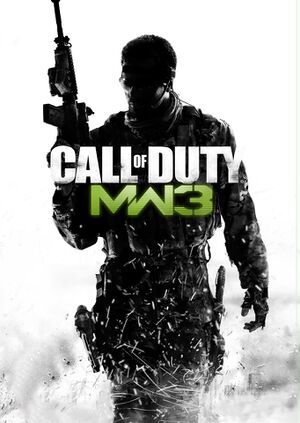 |
|
| Developers | |
|---|---|
| Infinity Ward | |
| Sledgehammer Games | |
| Multiplayer | Raven Software |
| macOS (OS X) | Aspyr Media |
| Publishers | |
| Activision | |
| OS X | Aspyr Media |
| Russia | Noviy Disk[1] |
| Engines | |
| IW 5.0 | |
| Release dates | |
| Windows | November 8, 2011 |
| macOS (OS X) | May 20, 2014 |
| Reception | |
| Metacritic | 78 |
| IGDB | 89 |
| Taxonomy | |
| Monetization | One-time game purchase, DLC |
| Modes | Singleplayer, Multiplayer |
| Pacing | Real-time |
| Perspectives | First-person |
| Controls | Direct control |
| Genres | Action, FPS, Shooter |
| Art styles | Realistic |
| Themes | Europe, Contemporary |
| Series | Call of Duty: Modern Warfare |
Warnings
- The macOS (OS X) version of this game does not work on macOS Catalina (version 10.15) or later due to the removal of support for 32-bit-only apps.
General information
- Official Call of Duty series site
- CallofDutyMaps - A detailed Website for all included multiplayer maps.
- Steam Community Discussions
Availability
| Source | DRM | Notes | Keys | OS |
|---|---|---|---|---|
| Retail | 2 DVDs | |||
| Green Man Gaming | ||||
| Steam | ||||
| Amazon.com (unavailable) | ||||
| Mac App Store (unavailable) |
- All Windows versions require Steam DRM.
- Various security vulnerabilities have been found with all Call of Duty games between Modern Warfare (2007) and Black Ops III, allowing hackers to remotely access, execute code on, and control user's PCs if they connect to the game's online modes.[2]
DLC and expansion packs
| Name | Notes | |
|---|---|---|
| Content Collection 1 | Contains Content Pack 1, 2 and 3. | |
| Content Collection 2 | Contains Content Pack 4 and 5. | |
| Content Collection 3 | Contains Content Pack 6, 7 (Spec Ops portion) and 8. | |
| Content Collection 4 | Contains Content Pack 7 (Multiplayer portion) and 9. |
- DLC for the game consists of 9 Content Packs (each combining 24 Content Drops). See the Wikipedia article for details
Essential improvements
Utilities
- Call of Duty: Modern Warfare 3 Multiple Profiles - allows user to hack in the feature of multiple profiles (managed in a utility external to the game).
Skip intro videos
| Edit config file[3] |
|---|
|
Preload shaders on level load
| Edit config file[citation needed] |
|---|
|
Plutonium
- An easy-to-install replacement launcher using dedicated servers for the game's online modes. Fixes the security vulnerabilities while also adding several enhancements:
- A custom-built anticheat system
- Aim Assist for controllers
- Discord Rich Presence
- Ultrawide monitor support
- Custom card text
Game data
Configuration file(s) location
| System | Location |
|---|---|
| Windows | <path-to-game>\players2\*.cfg[Note 1] |
| macOS (OS X) | |
| Steam Play (Linux) | <SteamLibrary-folder>/steamapps/compatdata/115300/pfx/[Note 2] |
-
config.cfgis for single player,config_mp.cfgis for multi-player
Save game data location
| System | Location |
|---|---|
| Windows | <path-to-game>\players2\save[Note 1] |
| macOS (OS X) | |
| Steam Play (Linux) | <SteamLibrary-folder>/steamapps/compatdata/115300/pfx/[Note 2] |
Save game cloud syncing
| System | Native | Notes |
|---|---|---|
| Steam Cloud | Multiplayer and co-op only. |
Video
| Graphics feature | State | WSGF | Notes |
|---|---|---|---|
| Widescreen resolution | Set Image Quality to Native (all other options including Extra are 720p upscaled) & use Flawless Widescreen/Widescreen Fixer. | ||
| Multi-monitor | Set Image Quality to Native (all other options including Extra are 720p upscaled) & use Flawless Widescreen/Widescreen Fixer. | ||
| Ultra-widescreen | Image is stretched. Set Image Quality to Native (all other options including Extra are 720p upscaled) & use Flawless Widescreen/Widescreen Fixer. | ||
| 4K Ultra HD | Does not work with in-game fullscreen enabled | ||
| Field of view (FOV) | 65°; see Field of view (FOV). | ||
| Windowed | |||
| Borderless fullscreen windowed | |||
| Anisotropic filtering (AF) | Change r_texFilterAnisoMin and r_texFilterAnisoMax in the config files |
||
| Anti-aliasing (AA) | Up to 4x MSAA. Nvidia users can force SGSSAA in Nvidia Profile Inspector with the 0x000010C1 antialiasing compatibility flag. | ||
| Vertical sync (Vsync) | |||
| 60 FPS | |||
| 120+ FPS | Multiplayer has a 91 FPS cap (use BetterCOD to fix). | ||
| Ray tracing (RT) | |||
| Color blind mode | Set in Options; changes colors for player names. | ||
Field of view (FOV)
| List of FOV changers[citation needed] |
|---|
Input
| Keyboard and mouse | State | Notes |
|---|---|---|
| Remapping | ||
| Mouse acceleration | cl_mouseAccel in the config. Off by default. |
|
| Mouse sensitivity | sensitivity in the config. |
|
| Mouse input in menus | ||
| Mouse Y-axis inversion | ||
| Controller | ||
| Controller support |
| Controller types |
|---|
Audio
| Audio feature | State | Notes |
|---|---|---|
| Separate volume controls | ||
| Surround sound | Manually set up to 5.1. | |
| Subtitles | ||
| Closed captions | ||
| Mute on focus lost | ||
| Royalty free audio |
Localizations
| Language | UI | Audio | Sub | Notes |
|---|---|---|---|---|
| English | ||||
| Traditional Chinese | ||||
| French | ||||
| German | ||||
| Hungarian | Fan translation, link #1, patch for link #1, link #2. | |||
| Italian | ||||
| Japanese | Only available in Japanese retail release.
|
|||
| Polish | Only available in Polish retail release.
|
|||
| Brazilian Portuguese | Fan translation. | |||
| Russian | Only available in Russian retail release. Patch for digital release here.
|
|||
| Spanish | ||||
| Slovak | Fan translation. | |||
| Turkish | Fan VoiceOver |
Network
- Self-hosted servers are available through the Steam client's server browser or the in-game server browser found under the Servers menu.
Multiplayer types
| Type | Native | Players | Notes | |
|---|---|---|---|---|
| LAN play | ||||
| Online play | 18 | |||
{{Network/Connections
|matchmaking = true
|matchmaking notes =
|p2p = true
|p2p notes =
|dedicated = true
|dedicated notes =
|self-hosting = true
|self-hosting notes = Use iw5mp_server.exe (configure with server.cfg).
|direct ip = hackable
|direct ip notes = Go to the Multiplayer launch options and add +connect followed by the IP.
Ports
| Protocol | Port(s) and/or port range(s) |
|---|---|
| TCP | 3074 |
| UDP | 3074 |
- This game does not support Universal Plug and Play (UPnP) for automatic port configuration.
VR support
| 3D modes | State | GG3D | Notes | |
|---|---|---|---|---|
| Nvidia 3D Vision | See Helix Mod: Call of Duty: Modern Warfare 3. | |||
| TriDef 3D | ||||
| iZ3D | ||||
| vorpX | G3D Officially supported game, see official vorpx game list. |
|||
| Devices | |||
|---|---|---|---|
| 3RD Space Gaming Vest | |||
| Novint Falcon | |||
Issues fixed
- A small tweak guide is available at PC Gamer
Black screen on start-up
| Black Screen on Start-up[citation needed] |
|---|
|
With some users, a black screen will display on start-up, though game music can be heard in the background. This is caused by a collision with the Mumble voice client. Within Mumble, be sure to disable the in-game overlay. |
PC crashing/freezing in-game
| Reinstall DirectX[citation needed] |
|---|
|
| Disable Steam Community[citation needed] |
|---|
|
Game freezes during the intro video
| Game Freezes during the Intro Video[citation needed] |
|---|
|
Game crashes/freezes on startup
| Game crashes/freezes on startup[citation needed] |
|---|
|
Crash to Desktop
| Crash to Desktop[citation needed] |
|---|
|
| Turn down sound acceleration (Windows XP)[citation needed] |
|---|
|
DirectX error while loading
| DirectX error while loading[citation needed] |
|---|
|
Cannot install
| Cannot Install[citation needed] |
|---|
|
This is a Microsoft C++ bug so the quick fix is to uninstall your C++ files. If you see 2 instances of Microsoft C++, uninstall both of them. There are also a couple workarounds online if you don't want to uninstall them. |
Failed to run install script
| Failed to run install script[citation needed] |
|---|
|
Audio issues
| Disable communications activity sound reduction[citation needed] |
|---|
|
Multi-monitor issues
| Multi-monitor[citation needed] |
|---|
|
Nvidia Optimus
| Nvidia Optimus fix[citation needed] |
|---|
|
Fuzzy textures
| Fuzzy Textures[citation needed] |
|---|
|
Set Image Quality to "Native", as "Extra" up-scales the textures resulting in poor image quality. |
DirectX 9 compatibility with older video cards
| DirectX 9 Compatibility With Older Video Cards[citation needed] |
|---|
|
Appended the game laucher with
|
Mouse Jumping/Skipping
| Mouse Jumping/Skipping |
|---|
|
RELIABLE COMMAND BUFFER OVERFLOW
| RELIABLE COMMAND BUFFER OVERFLOW[citation needed] |
|---|
|
| Steam Error – 55: This game is currently unavailable. Please try again at another time[citation needed] |
|---|
|
"DLC content is required. Required map ... is missing or damaged." error
| DLC content is required. Required map (map name) is missing or damaged[citation needed] |
|---|
|
Other information
API
| Executable | 32-bit | 64-bit | Notes |
|---|---|---|---|
| Windows | |||
| macOS (OS X) | 32-bit only.[7] |
Middleware
| Middleware | Notes | |
|---|---|---|
| Audio | Miles Sound System | 7.0w |
| Cutscenes | Bink Video | 1.8x |
| Multiplayer | DemonWare |
System requirements
| Windows | ||
|---|---|---|
| Minimum | Recommended | |
| Operating system (OS) | XP | Vista, 7 |
| Processor (CPU) | AMD Athlon 64 X2 Dual Core 4000+ Intel Core 2 Duo E4300 1.8 GHz |
Intel Pentium Dual Core E6600 3.06 GHz |
| System memory (RAM) | 2 GB | 4 GB |
| Hard disk drive (HDD) | 16 GB | |
| Video card (GPU) | Nvidia GeForce 8800 GTS ATI Radeon X1900 256 MB of VRAM DirectX 9.0c compatible Shader model 3.0 support |
Nvidia GeForce 210 ATI Radeon HD 3650 1 GB of VRAM |
| macOS (OS X) | ||
|---|---|---|
| Minimum | ||
| Operating system (OS) | 10.9.2 | |
| Processor (CPU) | Intel Core i3 2.2 GHz | |
| System memory (RAM) | 4 GB | |
| Hard disk drive (HDD) | 13 GB | |
| Video card (GPU) | Nvidia GeForce 640M ATI Radeon HD 4850 Intel Iris 512 MB of VRAM |
|
- The following chipsets are unsupported by the OS X version: ATI Radeon HD 2000 series, ATI Radeon HD 6490M, 6630M, 3870, Nvidia GeForce 9000 series, Nvidia GeForce 320M, 330M, Intel HD 3000, 4000, 5000
- Hard drive volumes formatted as Mac OS Extended (Case Sensitive) are not supported
Notes
- ↑ 1.0 1.1 When running this game without elevated privileges (Run as administrator option), write operations against a location below
%PROGRAMFILES%,%PROGRAMDATA%, or%WINDIR%might be redirected to%LOCALAPPDATA%\VirtualStoreon Windows Vista and later (more details). - ↑ 2.0 2.1 Notes regarding Steam Play (Linux) data:
- File/folder structure within this directory reflects the path(s) listed for Windows and/or Steam game data.
- Games with Steam Cloud support may also store data in
~/.steam/steam/userdata/<user-id>/115300/. - Use Wine's registry editor to access any Windows registry paths.
- The app ID (115300) may differ in some cases.
- Treat backslashes as forward slashes.
- See the glossary page for details on Windows data paths.
References
- ↑ Call of Duty: Modern Warfare 3 - last accessed on 2023-06-19
- ↑ CVE-2018-20817 exploit - last accessed on 2023-11-13
- ↑ Verified by User:Tecc on 2023-09-09
- ↑ SteamDB: Every depot associated with Japanese Retail Product Key - last accessed on 17 May 2023
- ↑ SteamDB: Every depot associated with Polish Retail Product Key - last accessed on 17 May 2023
- ↑ SteamDB: Every depot associated with Russian Retail Product Key - last accessed on 17 May 2023
- ↑ MacOS Catalina, 64-bit, 32-bit, and related Questions – Aspyr Support - last accessed on 9 June 2023