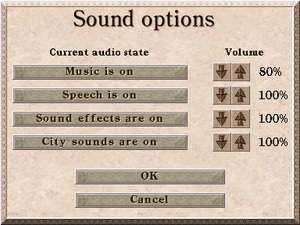Difference between revisions of "Caesar III"
From PCGamingWiki, the wiki about fixing PC games
AlphaYellow (talk | contribs) |
|||
| (64 intermediate revisions by 27 users not shown) | |||
| Line 4: | Line 4: | ||
{{Infobox game/row/developer|Impressions Games}} | {{Infobox game/row/developer|Impressions Games}} | ||
|publishers = | |publishers = | ||
| − | {{Infobox game/row/publisher|Sierra | + | {{Infobox game/row/publisher|Sierra On-Line|Retail}} |
| − | {{Infobox game/row/publisher|Activision| | + | {{Infobox game/row/publisher|Activision|Digital}} |
| + | {{Infobox game/row/publisher|Sold Out Software|Re-release}} | ||
|engines = | |engines = | ||
|release dates= | |release dates= | ||
{{Infobox game/row/date|Windows|October 1998}} | {{Infobox game/row/date|Windows|October 1998}} | ||
{{Infobox game/row/date|Mac OS|1999}} | {{Infobox game/row/date|Mac OS|1999}} | ||
| + | |reception = | ||
| + | |taxonomy = | ||
| + | {{Infobox game/row/taxonomy/monetization | One-time game purchase }} | ||
| + | {{Infobox game/row/taxonomy/microtransactions | }} | ||
| + | {{Infobox game/row/taxonomy/modes | Singleplayer }} | ||
| + | {{Infobox game/row/taxonomy/pacing | Real-time }} | ||
| + | {{Infobox game/row/taxonomy/perspectives | Bird's-eye view, Isometric }} | ||
| + | {{Infobox game/row/taxonomy/controls | Point and select }} | ||
| + | {{Infobox game/row/taxonomy/genres | Building }} | ||
| + | {{Infobox game/row/taxonomy/sports | }} | ||
| + | {{Infobox game/row/taxonomy/vehicles | }} | ||
| + | {{Infobox game/row/taxonomy/art styles | }} | ||
| + | {{Infobox game/row/taxonomy/themes | Egypt, Europe, Classical }} | ||
| + | {{Infobox game/row/taxonomy/series | Caesar }} | ||
| + | |official site= https://web.archive.org/web/19991007101528/http://www.caesar3.com/ | ||
|steam appid = 517790 | |steam appid = 517790 | ||
| − | |gogcom | + | |gogcom id = 1207658835 |
| + | |hltb = 1454 | ||
| + | |igdb = caesar-iii | ||
| + | |lutris = caesar-iii | ||
|strategywiki = Caesar III | |strategywiki = Caesar III | ||
| + | |mobygames = 1567 | ||
|wikipedia = Caesar III | |wikipedia = Caesar III | ||
|winehq = 129 | |winehq = 129 | ||
|license = commercial | |license = commercial | ||
}} | }} | ||
| − | {{ | + | |
| − | + | {{Introduction | |
| + | |introduction = | ||
| + | |||
| + | |release history = | ||
| + | |||
| + | |current state = | ||
| + | }} | ||
'''General information''' | '''General information''' | ||
| − | {{mm}} [ | + | {{mm}} [https://caesar3.heavengames.com/ Caesar 3 Heaven] - A fan site for the game |
{{GOG.com links|1207658835|caesar_series|for game series}} | {{GOG.com links|1207658835|caesar_series|for game series}} | ||
{{mm}} [https://steamcommunity.com/app/517790/discussions/ Steam Community Discussions] | {{mm}} [https://steamcommunity.com/app/517790/discussions/ Steam Community Discussions] | ||
| Line 31: | Line 57: | ||
{{Availability/row| Steam | 517790 | Steam | | | Windows }} | {{Availability/row| Steam | 517790 | Steam | | | Windows }} | ||
}} | }} | ||
| + | {{ii}} A free demo version is available from [https://www.gamefront.com/games/caesar-iii/file/caesar-iii-demo GameFront]. | ||
==Essential improvements== | ==Essential improvements== | ||
===Patches=== | ===Patches=== | ||
| − | {{ii}} Patch version 1.0.1.0 can be found [ | + | {{ii}} Patch version 1.0.1.0 can be found [https://caesar3.heavengames.com/downloads/getfile.php?id=908 here]. |
{{ii}} To install, simply drag and drop the contains of the archive over the original installation files | {{ii}} To install, simply drag and drop the contains of the archive over the original installation files | ||
===Skip intro videos=== | ===Skip intro videos=== | ||
| − | {{Fixbox|description= | + | {{Fixbox|description=Move, delete or rename files|ref={{cn|date=July 2016}}|fix= |
| − | # Go to | + | # Go to {{folder|{{p|game}}\smk}} |
| − | # | + | # Move, delete or rename {{file|CREDITS.SMK}}, {{file|intro.smk}}, and {{file|Logo.smk}} |
}} | }} | ||
| + | |||
| + | ===Julius / Augustus=== | ||
| + | {{++}} Both support Windows, OS X and Linux, and are open-source projects. | ||
| + | {{ii}} '''[https://github.com/bvschaik/julius Julius]''' is an open source re-implementation of Caesar III based on SDL2. It does not fix some of the issues presented in the game itself, but it brings in a 32-bit windowed mode support and widescreen support. The saved games from the original game are compatible with this software. | ||
| + | {{ii}} '''[https://github.com/Keriew/augustus Augustus]''' is a fork of Julius which brings several gameplay improvements and changes, such as roadblocks (akin to those in later City Building series games), global labor pool, increased limits and zoom functionality, among other things. The original game can '''not''' read Augustus saved games. | ||
==Game data== | ==Game data== | ||
| Line 58: | Line 90: | ||
===[[Glossary:Save game cloud syncing|Save game cloud syncing]]=== | ===[[Glossary:Save game cloud syncing|Save game cloud syncing]]=== | ||
{{Save game cloud syncing | {{Save game cloud syncing | ||
| − | |gog galaxy | + | |discord = |
| − | |gog galaxy notes | + | |discord notes = |
| − | |origin | + | |epic games launcher = |
| − | |origin notes | + | |epic games launcher notes = |
| − | |steam cloud | + | |gog galaxy = false |
| − | |steam cloud notes | + | |gog galaxy notes = |
| − | | | + | |origin = |
| − | | | + | |origin notes = |
| − | |xbox cloud | + | |steam cloud = false |
| − | |xbox cloud notes | + | |steam cloud notes = |
| + | |ubisoft connect = | ||
| + | |ubisoft connect notes = | ||
| + | |xbox cloud = | ||
| + | |xbox cloud notes = | ||
}} | }} | ||
| − | ==Video | + | ==Video== |
{{Image|Caesar III Video.png|In-game video settings.}} | {{Image|Caesar III Video.png|In-game video settings.}} | ||
| − | {{Video | + | {{Video |
|wsgf link = | |wsgf link = | ||
|widescreen wsgf award = | |widescreen wsgf award = | ||
| Line 79: | Line 115: | ||
|4k ultra hd wsgf award = | |4k ultra hd wsgf award = | ||
|widescreen resolution = hackable | |widescreen resolution = hackable | ||
| − | |widescreen resolution notes= Use [ | + | |widescreen resolution notes= Use [https://www.moddb.com/mods/caesar-3-full-hd/downloads/caesar-iii-hd-support Caesar III HD+] or [[#Julius|Julius]]. |
|multimonitor = false | |multimonitor = false | ||
|multimonitor notes = | |multimonitor notes = | ||
| Line 89: | Line 125: | ||
|fov notes = | |fov notes = | ||
|windowed = true | |windowed = true | ||
| − | |windowed notes = Will only work in 16 bit color mode. | + | |windowed notes = Will only work in 16-bit color mode. For 32-bit color mode, use [[#Julius / Augustus|Julius or Augustus]]. |
| − | |borderless windowed = | + | |borderless windowed = hackable |
| − | |borderless windowed notes = | + | |borderless windowed notes = Use [[#Julius / Augustus|Julius or Augustus]]. |
|anisotropic = n/a | |anisotropic = n/a | ||
|anisotropic notes = | |anisotropic notes = | ||
|antialiasing = n/a | |antialiasing = n/a | ||
|antialiasing notes = | |antialiasing notes = | ||
| − | |vsync = | + | |upscaling = unknown |
| − | |vsync notes = | + | |upscaling tech = |
| − | |60 fps = | + | |upscaling notes = |
| − | |60 fps notes = | + | |vsync = hackable |
| − | |120 fps = | + | |vsync notes = Use [[#Julius / Augustus|Julius or Augustus]]. |
| − | |120 fps notes = | + | |60 fps = hackable |
| − | |hdr = | + | |60 fps notes = Use [[#Julius / Augustus|Julius or Augustus]]. |
| + | |120 fps = hackable | ||
| + | |120 fps notes = Use [[#Julius / Augustus|Julius or Augustus]]. | ||
| + | |hdr = false | ||
|hdr notes = | |hdr notes = | ||
| − | |color blind = | + | |color blind = false |
|color blind notes = | |color blind notes = | ||
}} | }} | ||
===[[Glossary:Windowed|Windowed]]=== | ===[[Glossary:Windowed|Windowed]]=== | ||
| − | {{Fixbox|description=Change color depth|ref=<ref> | + | {{Fixbox|description=Change color depth|ref=<ref>{{Refurl|url=http://www.evonsdesigns.com/2013/04/play-caesar-3-windowed-on-windows-7.html|title=Play Caesar 3 Windowed on Windows 7|date=May 2023}}</ref>|fix= |
# To play the game in Windowed mode, you have to run the game in 16-bit colour. | # To play the game in Windowed mode, you have to run the game in 16-bit colour. | ||
| − | #* For Windows 8 and newer, enable the following [[Windows Compatibility Mode|compatibility | + | #* For Windows 8 and newer, enable the following [[Windows Compatibility Mode|compatibility setting]] for the {{file|C3.exe}} file: {{code|Reduced color mode (16-bit color)}}. |
#* For Windows Vista and 7, change the colour mode through the Screen resolution settings in the Control Panel. | #* For Windows Vista and 7, change the colour mode through the Screen resolution settings in the Control Panel. | ||
#* For Windows XP, change the colour mode through the Display settings in the Control Panel. | #* For Windows XP, change the colour mode through the Display settings in the Control Panel. | ||
}} | }} | ||
| − | ==Input | + | ==Input== |
| − | {{Input | + | {{Input |
|key remap = false | |key remap = false | ||
|key remap notes = | |key remap notes = | ||
|acceleration option = n/a | |acceleration option = n/a | ||
|acceleration option notes = | |acceleration option notes = | ||
| − | |mouse sensitivity = | + | |mouse sensitivity = false |
|mouse sensitivity notes = | |mouse sensitivity notes = | ||
|mouse menu = true | |mouse menu = true | ||
| Line 180: | Line 219: | ||
}} | }} | ||
| − | ==Audio | + | ==Audio== |
{{Image|Caesar III Audio.png|In-game audio settings.}} | {{Image|Caesar III Audio.png|In-game audio settings.}} | ||
| − | {{Audio | + | {{Audio |
|separate volume = true | |separate volume = true | ||
| − | |separate volume notes = Music, Speech, Sound | + | |separate volume notes = Music, Speech, Sound effects and City sounds |
|surround sound = n/a | |surround sound = n/a | ||
|surround sound notes = | |surround sound notes = | ||
| − | |subtitles = | + | |subtitles = always on |
| − | |subtitles notes = | + | |subtitles notes = |
|closed captions = false | |closed captions = false | ||
|closed captions notes = | |closed captions notes = | ||
| − | |mute on focus lost = | + | |mute on focus lost = always on |
|mute on focus lost notes = | |mute on focus lost notes = | ||
|eax support = | |eax support = | ||
|eax support notes = | |eax support notes = | ||
| + | |royalty free audio = always on | ||
| + | |royalty free audio notes = | ||
}} | }} | ||
| Line 205: | Line 246: | ||
|notes = Separate UK and US versions. | |notes = Separate UK and US versions. | ||
|fan = | |fan = | ||
| − | |fan notes = | + | }} |
| − | }}{{L10n/switch | + | {{L10n/switch |
| + | |language = Simplified Chinese | ||
| + | |interface = true | ||
| + | |audio = false | ||
| + | |subtitles = true | ||
| + | |notes = Retail only. | ||
| + | |fan = | ||
| + | }} | ||
| + | {{L10n/switch | ||
| + | |language = Traditional Chinese | ||
| + | |interface = true | ||
| + | |audio = false | ||
| + | |subtitles = true | ||
| + | |notes = Retail only. | ||
| + | |fan = | ||
| + | }} | ||
| + | {{L10n/switch | ||
| + | |language = Czech | ||
| + | |interface = hackable | ||
| + | |audio = hackable | ||
| + | |subtitles = hackable | ||
| + | |notes = Fan translation.<br>[https://www.fenixprodabing.cz/projekt/caesar-iii Dubbing], [https://community.pcgamingwiki.com/files/file/2828-unofficial-czech-language-for-caesar-3/ Interface and subtitles] without broken fonts. | ||
| + | |fan = true | ||
| + | }} | ||
| + | {{L10n/switch | ||
|language = French | |language = French | ||
|interface = true | |interface = true | ||
|audio = true | |audio = true | ||
|subtitles = true | |subtitles = true | ||
| − | |notes = | + | |notes = Retail only. |
|fan = | |fan = | ||
| − | + | }} | |
| − | }}{{L10n/switch | + | {{L10n/switch |
|language = German | |language = German | ||
|interface = true | |interface = true | ||
|audio = true | |audio = true | ||
|subtitles = true | |subtitles = true | ||
| − | |notes = | + | |notes = Retail only; [https://www.compiware-forum.de/downloads/file/941-caesar-iii-german-patch/ download for digital releases]. |
|fan = | |fan = | ||
| − | + | }} | |
| − | }}{{L10n/switch | + | {{L10n/switch |
|language = Italian | |language = Italian | ||
|interface = true | |interface = true | ||
|audio = true | |audio = true | ||
|subtitles = true | |subtitles = true | ||
| − | |notes = | + | |notes = Retail only. |
| + | |fan = | ||
| + | }} | ||
| + | {{L10n/switch | ||
| + | |language = Japanese | ||
| + | |interface = true | ||
| + | |audio = unknown | ||
| + | |subtitles = true | ||
| + | |notes = Retail only. | ||
|fan = | |fan = | ||
| − | |||
}} | }} | ||
{{L10n/switch | {{L10n/switch | ||
| Line 236: | Line 308: | ||
|audio = true | |audio = true | ||
|subtitles = true | |subtitles = true | ||
| − | |notes = | + | |notes = Retail only. [https://dubbingpedia.pl/wiki/Cezar_III Details] |
| + | |fan = | ||
| + | }} | ||
| + | {{L10n/switch | ||
| + | |language = Brazilian Portuguese | ||
| + | |interface = true | ||
| + | |audio = true | ||
| + | |subtitles = true | ||
| + | |notes = Retail only;<ref>{{Refurl|url=https://web.archive.org/web/20010209045449/http://www.brasoft.com.br/caesar3/index.htm|title=BraSoft (archived, 2001).|date=May 2023}}</ref> [https://steamcommunity.com/sharedfiles/filedetails/?id=818735963 download for digital releases] | ||
| + | |fan = | ||
| + | }} | ||
| + | {{L10n/switch | ||
| + | |language = Russian | ||
| + | |interface = true | ||
| + | |audio = true | ||
| + | |subtitles = true | ||
| + | |notes = Retail only. | ||
|fan = | |fan = | ||
| − | |||
}} | }} | ||
{{L10n/switch | {{L10n/switch | ||
| Line 245: | Line 332: | ||
|audio = true | |audio = true | ||
|subtitles = true | |subtitles = true | ||
| − | |notes = | + | |notes = Retail only. |
| + | |fan = | ||
| + | }} | ||
| + | {{L10n/switch | ||
| + | |language = Swedish | ||
| + | |interface = true | ||
| + | |audio = true | ||
| + | |subtitles = true | ||
| + | |notes = Retail only. | ||
|fan = | |fan = | ||
| − | |||
}} | }} | ||
}} | }} | ||
| Line 253: | Line 347: | ||
==Issues fixed== | ==Issues fixed== | ||
===Installation issues=== | ===Installation issues=== | ||
| − | {{Fixbox|description= | + | {{Fixbox|description=Run {{file|setup.exe}} in [[Windows Compatibility Mode|compatibility mode]] for Windows 98 / ME.|ref={{cn|date=July 2016}}|fix= |
| − | # | + | }} |
| − | # | + | |
| − | # | + | ===Steam overlay not working=== |
| + | {{Fixbox|description=Use [[dgVoodoo 2]]|fix= | ||
| + | # Download the latest version. | ||
| + | # Extract {{file|dgVoodooCpl.exe}} and {{file|\MS\x86\ddraw.dll}} to {{folder|{{p|game}}}}. | ||
| + | }} | ||
| + | {{Fixbox|description=Use [[#Julius / Augustus|Julius or Augustus]]|fix= | ||
| + | # Download latest release version and unpack the archive. | ||
| + | # Rename {{file|julius.exe}} to {{file|c3.exe}} and copy all files to {{folder|{{p|game}}}}. | ||
| + | # Steam overlay will now work without any problems. | ||
| + | }} | ||
| + | |||
| + | ===Game speed/map scroll rate issue=== | ||
| + | {{Fixbox|description=Set the slider in-game|ref={{cn|date=July 2021}}|fix= | ||
| + | While in-game, press options and press speed option and move the game speed slider to adjust the game speed or scroll rate slider to adjust the scroll speed. | ||
| + | }} | ||
| + | |||
| + | ===Music loops and narration repeats=== | ||
| + | {{Fixbox|description=Use [https://www.indirectsound.com/downloads.html IndirectSound]|ref=<ref>{{Refurl|url=https://www.gog.com/forum/caesar_series/sound_keeps_repeating/post12|title=Sound keeps repeating, page 1 - Forum - GOG.com|date=May 2023}}</ref>|fix= | ||
| + | # Download the latest version of IndirectSound | ||
| + | # Extract {{file|dsound.dll}} and {{file|dsound.ini}} from the ZIP file to {{folder|{{p|game}}}}. | ||
}} | }} | ||
| Line 266: | Line 379: | ||
|directdraw versions = 5 | |directdraw versions = 5 | ||
|directdraw notes = {{cn|date=August 2015}} | |directdraw notes = {{cn|date=August 2015}} | ||
| − | |opengl versions = | + | |opengl versions = unknown |
|opengl notes = {{cn|date=August 2015}} | |opengl notes = {{cn|date=August 2015}} | ||
|glide versions = | |glide versions = | ||
| Line 280: | Line 393: | ||
|shader model versions = | |shader model versions = | ||
|shader model notes = | |shader model notes = | ||
| − | |64-bit executable | + | |windows 32-bit exe = true |
| − | |64-bit executable notes= | + | |windows 64-bit exe = false |
| + | |windows arm app = false | ||
| + | |windows exe notes = | ||
| + | |mac os x powerpc app = unknown | ||
| + | |macos intel 32-bit app = | ||
| + | |macos intel 64-bit app = | ||
| + | |macos arm app = | ||
| + | |macos app notes = | ||
| + | |linux 32-bit executable= | ||
| + | |linux 64-bit executable= | ||
| + | |linux arm app = unknown | ||
| + | |linux executable notes = | ||
| + | |mac os powerpc app = true | ||
| + | |mac os 68k app = unknown | ||
| + | |mac os executable notes= | ||
}} | }} | ||
| Line 294: | Line 421: | ||
|input = | |input = | ||
|input notes = | |input notes = | ||
| − | |cutscenes = Smacker | + | |cutscenes = Smacker Video Technology |
|cutscenes notes = | |cutscenes notes = | ||
|multiplayer = | |multiplayer = | ||
Latest revision as of 23:34, 8 April 2024
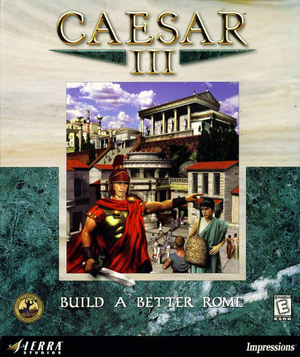 |
|
| Developers | |
|---|---|
| Impressions Games | |
| Publishers | |
| Retail | Sierra On-Line |
| Digital | Activision |
| Re-release | Sold Out Software |
| Release dates | |
| Windows | October 1998 |
| Mac OS (Classic) | 1999 |
| Taxonomy | |
| Monetization | One-time game purchase |
| Modes | Singleplayer |
| Pacing | Real-time |
| Perspectives | Bird's-eye view, Isometric |
| Controls | Point and select |
| Genres | Building |
| Themes | Egypt, Europe, Classical |
| Series | Caesar |
| Caesar | |
|---|---|
| Subseries of City Building (Sierra) | |
| Caesar | 1992 |
| Caesar II | 1995 |
| Caesar III | 1998 |
| Caesar IV | 2006 |
Caesar III is a singleplayer bird's-eye view and isometric building game in the Caesar series.
General information
- Caesar 3 Heaven - A fan site for the game
- GOG.com Community Discussions for game series
- GOG.com Support Page
- Steam Community Discussions
Availability
- A free demo version is available from GameFront.
Essential improvements
Patches
- Patch version 1.0.1.0 can be found here.
- To install, simply drag and drop the contains of the archive over the original installation files
Skip intro videos
| Move, delete or rename files[citation needed] |
|---|
|
Julius / Augustus
- Both support Windows, OS X and Linux, and are open-source projects.
- Julius is an open source re-implementation of Caesar III based on SDL2. It does not fix some of the issues presented in the game itself, but it brings in a 32-bit windowed mode support and widescreen support. The saved games from the original game are compatible with this software.
- Augustus is a fork of Julius which brings several gameplay improvements and changes, such as roadblocks (akin to those in later City Building series games), global labor pool, increased limits and zoom functionality, among other things. The original game can not read Augustus saved games.
Game data
Configuration file(s) location
| System | Location |
|---|---|
| Windows | <path-to-game>\[Note 1] |
| Mac OS (Classic) | |
| Steam Play (Linux) | <SteamLibrary-folder>/steamapps/compatdata/517790/pfx/[Note 2] |
Save game data location
| System | Location |
|---|---|
| Windows | <path-to-game>\*.sav[Note 1] |
| Mac OS (Classic) | |
| Steam Play (Linux) | <SteamLibrary-folder>/steamapps/compatdata/517790/pfx/[Note 2] |
Save game cloud syncing
| System | Native | Notes |
|---|---|---|
| GOG Galaxy | ||
| Steam Cloud |
Video
| Graphics feature | State | Notes | |
|---|---|---|---|
| Widescreen resolution | Use Caesar III HD+ or Julius. | ||
| Multi-monitor | |||
| Ultra-widescreen | |||
| 4K Ultra HD | |||
| Field of view (FOV) | |||
| Windowed | Will only work in 16-bit color mode. For 32-bit color mode, use Julius or Augustus. | ||
| Borderless fullscreen windowed | Use Julius or Augustus. | ||
| Anisotropic filtering (AF) | |||
| Anti-aliasing (AA) | |||
| Vertical sync (Vsync) | Use Julius or Augustus. | ||
| 60 FPS | Use Julius or Augustus. | ||
| 120+ FPS | Use Julius or Augustus. | ||
| High dynamic range display (HDR) | See the glossary page for potential alternatives. | ||
Windowed
| Change color depth[1] |
|---|
|
Input
| Keyboard and mouse | State | Notes |
|---|---|---|
| Remapping | See the glossary page for potential workarounds. | |
| Mouse acceleration | ||
| Mouse sensitivity | ||
| Mouse input in menus | ||
| Mouse Y-axis inversion | ||
| Controller | ||
| Controller support |
| Controller types |
|---|
Audio
| Audio feature | State | Notes |
|---|---|---|
| Separate volume controls | Music, Speech, Sound effects and City sounds | |
| Surround sound | ||
| Subtitles | ||
| Closed captions | ||
| Mute on focus lost | ||
| Royalty free audio |
Localizations
| Language | UI | Audio | Sub | Notes |
|---|---|---|---|---|
| English | Separate UK and US versions. | |||
| Simplified Chinese | Retail only. | |||
| Traditional Chinese | Retail only. | |||
| Czech | Fan translation. Dubbing, Interface and subtitles without broken fonts. |
|||
| French | Retail only. | |||
| German | Retail only; download for digital releases. | |||
| Italian | Retail only. | |||
| Japanese | Retail only. | |||
| Polish | Retail only. Details | |||
| Brazilian Portuguese | Retail only;[2] download for digital releases | |||
| Russian | Retail only. | |||
| Spanish | Retail only. | |||
| Swedish | Retail only. |
Issues fixed
Installation issues
Run setup.exe in compatibility mode for Windows 98 / ME.[citation needed]
|
|---|
Steam overlay not working
| Use dgVoodoo 2 |
|---|
|
| Use Julius or Augustus |
|---|
|
Game speed/map scroll rate issue
| Set the slider in-game[citation needed] |
|---|
|
While in-game, press options and press speed option and move the game speed slider to adjust the game speed or scroll rate slider to adjust the scroll speed. |
Music loops and narration repeats
| Use IndirectSound[3] |
|---|
|
Other information
API
| Technical specs | Supported | Notes |
|---|---|---|
| DirectDraw | 5 | [citation needed] |
| OpenGL | [citation needed] |
| Executable | PPC | 16-bit | 32-bit | 64-bit | Notes |
|---|---|---|---|---|---|
| Windows | |||||
| Mac OS (Classic) |
Middleware
| Middleware | Notes | |
|---|---|---|
| Cutscenes | Smacker Video Technology |
System requirements
| Windows | ||
|---|---|---|
| Minimum | ||
| Operating system (OS) | 95 | |
| Processor (CPU) | Intel Pentium 90 MHz | |
| System memory (RAM) | 16 MB | |
| Hard disk drive (HDD) | 150 MB | |
| Video card (GPU) | 1 MB of VRAM DirectX 5 compatible |
|
| Mac OS | ||
|---|---|---|
| Minimum | ||
| Operating system (OS) | 7.6.1 | |
| Processor (CPU) | PowerPC 601 100 MHz | |
| System memory (RAM) | 32 MB | |
| Hard disk drive (HDD) | 150 MB | |
| Video card (GPU) | SVGA | |
Notes
- ↑ 1.0 1.1 When running this game without elevated privileges (Run as administrator option), write operations against a location below
%PROGRAMFILES%,%PROGRAMDATA%, or%WINDIR%might be redirected to%LOCALAPPDATA%\VirtualStoreon Windows Vista and later (more details). - ↑ 2.0 2.1 Notes regarding Steam Play (Linux) data:
- File/folder structure within this directory reflects the path(s) listed for Windows and/or Steam game data.
- Use Wine's registry editor to access any Windows registry paths.
- The app ID (517790) may differ in some cases.
- Treat backslashes as forward slashes.
- See the glossary page for details on Windows data paths.
References
- ↑ Play Caesar 3 Windowed on Windows 7 - last accessed on May 2023
- ↑ BraSoft (archived, 2001). - last accessed on May 2023
- ↑ Sound keeps repeating, page 1 - Forum - GOG.com - last accessed on May 2023