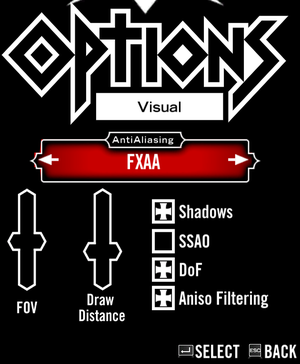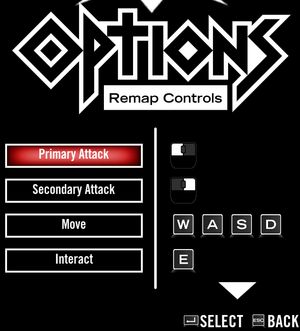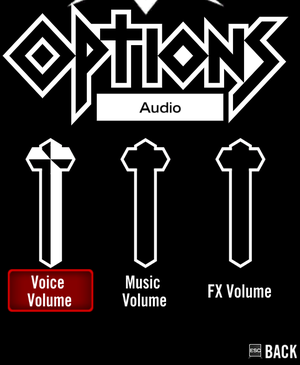Difference between revisions of "Brütal Legend"
From PCGamingWiki, the wiki about fixing PC games
Hungry eyes (talk | contribs) (Added UW support) |
Baronsmoki (talk | contribs) (→API: OS X has 32 & 64 bit builds) |
||
| (208 intermediate revisions by 44 users not shown) | |||
| Line 1: | Line 1: | ||
| − | {{Infobox | + | {{Infobox game |
| − | |cover | + | |cover = Brütal Legend - cover.jpg |
| − | |developer | + | |developers = |
| − | | | + | {{Infobox game/row/developer|Double Fine Productions}} |
| − | | | + | {{Infobox game/row/porter|Edward Rudd|Linux}} |
| − | |release dates | + | |publishers = |
| + | |engines = | ||
| + | {{Infobox game/row/engine|Buddha}} | ||
| + | |release dates= | ||
| + | {{Infobox game/row/date|Windows|February 26, 2013}} | ||
| + | {{Infobox game/row/date|OS X|May 7, 2013}} | ||
| + | {{Infobox game/row/date|Linux|May 7, 2013}} | ||
| + | |reception = | ||
| + | {{Infobox game/row/reception|Metacritic|brutal-legend|80}} | ||
| + | {{Infobox game/row/reception|IGDB|brutal-legend|80}} | ||
| + | |taxonomy = | ||
| + | {{Infobox game/row/taxonomy/monetization | One-time game purchase }} | ||
| + | {{Infobox game/row/taxonomy/microtransactions | None }} | ||
| + | {{Infobox game/row/taxonomy/modes | Singleplayer, Multiplayer }} | ||
| + | {{Infobox game/row/taxonomy/pacing | Real-time }} | ||
| + | {{Infobox game/row/taxonomy/perspectives | Third-person }} | ||
| + | {{Infobox game/row/taxonomy/controls | Direct control }} | ||
| + | {{Infobox game/row/taxonomy/genres | Action, Adventure, Open world, Strategy, Tower defense }} | ||
| + | {{Infobox game/row/taxonomy/sports | }} | ||
| + | {{Infobox game/row/taxonomy/vehicles | Automobile, Motorcycle, Off-roading }} | ||
| + | {{Infobox game/row/taxonomy/art styles | Stylized }} | ||
| + | {{Infobox game/row/taxonomy/themes | Fantasy }} | ||
| + | {{Infobox game/row/taxonomy/series | }} | ||
| + | |steam appid = 225260 | ||
| + | |steam appid side = 225270 | ||
| + | |gogcom id = 1207659253 | ||
| + | |gogcom id side = | ||
| + | |official site= https://www.doublefine.com/games/brutal-legend | ||
| + | |hltb = 1345 | ||
| + | |lutris = brutal-legend | ||
| + | |mobygames = 43185 | ||
| + | |strategywiki = Brütal Legend | ||
| + | |wikipedia = Brütal Legend | ||
| + | |winehq = 14997 | ||
| + | |license = commercial | ||
}} | }} | ||
| + | |||
| + | {{Introduction | ||
| + | |introduction = | ||
| + | |||
| + | |release history = | ||
| + | |||
| + | |current state = | ||
| + | }} | ||
| + | |||
'''Key points''' | '''Key points''' | ||
| − | {{++}} Well made PC port with [ | + | {{++}} Well made PC port with improvements over PS3/Xbox 360 versions.<ref>[https://steamcommunity.com/app/225260/discussions/0/846945411122720849/ How Is BL PC More \m/ Than BL PS360? :: Steam Community Discussions]</ref> |
| − | + | {{--}} The game does not support cross-platform (between any systems) multiplayer.<ref>{{Refurl|url=https://forums.doublefine.com/topic/7876-cross-platform-multiplayer-restriction-question/|title=Cross-platform multiplayer restriction question - Double Fine Action Forums|date=May 2023}}</ref> | |
| − | {{--}} The game does not support cross-platform (between any systems) | ||
'''General information''' | '''General information''' | ||
| − | {{mm}} [ | + | {{mm}} [https://forums.doublefine.com/forum/3-br%C3%BCtal-legend/ Double Fine Action Forums - Brütal Legend] |
| − | {{mm}} [ | + | {{mm}} [https://forums.doublefine.com/topic/7365-br%C3%BCtal-legend-support-faq/ Brütal Legend Support FAQ on DF Action Forums] |
| − | {{mm}} [ | + | {{mm}} [https://brutallegend.fandom.com/wiki/Brütal_Legend_Wiki Brütal Legend Wiki] |
| − | {{ | + | {{GOG.com links|1207659253|brutal_legend}} |
| − | {{mm}} [ | + | {{mm}} [https://steamcommunity.com/app/225260/discussions/ Steam Community Discussions] |
==Availability== | ==Availability== | ||
| − | {{Availability | + | {{Availability| |
| − | {{Availability | + | {{Availability/row| GOG.com | brutal_legend | DRM-free | | | Windows, OS X, Linux }} |
| − | {{Availability | + | {{Availability/row| Humble | brutal-legend | Steam | | | Windows, OS X, Linux }} |
| − | {{Availability | + | {{Availability/row| itch.io | https://doublefine.itch.io/brutal-legend | DRM-free | | | Windows, OS X, Linux }} |
| − | {{Availability | + | {{Availability/row| MacApp | id634699194 | MacApp | | | OS X }} |
| − | + | {{Availability/row| Steam | 225260 | Steam | | | Windows, OS X, Linux }} | |
| − | {{Availability | ||
}} | }} | ||
| + | |||
===Version differences=== | ===Version differences=== | ||
| − | The | + | {{ii}} The DRM-free and Mac App Store versions do not support multiplayer. |
| + | |||
| + | ==Essential improvements== | ||
| + | ===Skip intro videos=== | ||
| + | {{Fixbox|description=Delete/rename video files|ref={{cn|date=July 2016}}|fix= | ||
| + | # Go to {{folder|{{P|game}}\Data\Cutscenes\}}. | ||
| + | # Delete or rename {{File|DF_Logo.bik}} and {{File|PREF.bik}}. | ||
| + | |||
| + | '''Notes''' | ||
| + | {{ii}} The copyright screen will still be shown. | ||
| + | }} | ||
| + | |||
| + | ==Game data== | ||
| + | {{Image|Brütal Legend - settings.png|General settings.}} | ||
| + | |||
| + | ===Configuration file(s) location=== | ||
| + | {{Game data| | ||
| + | {{Game data/config|Windows|{{p|appdata}}\Doublefine\BrutalLegend\screen.dat}} | ||
| + | {{Game data/config|OS X|{{p|osxhome}}/Library/Application Support/doublefine/brutallegend/screen.dat}} | ||
| + | {{Game data/config|Linux|{{P|xdgdatahome}}/doublefine/brutallegend/screen.dat}} | ||
| + | }} | ||
| + | {{XDG|true}} | ||
| + | {{ii}} In the [[Steam]] version, the Steam {{P|uid}} is added to the path. | ||
| + | |||
| + | ===Save game data location=== | ||
| + | {{Game data| | ||
| + | {{Game data/saves|Windows|{{p|appdata}}\Doublefine\BrutalLegend\*.sav}} | ||
| + | {{Game data/saves|OS X|{{p|osxhome}}/Library/Application Support/doublefine/brutallegend/*.sav}} | ||
| + | {{Game data/saves|Linux|{{P|xdgdatahome}}/doublefine/brutallegend/*.sav}} | ||
| + | }} | ||
| + | {{ii}} In the [[Steam]] version, the Steam {{P|uid}} is added to the path. | ||
| − | == | + | ===[[Glossary:Save game cloud syncing|Save game cloud syncing]]=== |
| − | === | + | {{Save game cloud syncing |
| − | {{ | + | |discord = true |
| − | {{ | + | |discord notes = |
| − | + | |epic games launcher = | |
| − | + | |epic games launcher notes = | |
| + | |gog galaxy = false | ||
| + | |gog galaxy notes = | ||
| + | |origin = | ||
| + | |origin notes = | ||
| + | |steam cloud = true | ||
| + | |steam cloud notes = Approx. 3 MB available.<br/>Settings will sync too, except graphics settings. | ||
| + | |ubisoft connect = | ||
| + | |ubisoft connect notes = | ||
| + | |xbox cloud = | ||
| + | |xbox cloud notes = | ||
| + | }} | ||
| + | |||
| + | ==Video== | ||
| + | {{Image|Brütal Legend - video settings.png|Video settings.}} | ||
| + | {{Image|Brütal Legend - advanced video settings.png|Advanced video settings.}} | ||
| + | {{Image|Brütal Legend - FOV comparison.png|Highest vs. lowest FOV.}} | ||
| + | {{Video | ||
| + | |wsgf link = https://www.wsgf.org/dr/brütal-legend/en | ||
| + | |widescreen wsgf award = gold | ||
| + | |multimonitor wsgf award = silver | ||
| + | |ultrawidescreen wsgf award = silver | ||
| + | |4k ultra hd wsgf award = incomplete | ||
| + | |widescreen resolution = true | ||
| + | |widescreen resolution notes= | ||
| + | |multimonitor = true | ||
| + | |multimonitor notes = | ||
| + | |ultrawidescreen = true | ||
| + | |ultrawidescreen notes = | ||
| + | |4k ultra hd = true | ||
| + | |4k ultra hd notes = | ||
| + | |fov = true | ||
| + | |fov notes = | ||
| + | |windowed = true | ||
| + | |windowed notes = | ||
| + | |borderless windowed = true | ||
| + | |borderless windowed notes = Turn off fullscreen and choose desktop resolution in-game. | ||
| + | |anisotropic = limited | ||
| + | |anisotropic notes = Only an on/off toggle | ||
| + | |antialiasing = true | ||
| + | |antialiasing notes = [[FXAA]] or [[SSAA]]. Changing the Anti-aliasing level will affect the overall graphics quality of the game (4xSSAA yields highest texture quality and most decorative objects) | ||
| + | |upscaling = unknown | ||
| + | |upscaling tech = | ||
| + | |upscaling notes = | ||
| + | |vsync = true | ||
| + | |vsync notes = | ||
| + | |60 fps = true | ||
| + | |60 fps notes = Enable Hi-Fi Sim option.<ref>[https://steamcommunity.com/app/225260/discussions/0/846946588480253389/ 30 FPS cap after yesterday patch? :: Brütal Legend General Discussions]</ref> | ||
| + | |120 fps = true | ||
| + | |120 fps notes = | ||
| + | |hdr = unknown | ||
| + | |hdr notes = | ||
| + | |color blind = unknown | ||
| + | |color blind notes = | ||
| + | }} | ||
| + | |||
| + | ==Input== | ||
| + | {{Image|Brütal Legend - input settings.png|Input settings.}} | ||
| + | {{Image|Brütal Legend - remapping.png|Remapping.}} | ||
| + | {{Input | ||
| + | |key remap = true | ||
| + | |key remap notes = | ||
| + | |acceleration option = false | ||
| + | |acceleration option notes = | ||
| + | |mouse sensitivity = true | ||
| + | |mouse sensitivity notes = For Camera speed. Camera speed is tied to controller sensitivity. | ||
| + | |mouse menu = true | ||
| + | |mouse menu notes = | ||
| + | |invert mouse y-axis = true | ||
| + | |invert mouse y-axis notes = | ||
| + | |touchscreen = unknown | ||
| + | |touchscreen notes = | ||
| + | |controller support = true | ||
| + | |controller support notes = | ||
| + | |full controller = true | ||
| + | |full controller notes = | ||
| + | |controller remap = true | ||
| + | |controller remap notes = | ||
| + | |controller sensitivity = true | ||
| + | |controller sensitivity notes= For Camera speed. | ||
| + | |invert controller y-axis = true | ||
| + | |invert controller y-axis notes= | ||
| + | |xinput controllers = true | ||
| + | |xinput controllers notes = | ||
| + | |xbox prompts = true | ||
| + | |xbox prompts notes = | ||
| + | |impulse triggers = false | ||
| + | |impulse triggers notes = | ||
| + | |dualshock 4 = true | ||
| + | |dualshock 4 notes = | ||
| + | |dualshock prompts = hackable | ||
| + | |dualshock prompts notes = See [[#Switch controller icons to PS3|Switch controller icons to PS3]]. | ||
| + | |light bar support = unknown | ||
| + | |light bar support notes = | ||
| + | |dualshock 4 modes = unknown | ||
| + | |dualshock 4 modes notes = | ||
| + | |tracked motion controllers= false | ||
| + | |tracked motion controllers notes = | ||
| + | |tracked motion prompts = unknown | ||
| + | |tracked motion prompts notes = | ||
| + | |other controllers = unknown | ||
| + | |other controllers notes = | ||
| + | |other button prompts = unknown | ||
| + | |other button prompts notes= | ||
| + | |controller hotplug = unknown | ||
| + | |controller hotplug notes = | ||
| + | |haptic feedback = false | ||
| + | |haptic feedback notes = | ||
| + | |simultaneous input = true | ||
| + | |simultaneous input notes = | ||
| + | |steam input api = false | ||
| + | |steam input api notes = | ||
| + | |steam hook input = unknown | ||
| + | |steam hook input notes = | ||
| + | |steam input presets = unknown | ||
| + | |steam input presets notes = | ||
| + | |steam controller prompts = unknown | ||
| + | |steam controller prompts notes = | ||
| + | |steam cursor detection = unknown | ||
| + | |steam cursor detection notes = | ||
}} | }} | ||
===Switch controller icons to PS3=== | ===Switch controller icons to PS3=== | ||
| − | {{Fixbox| | + | {{Fixbox|description=Switch controller icons to PS3|ref={{cn|date=July 2016}}|fix= |
| − | + | # Go to {{folder|{{P|game}}\Data\Config\}} | |
| − | # | + | # Open {{File|Buddha.cfg}}. |
| − | # Open | + | # Add the line {{Code|1=sDefaultControllerIcons = "PS3"}} at the end of the file. |
| − | # Add the line {{ | + | }} |
| + | |||
| + | ==Audio== | ||
| + | {{Image|Brütal Legend - audio settings.png|Audio settings.}} | ||
| + | {{Audio | ||
| + | |separate volume = true | ||
| + | |separate volume notes = Voice, music and effects. | ||
| + | |surround sound = always on | ||
| + | |surround sound notes = Auto configures up to 7.1<ref>{{Refurl|url=https://satsun.org/audio/|title=PC Gaming Surround Sound Round-up|date=May 2023}}</ref> | ||
| + | |subtitles = true | ||
| + | |subtitles notes = | ||
| + | |closed captions = false | ||
| + | |closed captions notes = | ||
| + | |mute on focus lost = false | ||
| + | |mute on focus lost notes = | ||
| + | |eax support = | ||
| + | |eax support notes = | ||
| + | |royalty free audio = false | ||
| + | |royalty free audio notes = The majority of the game's soundtrack is comprised of licensed metal music. | ||
| + | }} | ||
| + | |||
| + | {{L10n|content= | ||
| + | {{L10n/switch | ||
| + | |language = English | ||
| + | |interface = true | ||
| + | |audio = true | ||
| + | |subtitles = true | ||
| + | |notes = | ||
| + | |fan = | ||
| + | }} | ||
| + | {{L10n/switch | ||
| + | |language = French | ||
| + | |interface = true | ||
| + | |audio = true | ||
| + | |subtitles = true | ||
| + | |notes = You can choose to keep the original audio in the main menu settings. | ||
| + | |fan = | ||
| + | }} | ||
| + | {{L10n/switch | ||
| + | |language = German | ||
| + | |interface = true | ||
| + | |audio = true | ||
| + | |subtitles = true | ||
| + | |notes = You can choose to keep the original audio in the main menu settings. | ||
| + | |fan = | ||
| + | }} | ||
| + | {{L10n/switch | ||
| + | |language = Italian | ||
| + | |interface = true | ||
| + | |audio = false | ||
| + | |subtitles = true | ||
| + | |notes = | ||
| + | |fan = | ||
| + | }} | ||
| + | {{L10n/switch | ||
| + | |language = Polish | ||
| + | |interface = hackable | ||
| + | |audio = false | ||
| + | |subtitles = hackable | ||
| + | |fan = true | ||
| + | |notes = Fan translation, [http://ironsquad.pl/artykul58/contrast-spolszczenie/ download]. | ||
| + | }} | ||
| + | {{L10n/switch | ||
| + | |language = Brazilian Portuguese | ||
| + | |interface = hackable | ||
| + | |audio = false | ||
| + | |subtitles = hackable | ||
| + | |fan = true | ||
| + | |notes = Fan translation, [https://tribogamer.com/traducoes/347_traducao-do-brutal-legend-para-portugues-do-brasil.html download]. | ||
| + | }} | ||
| + | {{L10n/switch | ||
| + | |language = Russian | ||
| + | |interface = hackable | ||
| + | |audio = false | ||
| + | |subtitles = hackable | ||
| + | |fan = true | ||
| + | |notes = Fan translation, [https://www.zoneofgames.ru/games/brutal_legend/files/4979.html download]. | ||
| + | }} | ||
| + | {{L10n/switch | ||
| + | |language = Slovak | ||
| + | |interface = hackable | ||
| + | |audio = false | ||
| + | |subtitles = hackable | ||
| + | |fan = true | ||
| + | |notes = Fan translation, [https://www.lokalizacie.sk/hra/71-brutal-legend/preklad download]. | ||
| + | }} | ||
| + | {{L10n/switch | ||
| + | |language = Spanish | ||
| + | |interface = true | ||
| + | |audio = true | ||
| + | |subtitles = true | ||
| + | |notes = You can choose to keep the original audio in the main menu settings. | ||
| + | |fan = | ||
| + | }} | ||
}} | }} | ||
| − | == | + | ==Network== |
| − | === | + | {{ii}} DRM-free and Mac App Store versions do not support multiplayer. |
| − | + | {{Network/Multiplayer | |
| − | + | |local play = false | |
| − | {{ | + | |local play players = |
| − | {{ | + | |local play modes = |
| + | |local play notes = | ||
| + | |lan play = false | ||
| + | |lan play players = | ||
| + | |lan play modes = | ||
| + | |lan play notes = | ||
| + | |online play = true | ||
| + | |online play players = 8 | ||
| + | |online play modes = | ||
| + | |online play notes = Not available in the DRM-free or Mac App Store versions. | ||
| + | |asynchronous = | ||
| + | |asynchronous notes = | ||
| + | }}{{Network/Connections | ||
| + | |matchmaking = true | ||
| + | |matchmaking notes = | ||
| + | |p2p = true | ||
| + | |p2p notes = | ||
| + | |dedicated = false | ||
| + | |dedicated notes = | ||
| + | |self-hosting = false | ||
| + | |self-hosting notes = | ||
| + | |direct ip = false | ||
| + | |direct ip notes = | ||
| + | }}{{Network/Ports | ||
| + | |tcp = | ||
| + | |udp = | ||
| + | |upnp = | ||
}} | }} | ||
| − | |||
| − | |||
| − | |||
| − | |||
| − | ===[ | + | ==VR support== |
| − | + | {{VR support | |
| − | | | + | |gg3d name = |
| − | | | + | |native 3d gg3d award = |
| − | | | + | |nvidia 3d vision gg3d award = |
| − | | | + | |tridef 3d gg3d award = |
| − | | | + | |iz3d gg3d award = |
| − | | | + | |native 3d = unknown |
| − | | | + | |native 3d notes = |
| − | | | + | |nvidia 3d vision = hackable |
| − | | | + | |nvidia 3d vision notes = Use [https://helixmod.blogspot.com/2013/03/brutal-legend-3d-vision-fix.html Helix Mod: Brütal Legend - 3D Vision fix]. |
| − | | | + | |tridef 3d = unknown |
| − | | | + | |tridef 3d notes = |
| − | | | + | |iz3d = unknown |
| − | | | + | |iz3d notes = |
| − | | | + | |vorpx = hackable |
| + | |vorpx modes = G3D | ||
| + | |vorpx notes = User created game profile, see [https://www.vorpx.com/forums/topic/brutal-legend/ vorpx forum] profile introduction. | ||
| + | |htc vive = | ||
| + | |htc vive notes = | ||
| + | |oculus rift = | ||
| + | |oculus rift notes = | ||
| + | |osvr = | ||
| + | |osvr notes = | ||
| + | |windows mixed reality = | ||
| + | |windows mixed reality notes = | ||
| + | |keyboard-mouse = | ||
| + | |keyboard-mouse notes = | ||
| + | |3rd space gaming vest = | ||
| + | |3rd space gaming vest notes = | ||
| + | |novint falcon = | ||
| + | |novint falcon notes = | ||
| + | |trackir = | ||
| + | |trackir notes = | ||
| + | |tobii eye tracking = | ||
| + | |tobii eye tracking notes = | ||
| + | |play area seated = | ||
| + | |play area seated notes = | ||
| + | |play area standing = | ||
| + | |play area standing notes = | ||
| + | |play area room-scale = | ||
| + | |play area room-scale notes = | ||
}} | }} | ||
| − | == | + | ==Issues unresolved== |
| − | + | ===Disappearing UI=== | |
| − | + | Parts of the UI may disappear for a short time when you view landmarks. Doing a story mission/side quest may fix it, otherwise, restarting the game will.{{cn|date=September 2016}} | |
| − | {{ | + | |
| − | | | + | ==Issues fixed== |
| − | + | ===Black screen on startup (Windows)=== | |
| − | + | {{ii}} For some reason, the default refresh rate of the game is 150 Hz which won't load properly on most monitors.<ref>[https://steamcommunity.com/app/225260/discussions/0/810919691013326037/ Black Screen Fix::Brütal Legend Steam Community Discussion]</ref> | |
| − | + | ||
| − | + | {{Fixbox|description=Modify screen.dat|ref={{cn|date=July 2016}}|fix= | |
| − | + | # Go to the [[#Game data|configuration file(s) location]]. | |
| − | + | # Edit {{File|screen.dat}}. | |
| − | + | # Change {{Code|refreshrate}} to your refresh rate. | |
| − | + | # Change {{Code|width}} and {{Code|height}} to match your resolution. | |
| − | |||
| − | |||
| − | |||
| − | |||
| − | | | ||
| − | |||
| − | |||
| − | | | ||
| − | | | ||
| − | | | ||
| − | |||
| − | | | ||
| − | | | ||
}} | }} | ||
| − | == | + | ===Crash on startup (Windows; Steam)=== |
| − | {{ | + | {{ii}} On some systems, game crashes on startup using Xbox Controller. |
| − | | | + | |
| − | | | + | {{Fixbox|description=Modify Steam Controller Settings|ref={{cn|date=November 2017}}|fix= |
| − | | | + | # Go to the {{Code|Steam - Settings - Controller}}. |
| − | | | + | # Click {{Code|General Controller Settings}}. |
| − | | | + | # Check {{Code|Xbox Configuration Support}}. |
| − | | | ||
}} | }} | ||
| − | == | + | ===Crash after ALT-TAB (Windows; Steam)=== |
| − | {{ | + | {{ii}} {{key|ALT|TAB}}ing out of the game and back in makes the game crash while in Full-Screen mode. |
| − | | | + | # In case of necessity for switching windows set the game in Windowed mode, press {{key|ALT|ENTER}}. |
| − | | | + | # A great fix is to combine the windowed mode with Borderless Gaming.<ref>{{Refurl|url=https://github.com/Codeusa/Borderless-Gaming/releases|title=Borderless Gaming Github Page|date=May 2023}}</ref> |
| − | | | + | |
| − | | | + | ===System cursor over the game screen. (Windows; Steam)=== |
| − | | | + | # Only possible method to fix this is to restart the game. |
| − | | | + | |
| − | | | + | ==Other information== |
| − | | | + | ===API=== |
| − | | | + | {{API |
| − | | | + | |direct3d versions = 9.0c |
| − | | | + | |direct3d notes = |
| − | | | + | |directdraw versions = |
| + | |directdraw notes = | ||
| + | |opengl versions = 3 | ||
| + | |opengl notes = Linux version | ||
| + | |glide versions = | ||
| + | |glide notes = | ||
| + | |software mode = | ||
| + | |software mode notes = | ||
| + | |mantle support = | ||
| + | |mantle support notes = | ||
| + | |metal support = | ||
| + | |metal support notes = | ||
| + | |vulkan versions = | ||
| + | |vulkan notes = | ||
| + | |dos modes = | ||
| + | |dos modes notes = | ||
| + | |shader model versions = | ||
| + | |shader model notes = | ||
| + | |windows 32-bit exe = true | ||
| + | |windows 64-bit exe = false | ||
| + | |windows arm app = false | ||
| + | |windows exe notes = | ||
| + | |mac os x powerpc app = unknown | ||
| + | |macos intel 32-bit app = true | ||
| + | |macos intel 64-bit app = true | ||
| + | |macos arm app = unknown | ||
| + | |macos app notes = | ||
| + | |linux 32-bit executable= true | ||
| + | |linux 64-bit executable= false | ||
| + | |linux arm app = false | ||
| + | |linux executable notes = | ||
}} | }} | ||
| − | == | + | ===Middleware=== |
| − | === | + | {{Middleware |
| + | |physics = Havok | ||
| + | |physics notes = | ||
| + | |audio = FMOD | ||
| + | |audio notes = | ||
| + | |interface = | ||
| + | |interface notes = | ||
| + | |input = SDL2 | ||
| + | |input notes = Linux only. | ||
| + | |cutscenes = Bink Video | ||
| + | |cutscenes notes = | ||
| + | |multiplayer = | ||
| + | |multiplayer notes= | ||
| + | |anticheat = | ||
| + | |anticheat notes = | ||
| + | }} | ||
==System requirements== | ==System requirements== | ||
| − | {{System | + | {{System requirements |
|OSfamily = Windows | |OSfamily = Windows | ||
| − | |minOS | + | |minOS = XP SP3 |
| − | | | + | |minCPU = Intel Core 2 Duo 2.2 GHz |
| − | | | + | |minCPU2 = AMD Athlon 64 2.2 GHz |
| − | |minHD | + | |minRAM = 1 GB |
| − | |minGPU | + | |minHD = 8 GB |
| − | |minGPU2 = Radeon | + | |minGPU = Nvidia GeForce GT 220 |
| − | |minGPU3 = Intel HD | + | |minGPU2 = ATI Radeon HD 4550 |
| − | |minVRAM = | + | |minGPU3 = Intel HD Graphics 3000 |
| − | |minDX | + | |minVRAM = 512 MB |
| + | |minDX = 9.0c | ||
| + | |minaudio = DirectX compatible sound card | ||
| − | |recOS | + | |recOS = 7 |
| − | | | + | |recCPU = Intel Core i5 2.5 GHz |
| − | | | + | |recCPU2 = AMD FX 3.5 GHz |
| − | |recGPU | + | |recRAM = 2 GB |
| − | |recGPU2 = Radeon 7000 | + | |recGPU = Nvidia GeForce GTX 650 |
| − | + | |recGPU2 = AMD Radeon HD 7000 | |
}} | }} | ||
| − | |||
| − | |||
| − | + | {{System requirements | |
| − | + | |OSfamily = OS X | |
| − | |||
| − | |||
| − | |||
| − | |||
| − | |||
| − | | | ||
| − | | | + | |minOS = 10.6.8 |
| − | | | + | |minCPU = Intel Core Duo |
| − | |recGPU | + | |minRAM = 2 GB |
| − | |recGPU2 = | + | |minHD = 9 GB |
| + | |minGPU = Nvidia GeForce 8800 GT | ||
| + | |minGPU2 = ATI Radeon HD 2600 | ||
| + | |minGPU3 = Intel HD Graphics 3000 | ||
| + | |minVRAM = 512 MB | ||
| + | |||
| + | |recCPU = Intel Core i5 2.5 GHz | ||
| + | |recRAM = 4 GB | ||
| + | |recGPU = Nvidia GeForce GTX 285 | ||
| + | |recGPU2 = ATI Radeon HD 4670 | ||
| + | |notes = Leopard is not supported | ||
}} | }} | ||
| − | {{System | + | |
| + | {{System requirements | ||
|OSfamily = Linux | |OSfamily = Linux | ||
| − | |minOS | + | |minOS = Ubuntu 12.04 LTS |
| − | | | + | |minCPU = Dual Core 2.2 GHz |
| − | | | + | |minRAM = 2 GB |
| − | |minHD | + | |minHD = 9 GB |
| − | |minGPU | + | |minGPU = Nvidia GeForce GT 220 |
| − | |minGPU2 = Radeon HD 4550 | + | |minGPU2 = ATI Radeon HD 4550 |
| − | |minGPU3 = Intel HD 4000 | + | |minGPU3 = Intel HD Graphics 4000 |
| − | |minVRAM = 256 MB | + | |minVRAM = 256 MB |
| − | |minOGL | + | |minOGL = 2.1 |
}} | }} | ||
{{References}} | {{References}} | ||
| − | |||
| − | |||
Latest revision as of 16:25, 18 July 2023
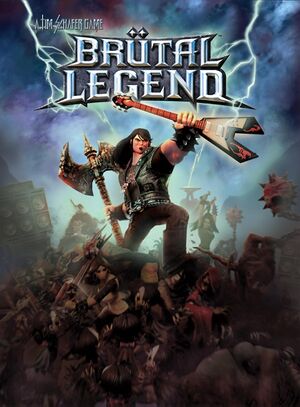 |
|
| Developers | |
|---|---|
| Double Fine Productions | |
| Linux | Edward Rudd |
| Engines | |
| Buddha | |
| Release dates | |
| Windows | February 26, 2013 |
| macOS (OS X) | May 7, 2013 |
| Linux | May 7, 2013 |
| Reception | |
| Metacritic | 80 |
| IGDB | 80 |
| Taxonomy | |
| Monetization | One-time game purchase |
| Microtransactions | None |
| Modes | Singleplayer, Multiplayer |
| Pacing | Real-time |
| Perspectives | Third-person |
| Controls | Direct control |
| Genres | Action, Adventure, Open world, Strategy, Tower defense |
| Vehicles | Automobile, Motorcycle, Off-roading |
| Art styles | Stylized |
| Themes | Fantasy |
Brütal Legend is a singleplayer and multiplayer third-person action, adventure, open world, strategy and tower defense game.
Key points
- Well made PC port with improvements over PS3/Xbox 360 versions.[1]
- The game does not support cross-platform (between any systems) multiplayer.[2]
General information
- Double Fine Action Forums - Brütal Legend
- Brütal Legend Support FAQ on DF Action Forums
- Brütal Legend Wiki
- GOG.com Community Discussions
- GOG.com Support Page
- Steam Community Discussions
Availability
| Source | DRM | Notes | Keys | OS |
|---|---|---|---|---|
| GOG.com | ||||
| Humble Store | ||||
| itch.io | ||||
| Mac App Store | ||||
| Steam |
Version differences
- The DRM-free and Mac App Store versions do not support multiplayer.
Essential improvements
Skip intro videos
| Delete/rename video files[citation needed] |
|---|
Notes
|
Game data
Configuration file(s) location
| System | Location |
|---|---|
| Windows | %APPDATA%\Doublefine\BrutalLegend\screen.dat |
| macOS (OS X) | $HOME/Library/Application Support/doublefine/brutallegend/screen.dat |
| Linux | $XDG_DATA_HOME/doublefine/brutallegend/screen.dat |
- This game follows the XDG Base Directory Specification on Linux.
- In the Steam version, the Steam <user-id> is added to the path.
Save game data location
| System | Location |
|---|---|
| Windows | %APPDATA%\Doublefine\BrutalLegend\*.sav |
| macOS (OS X) | $HOME/Library/Application Support/doublefine/brutallegend/*.sav |
| Linux | $XDG_DATA_HOME/doublefine/brutallegend/*.sav |
Save game cloud syncing
| System | Native | Notes |
|---|---|---|
| GOG Galaxy | ||
| Steam Cloud | Approx. 3 MB available. Settings will sync too, except graphics settings. |
Video
| Graphics feature | State | WSGF | Notes |
|---|---|---|---|
| Widescreen resolution | |||
| Multi-monitor | |||
| Ultra-widescreen | |||
| 4K Ultra HD | |||
| Field of view (FOV) | |||
| Windowed | |||
| Borderless fullscreen windowed | Turn off fullscreen and choose desktop resolution in-game. | ||
| Anisotropic filtering (AF) | Only an on/off toggle | ||
| Anti-aliasing (AA) | FXAA or SSAA. Changing the Anti-aliasing level will affect the overall graphics quality of the game (4xSSAA yields highest texture quality and most decorative objects) | ||
| Vertical sync (Vsync) | |||
| 60 FPS and 120+ FPS | Enable Hi-Fi Sim option.[3] | ||
| High dynamic range display (HDR) | See the glossary page for potential alternatives. | ||
Input
| Keyboard and mouse | State | Notes |
|---|---|---|
| Remapping | ||
| Mouse acceleration | ||
| Mouse sensitivity | For Camera speed. Camera speed is tied to controller sensitivity. | |
| Mouse input in menus | ||
| Mouse Y-axis inversion | ||
| Controller | ||
| Controller support | ||
| Full controller support | ||
| Controller remapping | ||
| Controller sensitivity | For Camera speed. | |
| Controller Y-axis inversion |
| Controller types |
|---|
| XInput-compatible controllers | ||
|---|---|---|
| Xbox button prompts | ||
| Impulse Trigger vibration |
| PlayStation controllers | ||
|---|---|---|
| PlayStation button prompts | See Switch controller icons to PS3. | |
| Light bar support | ||
| Adaptive trigger support | ||
| DualSense haptic feedback support | ||
| Connection modes | ||
| Generic/other controllers |
|---|
| Additional information | ||
|---|---|---|
| Controller hotplugging | ||
| Haptic feedback | ||
| Digital movement supported | ||
| Simultaneous controller+KB/M |
| Steam Input | ||
|---|---|---|
| Steam Input API support | ||
| Hook input (legacy mode) | ||
| Official controller preset(s) | ||
| Steam Controller button prompts |
Switch controller icons to PS3
| Switch controller icons to PS3[citation needed] |
|---|
|
Audio
| Audio feature | State | Notes |
|---|---|---|
| Separate volume controls | Voice, music and effects. | |
| Surround sound | Auto configures up to 7.1[4] | |
| Subtitles | ||
| Closed captions | ||
| Mute on focus lost | ||
| Royalty free audio | The majority of the game's soundtrack is comprised of licensed metal music. |
Localizations
| Language | UI | Audio | Sub | Notes |
|---|---|---|---|---|
| English | ||||
| French | You can choose to keep the original audio in the main menu settings. | |||
| German | You can choose to keep the original audio in the main menu settings. | |||
| Italian | ||||
| Polish | Fan translation, download. | |||
| Brazilian Portuguese | Fan translation, download. | |||
| Russian | Fan translation, download. | |||
| Slovak | Fan translation, download. | |||
| Spanish | You can choose to keep the original audio in the main menu settings. |
Network
- DRM-free and Mac App Store versions do not support multiplayer.
Multiplayer types
| Type | Native | Players | Notes | |
|---|---|---|---|---|
| Local play | ||||
| LAN play | ||||
| Online play | 8 | Not available in the DRM-free or Mac App Store versions. | ||
Connection types
| Type | Native | Notes |
|---|---|---|
| Matchmaking | ||
| Peer-to-peer | ||
| Dedicated | ||
| Self-hosting | ||
| Direct IP |
VR support
| 3D modes | State | Notes | |
|---|---|---|---|
| Nvidia 3D Vision | Use Helix Mod: Brütal Legend - 3D Vision fix. | ||
| vorpX | G3D User created game profile, see vorpx forum profile introduction. |
||
Issues unresolved
Disappearing UI
Parts of the UI may disappear for a short time when you view landmarks. Doing a story mission/side quest may fix it, otherwise, restarting the game will.[citation needed]
Issues fixed
Black screen on startup (Windows)
- For some reason, the default refresh rate of the game is 150 Hz which won't load properly on most monitors.[5]
| Modify screen.dat[citation needed] |
|---|
|
Crash on startup (Windows; Steam)
- On some systems, game crashes on startup using Xbox Controller.
| Modify Steam Controller Settings[citation needed] |
|---|
|
Crash after ALT-TAB (Windows; Steam)
- Alt+Tab ↹ing out of the game and back in makes the game crash while in Full-Screen mode.
- In case of necessity for switching windows set the game in Windowed mode, press Alt+↵ Enter.
- A great fix is to combine the windowed mode with Borderless Gaming.[6]
System cursor over the game screen. (Windows; Steam)
- Only possible method to fix this is to restart the game.
Other information
API
| Technical specs | Supported | Notes |
|---|---|---|
| Direct3D | 9.0c | |
| OpenGL | 3 | Linux version |
| Executable | 32-bit | 64-bit | Notes |
|---|---|---|---|
| Windows | |||
| macOS (OS X) | |||
| Linux |
Middleware
| Middleware | Notes | |
|---|---|---|
| Physics | Havok | |
| Audio | FMOD | |
| Input | SDL2 | Linux only. |
| Cutscenes | Bink Video |
System requirements
| Windows | ||
|---|---|---|
| Minimum | Recommended | |
| Operating system (OS) | XP SP3 | 7 |
| Processor (CPU) | Intel Core 2 Duo 2.2 GHz AMD Athlon 64 2.2 GHz |
Intel Core i5 2.5 GHz AMD FX 3.5 GHz |
| System memory (RAM) | 1 GB | 2 GB |
| Hard disk drive (HDD) | 8 GB | |
| Video card (GPU) | Nvidia GeForce GT 220 ATI Radeon HD 4550 Intel HD Graphics 3000 512 MB of VRAM DirectX 9.0c compatible | Nvidia GeForce GTX 650 AMD Radeon HD 7000 |
| Sound (audio device) | DirectX compatible sound card | |
| macOS (OS X) | ||
|---|---|---|
| Minimum | Recommended | |
| Operating system (OS) | 10.6.8 | |
| Processor (CPU) | Intel Core Duo | Intel Core i5 2.5 GHz |
| System memory (RAM) | 2 GB | 4 GB |
| Hard disk drive (HDD) | 9 GB | |
| Video card (GPU) | Nvidia GeForce 8800 GT ATI Radeon HD 2600 Intel HD Graphics 3000 512 MB of VRAM | Nvidia GeForce GTX 285 ATI Radeon HD 4670 |
| Linux | ||
|---|---|---|
| Minimum | ||
| Operating system (OS) | Ubuntu 12.04 LTS | |
| Processor (CPU) | Dual Core 2.2 GHz | |
| System memory (RAM) | 2 GB | |
| Hard disk drive (HDD) | 9 GB | |
| Video card (GPU) | Nvidia GeForce GT 220 ATI Radeon HD 4550 Intel HD Graphics 4000 256 MB of VRAM OpenGL 2.1 compatible |
|
References
- ↑ How Is BL PC More \m/ Than BL PS360? :: Steam Community Discussions
- ↑ Cross-platform multiplayer restriction question - Double Fine Action Forums - last accessed on May 2023
- ↑ 30 FPS cap after yesterday patch? :: Brütal Legend General Discussions
- ↑ PC Gaming Surround Sound Round-up - last accessed on May 2023
- ↑ Black Screen Fix::Brütal Legend Steam Community Discussion
- ↑ Borderless Gaming Github Page - last accessed on May 2023