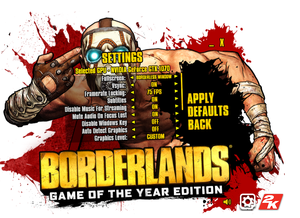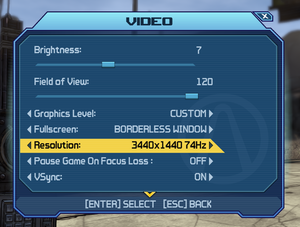Difference between revisions of "Borderlands: Game of the Year Enhanced"
(important clarification: none of the original version's DLC is required to receive this version free, as long as you have the base original game itself) |
(Auto HDR doesn't count. If there is no native HDR support, it's better to just set the row to "false" and leave the notes field empty so that the HDR glossary page is automatically linked.) |
||
| (97 intermediate revisions by 31 users not shown) | |||
| Line 11: | Line 11: | ||
|release dates= | |release dates= | ||
{{Infobox game/row/date|Windows|April 3, 2019}} | {{Infobox game/row/date|Windows|April 3, 2019}} | ||
| + | |reception = | ||
| + | {{Infobox game/row/reception|OpenCritic|7526/borderlands-game-of-the-year-edition|77}} | ||
| + | {{Infobox game/row/reception|IGDB|borderlands-game-of-the-year-edition|81}} | ||
| + | |taxonomy = | ||
| + | {{Infobox game/row/taxonomy/monetization | One-time game purchase }} | ||
| + | {{Infobox game/row/taxonomy/microtransactions | }} | ||
| + | {{Infobox game/row/taxonomy/modes | Singleplayer, Multiplayer }} | ||
| + | {{Infobox game/row/taxonomy/pacing | Real-time }} | ||
| + | {{Infobox game/row/taxonomy/perspectives | First-person }} | ||
| + | {{Infobox game/row/taxonomy/controls | Direct control }} | ||
| + | {{Infobox game/row/taxonomy/genres | Action, FPS, RPG, Shooter }} | ||
| + | {{Infobox game/row/taxonomy/sports | }} | ||
| + | {{Infobox game/row/taxonomy/vehicles | Automobile, Off-roading }} | ||
| + | {{Infobox game/row/taxonomy/art styles | Cel-shaded, Comic book }} | ||
| + | {{Infobox game/row/taxonomy/themes | Post-apocalyptic, Sci-fi }} | ||
| + | {{Infobox game/row/taxonomy/series | Borderlands }} | ||
|steam appid = 729040 | |steam appid = 729040 | ||
|steam appid side = | |steam appid side = | ||
|gogcom id = | |gogcom id = | ||
|gogcom id side = | |gogcom id side = | ||
| + | |official site= https://www.gearboxsoftware.com/game/borderlands-goty/ | ||
| + | |hltb = 1280 | ||
| + | |igdb = borderlands-game-of-the-year-enhanced | ||
| + | |lutris = borderlands-goty-enhanced | ||
|strategywiki = | |strategywiki = | ||
| + | |mobygames = 124511 | ||
|wikipedia = Borderlands_(video_game)#Remastered | |wikipedia = Borderlands_(video_game)#Remastered | ||
|winehq = | |winehq = | ||
|license = commercial | |license = commercial | ||
}} | }} | ||
| − | |||
| − | ''' | + | {{Introduction |
| − | + | |introduction = '''''Borderlands: Game of the Year Enhanced''''' is a remastered version of the 2009 game ''[[Borderlands]]'' featuring improved lighting, textures, character models, gameplay tweaks and all DLC from the original release. It was distributed for free to Steam owners of the original version, even if they did not own any of the original version's DLC. | |
| − | + | ||
| − | {{ | + | This version lacks of some shadows and self shadowing on weapons presented in original version.<ref>{{Refurl|url=https://steamcommunity.com/app/729040/discussions/0/1813170373232861069/|title= Steam - Borderlands: Game of the Year Enhanced - General Discussions - No self shadows?|date=2021-08-09}}</ref><ref>{{Refurl|url=https://www.youtube.com/watch?v=rZl13vnNmt0&t=342s|title=Youtube - Borderlands Enhanced vs Original - Direct Comparison (weapon self shadowing)|date=2021-08-09}}</ref><ref>{{Refurl|url=https://www.youtube.com/watch?v=rZl13vnNmt0&t=85s|title=Youtube - Borderlands Enhanced vs Original - Direct Comparison (lack of shadows at the character choice screen)|date=2021-08-09}}</ref> |
| + | |||
| + | |release history = | ||
| + | |||
| + | |current state = | ||
| + | }} | ||
'''General information''' | '''General information''' | ||
| + | {{++}} Allows importing saves/characters from the original version. | ||
| + | {{mm}} [https://discord.gg/borderlands Official Discord server] for game series | ||
| + | {{mm}} [https://support.2k.com/hc/en-us/sections/200397637-Borderlands Official support knowledgebase] | ||
{{mm}} [https://steamcommunity.com/app/729040/discussions/ Steam Community Discussions] | {{mm}} [https://steamcommunity.com/app/729040/discussions/ Steam Community Discussions] | ||
==Availability== | ==Availability== | ||
{{Availability| | {{Availability| | ||
| − | {{Availability/row| GamersGate | | + | {{Availability/row| GamersGate | borderlands-game-of-the-year-enhanced | Steam | | | Windows }} |
| + | {{Availability/row| Gamesplanet | 1290-7 | Steam | | | Windows }} | ||
{{Availability/row| GMG | borderlands-game-of-the-year-enhanced-pc | Steam | | | Windows }} | {{Availability/row| GMG | borderlands-game-of-the-year-enhanced-pc | Steam | | | Windows }} | ||
{{Availability/row| Humble | borderlands-game-of-the-year-enhanced | Steam | | | Windows }} | {{Availability/row| Humble | borderlands-game-of-the-year-enhanced | Steam | | | Windows }} | ||
{{Availability/row| Steam | 729040 | Steam | | | Windows }} | {{Availability/row| Steam | 729040 | Steam | | | Windows }} | ||
}} | }} | ||
| − | |||
{{ii}} All versions come bundled with the original version of [[Borderlands]]. | {{ii}} All versions come bundled with the original version of [[Borderlands]]. | ||
| Line 46: | Line 74: | ||
# In the main menu, navigate to '''Options''' followed by '''Game Options'''. | # In the main menu, navigate to '''Options''' followed by '''Game Options'''. | ||
# Go down to the bottom and set '''Disable Launcher''' and '''Disable Startup Movies''' to <code>ON</code>. | # Go down to the bottom and set '''Disable Launcher''' and '''Disable Startup Movies''' to <code>ON</code>. | ||
| + | }} | ||
| + | |||
| + | ===Skip splash screen=== | ||
| + | {{Fixbox|description=Instructions|ref=<ref>{{Refcheck|user=Whisper|date=2019-06-30}}</ref>|fix= | ||
| + | # See [[Glossary:Command line arguments|Command line arguments]]. | ||
| + | # Use <code>-nosplash</code>. | ||
| + | }} | ||
| + | |||
| + | ===[https://www.nexusmods.com/borderlands/mods/29 HQ Sound For Video]=== | ||
| + | {{Fixbox|description=Instructions|ref=<ref>{{Refurl|url=https://steamcommunity.com/sharedfiles/filedetails/?id=1703694540|title=HQ Sound For Video (EN-DE-FR-IT-ES) by fdeswor|date=May 2023}}</ref>|fix= | ||
| + | # Download mod from the Nexus page. | ||
| + | # Go to <code>{{P|game}}\WillowGame</code> and backup your original 'Movies' and 'DLC' folders if you want. | ||
| + | # Unpack the mod files into <code>{{P|game}}</code> folder. | ||
| + | {{++}} Replaces lossy compressed "remastered" audio streams for video with better sounding ones from the original 2009 game. | ||
| + | }} | ||
| + | |||
| + | ===Remove Borderlands 3 advertisement=== | ||
| + | {{Fixbox|description=Instructions|ref=<ref>{{Refcheck|user=Mrharam|date=2023-03-02}}</ref>|fix= | ||
| + | # Go to {{folder|{{P|game}}\WillowGame\CookedPC\Packages\Interface}}. | ||
| + | # Delete or rename {{file|ui_frontend_upsell_PC.upk}}. | ||
}} | }} | ||
| Line 58: | Line 106: | ||
{{Game data/saves|Windows|{{p|userprofile\Documents}}\My Games\Borderlands Game of the Year\Binaries\SaveData\}} | {{Game data/saves|Windows|{{p|userprofile\Documents}}\My Games\Borderlands Game of the Year\Binaries\SaveData\}} | ||
}} | }} | ||
| − | {{--}} Fails to save progress if Documents folder is moved from the default location. | + | |
| + | {{--}} Fails to save progress if Documents folder is moved from the default location. | ||
| + | {{Fixbox|description=To fix this, add <code>-nohomedir</code> as a command line argument.|ref=<ref>{{Refurl|url=https://steamcommunity.com/app/729040/discussions/0/1813170373214309823/|title=Steam - Borderlands: Game of the Year Enhanced - General Discussions - Game not saving progress/removing characters|date=2021-06-12}}</ref>|fix=See [[Glossary:Command line arguments|Command line arguments]]. | ||
| + | }} | ||
===[[Glossary:Save game cloud syncing|Save game cloud syncing]]=== | ===[[Glossary:Save game cloud syncing|Save game cloud syncing]]=== | ||
{{Save game cloud syncing | {{Save game cloud syncing | ||
| − | |discord | + | |discord = |
| − | |discord notes | + | |discord notes = |
| − | |gog galaxy | + | |epic games launcher = |
| − | |gog galaxy notes | + | |epic games launcher notes = |
| − | |origin | + | |gog galaxy = |
| − | |origin notes | + | |gog galaxy notes = |
| − | |steam cloud | + | |origin = |
| − | |steam cloud notes | + | |origin notes = |
| − | | | + | |steam cloud = true |
| − | | | + | |steam cloud notes = Approx. 10 MB available.<br/>Does not synchronize configuration files. |
| − | |xbox cloud | + | |ubisoft connect = |
| − | |xbox cloud notes | + | |ubisoft connect notes = |
| + | |xbox cloud = | ||
| + | |xbox cloud notes = | ||
}} | }} | ||
| − | ==Video | + | ==Video== |
{{Image|Borderlands- Game of the Year Enhanced launcher.png|New launcher.}} | {{Image|Borderlands- Game of the Year Enhanced launcher.png|New launcher.}} | ||
{{Image|Borderlands- Game of the Year Enhanced video settings.png|Settings menu.}} | {{Image|Borderlands- Game of the Year Enhanced video settings.png|Settings menu.}} | ||
| − | {{Video | + | {{Video |
|wsgf link = | |wsgf link = | ||
|widescreen wsgf award = | |widescreen wsgf award = | ||
| Line 89: | Line 142: | ||
|multimonitor = hackable | |multimonitor = hackable | ||
|multimonitor notes = {{term|Vert-}} by default. See [[#Ultra-widescreen|Ultra-widescreen]]. | |multimonitor notes = {{term|Vert-}} by default. See [[#Ultra-widescreen|Ultra-widescreen]]. | ||
| − | |ultrawidescreen = | + | |ultrawidescreen = true |
| − | |ultrawidescreen notes = | + | |ultrawidescreen notes = |
|4k ultra hd = true | |4k ultra hd = true | ||
|4k ultra hd notes = | |4k ultra hd notes = | ||
| Line 103: | Line 156: | ||
|antialiasing = true | |antialiasing = true | ||
|antialiasing notes = [[FXAA]] | |antialiasing notes = [[FXAA]] | ||
| + | |upscaling = unknown | ||
| + | |upscaling tech = | ||
| + | |upscaling notes = | ||
|vsync = true | |vsync = true | ||
|vsync notes = | |vsync notes = | ||
| Line 110: | Line 166: | ||
|120 fps notes = Uncapped. | |120 fps notes = Uncapped. | ||
|hdr = false | |hdr = false | ||
| − | |hdr notes = | + | |hdr notes = |
| + | |ray tracing = false | ||
| + | |ray tracing notes = | ||
|color blind = unknown | |color blind = unknown | ||
|color blind notes = | |color blind notes = | ||
| Line 116: | Line 174: | ||
===[[Glossary:Ultra-widescreen|Ultra-widescreen]]=== | ===[[Glossary:Ultra-widescreen|Ultra-widescreen]]=== | ||
| − | {{Fixbox|description=Use jackfuste's fixed .exe|ref=<ref>[ | + | {{ii}} {{term|Vert-}} behavior can be fixed simply by increasing the FOV in-game. Alternatively, a modded .exe is available. |
| − | # Download [ | + | {{Fixbox|description=Use jackfuste's fixed .exe|ref=<ref>[https://www.wsgf.org/phpBB3/viewtopic.php?p=175886#p175886 View topic - Borderlands GOTY Remake 21:9 REQUEST | WSGF]</ref>|fix= |
| + | # Download [https://www.wsgf.org/phpBB3/viewtopic.php?p=175886#p175886 BorderlandsGOTYEnhanced.7z]. | ||
# Replace <code>BorderlandsGOTY.exe</code> in the game folder. | # Replace <code>BorderlandsGOTY.exe</code> in the game folder. | ||
| Line 123: | Line 182: | ||
{{++}} All supported resolutions unlocked in the game menu. | {{++}} All supported resolutions unlocked in the game menu. | ||
{{++}} {{term|Hor+}} (set FOV to 70 to get the same FOV as in the non-enhanced version). | {{++}} {{term|Hor+}} (set FOV to 70 to get the same FOV as in the non-enhanced version). | ||
| − | {{ii}} If graphical issues occur with multi-monitors, disable in-game FXAA and use FXAA via driver or ReShade.<ref name="jackfix"/> | + | {{ii}} If graphical issues occur with multi-monitors, disable in-game FXAA and use FXAA via driver or [[ReShade]].<ref name="jackfix"/> |
}} | }} | ||
===Disable camera shake when sprinting=== | ===Disable camera shake when sprinting=== | ||
| − | {{Fixbox|description=Use jackfuste's fixed .exe|ref=<ref name="jackfix">[ | + | {{Fixbox|description=Use jackfuste's fixed .exe|ref=<ref name="jackfix">[https://www.wsgf.org/phpBB3/viewtopic.php?p=175930#p175930 View topic - Borderlands GOTY Remake 21:9 REQUEST | WSGF]</ref>|fix= |
| − | # Download [ | + | # Download [https://www.wsgf.org/phpBB3/viewtopic.php?p=175930#p175930 BorderlandsGOTY_no_shake.7z]. |
# Replace <code>BorderlandsGOTY.exe</code> in the game folder. | # Replace <code>BorderlandsGOTY.exe</code> in the game folder. | ||
}} | }} | ||
| − | ==Input | + | === Disable Cell Shading (Black Outlines) === |
| − | {{Input | + | {{Fixbox|description=Modify config files|ref=<ref>https://www.nexusmods.com/borderlandsgotyenhanced/mods/6?tab=description</ref>|fix= |
| + | # Launch the game once after installing in order to generate config files. | ||
| + | # Navigate to your games config folder <code>{{p|userprofile\Documents}}\My Games\Borderlands Game of the Year\WillowGame\Config\</code> | ||
| + | # Open the file "WillowEngine.ini" | ||
| + | # Change <code>DefaultPostProcessName=WillowEngineMaterials.WillowScenePostProcess</code> to <code>DefaultPostProcessName=WillowEngineMaterials.RyanScenePostProcess</code> | ||
| + | # Save the file and start the game. | ||
| + | }} | ||
| + | |||
| + | ==Input== | ||
| + | {{Input | ||
|key remap = true | |key remap = true | ||
|key remap notes = | |key remap notes = | ||
| Line 162: | Line 230: | ||
|impulse triggers = false | |impulse triggers = false | ||
|impulse triggers notes = | |impulse triggers notes = | ||
| − | | | + | |playstation controllers = false |
| − | | | + | |playstation controller models = |
| − | | | + | |playstation controllers notes = |
| − | | | + | |playstation prompts = false |
| − | |light bar support = | + | |playstation prompts notes = |
| + | |light bar support = false | ||
|light bar support notes = | |light bar support notes = | ||
| − | | | + | |dualsense adaptive trigger support = false |
| − | | | + | |dualsense adaptive trigger support notes = |
| + | |dualsense haptics support = false | ||
| + | |dualsense haptics support notes = | ||
| + | |playstation connection modes = | ||
| + | |playstation connection modes notes = | ||
|tracked motion controllers= false | |tracked motion controllers= false | ||
|tracked motion controllers notes = | |tracked motion controllers notes = | ||
| Line 204: | Line 277: | ||
# Change <code>LookUpScale=-250</code> to <code>LookUpScale=-300</code> | # Change <code>LookUpScale=-250</code> to <code>LookUpScale=-300</code> | ||
# Open WillowEngine.ini. | # Open WillowEngine.ini. | ||
| − | # Change <code>OneFrameThreadLag= | + | # Change <code>OneFrameThreadLag=True</code> to <code>OneFrameThreadLag=False</code> |
}} | }} | ||
| − | ==Audio | + | ==Audio== |
| − | {{Audio | + | {{Audio |
|separate volume = true | |separate volume = true | ||
|separate volume notes = Sound Effects, Music, Voice Over | |separate volume notes = Sound Effects, Music, Voice Over | ||
| Line 220: | Line 293: | ||
|mute on focus lost notes = | |mute on focus lost notes = | ||
|eax support = | |eax support = | ||
| − | |eax support notes = | + | |eax support notes = |
| + | |royalty free audio = unknown | ||
| + | |royalty free audio notes = | ||
}} | }} | ||
| Line 231: | Line 306: | ||
|notes = | |notes = | ||
|fan = | |fan = | ||
| + | }} | ||
| + | {{L10n/switch | ||
| + | |language = Simplified Chinese | ||
| + | |interface = hackable | ||
| + | |audio = false | ||
| + | |subtitles = hackable | ||
| + | |notes = Fan translation.The host cannot be patched in Chinese. [https://pan.baidu.com/s/1Ae3QSBK6qH4VHDmchEl1WQ password: u7hn] | ||
}} | }} | ||
{{L10n/switch | {{L10n/switch | ||
| Line 249: | Line 331: | ||
}} | }} | ||
{{L10n/switch | {{L10n/switch | ||
| − | |language = | + | |language = Italian |
|interface = true | |interface = true | ||
|audio = true | |audio = true | ||
| Line 257: | Line 339: | ||
}} | }} | ||
{{L10n/switch | {{L10n/switch | ||
| − | |language = | + | |language = Japanese |
|interface = true | |interface = true | ||
|audio = true | |audio = true | ||
| Line 265: | Line 347: | ||
}} | }} | ||
{{L10n/switch | {{L10n/switch | ||
| − | |language = | + | |language = Polish |
| − | |interface = | + | |interface = hackable |
| − | |audio = | + | |audio = false |
| − | |subtitles = | + | |subtitles = hackable |
| − | |notes = | + | |notes = Fan translation. [https://steamcommunity.com/sharedfiles/filedetails/?id=1959661446 Download] |
| − | |||
}} | }} | ||
{{L10n/switch | {{L10n/switch | ||
| Line 280: | Line 361: | ||
|fan = true | |fan = true | ||
}} | }} | ||
| + | {{L10n/switch | ||
| + | |language = Spanish | ||
| + | |interface = true | ||
| + | |audio = true | ||
| + | |subtitles = true | ||
| + | |notes = | ||
| + | |fan = | ||
| + | }} | ||
| + | }} | ||
| + | |||
| + | ==Network== | ||
| + | {{Network/Multiplayer | ||
| + | |local play = false | ||
| + | |local play players = | ||
| + | |local play modes = | ||
| + | |local play notes = | ||
| + | |lan play = false | ||
| + | |lan play players = | ||
| + | |lan play modes = | ||
| + | |lan play notes = It is possible to use the [https://gitlab.com/Mr_Goldberg/goldberg_emulator Goldberg Emulator] to play LAN. It is a "Steam emulator that emulates steam online features. Lets you play games that use the steam multiplayer apis on a LAN without steam or an internet connection". This can also be used with VPN tunneling software to This, however, only works if the DRM has been removed from the game. | ||
| + | |online play = true | ||
| + | |online play players = | ||
| + | |online play modes = | ||
| + | |online play notes = | ||
| + | |asynchronous = false | ||
| + | |asynchronous notes = | ||
| + | }} | ||
| + | |||
| + | {{Network/Connections | ||
| + | |matchmaking = true | ||
| + | |matchmaking notes = | ||
| + | |p2p = true | ||
| + | |p2p notes = | ||
| + | |dedicated = false | ||
| + | |dedicated notes = | ||
| + | |self-hosting = false | ||
| + | |self-hosting notes = | ||
| + | |direct ip = false | ||
| + | |direct ip notes = | ||
| + | }}{{Network/Ports | ||
| + | |tcp = | ||
| + | |udp = | ||
| + | |upnp = | ||
| + | }} | ||
| + | |||
| + | === Modify tickrate === | ||
| + | {{Fixbox|description=Modify config files|ref=|fix= | ||
| + | {{ii}}Will affect CPU usage | ||
| + | # Launch the game once after installing in order to generate config files. | ||
| + | # Navigate to your games config folder <code>{{p|userprofile\Documents}}\My Games\Borderlands Game of the Year\WillowGame\Config\</code> | ||
| + | # Open the file "WillowEngine.ini" | ||
| + | # Change in [IpDrv.TcpNetDriver] <code>NetServerMaxTickRate=30,LanServerMaxTickRate=30</code> to <code>NetServerMaxTickRate=60,LanServerMaxTickRate=60</code> | ||
| + | }} | ||
| + | |||
| + | ==VR support== | ||
| + | {{VR support | ||
| + | |gg3d name = | ||
| + | |native 3d gg3d award = | ||
| + | |nvidia 3d vision gg3d award = | ||
| + | |tridef 3d gg3d award = | ||
| + | |iz3d gg3d award = | ||
| + | |native 3d = | ||
| + | |native 3d notes = | ||
| + | |nvidia 3d vision = hackable | ||
| + | |nvidia 3d vision notes = See [https://helixmod.blogspot.com/2019/10/borderlands-game-of-year-enhanced.html Helix Mod: Borderlands Game of the Year Enhanced Edition]. | ||
| + | |tridef 3d = | ||
| + | |tridef 3d notes = | ||
| + | |iz3d = | ||
| + | |iz3d notes = | ||
| + | |vorpx = true | ||
| + | |vorpx modes = G3D,Z3D,DirectVR | ||
| + | |vorpx notes = Officially supported game, see [https://www.vorpx.com/supported-games/ official vorpx game list]. | ||
| + | |htc vive = | ||
| + | |htc vive notes = | ||
| + | |oculus rift = | ||
| + | |oculus rift notes = | ||
| + | |osvr = | ||
| + | |osvr notes = | ||
| + | |windows mixed reality = | ||
| + | |windows mixed reality notes = | ||
| + | |keyboard-mouse = | ||
| + | |keyboard-mouse notes = | ||
| + | |3rd space gaming vest = | ||
| + | |3rd space gaming vest notes = | ||
| + | |novint falcon = | ||
| + | |novint falcon notes = | ||
| + | |trackir = | ||
| + | |trackir notes = | ||
| + | |tobii eye tracking = | ||
| + | |tobii eye tracking notes = | ||
| + | |play area seated = | ||
| + | |play area seated notes = | ||
| + | |play area standing = | ||
| + | |play area standing notes = | ||
| + | |play area room-scale = | ||
| + | |play area room-scale notes = | ||
}} | }} | ||
| Line 322: | Line 499: | ||
|shader model versions = | |shader model versions = | ||
|shader model notes = | |shader model notes = | ||
| − | |64-bit executable | + | |windows 32-bit exe = false |
| − | |64-bit executable notes= | + | |windows 64-bit exe = true |
| + | |windows arm app = unknown | ||
| + | |windows exe notes = | ||
| + | |macos intel 32-bit app = | ||
| + | |macos intel 64-bit app = | ||
| + | |macos arm app = unknown | ||
| + | |macos app notes = | ||
| + | |linux 32-bit executable= | ||
| + | |linux 64-bit executable= | ||
| + | |linux arm app = unknown | ||
| + | |linux executable notes = | ||
}} | }} | ||
| Line 330: | Line 517: | ||
|OSfamily = Windows | |OSfamily = Windows | ||
| − | |minOS = 7 | + | |minOS = 7 |
|minCPU = Intel Core i3-530 2.93 GHz | |minCPU = Intel Core i3-530 2.93 GHz | ||
| − | |minCPU2 = AMD Phenom 9950 2.6 GHz | + | |minCPU2 = AMD Phenom X4 9950 2.6 GHz |
|minRAM = 4 GB | |minRAM = 4 GB | ||
|minHD = 25 GB | |minHD = 25 GB | ||
| Line 338: | Line 525: | ||
|minGPU2 = AMD Radeon HD 6970 | |minGPU2 = AMD Radeon HD 6970 | ||
|minDX = 11 | |minDX = 11 | ||
| − | |minaudio = 9.0c | + | |minaudio = DirectX 9.0c compatible |
|recOS = | |recOS = | ||
| Line 347: | Line 534: | ||
|recGPU = Nvidia GeForce GTX 760 | |recGPU = Nvidia GeForce GTX 760 | ||
|recGPU2 = AMD Radeon HD 7850 | |recGPU2 = AMD Radeon HD 7850 | ||
| − | |notes = | + | |recaudio = |
| + | |recDX = | ||
| + | |notes = | ||
}} | }} | ||
{{References}} | {{References}} | ||
Latest revision as of 23:52, 29 April 2024
This page is for the 2019 GOTY Enhanced version. For the original 2009 version, see Borderlands.
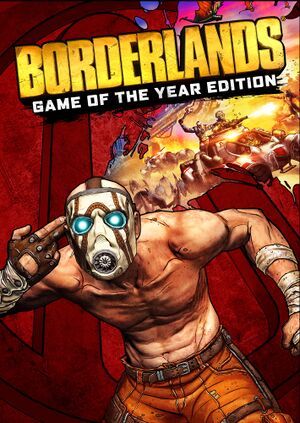 |
|
| Developers | |
|---|---|
| Original game | Gearbox Software |
| Remastered | Blind Squirrel Games |
| Publishers | |
| 2K Games | |
| Engines | |
| Unreal Engine 3 | |
| Release dates | |
| Windows | April 3, 2019 |
| Reception | |
| OpenCritic | 77 |
| IGDB | 81 |
| Taxonomy | |
| Monetization | One-time game purchase |
| Modes | Singleplayer, Multiplayer |
| Pacing | Real-time |
| Perspectives | First-person |
| Controls | Direct control |
| Genres | Action, FPS, RPG, Shooter |
| Vehicles | Automobile, Off-roading |
| Art styles | Cel-shaded, Comic book |
| Themes | Post-apocalyptic, Sci-fi |
| Series | Borderlands |
Borderlands: Game of the Year Enhanced is a remastered version of the 2009 game Borderlands featuring improved lighting, textures, character models, gameplay tweaks and all DLC from the original release. It was distributed for free to Steam owners of the original version, even if they did not own any of the original version's DLC.
This version lacks of some shadows and self shadowing on weapons presented in original version.[1][2][3]
General information
- Allows importing saves/characters from the original version.
- Official Discord server for game series
- Official support knowledgebase
- Steam Community Discussions
Availability
| Source | DRM | Notes | Keys | OS |
|---|---|---|---|---|
| GamersGate | ||||
| Green Man Gaming | ||||
| Humble Store | ||||
| Steam |
- All versions come bundled with the original version of Borderlands.
Essential improvements
Skip intro videos and launcher
| Use the in-game options[4] |
|---|
|
Skip splash screen
| Instructions[5] |
|---|
|
HQ Sound For Video
| Instructions[6] |
|---|
|
Remove Borderlands 3 advertisement
| Instructions[7] |
|---|
|
Game data
Configuration file(s) location
| System | Location |
|---|---|
| Windows | %USERPROFILE%\Documents\My Games\Borderlands Game of the Year\WillowGame\Config\ |
| Steam Play (Linux) | <SteamLibrary-folder>/steamapps/compatdata/729040/pfx/[Note 1] |
Save game data location
| System | Location |
|---|---|
| Windows | %USERPROFILE%\Documents\My Games\Borderlands Game of the Year\Binaries\SaveData\ |
| Steam Play (Linux) | <SteamLibrary-folder>/steamapps/compatdata/729040/pfx/[Note 1] |
- Fails to save progress if Documents folder is moved from the default location.
To fix this, add -nohomedir as a command line argument.[8]
|
|---|
Save game cloud syncing
| System | Native | Notes |
|---|---|---|
| OneDrive | Requires enabling backup of the Documents folder in OneDrive on all computers. | |
| Steam Cloud | Approx. 10 MB available. Does not synchronize configuration files. |
Video
| Graphics feature | State | Notes | |
|---|---|---|---|
| Widescreen resolution | |||
| Multi-monitor | Vert- by default. See Ultra-widescreen. | ||
| Ultra-widescreen | |||
| 4K Ultra HD | |||
| Field of view (FOV) | 60-120°. Default is 75°. | ||
| Windowed | |||
| Borderless fullscreen windowed | |||
| Anisotropic filtering (AF) | Up to 16x. | ||
| Anti-aliasing (AA) | FXAA | ||
| Vertical sync (Vsync) | |||
| 60 FPS and 120+ FPS | Uncapped. | ||
| High dynamic range display (HDR) | See the glossary page for potential alternatives. | ||
| Ray tracing (RT) | |||
Ultra-widescreen
- Vert- behavior can be fixed simply by increasing the FOV in-game. Alternatively, a modded .exe is available.
| Use jackfuste's fixed .exe[9] |
|---|
Notes |
Disable camera shake when sprinting
| Use jackfuste's fixed .exe[10] |
|---|
|
Disable Cell Shading (Black Outlines)
| Modify config files[11] |
|---|
|
Input
| Keyboard and mouse | State | Notes |
|---|---|---|
| Remapping | ||
| Mouse acceleration | No mouse acceleration, although mouse smoothing is present but can be disabled through config files. | |
| Mouse sensitivity | Separate sensitivity sliders for non-scoped and scoped aim, as well as horizontal and vertical movements. | |
| Mouse input in menus | ||
| Mouse Y-axis inversion | Labeled Invert Look. | |
| Controller | ||
| Controller support | ||
| Full controller support | Game launcher requires a mouse to navigate, although the launcher can be turned off as an in-game option. | |
| Controller remapping | The D-Pad, View and Menu buttons cannot be remapped. | |
| Controller sensitivity | ||
| Controller Y-axis inversion | Labeled Invert Look. |
| Controller types |
|---|
| XInput-compatible controllers | ||
|---|---|---|
| Xbox button prompts | ||
| Impulse Trigger vibration |
| PlayStation controllers | See the glossary page for potential workarounds. |
|---|
| Generic/other controllers |
|---|
| Additional information | ||
|---|---|---|
| Controller hotplugging | ||
| Haptic feedback | ||
| Digital movement supported | ||
| Simultaneous controller+KB/M | Keyboard and mouse is prioritized over gamepad input. |
| Steam Input | ||
|---|---|---|
| Steam Input API support | ||
| Hook input (legacy mode) | ||
| Official controller preset(s) | ||
| Steam Controller button prompts | ||
| Cursor detection |
Fix mouse smoothing and aiming
| Modify config files[12] |
|---|
|
Audio
| Audio feature | State | Notes |
|---|---|---|
| Separate volume controls | Sound Effects, Music, Voice Over | |
| Surround sound | 7.1 | |
| Subtitles | ||
| Closed captions | ||
| Mute on focus lost | ||
| Royalty free audio |
Localizations
| Language | UI | Audio | Sub | Notes |
|---|---|---|---|---|
| English | ||||
| Simplified Chinese | Fan translation.The host cannot be patched in Chinese. password: u7hn | |||
| French | ||||
| German | ||||
| Italian | ||||
| Japanese | ||||
| Polish | Fan translation. Download | |||
| Russian | Fan translation, available here. | |||
| Spanish |
Network
Multiplayer types
| Type | Native | Notes | |
|---|---|---|---|
| Local play | |||
| LAN play | It is possible to use the Goldberg Emulator to play LAN. It is a "Steam emulator that emulates steam online features. Lets you play games that use the steam multiplayer apis on a LAN without steam or an internet connection". This can also be used with VPN tunneling software to This, however, only works if the DRM has been removed from the game. | ||
| Online play | |||
| Asynchronous multiplayer | |||
Connection types
| Type | Native | Notes |
|---|---|---|
| Matchmaking | ||
| Peer-to-peer | ||
| Dedicated | ||
| Self-hosting | ||
| Direct IP |
Modify tickrate
| Modify config files |
|---|
|
VR support
| 3D modes | State | Notes | |
|---|---|---|---|
| Nvidia 3D Vision | See Helix Mod: Borderlands Game of the Year Enhanced Edition. | ||
| vorpX | G3D, Z3D, DirectVR Officially supported game, see official vorpx game list. |
||
Issues fixed
Lag experienced in co-op
- The below two fixes should help alleviate some lag experienced while playing with other people.
| Lock the frame rate to the same as those you are playing with[13] |
|---|
|
- Voice-over-IP sends a lot of packets even when turned off in game unless disabled through the config files.
| Turn off VOIP[14] |
|---|
|
Other information
API
| Technical specs | Supported | Notes |
|---|---|---|
| Direct3D | 11 |
| Executable | 32-bit | 64-bit | Notes |
|---|---|---|---|
| Windows |
System requirements
| Windows | ||
|---|---|---|
| Minimum | Recommended | |
| Operating system (OS) | 7 | |
| Processor (CPU) | Intel Core i3-530 2.93 GHz AMD Phenom X4 9950 2.6 GHz |
Intel Core i3-2105 3.1 GHz AMD FX-4100 3.6 GHz |
| System memory (RAM) | 4 GB | |
| Hard disk drive (HDD) | 25 GB | |
| Video card (GPU) | Nvidia GeForce GTX 660 AMD Radeon HD 6970 DirectX 11 compatible | Nvidia GeForce GTX 760 AMD Radeon HD 7850 |
| Sound (audio device) | DirectX 9.0c compatible | |
- A 64-bit operating system is required.
Notes
- ↑ 1.0 1.1 Notes regarding Steam Play (Linux) data:
- File/folder structure within this directory reflects the path(s) listed for Windows and/or Steam game data.
- Games with Steam Cloud support may also store data in
~/.steam/steam/userdata/<user-id>/729040/. - Use Wine's registry editor to access any Windows registry paths.
- The app ID (729040) may differ in some cases.
- Treat backslashes as forward slashes.
- See the glossary page for details on Windows data paths.
References
- ↑ Steam - Borderlands: Game of the Year Enhanced - General Discussions - No self shadows? - last accessed on 2021-08-09
- ↑ Youtube - Borderlands Enhanced vs Original - Direct Comparison (weapon self shadowing) - last accessed on 2021-08-09
- ↑ Youtube - Borderlands Enhanced vs Original - Direct Comparison (lack of shadows at the character choice screen) - last accessed on 2021-08-09
- ↑ Verified by User:Aemony on 2019-04-03
- ↑ Verified by User:Whisper on 2019-06-30
- ↑ HQ Sound For Video (EN-DE-FR-IT-ES) by fdeswor - last accessed on May 2023
- ↑ Verified by User:Mrharam on 2023-03-02
- ↑ Steam - Borderlands: Game of the Year Enhanced - General Discussions - Game not saving progress/removing characters - last accessed on 2021-06-12
- ↑ View topic - Borderlands GOTY Remake 21:9 REQUEST | WSGF
- ↑ 10.0 10.1 View topic - Borderlands GOTY Remake 21:9 REQUEST | WSGF
- ↑ https://www.nexusmods.com/borderlandsgotyenhanced/mods/6?tab=description
- ↑ Steam - SeacrestSlayer - Reviews - Borderlands GOTY Enhanced - last accessed on 2019-04-04
- ↑ Verified by User:SmashingEmeraldz on 2019-04-05
- ↑ Reddit - /r/Borderlands - Possible "fix" for co-op play (PC) - last accessed on 2019-04-06