Difference between revisions of "Beyond Castle Wolfenstein"
From PCGamingWiki, the wiki about fixing PC games
m (updated template usage) |
m (→API: updated template usage) |
||
| Line 184: | Line 184: | ||
|shader model versions = | |shader model versions = | ||
|shader model notes = | |shader model notes = | ||
| − | |64-bit executable | + | |windows 32-bit exe = |
| − | |64-bit executable notes= | + | |windows 64-bit exe = |
| + | |windows exe notes = | ||
| + | |macos 32-bit app = | ||
| + | |macos 64-bit app = | ||
| + | |macos app notes = | ||
| + | |linux 32-bit executable= | ||
| + | |linux 64-bit executable= | ||
| + | |linux executable notes = | ||
}} | }} | ||
Revision as of 10:57, 28 May 2019
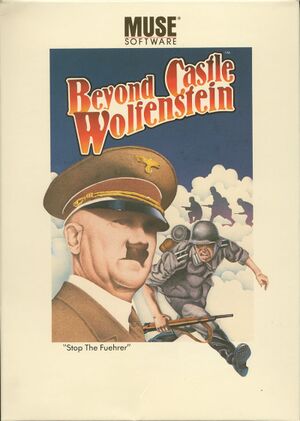 |
|
| Developers | |
|---|---|
| Muse Software | |
| Release dates | |
| PC booter | 1985 |
| DOS | June 28, 2004[1] |
| ⤏ Go to series page | |
| Castle Wolfenstein | 1981 |
| Beyond Castle Wolfenstein | 1984 |
| Wolfenstein 3D | 1992 |
| Spear of Destiny | 1992 |
| Return to Castle Wolfenstein | 2001 |
| Wolfenstein: Enemy Territory | 2003 |
| Wolfenstein | 2009 |
| Wolfram (unofficial game) | 2012 |
| Wolfenstein: The New Order | 2014 |
| Wolfenstein: The Old Blood | 2015 |
| Wolfenstein II: The New Colossus | 2017 |
| Wolfenstein: Youngblood | 2019 |
| Wolfenstein: Cyberpilot | 2019 |
| RealRTCW (unofficial mod) | 2020 |
Availability
| Source | DRM | Notes | Keys | OS |
|---|---|---|---|---|
| Retail | ||||
| Official website | Semi-official source port with bug fixes. |
Game data
Save game data location
| System | Location |
|---|---|
| PC booter | <path-to-game>\BWC.COM |
| DOS | <path-to-game>\SAVEGAME.BCW |
- Only the freeware source port version has separate save files. Original version had them embedded in its executable,
BWC.COM.
Video settings
Input settings
Audio settings
Localizations
| Language | UI | Audio | Sub | Notes |
|---|---|---|---|---|
| English |
Issues fixed
Game plays too fast
- Although it is possible to use DOSBox's cycle throttler to slow it down, playing the free version seems to be the best solution as it contains bug fixes.
Other information
API
| Technical specs | Supported | Notes |
|---|---|---|
| DOS video modes | CGA | Supports both RGB and composite. |
System requirements
| DOS | ||
|---|---|---|
| Minimum | ||
| Operating system (OS) | ||
| Processor (CPU) | 8088 or compatible | |
| System memory (RAM) | ||
| Hard disk drive (HDD) | Original: game is booter and runs off disk Free version: less than 150kb |
|
| Video card (GPU) | CGA | |
References
- ↑ http://www.oldskool.org/pc/BCW/readme.txt Beyond Castle Wolfenstein project - readme.txt
