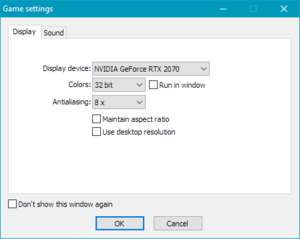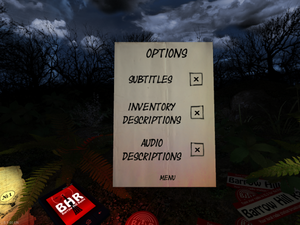Barrow Hill: The Dark Path
From PCGamingWiki, the wiki about fixing PC games
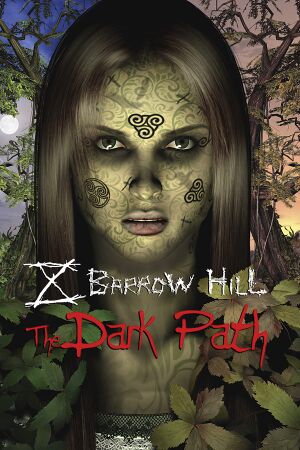 |
|
| Developers | |
|---|---|
| Shadow Tor Studios | |
| Publishers | |
| Iceberg Interactive | |
| Engines | |
| Wintermute[1] | |
| Release dates | |
| Windows | September 22, 2016 |
| Reception | |
| OpenCritic | 58 |
| Barrow Hill | |
|---|---|
| Barrow Hill: Curse of the Ancient Circle | 2006 |
| Barrow Hill: The Dark Path | 2016 |
General information
Availability
| Source | DRM | Notes | Keys | OS |
|---|---|---|---|---|
| Retail | ||||
| Developer website | ||||
| GamersGate | ||||
| GOG.com | ||||
| Green Man Gaming | ||||
| Humble Store | ||||
| Steam | Can be played without Steam running.[2] |
Game data
Configuration file(s) location
- In-game settings Subtitles, Inventory descriptions and Audio descriptions are stored in the save file. Launcher settings are stored in the registry.
| System | Location |
|---|---|
| Windows | HKEY_CURRENT_USER\Software\ShadowTorStudios\TheDarkPath |
| Steam Play (Linux) | <SteamLibrary-folder>/steamapps/compatdata/520990/pfx/[Note 1] |
Save game data location
| System | Location |
|---|---|
| Windows | %USERPROFILE%\Saved Games\The Dark Path\ |
| Steam Play (Linux) | <SteamLibrary-folder>/steamapps/compatdata/520990/pfx/[Note 1] |
Save game cloud syncing
| System | Native | Notes |
|---|---|---|
| GOG Galaxy | ||
| Steam Cloud |
Video settings
Launcher video settings. If hidden, can be started via
<path-to-game>\Settings.exe.Input settings
Audio settings
Localizations
| Language | UI | Audio | Sub | Notes |
|---|---|---|---|---|
| English | ||||
| German | ||||
| Russian | Fan translation by «Prometheus Project» |
Other information
API
| Technical specs | Supported | Notes |
|---|---|---|
| Direct3D | 9 |
| Executable | 32-bit | 64-bit | Notes |
|---|---|---|---|
| Windows |
System requirements
| Windows | ||
|---|---|---|
| Minimum | Recommended | |
| Operating system (OS) | XP | Vista, 7, 8, 10 |
| Processor (CPU) | 1.5 GHz | 3.0 GHz |
| System memory (RAM) | 1 GB | 2 GB |
| Hard disk drive (HDD) | 4 GB | |
| Video card (GPU) | 128 MB of VRAM DirectX 9.0c compatible | 256 MB of VRAM DirectX 9.0c compatible |
Notes
- ↑ 1.0 1.1 Notes regarding Steam Play (Linux) data:
- File/folder structure within this directory reflects the path(s) listed for Windows and/or Steam game data.
- Use Wine's registry editor to access any Windows registry paths.
- The app ID (520990) may differ in some cases.
- Treat backslashes as forward slashes.
- See the glossary page for details on Windows data paths.
References
- ↑ Verified by User:Mastan on 2019-10-04
- ↑ Verified by User:Mastan on 2019-10-06