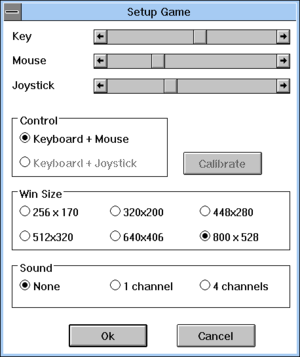Difference between revisions of "Bad Toys 3D"
From PCGamingWiki, the wiki about fixing PC games
m (→Poor performance on DOSBox: Formatting.) |
m (updated template usage) |
||
| Line 16: | Line 16: | ||
'''Key points''' | '''Key points''' | ||
| − | {{ii}} Only runs under 32-bit versions of Windows due to the game being a 16-bit application<ref>[http://www.tibosoftware.com/bad-toys.htm Official game page]</ref> | + | {{ii}} Only runs under 32-bit versions of Windows due to the game being a 16-bit application.<ref>[http://www.tibosoftware.com/bad-toys.htm Official game page]</ref> See [[#Issues fixed|Game doesn't run on 64-bit Windows operating systems]]. |
{{--}} Unpractical to emulate. | {{--}} Unpractical to emulate. | ||
| Line 71: | Line 71: | ||
|120 fps = unknown | |120 fps = unknown | ||
|120 fps notes = | |120 fps notes = | ||
| + | |hdr = unknown | ||
| + | |hdr notes = | ||
|color blind = false | |color blind = false | ||
|color blind notes = | |color blind notes = | ||
| Line 105: | Line 107: | ||
|haptic feedback = false | |haptic feedback = false | ||
|haptic feedback notes = | |haptic feedback notes = | ||
| + | |simultaneous input = unknown | ||
| + | |simultaneous input notes = | ||
|light bar support = unknown | |light bar support = unknown | ||
|light bar support notes = | |light bar support notes = | ||
| Line 138: | Line 142: | ||
==Issues fixed== | ==Issues fixed== | ||
| − | ===Game doesn't run on 64-bit Windows | + | ===Game doesn't run on 64-bit Windows operating systems=== |
{{Fixbox|description=Run the game on Windows 3.x via DOSBox|ref=<ref name="refcheck Azatoth">{{Refcheck|user=Azatoth|date=August 21, 2017}}</ref>|fix= | {{Fixbox|description=Run the game on Windows 3.x via DOSBox|ref=<ref name="refcheck Azatoth">{{Refcheck|user=Azatoth|date=August 21, 2017}}</ref>|fix= | ||
{{++}} Windows 3.11 is a 16-bit OS and is fully supported by DOSBox.<ref>[http://www.dosbox.com/comp_list.php?showID=3210 Windows 3.11 compatibility page on DOSBox.com]</ref> It can be obtained via [https://msdn.microsoft.com/en-us/subscriptions/hh442898.aspx MSDN Subscribers Downloads]. | {{++}} Windows 3.11 is a 16-bit OS and is fully supported by DOSBox.<ref>[http://www.dosbox.com/comp_list.php?showID=3210 Windows 3.11 compatibility page on DOSBox.com]</ref> It can be obtained via [https://msdn.microsoft.com/en-us/subscriptions/hh442898.aspx MSDN Subscribers Downloads]. | ||
Revision as of 05:47, 3 February 2018
 |
|
| Developers | |
|---|---|
| Tibo Software | |
| Publishers | |
| Tibo Software | |
| Release dates | |
| Windows | 1995 |
Key points
- Only runs under 32-bit versions of Windows due to the game being a 16-bit application.[1] See Game doesn't run on 64-bit Windows operating systems.
- Unpractical to emulate.
General information
Availability
| Source | DRM | Notes | Keys | OS |
|---|---|---|---|---|
| Developer website |
- A shareware demo containing the first three levels can be downloaded from the game's official page.
Game data
Configuration file(s) location
Template:Game data/row
| System | Location |
|---|
Save game data location
Template:Game data/row
| System | Location |
|---|
Video settings
Input settings
Audio settings
Localizations
| Language | UI | Audio | Sub | Notes |
|---|---|---|---|---|
| English |
Issues fixed
Game doesn't run on 64-bit Windows operating systems
| Run the game on Windows 3.x via DOSBox[2] |
|---|
Follow this guide and install the game as you normally would. |
Poor performance on DOSBox
- This game is CPU intensive under DOSBox when played using previous method.
Set cycles to 100000[2]
|
|---|
|
Other information
API
| Executable | 32-bit | 64-bit | Notes |
|---|---|---|---|
| Windows |
System requirements
| Windows | ||
|---|---|---|
| Minimum | ||
| Operating system (OS) | 95, 98, Me, 2000, XP, Vista, 7 (32-bit only) | |
| Processor (CPU) | 386 processor or better | |
| System memory (RAM) | ||
| Hard disk drive (HDD) | 3.5 MB | |
References
- ↑ Official game page
- ↑ 2.0 2.1 Verified by User:Azatoth on August 21, 2017
- ↑ Windows 3.11 compatibility page on DOSBox.com