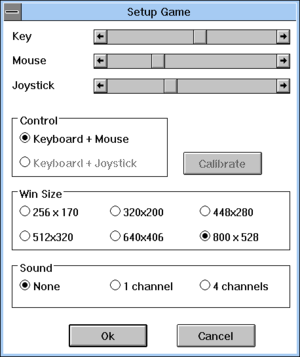Difference between revisions of "Bad Toys 3D"
From PCGamingWiki, the wiki about fixing PC games
(Updated info based on testing the game under Windows directly. Completed system requirements based on the readme file.) |
m |
||
| (15 intermediate revisions by 6 users not shown) | |||
| Line 4: | Line 4: | ||
{{Infobox game/row/developer|Tibo Software}} | {{Infobox game/row/developer|Tibo Software}} | ||
|publishers = | |publishers = | ||
| − | |||
|engines = | |engines = | ||
|release dates= | |release dates= | ||
{{Infobox game/row/date|Windows 3.x|1995}} | {{Infobox game/row/date|Windows 3.x|1995}} | ||
| + | |taxonomy = | ||
| + | {{Infobox game/row/taxonomy/monetization | }} | ||
| + | {{Infobox game/row/taxonomy/microtransactions | }} | ||
| + | {{Infobox game/row/taxonomy/modes | Singleplayer}} | ||
| + | {{Infobox game/row/taxonomy/pacing | Real-time}} | ||
| + | {{Infobox game/row/taxonomy/perspectives | First-person}} | ||
| + | {{Infobox game/row/taxonomy/controls | Direct control}} | ||
| + | {{Infobox game/row/taxonomy/genres | Action, Shooter}} | ||
| + | {{Infobox game/row/taxonomy/sports | }} | ||
| + | {{Infobox game/row/taxonomy/vehicles | }} | ||
| + | {{Infobox game/row/taxonomy/art styles | Cartoon}} | ||
| + | {{Infobox game/row/taxonomy/themes | Contemporary}} | ||
| + | {{Infobox game/row/taxonomy/series | }} | ||
|steam appid = | |steam appid = | ||
| − | |gogcom | + | |gogcom id = |
|strategywiki = | |strategywiki = | ||
| + | |mobygames = bad-toys | ||
|wikipedia = | |wikipedia = | ||
|winehq = | |winehq = | ||
| Line 17: | Line 30: | ||
'''Key points''' | '''Key points''' | ||
| − | {{--}} | + | {{--}} Impractical to emulate on Windows. The game performs poorly when played at a resolution higher than 320x200 under any kind of emulator. The game can be ran through [[Wine]] on [[Linux]] systems however. |
'''General information''' | '''General information''' | ||
| − | {{mm}} [ | + | {{mm}} [https://www.tibosoftware.com/bad-toys.htm Official game page] |
==Availability== | ==Availability== | ||
{{Availability| | {{Availability| | ||
| − | {{Availability/row|developer| | + | {{Availability/row|developer|https://www.tibosoftware.com/bad-toys.htm|key|||Windows 3.x}} |
}} | }} | ||
| − | {{ii}} A shareware demo containing the first three levels can be downloaded from the [ | + | {{ii}} A shareware demo containing the first three levels can be downloaded from the [https://www.tibosoftware.com/bad-toys.htm game's official page]. |
==Game data== | ==Game data== | ||
===Configuration file(s) location=== | ===Configuration file(s) location=== | ||
{{Game data| | {{Game data| | ||
| − | {{Game data/config|Windows|{{p|game}}\ | + | {{Game data/config|Windows|{{p|game}}\bt3d.cfg}} |
}} | }} | ||
===Save game data location=== | ===Save game data location=== | ||
{{Game data| | {{Game data| | ||
| − | {{Game data/saves|Windows|{{p|game}}\ | + | {{Game data/saves|Windows|{{p|game}}\GAME_*.SVG}} |
}} | }} | ||
| − | ==Video | + | ==Video== |
{{Image|Bad Toys 3D settings.png|Game settings external window.}} | {{Image|Bad Toys 3D settings.png|Game settings external window.}} | ||
| − | {{Video | + | {{Video |
|wsgf link = | |wsgf link = | ||
|widescreen wsgf award = | |widescreen wsgf award = | ||
| Line 57: | Line 70: | ||
|fov = false | |fov = false | ||
|fov notes = | |fov notes = | ||
| − | |windowed = | + | |windowed = false |
| − | |windowed notes = | + | |windowed notes = |
|borderless windowed = false | |borderless windowed = false | ||
|borderless windowed notes = | |borderless windowed notes = | ||
| Line 77: | Line 90: | ||
}} | }} | ||
| − | ==Input | + | ==Input== |
| − | {{Input | + | {{Input |
|key remap = false | |key remap = false | ||
|key remap notes = | |key remap notes = | ||
| Line 105: | Line 118: | ||
|xbox prompts = false | |xbox prompts = false | ||
|xbox prompts notes = | |xbox prompts notes = | ||
| − | |impulse triggers = | + | |impulse triggers = false |
|impulse triggers notes = | |impulse triggers notes = | ||
|dualshock 4 = unknown | |dualshock 4 = unknown | ||
| Line 123: | Line 136: | ||
|other button prompts = false | |other button prompts = false | ||
|other button prompts notes= | |other button prompts notes= | ||
| − | |||
| − | |||
|controller hotplug = false | |controller hotplug = false | ||
|controller hotplug notes = | |controller hotplug notes = | ||
| Line 133: | Line 144: | ||
}} | }} | ||
| − | ==Audio | + | ==Audio== |
| − | {{Audio | + | {{Audio |
|separate volume = false | |separate volume = false | ||
|separate volume notes = | |separate volume notes = | ||
| Line 145: | Line 156: | ||
|mute on focus lost = false | |mute on focus lost = false | ||
|mute on focus lost notes = | |mute on focus lost notes = | ||
| − | |eax support = | + | |eax support = false |
|eax support notes = | |eax support notes = | ||
| + | |red book cd audio = false | ||
| + | |red book cd audio notes = | ||
}} | }} | ||
| Line 166: | Line 179: | ||
{{Fixbox|description=Run the game on Windows 3.x via DOSBox|ref=<ref name="refcheck Azatoth"/>|fix= | {{Fixbox|description=Run the game on Windows 3.x via DOSBox|ref=<ref name="refcheck Azatoth"/>|fix= | ||
| − | {{++}} Windows 3.11 is a 16-bit OS and is fully supported by DOSBox.<ref> | + | {{++}} Windows 3.11 is a 16-bit OS and is fully supported by DOSBox.<ref>{{Refurl|url=http://www.dosbox.com/comp_list.php?showID=3210|title=Windows 3.11 compatibility page on DOSBox.com|date=May 2023}}</ref> It can be obtained via [https://msdn.microsoft.com/en-us/subscriptions/hh442898.aspx MSDN Subscribers Downloads]. |
Follow [http://www.vogons.org/viewtopic.php?t=9405#p62381 this guide] and install the game as one normally would.<br/> | Follow [http://www.vogons.org/viewtopic.php?t=9405#p62381 this guide] and install the game as one normally would.<br/> | ||
{{ii}} For further help (i.e. CD-ROM drive mounting), please refer to [https://www.dosbox.com/wiki/Main_Page DOSBox's wiki]. | {{ii}} For further help (i.e. CD-ROM drive mounting), please refer to [https://www.dosbox.com/wiki/Main_Page DOSBox's wiki]. | ||
| Line 172: | Line 185: | ||
===Mitigate poor performance on DOSBox=== | ===Mitigate poor performance on DOSBox=== | ||
| − | {{Fixbox|description=[ | + | {{Fixbox|description=[[DOSBox#DOSBox configuration|Set <code>cycles</code> to <code>100000</code>]]|ref=<ref name="refcheck Azatoth"/>|fix= |
| + | }} | ||
| + | |||
| + | ===Joystick controls are drifting=== | ||
| + | {{Fixbox|description=Increase joystick sensitivity to its maximum|ref=<ref name="refcheck Azatoth"/>|fix= | ||
}} | }} | ||
| Line 202: | Line 219: | ||
|windows 32-bit exe = false | |windows 32-bit exe = false | ||
|windows 64-bit exe = false | |windows 64-bit exe = false | ||
| − | |windows exe notes = See [[#Game doesn't run on 64-bit Windows operating systems|Game doesn't run on 64-bit Windows operating systems]] for non-16-bit OSes. | + | |windows arm app = unknown |
| − | |macos 32-bit app | + | |windows exe notes = See [[#Game doesn't run on 64-bit Windows operating systems|Game doesn't run on 64-bit Windows operating systems]] for non-16/32-bit OSes. |
| − | |macos 64-bit app | + | |macos intel 32-bit app = |
| + | |macos intel 64-bit app = | ||
|macos app notes = | |macos app notes = | ||
|linux 32-bit executable= | |linux 32-bit executable= | ||
| Line 217: | Line 235: | ||
|minOS = 3.1, 95, 98, Me, 2000, XP, Vista, 7 (32-bit only) | |minOS = 3.1, 95, 98, Me, 2000, XP, Vista, 7 (32-bit only) | ||
|minCPU = 386 processor or better | |minCPU = 386 processor or better | ||
| − | |minRAM = | + | |minRAM = 4 MB |
|minHD = 3.5 MB | |minHD = 3.5 MB | ||
|minGPU = | |minGPU = | ||
Latest revision as of 05:16, 30 March 2024
 |
|
| Developers | |
|---|---|
| Tibo Software | |
| Release dates | |
| Windows 3.x | 1995 |
| Taxonomy | |
| Modes | Singleplayer |
| Pacing | Real-time |
| Perspectives | First-person |
| Controls | Direct control |
| Genres | Action, Shooter |
| Art styles | Cartoon |
| Themes | Contemporary |
Warnings
- The Windows 3.x version of this game does not work on 64-bit versions of Windows (see Availability for affected versions).
Key points
- Impractical to emulate on Windows. The game performs poorly when played at a resolution higher than 320x200 under any kind of emulator. The game can be ran through Wine on Linux systems however.
General information
Availability
| Source | DRM | Notes | Keys | OS |
|---|---|---|---|---|
| Developer website |
- A shareware demo containing the first three levels can be downloaded from the game's official page.
Game data
Configuration file(s) location
| System | Location |
|---|---|
| Windows | <path-to-game>\bt3d.cfg[Note 1] |
Save game data location
| System | Location |
|---|---|
| Windows | <path-to-game>\GAME_*.SVG[Note 1] |
Video
| Graphics feature | State | Notes | |
|---|---|---|---|
| Widescreen resolution | |||
| Multi-monitor | |||
| Ultra-widescreen | |||
| 4K Ultra HD | |||
| Field of view (FOV) | |||
| Windowed | See the glossary page for potential workarounds. | ||
| Borderless fullscreen windowed | See the glossary page for potential workarounds. | ||
| Anisotropic filtering (AF) | See the glossary page for potential workarounds. | ||
| Anti-aliasing (AA) | See the glossary page for potential workarounds. | ||
| Vertical sync (Vsync) | See the glossary page for potential workarounds. | ||
| 60 FPS and 120+ FPS | |||
| High dynamic range display (HDR) | |||
Input
| Keyboard and mouse | State | Notes |
|---|---|---|
| Remapping | See the glossary page for potential workarounds. | |
| Mouse acceleration | ||
| Mouse sensitivity | ||
| Mouse input in menus | ||
| Mouse Y-axis inversion | Cannot aim vertically. | |
| Controller | ||
| Controller support | ||
| Full controller support | ||
| Controller remapping | See the glossary page for potential workarounds. | |
| Controller sensitivity | ||
| Controller Y-axis inversion | Cannot aim vertically. |
| Controller types |
|---|
| XInput-compatible controllers | ||
|---|---|---|
| Xbox button prompts | ||
| Impulse Trigger vibration |
| PlayStation controllers |
|---|
| Generic/other controllers |
|---|
| Additional information | ||
|---|---|---|
| Controller hotplugging | ||
| Haptic feedback | ||
| Digital movement supported | ||
| Simultaneous controller+KB/M | Keyboard/mouse or keyboard/joystick. |
Audio
| Audio feature | State | Notes |
|---|---|---|
| Separate volume controls | ||
| Surround sound | ||
| Subtitles | No spoken dialogue. | |
| Closed captions | No spoken dialogue. | |
| Mute on focus lost |
Localizations
| Language | UI | Audio | Sub | Notes |
|---|---|---|---|---|
| English |
Issues fixed
Game doesn't run on 64-bit Windows operating systems
| Use winevdm[1] |
|---|
| Run the game on Windows 3.x via DOSBox[1] |
|---|
Follow this guide and install the game as one normally would.
|
Mitigate poor performance on DOSBox
Set cycles to 100000[1]
|
|---|
Joystick controls are drifting
| Increase joystick sensitivity to its maximum[1] |
|---|
Other information
API
| Technical specs | Supported | Notes |
|---|---|---|
| Software renderer |
| Executable | 16-bit | 32-bit | 64-bit | Notes |
|---|---|---|---|---|
| Windows | See Game doesn't run on 64-bit Windows operating systems for non-16/32-bit OSes. |
System requirements
| Windows 3.x | ||
|---|---|---|
| Minimum | ||
| Operating system (OS) | 3.1, 95, 98, Me, 2000, XP, Vista, 7 (32-bit only) | |
| Processor (CPU) | 386 processor or better | |
| System memory (RAM) | 4 MB | |
| Hard disk drive (HDD) | 3.5 MB | |
Notes
- ↑ 1.0 1.1 When running this game without elevated privileges (Run as administrator option), write operations against a location below
%PROGRAMFILES%,%PROGRAMDATA%, or%WINDIR%might be redirected to%LOCALAPPDATA%\VirtualStoreon Windows Vista and later (more details).
References
- ↑ 1.0 1.1 1.2 1.3 Verified by User:Azatoth on July 23, 2019
- ↑ Windows 3.11 compatibility page on DOSBox.com - last accessed on May 2023