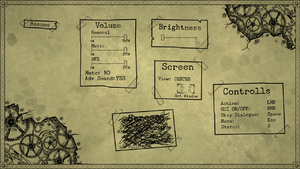Bad Dream: Coma
From PCGamingWiki, the wiki about fixing PC games
 |
|
| Developers | |
|---|---|
| Desert Fox | |
| Publishers | |
| PlayWay | |
| Engines | |
| GameMaker | |
| Release dates | |
| Windows | March 9, 2017 |
| macOS (OS X) | March 9, 2017 |
| Reception | |
| Metacritic | 79 |
| Taxonomy | |
| Series | Bad Dream |
| Bad Dream | |
|---|---|
| Bad Dream: Coma | 2017 |
| Bad Dream: Fever | 2018 |
Warnings
- The macOS (OS X) version of this game does not work on macOS Catalina (version 10.15) or later due to the removal of support for 32-bit-only apps.
Key points
- The game is hardlocked to 30 FPS with no way off increasing/removing the lock.
General information
Availability
Essential improvements
Skip intro videos
| Modify the config.ini[citation needed] |
|---|
|
Game data
Configuration file(s) location
| System | Location |
|---|---|
| Windows | %LOCALAPPDATA%\Bad_dream_Coma\ |
| macOS (OS X) | $HOME/Library/Application Support/com.desertfox.baddreamcoma/ |
| Steam Play (Linux) | <SteamLibrary-folder>/steamapps/compatdata/538070/pfx/[Note 1] |
Save game data location
| System | Location |
|---|---|
| Windows | %LOCALAPPDATA%\Bad_dream_Coma\ |
| macOS (OS X) | $HOME/Library/Application Support/com.desertfox.baddreamcoma/ |
| Steam Play (Linux) | <SteamLibrary-folder>/steamapps/compatdata/538070/pfx/[Note 1] |
Save game cloud syncing
| System | Native | Notes |
|---|---|---|
| GOG Galaxy | ||
| Steam Cloud | Does not sync between Windows and OS X versions. |
Video settings
Input settings
Audio settings
Localizations
| Language | UI | Audio | Sub | Notes |
|---|---|---|---|---|
| English | ||||
| French | ||||
| German | ||||
| Italian | ||||
| Polish | ||||
| Russian | ||||
| Spanish |
Other information
API
| Technical specs | Supported | Notes |
|---|---|---|
| Direct3D | 9 | |
| OpenGL | OS X only. |
| Executable | 32-bit | 64-bit | Notes |
|---|---|---|---|
| Windows | |||
| macOS (OS X) | This 32-bit-only macOS game does not work on macOS Catalina (10.15) or later. |
System requirements
| Windows | ||
|---|---|---|
| Minimum | ||
| Operating system (OS) | XP, Vista, 7, 8, 10 | |
| Processor (CPU) | 2 GHz | |
| System memory (RAM) | 1 GB | |
| Hard disk drive (HDD) | 500 MB | |
| Video card (GPU) | DirectX 9.0 compatible | |
| macOS (OS X) | ||
|---|---|---|
| Minimum | ||
| Operating system (OS) | 10.9 | |
| Processor (CPU) | Intel Core i3 | |
| System memory (RAM) | 2 GB | |
| Hard disk drive (HDD) | 500 MB | |
Notes
- ↑ 1.0 1.1 Notes regarding Steam Play (Linux) data:
- File/folder structure within this directory reflects the path(s) listed for Windows and/or Steam game data.
- Games with Steam Cloud support may also store data in
~/.steam/steam/userdata/<user-id>/538070/. - Use Wine's registry editor to access any Windows registry paths.
- The app ID (538070) may differ in some cases.
- Treat backslashes as forward slashes.
- See the glossary page for details on Windows data paths.