Difference between revisions of "Assassin's Creed III Remastered"
m (updated template usage) |
|||
| (152 intermediate revisions by 43 users not shown) | |||
| Line 1: | Line 1: | ||
| − | {{ | + | {{Disambig|the remaster|the original release|[[Assassin's Creed III]]}} |
{{Infobox game | {{Infobox game | ||
| − | |cover = Assassin's Creed | + | |cover = Assassin's Creed 3 Remastered cover.jpg |
|developers = | |developers = | ||
| − | {{Infobox game/row/developer|Ubisoft Montreal}} | + | {{Infobox game/row/developer|Ubisoft Montreal|Original}} |
| + | {{Infobox game/row/developer|Ubisoft Barcelona|Remastered}} | ||
|publishers = | |publishers = | ||
{{Infobox game/row/publisher|Ubisoft}} | {{Infobox game/row/publisher|Ubisoft}} | ||
| Line 9: | Line 10: | ||
{{Infobox game/row/engine|AnvilNext}} | {{Infobox game/row/engine|AnvilNext}} | ||
|release dates= | |release dates= | ||
| − | {{Infobox game/row/date|Windows|March 2019}} | + | {{Infobox game/row/date|Windows|March 29, 2019}} |
| − | |steam appid = | + | |reception = |
| + | {{Infobox game/row/reception|Metacritic|assassins-creed-iii-remastered|75}} | ||
| + | {{Infobox game/row/reception|OpenCritic|7397/assassins-creed-iii-remastered|69}} | ||
| + | {{Infobox game/row/reception|IGDB|assassins-creed-iii-remastered|rating}} | ||
| + | |taxonomy = | ||
| + | {{Infobox game/row/taxonomy/monetization | One-time game purchase }} | ||
| + | {{Infobox game/row/taxonomy/microtransactions | none }} | ||
| + | {{Infobox game/row/taxonomy/modes | Singleplayer }} | ||
| + | {{Infobox game/row/taxonomy/pacing | Real-time }} | ||
| + | {{Infobox game/row/taxonomy/perspectives | Third-person }} | ||
| + | {{Infobox game/row/taxonomy/controls | Direct control }} | ||
| + | {{Infobox game/row/taxonomy/genres | Action, Open world, Stealth }} | ||
| + | {{Infobox game/row/taxonomy/sports | }} | ||
| + | {{Infobox game/row/taxonomy/vehicles | Naval/watercraft }} | ||
| + | {{Infobox game/row/taxonomy/art styles | Realistic }} | ||
| + | {{Infobox game/row/taxonomy/themes | Historical, North America }} | ||
| + | {{Infobox game/row/taxonomy/series | Assassin's Creed }} | ||
| + | |steam appid = 911400 | ||
|steam appid side = | |steam appid side = | ||
|gogcom id = | |gogcom id = | ||
| − | |strategywiki = | + | |official site= https://www.ubisoft.com/en-us/game/assassins-creed-3-remastered/ |
| + | |hltb = 65940 | ||
| + | |igdb = assassins-creed-iii-remastered | ||
| + | |strategywiki = Assassin's Creed III | ||
| + | |mobygames = assassins-creed-iii-remastered | ||
|wikipedia = Assassin's Creed III | |wikipedia = Assassin's Creed III | ||
|winehq = | |winehq = | ||
|license = commercial | |license = commercial | ||
}} | }} | ||
| − | |||
| − | |||
'''Key points''' | '''Key points''' | ||
| − | {{ii}} Remastered version of [[Assassin's Creed III]] featuring | + | {{ii}} Remastered version of [[Assassin's Creed III]] featuring new character models, a new Physically Based Render (PBR) light system, higher resolution textures, all DLC, and HDR support. |
| − | {{ii}} Free for all owners of [[Assassin's Creed Odyssey]] | + | {{ii}} Includes [[Assassin's Creed III: Liberation Remastered]], a remastered version of [[Assassin's Creed: Liberation HD|Assassin's Creed: Liberation]]. |
| + | {{ii}} Free for all owners of the season pass for [[Assassin's Creed Odyssey]]. | ||
| + | {{--}} Game does not launch on a hard drive designated as a Storage Space by Windows. See [[#Game fails to launch: opens a white window before closing itself|Issues fixed]]. | ||
| + | {{--}} Lacking several localizations from the original game. | ||
| + | |||
| + | '''General information''' | ||
| + | {{mm}} [https://steamcommunity.com/app/911400/discussions/ Steam Community Discussions] | ||
==Availability== | ==Availability== | ||
| − | {{ii}} | + | {{Availability| |
| + | {{Availability/row| Epic Games Store | assassins-creed-3 | Uplay | | | Windows }} | ||
| + | {{Availability/row| GamersGate | assassins-creed-iii-remastered | Uplay | | | Windows }} | ||
| + | {{Availability/row| Gamesplanet | 1086-5 | Uplay | | | Windows }} | ||
| + | {{Availability/row| GMG | assassins-creed-iii-remastered | Uplay | | | Windows }} | ||
| + | {{Availability/row| Steam | 911400 | Steam, Uplay | | | Windows }} | ||
| + | {{Availability/row| Uplay | 5c62f61dadc72438053897eb | Uplay | Included with {{Store feature|Uplay+}}. | | Windows }} | ||
| + | {{Availability/row| Humble | assassins-creed-iii-remastered | Uplay | | | Windows | unavailable }} | ||
| + | }} | ||
| + | {{ii}} All versions require {{DRM|Uplay}}. | ||
| + | |||
| + | ==Essential improvements== | ||
| + | ===Skip intro videos=== | ||
| + | {{Fixbox|description=Delete or rename video files|fix= | ||
| + | # Go to {{folder|{{P|game}}\videos\}}. | ||
| + | # Delete or rename {{file|ubi_logo.bik}}. | ||
| + | # Go to {{folder|{{P|game}}\videos\en\}} or whichever language you use. | ||
| + | # Delete or rename {{file|epilepsy_warning.bik}}, {{file|ps3_autosave_hdd.bik}}, {{file|ps3_healthwarning.bik}}, {{file|warning_disclaimer.bik}}, and {{file|xbox_autosave.bik}}. | ||
| + | }} | ||
==Game data== | ==Game data== | ||
| + | {{Image|Assassin's Creed III Remastered ac3 general.png|General settings}} | ||
| + | |||
===Configuration file(s) location=== | ===Configuration file(s) location=== | ||
{{Game data| | {{Game data| | ||
| − | {{Game data/config|Windows|}} | + | {{Game data/config|Windows|{{p|userprofile\Documents}}\Assassin's Creed III Remaster\}} |
}} | }} | ||
===Save game data location=== | ===Save game data location=== | ||
{{Game data| | {{Game data| | ||
| − | {{Game data/saves|Windows|}} | + | {{Game data/saves|Windows|{{p|uplay}}\savegames\{{p|uid}}\5183\|{{p|uplay}}\savegames\{{p|uid}}\5184\}} |
}} | }} | ||
| − | ==Video | + | ===[[Glossary:Save game cloud syncing|Save game cloud syncing]]=== |
| − | {{Video settings | + | {{Save game cloud syncing |
| + | |discord = | ||
| + | |discord notes = | ||
| + | |epic games launcher = false | ||
| + | |epic games launcher notes = | ||
| + | |gog galaxy = | ||
| + | |gog galaxy notes = | ||
| + | |origin = | ||
| + | |origin notes = | ||
| + | |steam cloud = false | ||
| + | |steam cloud notes = | ||
| + | |ubisoft connect = true | ||
| + | |ubisoft connect notes = | ||
| + | |xbox cloud = | ||
| + | |xbox cloud notes = | ||
| + | }} | ||
| + | |||
| + | ==Video== | ||
| + | {{Image|Assassin's Creed III Remastered ac3 video.png|Video settings}} | ||
| + | {{Image|Assassin's Creed III Remastered ac3 hdr.png|HDR settings}} | ||
| + | |||
| + | {{Video | ||
|wsgf link = | |wsgf link = | ||
|widescreen wsgf award = | |widescreen wsgf award = | ||
| Line 48: | Line 115: | ||
|widescreen resolution = true | |widescreen resolution = true | ||
|widescreen resolution notes= | |widescreen resolution notes= | ||
| − | |multimonitor = | + | |multimonitor = hackable |
| − | |multimonitor notes = | + | |multimonitor notes = See [https://www.wsgf.org/phpBB3/viewtopic.php?p=176186#p176186 WSGF topic] for fixed EXE. |
| − | |ultrawidescreen = | + | |ultrawidescreen = hackable |
| − | |ultrawidescreen notes = | + | |ultrawidescreen notes = Stuck at 16:9, fixes may only work on uPlay copy. Multimonitor fix above fixes ultrawide issues as well. |
|4k ultra hd = true | |4k ultra hd = true | ||
|4k ultra hd notes = | |4k ultra hd notes = | ||
| − | |fov = | + | |fov = false |
|fov notes = | |fov notes = | ||
| − | |windowed = | + | |windowed = true |
|windowed notes = | |windowed notes = | ||
| − | |borderless windowed = | + | |borderless windowed = true |
|borderless windowed notes = | |borderless windowed notes = | ||
| − | |anisotropic = | + | |anisotropic = limited |
| − | |anisotropic notes = | + | |anisotropic notes = Controlled by '''Texture Quality''' setting. |
| − | |antialiasing = | + | |antialiasing = limited |
| − | |antialiasing notes = | + | |antialiasing notes = [[TAA]] toggle. |
| − | |vsync = | + | |upscaling = unknown |
| + | |upscaling tech = | ||
| + | |upscaling notes = | ||
| + | |vsync = true | ||
|vsync notes = | |vsync notes = | ||
| − | |60 fps = | + | |60 fps = true |
|60 fps notes = | |60 fps notes = | ||
| − | |120 fps = | + | |120 fps = false |
| − | |120 fps notes = | + | |120 fps notes = Capped at 63 FPS. |
|hdr = true | |hdr = true | ||
|hdr notes = | |hdr notes = | ||
| + | |ray tracing = unknown | ||
| + | |ray tracing notes = | ||
|color blind = unknown | |color blind = unknown | ||
|color blind notes = | |color blind notes = | ||
}} | }} | ||
| − | ==Input | + | ===Better shadow quality<ref>{{Refurl|url=https://steamcommunity.com/sharedfiles/filedetails/?id=1731166433|title=Better Shadow Quality|date=May 2023}}</ref>=== |
| − | {{Input settings | + | {{Fixbox|description=Editing config file|fix= |
| − | |key remap = | + | # Go to <code>{{p|userprofile\Documents}}\Assassin's Creed III Remaster\</code>. |
| + | # Open <code>Assassin3Remaster.ini</code>. | ||
| + | # Set <code>ShadowQuality</code> to the desired value and save the file. <code>0 = Normal</code>, <code>1 = High</code>, <code>2 = Very High</code>. | ||
| + | }} | ||
| + | |||
| + | ===Supersampling=== | ||
| + | {{Fixbox|description=Editing config file|fix= | ||
| + | # Set <code>ResolutionModifier</code> to a percentage of resolution, e.g. <code>200</code> to double horizontal and vertical resolution. | ||
| + | }} | ||
| + | |||
| + | ==Input== | ||
| + | {{Image|Assassin's Creed III Remastered ac3 input.png|Input settings}} | ||
| + | {{Input | ||
| + | |key remap = true | ||
|key remap notes = | |key remap notes = | ||
| − | |acceleration option = | + | |acceleration option = always on |
| − | |acceleration option notes = | + | |acceleration option notes = Combined positive and negative mouse acceleration - can't be disabled. |
| − | |mouse sensitivity = | + | |mouse sensitivity = true |
|mouse sensitivity notes = | |mouse sensitivity notes = | ||
| − | |mouse menu = | + | |mouse menu = true |
|mouse menu notes = | |mouse menu notes = | ||
| − | |invert mouse y-axis = | + | |invert mouse y-axis = true |
| − | |invert mouse y-axis notes = | + | |invert mouse y-axis notes = X-axis can also be inverted. |
|touchscreen = unknown | |touchscreen = unknown | ||
|touchscreen notes = | |touchscreen notes = | ||
| − | |controller support = | + | |controller support = true |
|controller support notes = | |controller support notes = | ||
| − | |full controller = | + | |full controller = true |
|full controller notes = | |full controller notes = | ||
| − | |controller remap = | + | |controller remap = false |
|controller remap notes = | |controller remap notes = | ||
| − | |controller sensitivity = | + | |controller sensitivity = true |
| − | |controller sensitivity notes= | + | |controller sensitivity notes= In aiming mode there is radial deadzone (30%), while in looking around mode there is a huge (50%) cross deadzone. Camera has minimum speed, making higher sensitivities hard to use. |
| − | |invert controller y-axis = | + | |invert controller y-axis = true |
| − | |invert controller y-axis notes= | + | |invert controller y-axis notes= X-axis can also be inverted. |
| − | |xinput controllers = | + | |xinput controllers = true |
|xinput controllers notes = | |xinput controllers notes = | ||
| − | |xbox prompts = | + | |xbox prompts = true |
|xbox prompts notes = | |xbox prompts notes = | ||
|impulse triggers = unknown | |impulse triggers = unknown | ||
|impulse triggers notes = | |impulse triggers notes = | ||
| − | |dualshock 4 = | + | |dualshock 4 = true |
| − | |dualshock 4 notes = | + | |dualshock 4 notes = Disable controller settings in Steam's controller configuration menus to see DualShock 4 prompts. |
| − | |dualshock prompts = | + | |dualshock prompts = true |
|dualshock prompts notes = | |dualshock prompts notes = | ||
|light bar support = unknown | |light bar support = unknown | ||
| Line 122: | Line 207: | ||
|other button prompts = unknown | |other button prompts = unknown | ||
|other button prompts notes= | |other button prompts notes= | ||
| − | |controller hotplug = | + | |controller hotplug = true |
|controller hotplug notes = | |controller hotplug notes = | ||
| − | |haptic feedback = | + | |haptic feedback = true |
|haptic feedback notes = | |haptic feedback notes = | ||
| − | |simultaneous input = | + | |simultaneous input = false |
| − | |simultaneous input notes = | + | |simultaneous input notes = Controller has higher priority. |
|steam input api = unknown | |steam input api = unknown | ||
|steam input api notes = | |steam input api notes = | ||
| Line 140: | Line 225: | ||
}} | }} | ||
| − | ==Audio | + | <gallery> |
| − | {{Audio | + | Assassin's Creed III Remastered ac3 keybind.png|Keyboard bindings |
| − | |separate volume = | + | Assassin's Creed III Remastered ac3 keybind ship.png|Ship keyboard bindings |
| − | |separate volume notes = | + | </gallery> |
| − | |surround sound = | + | |
| − | |surround sound notes = | + | ==Audio== |
| − | |subtitles = | + | {{Image|Assassin's Creed III Remastered ac3 language.png|Language selection}} |
| + | |||
| + | {{Audio | ||
| + | |separate volume = true | ||
| + | |separate volume notes = Effects, Voice, Music | ||
| + | |surround sound = always on | ||
| + | |surround sound notes = 7.1 | ||
| + | |subtitles = true | ||
|subtitles notes = | |subtitles notes = | ||
| − | |closed captions = | + | |closed captions = false |
|closed captions notes = | |closed captions notes = | ||
| − | |mute on focus lost = | + | |mute on focus lost = false |
|mute on focus lost notes = | |mute on focus lost notes = | ||
|eax support = | |eax support = | ||
| − | |eax support notes = | + | |eax support notes = |
| + | |royalty free audio = unknown | ||
| + | |royalty free audio notes = | ||
}} | }} | ||
| Line 159: | Line 253: | ||
{{L10n/switch | {{L10n/switch | ||
|language = English | |language = English | ||
| − | |interface = | + | |interface = true |
| − | |audio = | + | |audio = true |
| − | |subtitles = | + | |subtitles = true |
| + | |notes = | ||
| + | |fan = | ||
| + | }} | ||
| + | {{L10n/switch | ||
| + | |language = Simplified Chinese | ||
| + | |interface = true | ||
| + | |audio = false | ||
| + | |subtitles = true | ||
| + | |notes = | ||
| + | |fan = | ||
| + | }} | ||
| + | {{L10n/switch | ||
| + | |language = Traditional Chinese | ||
| + | |interface = true | ||
| + | |audio = false | ||
| + | |subtitles = true | ||
| + | |notes = | ||
| + | |fan = | ||
| + | }} | ||
| + | {{L10n/switch | ||
| + | |language = Dutch | ||
| + | |interface = true | ||
| + | |audio = false | ||
| + | |subtitles = true | ||
| + | |notes = | ||
| + | |fan = | ||
| + | }} | ||
| + | {{L10n/switch | ||
| + | |language = French | ||
| + | |interface = true | ||
| + | |audio = true | ||
| + | |subtitles = true | ||
| + | |notes = | ||
| + | |fan = | ||
| + | }} | ||
| + | {{L10n/switch | ||
| + | |language = German | ||
| + | |interface = true | ||
| + | |audio = true | ||
| + | |subtitles = true | ||
|notes = | |notes = | ||
|fan = | |fan = | ||
| + | }} | ||
| + | {{L10n/switch | ||
| + | |language = Italian | ||
| + | |interface = true | ||
| + | |audio = true | ||
| + | |subtitles = true | ||
| + | |notes = | ||
| + | |fan = | ||
| + | }} | ||
| + | {{L10n/switch | ||
| + | |language = Japanese | ||
| + | |interface = true | ||
| + | |audio = true | ||
| + | |subtitles = true | ||
| + | |notes = | ||
| + | |fan = | ||
| + | }} | ||
| + | {{L10n/switch | ||
| + | |language = Korean | ||
| + | |interface = true | ||
| + | |audio = false | ||
| + | |subtitles = true | ||
| + | |notes = | ||
| + | |fan = | ||
| + | }} | ||
| + | {{L10n/switch | ||
| + | |language = Polish | ||
| + | |interface = true | ||
| + | |audio = false | ||
| + | |subtitles = true | ||
| + | |notes = | ||
| + | |fan = | ||
| + | }} | ||
| + | {{L10n/switch | ||
| + | |language = Brazilian Portuguese | ||
| + | |interface = true | ||
| + | |audio = true | ||
| + | |subtitles = true | ||
| + | |notes = | ||
| + | |fan = | ||
| + | }} | ||
| + | {{L10n/switch | ||
| + | |language = Russian | ||
| + | |interface = true | ||
| + | |audio = true | ||
| + | |subtitles = true | ||
| + | |notes = | ||
| + | |fan = | ||
| + | }} | ||
| + | {{L10n/switch | ||
| + | |language = Spanish | ||
| + | |interface = true | ||
| + | |audio = true | ||
| + | |subtitles = true | ||
| + | |notes = | ||
| + | |fan = | ||
| + | }} | ||
| + | {{L10n/switch | ||
| + | |language = Turkish | ||
| + | |interface = hackable | ||
| + | |audio = false | ||
| + | |subtitles = hackable | ||
| + | |notes = [https://animusprojesi.com/assassins-creed-3-remastered-turkce-yama/ Fan translation]. | ||
| + | |fan = true | ||
}} | }} | ||
}} | }} | ||
| + | |||
| + | ==Issues unresolved== | ||
| + | |||
| + | ===Motion blur setting won't save=== | ||
| + | {{ii}} '''Motion blur''' setting is reset the '''On''' every time the game is launched. | ||
| + | |||
| + | ===Audio will loop when a viewpoint is cleared=== | ||
| + | {{ii}} Workarounds are: quit game to menu and load back in; climb down from the viewpoint instead of jumping for a Leap of Faith; or during a Leap of Faith the from the viewpoint, open the map screen midfall. There is no proper fix to this bug.{{cn|date=September 2023}} | ||
| + | |||
| + | ==Issues fixed== | ||
| + | |||
| + | ===No sound on intro cutscene=== | ||
| + | {{Fixbox|description=Music Volume needs to be on|ref=<ref name="Faust8">Tested by [[User:Faust8|Faust8]].</ref>|fix= | ||
| + | }} | ||
| + | |||
| + | ===Game fails to launch: opens a white window before closing itself=== | ||
| + | {{Fixbox|description=Move the game to the system's C Drive|ref=<ref>{{Refurl|url=https://steamcommunity.com/app/911400/discussions/0/1769259642869147355/|title=Steam Community|date=May 2023}}</ref>|fix= | ||
| + | }} | ||
| + | |||
| + | ===First launch asks for missing CD Key=== | ||
| + | {{ii}} If you received the game on Steam alongside the Odyssey Season Pass, the game may ask for a CD Key upon first launch which is not provided to you. | ||
| + | {{Fixbox|description=Launch Odyssey first so that the game (and the season pass containing the Remaster) binds to your Uplay account|ref=<ref>{{Refurl|url=https://steamcommunity.com/app/911400/discussions/0/1769259642866306936/|title=Steam Community|date=May 2023}}</ref>|fix= | ||
| + | }} | ||
| + | |||
| + | ===Game crashes at startup=== | ||
| + | {{Fixbox|description=Disconnect input devices|fix= | ||
| + | The game can crash with some unusual input devices such as Airmouse. | ||
| + | Either disconnect such devices or use [https://github.com/briankendall/devreorder devreorder utility] to hide them from the game. | ||
| + | }} | ||
| + | |||
| + | ===Cloud saves failed to sync every time=== | ||
| + | {{--}} You will lose your progress. | ||
| + | {{Fixbox|description=Toggle offline|fix= | ||
| + | If Uplay always complains about not being able to sync your cloud saves and deleting them does not help, switch Uplay to offline then back to online. | ||
| + | Next time you launch the game Uplay will ask which save to use - choose local. | ||
| + | }} | ||
| + | |||
| + | ===In-game stuttering, freezing issues=== | ||
| + | {{ii}} The game will not use CPU cores and threads properly on certain modern systems. | ||
| + | {{Fixbox|description=Each time you launch the game, change the core affinity for ACIII.exe. First select 1 core and confirm and directly after it select all cores and confirm again.|ref=<ref>{{Refurl|url=https://steamcommunity.com/app/48190/discussions/0/1727575977550197630/|title=FPS Lag & Microstuttering - CPU Affinity Fix|date=May 2023}}</ref>}} | ||
| + | |||
| + | {{ii}} When using VSync, excessive single core use is evident (typically 99%) with any Quad Core CPU and above. Removing the first core of your CPU availability manually using the Task Manager affinity or alternatively using utility Process Lasso to automatically remove CPU 0 access from the AC3 executable resolves this. | ||
| + | |||
| + | This affinity fix also fixes the same issue with AC2, ACB and ACR when using VSync. | ||
| + | |||
| + | Making affinity changes permanent (setting affinity in task manager only lasts until you exit the game): | ||
| + | # Edit your preferred shortcut for launching the game (desktop and/or start menu) | ||
| + | # In the target field, set the following (just put the default contents in double quotes and prepend cmd.exe /C ...): | ||
| + | * For a 4/4 (core/thread) CPU {{code|cmd.exe /C start "" /affinity e "{{P|game}}\ACIII.exe"}} | ||
| + | * For a 4/8 and 8/8 (core/thread) CPU {{code|cmd.exe /C start "" /affinity fe "{{P|game}}\ACIII.exe"}} | ||
| + | * For a 6/6 (core/thread) CPU {{code|cmd.exe /C start "" /affinity 3e "{{P|game}}\ACIII.exe"}} | ||
| + | * For a 6/12 (core/thread) CPU {{code|cmd.exe /C start "" /affinity 7fe "{{P|game}}\ACIII.exe"}} | ||
| + | * For a 8/16 (core/thread) CPU and higher {{code|cmd.exe /C start "" /affinity fffe "{{P|game}}\ACIII.exe"}} | ||
| + | Verify correct affinity by launching the game and checking affinity in task manager (see beginning). | ||
| + | |||
| + | To be used in Steam launch options, to launch the game directly from Steam, it must be a little different: | ||
| + | * Ex. for a 8/16 (core/thread) CPU and higher {{code|C:\Windows\System32\cmd.exe /C start "" /affinity FFFE "{{P|game}}\ACIII.exe" %command%}} | ||
==Other information== | ==Other information== | ||
===API=== | ===API=== | ||
{{API | {{API | ||
| − | |direct3d versions = | + | |direct3d versions = 11 |
|direct3d notes = | |direct3d notes = | ||
|directdraw versions = | |directdraw versions = | ||
| Line 188: | Line 443: | ||
|dos modes = | |dos modes = | ||
|dos modes notes = | |dos modes notes = | ||
| − | |shader model versions = | + | |shader model versions = 5.0 |
|shader model notes = | |shader model notes = | ||
| − | |64-bit | + | |windows 32-bit exe = false |
| − | |64-bit executable notes= | + | |windows 64-bit exe = true |
| + | |windows arm app = false | ||
| + | |windows exe notes = | ||
| + | |macos intel 32-bit app = | ||
| + | |macos intel 64-bit app = | ||
| + | |macos arm app = unknown | ||
| + | |macos app notes = | ||
| + | |linux 32-bit executable= | ||
| + | |linux 64-bit executable= | ||
| + | |linux arm app = unknown | ||
| + | |linux executable notes = | ||
}} | }} | ||
| Line 198: | Line 463: | ||
|OSfamily = Windows | |OSfamily = Windows | ||
| − | |minOS = | + | |minOS = 7 SP1, 8.1, 10 |
| − | |minCPU = | + | |minCPU = Intel Core i5-2400 3.1 GHz |
| − | |minRAM = | + | |minCPU2 = AMD FX-6350 3.9 GHz |
| − | |minHD = | + | |minRAM = 8 GB |
| − | |minGPU = | + | |minHD = 45 GB |
| − | |minVRAM = | + | |minGPU = Nvidia GeForce GTX 660 |
| − | |minDX = | + | |minGPU2 = AMD Radeon R9 270X |
| + | |minVRAM = 2 GB | ||
| + | |minDX = 11 | ||
| + | |minSM = 5.0 | ||
| + | |||
| + | |recOS = | ||
| + | |recCPU = Intel Core i5 3470 3.2 GHz | ||
| + | |recCPU2 = AMD FX-8350 4.0 GHz | ||
| + | |recRAM = | ||
| + | |recHD = | ||
| + | |recGPU = Nvidia GeForce GTX 770 | ||
| + | |recGPU2 = AMD Radeon R9 280X | ||
| + | |recVRAM = 3 GB (AMD), 4 GB (Nvidia) | ||
| + | |recDX = | ||
| + | |||
| + | |notes = {{ii}} A 64-bit operating system is required. | ||
| + | {{ii}} Full minimum and recommended specs based on target resolution and frame rate can be found [https://news.ubisoft.com/en-us/article/345961/assassins-creed-iii-remastered-pc-specs-unveiled here]. | ||
}} | }} | ||
{{References}} | {{References}} | ||
Latest revision as of 10:51, 25 October 2023
This page is for the remaster. For the original release, see Assassin's Creed III.
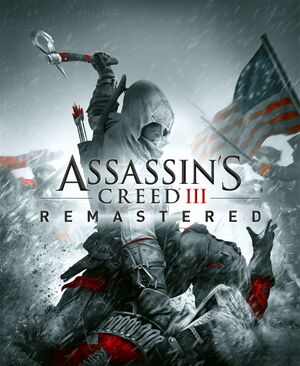 |
|
| Developers | |
|---|---|
| Original | Ubisoft Montreal |
| Remastered | Ubisoft Barcelona |
| Publishers | |
| Ubisoft | |
| Engines | |
| AnvilNext | |
| Release dates | |
| Windows | March 29, 2019 |
| Reception | |
| Metacritic | 75 |
| OpenCritic | 69 |
| Taxonomy | |
| Monetization | One-time game purchase |
| Microtransactions | None |
| Modes | Singleplayer |
| Pacing | Real-time |
| Perspectives | Third-person |
| Controls | Direct control |
| Genres | Action, Open world, Stealth |
| Vehicles | Naval/watercraft |
| Art styles | Realistic |
| Themes | Historical, North America |
| Series | Assassin's Creed |
Key points
- Remastered version of Assassin's Creed III featuring new character models, a new Physically Based Render (PBR) light system, higher resolution textures, all DLC, and HDR support.
- Includes Assassin's Creed III: Liberation Remastered, a remastered version of Assassin's Creed: Liberation.
- Free for all owners of the season pass for Assassin's Creed Odyssey.
- Game does not launch on a hard drive designated as a Storage Space by Windows. See Issues fixed.
- Lacking several localizations from the original game.
General information
Availability
| Source | DRM | Notes | Keys | OS |
|---|---|---|---|---|
| Epic Games Store | ||||
| GamersGate | ||||
| Green Man Gaming | ||||
| Steam | ||||
| Ubisoft Store | Included with Ubisoft+. | |||
| Humble Store (unavailable) |
- All versions require Ubisoft Connect DRM.
Essential improvements
Skip intro videos
| Delete or rename video files |
|---|
|
Game data
Configuration file(s) location
| System | Location |
|---|---|
| Windows | %USERPROFILE%\Documents\Assassin's Creed III Remaster\ |
| Steam Play (Linux) | <SteamLibrary-folder>/steamapps/compatdata/911400/pfx/[Note 1] |
Save game data location
| System | Location |
|---|---|
| Windows | <Ubisoft-Connect-folder>\savegames\<user-id>\5183\ <Ubisoft-Connect-folder>\savegames\<user-id>\5184\ |
| Steam Play (Linux) | <SteamLibrary-folder>/steamapps/compatdata/911400/pfx/[Note 1] |
Save game cloud syncing
| System | Native | Notes |
|---|---|---|
| Epic Games Launcher | ||
| Steam Cloud | ||
| Ubisoft Connect |
Video
| Graphics feature | State | Notes | |
|---|---|---|---|
| Widescreen resolution | |||
| Multi-monitor | See WSGF topic for fixed EXE. | ||
| Ultra-widescreen | Stuck at 16:9, fixes may only work on uPlay copy. Multimonitor fix above fixes ultrawide issues as well. | ||
| 4K Ultra HD | |||
| Field of view (FOV) | |||
| Windowed | |||
| Borderless fullscreen windowed | |||
| Anisotropic filtering (AF) | Controlled by Texture Quality setting. | ||
| Anti-aliasing (AA) | TAA toggle. | ||
| Vertical sync (Vsync) | |||
| 60 FPS | |||
| 120+ FPS | Capped at 63 FPS. | ||
| High dynamic range display (HDR) | |||
Better shadow quality[1]
| Editing config file |
|---|
|
Supersampling
| Editing config file |
|---|
|
Input
| Keyboard and mouse | State | Notes |
|---|---|---|
| Remapping | ||
| Mouse acceleration | Combined positive and negative mouse acceleration - can't be disabled. | |
| Mouse sensitivity | ||
| Mouse input in menus | ||
| Mouse Y-axis inversion | X-axis can also be inverted. | |
| Controller | ||
| Controller support | ||
| Full controller support | ||
| Controller remapping | See the glossary page for potential workarounds. | |
| Controller sensitivity | In aiming mode there is radial deadzone (30%), while in looking around mode there is a huge (50%) cross deadzone. Camera has minimum speed, making higher sensitivities hard to use. | |
| Controller Y-axis inversion | X-axis can also be inverted. |
| Controller types |
|---|
| XInput-compatible controllers | ||
|---|---|---|
| Xbox button prompts | ||
| Impulse Trigger vibration |
| PlayStation controllers | Disable controller settings in Steam's controller configuration menus to see DualShock 4 prompts. | |
|---|---|---|
| PlayStation button prompts | ||
| Light bar support | ||
| Adaptive trigger support | ||
| DualSense haptic feedback support | ||
| Connection modes | ||
| Generic/other controllers |
|---|
| Additional information | ||
|---|---|---|
| Controller hotplugging | ||
| Haptic feedback | ||
| Digital movement supported | ||
| Simultaneous controller+KB/M | Controller has higher priority. |
Audio
| Audio feature | State | Notes |
|---|---|---|
| Separate volume controls | Effects, Voice, Music | |
| Surround sound | 7.1 | |
| Subtitles | ||
| Closed captions | ||
| Mute on focus lost | ||
| Royalty free audio |
Localizations
| Language | UI | Audio | Sub | Notes |
|---|---|---|---|---|
| English | ||||
| Simplified Chinese | ||||
| Traditional Chinese | ||||
| Dutch | ||||
| French | ||||
| German | ||||
| Italian | ||||
| Japanese | ||||
| Korean | ||||
| Polish | ||||
| Brazilian Portuguese | ||||
| Russian | ||||
| Spanish | ||||
| Turkish | Fan translation. |
Issues unresolved
Motion blur setting won't save
- Motion blur setting is reset the On every time the game is launched.
Audio will loop when a viewpoint is cleared
- Workarounds are: quit game to menu and load back in; climb down from the viewpoint instead of jumping for a Leap of Faith; or during a Leap of Faith the from the viewpoint, open the map screen midfall. There is no proper fix to this bug.[citation needed]
Issues fixed
No sound on intro cutscene
| Music Volume needs to be on[2] |
|---|
Game fails to launch: opens a white window before closing itself
| Move the game to the system's C Drive[3] |
|---|
First launch asks for missing CD Key
- If you received the game on Steam alongside the Odyssey Season Pass, the game may ask for a CD Key upon first launch which is not provided to you.
| Launch Odyssey first so that the game (and the season pass containing the Remaster) binds to your Uplay account[4] |
|---|
Game crashes at startup
| Disconnect input devices |
|---|
|
The game can crash with some unusual input devices such as Airmouse. Either disconnect such devices or use devreorder utility to hide them from the game. |
Cloud saves failed to sync every time
- You will lose your progress.
| Toggle offline |
|---|
|
If Uplay always complains about not being able to sync your cloud saves and deleting them does not help, switch Uplay to offline then back to online. Next time you launch the game Uplay will ask which save to use - choose local. |
In-game stuttering, freezing issues
- The game will not use CPU cores and threads properly on certain modern systems.
| Each time you launch the game, change the core affinity for ACIII.exe. First select 1 core and confirm and directly after it select all cores and confirm again.[5] |
|---|
- When using VSync, excessive single core use is evident (typically 99%) with any Quad Core CPU and above. Removing the first core of your CPU availability manually using the Task Manager affinity or alternatively using utility Process Lasso to automatically remove CPU 0 access from the AC3 executable resolves this.
This affinity fix also fixes the same issue with AC2, ACB and ACR when using VSync.
Making affinity changes permanent (setting affinity in task manager only lasts until you exit the game):
- Edit your preferred shortcut for launching the game (desktop and/or start menu)
- In the target field, set the following (just put the default contents in double quotes and prepend cmd.exe /C ...):
- For a 4/4 (core/thread) CPU
cmd.exe /C start "" /affinity e "<path-to-game>\ACIII.exe" - For a 4/8 and 8/8 (core/thread) CPU
cmd.exe /C start "" /affinity fe "<path-to-game>\ACIII.exe" - For a 6/6 (core/thread) CPU
cmd.exe /C start "" /affinity 3e "<path-to-game>\ACIII.exe" - For a 6/12 (core/thread) CPU
cmd.exe /C start "" /affinity 7fe "<path-to-game>\ACIII.exe" - For a 8/16 (core/thread) CPU and higher
cmd.exe /C start "" /affinity fffe "<path-to-game>\ACIII.exe"
Verify correct affinity by launching the game and checking affinity in task manager (see beginning).
To be used in Steam launch options, to launch the game directly from Steam, it must be a little different:
- Ex. for a 8/16 (core/thread) CPU and higher
C:\Windows\System32\cmd.exe /C start "" /affinity FFFE "<path-to-game>\ACIII.exe" %command%
Other information
API
| Technical specs | Supported | Notes |
|---|---|---|
| Direct3D | 11 | |
| Shader Model support | 5.0 |
| Executable | 32-bit | 64-bit | Notes |
|---|---|---|---|
| Windows |
System requirements
| Windows | ||
|---|---|---|
| Minimum | Recommended | |
| Operating system (OS) | 7 SP1, 8.1, 10 | |
| Processor (CPU) | Intel Core i5-2400 3.1 GHz AMD FX-6350 3.9 GHz |
Intel Core i5 3470 3.2 GHz AMD FX-8350 4.0 GHz |
| System memory (RAM) | 8 GB | |
| Hard disk drive (HDD) | 45 GB | |
| Video card (GPU) | Nvidia GeForce GTX 660 AMD Radeon R9 270X 2 GB of VRAM DirectX 11 compatible Shader model 5.0 support |
Nvidia GeForce GTX 770 AMD Radeon R9 280X 3 GB (AMD), 4 GB (Nvidia) of VRAM |
- A 64-bit operating system is required.
- Full minimum and recommended specs based on target resolution and frame rate can be found here.
Notes
- ↑ 1.0 1.1 Notes regarding Steam Play (Linux) data:
- File/folder structure within this directory reflects the path(s) listed for Windows and/or Steam game data.
- Use Wine's registry editor to access any Windows registry paths.
- The app ID (911400) may differ in some cases.
- Treat backslashes as forward slashes.
- See the glossary page for details on Windows data paths.
References
- ↑ Better Shadow Quality - last accessed on May 2023
- ↑ Tested by Faust8.
- ↑ Steam Community - last accessed on May 2023
- ↑ Steam Community - last accessed on May 2023
- ↑ FPS Lag & Microstuttering - CPU Affinity Fix - last accessed on May 2023






