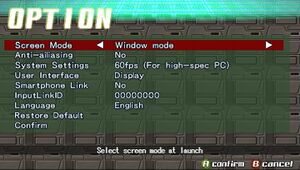Difference between revisions of "Armored Hunter Gunhound EX"
m (updated template usage) |
m |
||
| (27 intermediate revisions by 8 users not shown) | |||
| Line 1: | Line 1: | ||
| + | {{Disambig|the 2013 remake|the original 2009 game|[[Armored Hunter Gunhound]]}} | ||
{{Infobox game | {{Infobox game | ||
| + | |title = armored hunter GUNHOUND EX | ||
|cover = Gunhound EX Steam.jpg | |cover = Gunhound EX Steam.jpg | ||
|developers = | |developers = | ||
| − | {{Infobox game/row/developer| | + | {{Infobox game/row/developer|DRACUE Software}} |
{{Infobox game/row/developer|G.rev}} | {{Infobox game/row/developer|G.rev}} | ||
|publishers = | |publishers = | ||
| Line 9: | Line 11: | ||
|release dates= | |release dates= | ||
{{Infobox game/row/date|Windows|May 1, 2014}} | {{Infobox game/row/date|Windows|May 1, 2014}} | ||
| + | |reception = | ||
| + | |taxonomy = | ||
| + | {{Infobox game/row/taxonomy/monetization | One-time game purchase }} | ||
| + | {{Infobox game/row/taxonomy/microtransactions | }} | ||
| + | {{Infobox game/row/taxonomy/modes | Singleplayer }} | ||
| + | {{Infobox game/row/taxonomy/pacing | Real-time }} | ||
| + | {{Infobox game/row/taxonomy/perspectives | Scrolling, Side view }} | ||
| + | {{Infobox game/row/taxonomy/controls | Direct control }} | ||
| + | {{Infobox game/row/taxonomy/genres | Action, Shooter }} | ||
| + | {{Infobox game/row/taxonomy/sports | }} | ||
| + | {{Infobox game/row/taxonomy/vehicles | Robot }} | ||
| + | {{Infobox game/row/taxonomy/art styles | Anime }} | ||
| + | {{Infobox game/row/taxonomy/themes | Asia, Sci-fi }} | ||
| + | {{Infobox game/row/taxonomy/series | Gunhound }} | ||
|steam appid = 273240 | |steam appid = 273240 | ||
|steam appid side = | |steam appid side = | ||
| − | |gogcom | + | |gogcom id = |
| + | |gogcom id side = | ||
| + | |official site= https://web.archive.org/web/20161025131143/http://gunhound.dracue.co.jp/ | ||
| + | |hltb = | ||
| + | |igdb = | ||
| + | |lutris = | ||
| + | |mobygames = | ||
|strategywiki = | |strategywiki = | ||
| − | |wikipedia = | + | |wikipedia = Armored Hunter Gunhound EX |
|winehq = | |winehq = | ||
|license = commercial | |license = commercial | ||
}} | }} | ||
| − | ''' | + | {{Introduction |
| − | {{ | + | |introduction = '''''{{PAGENAME}}''''' is an {{Glossary:anime}} {{Glossary:Robot}} {{Glossary:Shooter}} game developed by G.rev and DRACUE Software and published by [[Company:AGM PLAYISM]]. It is an enhanced remake of ''[[Armored Hunter Gunhound]]'', which was previously exclusive to the [[Emulation:PlayStation Portable|PlayStation Portable]] and was unavailable outside of Japan. |
| − | {{ | + | |release history = The game was first released on May 1, 2014 through PLAYISM and [[Store:Steam|Steam]]. Unlike the PlayStation Portable version, which was capped at 30 FPS, the PC version supports framerates between 15, 30, and 60 FPS similarly to the original ''Armored Hunter Gunhound''. The game was supported between 2014 through 2016, with the last patch addressing an issue that required the game to be launched administrator privileges on non-admin Windows user accounts.<ref>{{Refurl|url=https://steamcommunity.com/ogg/273240/announcements/detail/728821591029139570|title=Update - Admin rights bug fixed - Steam Community Announcements|date=2023-08-13}}</ref> Owners of the original ''Armored Hunter Gunhound'' were also eligible to upgrade to this version of the game for free by running the EX Upgrade Tool that was supplied by DRACUE Software. As of October 16, 2018, however, this game is no longer available for purchase from PLAYISM and Steam due to temporary suspension of the DRACUE Software<ref>{{Refurl|url=https://steamcommunity.com/games/273240/announcements/detail/1676919997044671244|title=Armored Hunter GUNHOUND EX :: Notice: Armored Hunter GUNHOUND EX Distribution Ending - Steam Community Announcements|date=October 18, 2018}}</ref>, and unlike the original ''Armored Hunter Gunhound'', the source code for ''Armored Hunter Gunhound EX'' was never released as open source. The EX Upgrade Tool also no longer works as it cannot connect to the developer's servers. |
| − | {{- | + | |current state = Its exclusive fullscreen mode can cause the game screen go black, especially when played under Windows 10. See [[#Black game screen in exclusive fullscreen mode|here]] for potential fixes. There are also some occasional visual and audio issues along with some game-breaking bugs that remains unaddressed.<ref>{{Refurl|url=https://steamcommunity.com/app/273240/discussions/1/615086038669560277/#c615086038671709441|title=A List of GUNHOUND EX PC ver. Issues - Steam Community Discussions|date=2023-08-13}}</ref> Keyboard bindings also cannot be remapped and uses an awkward control scheme, thus a controller is recommended.<ref>{{Refurl|url=https://steamcommunity.com/app/273240/discussions/0/34094415967659718/|title=Key Bindings - Steam Community Discussions|date=2023-08-13}}</ref> |
| + | }} | ||
'''General information''' | '''General information''' | ||
| − | |||
{{mm}} [https://steamcommunity.com/app/273240/discussions/ Steam Community Discussions] | {{mm}} [https://steamcommunity.com/app/273240/discussions/ Steam Community Discussions] | ||
==Availability== | ==Availability== | ||
{{Availability| | {{Availability| | ||
| − | {{Availability/row| Publisher | http://playism-games.com/game/144/armored-hunter-gunhound-ex | DRM-free | | Steam | Windows }} | + | {{Availability/row| Publisher | http://playism-games.com/game/144/armored-hunter-gunhound-ex | DRM-free | | Steam | Windows | unavailable }} |
| − | {{Availability/row| Steam | 273240 | Steam | | | Windows | + | {{Availability/row| Steam | 273240 | Steam | | | Windows | unavailable }} |
| − | |||
| − | |||
| − | |||
| − | |||
| − | |||
| − | |||
}} | }} | ||
| + | {{ii}} This game was removed from digital distribution services as of October 16, 2018. | ||
==Game data== | ==Game data== | ||
===Configuration file(s) location=== | ===Configuration file(s) location=== | ||
{{Game data| | {{Game data| | ||
| − | {{Game data/config|Windows|{{p|game}}\}} | + | {{Game data/config|Windows|{{p|game}}\ex2data.cfg|{{p|game}}\padconfig.dat}} |
}} | }} | ||
| + | {{ii}} {{file|ex2data.cfg}} also stores configuration settings. | ||
| + | {{ii}} {{file|padconfig.dat}} stores controller configuration settings. | ||
===Save game data location=== | ===Save game data location=== | ||
{{Game data| | {{Game data| | ||
| − | {{Game data/saves|Windows|{{p|game}}\}} | + | {{Game data/saves|Windows|{{p|game}}\ex2data.cfg}} |
| − | {{Game data/saves|Steam|{{p|steam}}\UserData\{{p|uid}}\273240\remote\}} | + | {{Game data/saves|Steam|{{p|steam}}\UserData\{{p|uid}}\273240\remote\ex2data.cfg}} |
}} | }} | ||
===[[Glossary:Save game cloud syncing|Save game cloud syncing]]=== | ===[[Glossary:Save game cloud syncing|Save game cloud syncing]]=== | ||
{{Save game cloud syncing | {{Save game cloud syncing | ||
| − | |origin | + | |discord = |
| − | |origin notes | + | |discord notes = |
| − | |steam cloud | + | |epic games launcher = |
| − | |steam cloud notes = | + | |epic games launcher notes = |
| − | | | + | |gog galaxy = |
| − | | | + | |gog galaxy notes = |
| + | |origin = | ||
| + | |origin notes = | ||
| + | |steam cloud = true | ||
| + | |steam cloud notes = | ||
| + | |ubisoft connect = | ||
| + | |ubisoft connect notes = | ||
| + | |xbox cloud = | ||
| + | |xbox cloud notes = | ||
}} | }} | ||
| − | ==Video | + | ==Video== |
| − | {{Image|Gunhound_EX_System_Options.jpg|General settings.}} | + | {{ii}} In the Japanese version of the game, the Options menu is accessed by pressing {{key|Enter}}, whereas the overseas version has its Options menu in the title screen. |
| − | {{Video | + | {{Image|Gunhound_EX_System_Options.jpg|General settings from the overseas version.}} |
| + | {{Video | ||
|wsgf link = | |wsgf link = | ||
|widescreen wsgf award = | |widescreen wsgf award = | ||
| Line 70: | Line 98: | ||
|4k ultra hd wsgf award = | |4k ultra hd wsgf award = | ||
|widescreen resolution = true | |widescreen resolution = true | ||
| − | |widescreen resolution notes= | + | |widescreen resolution notes= The game's base resolution is 960x544. Fullscreen scaling modes includes '''Original''' ({{Term|no scaling}}), '''Zoom''' ({{Term|pillarboxed}}), or '''Full''' ({{Term|stretched}}). |
| − | |multimonitor = | + | |multimonitor = false |
|multimonitor notes = | |multimonitor notes = | ||
| − | |ultrawidescreen = | + | |ultrawidescreen = false |
|ultrawidescreen notes = | |ultrawidescreen notes = | ||
|4k ultra hd = unknown | |4k ultra hd = unknown | ||
|4k ultra hd notes = | |4k ultra hd notes = | ||
|fov = n/a | |fov = n/a | ||
| − | |fov notes = | + | |fov notes = |
|windowed = true | |windowed = true | ||
|windowed notes = Toggled with {{key|Alt|Enter}}. Window can be resized by dragging the edges. | |windowed notes = Toggled with {{key|Alt|Enter}}. Window can be resized by dragging the edges. | ||
| − | |borderless windowed = | + | |borderless windowed = hackable |
| − | |borderless windowed notes = | + | |borderless windowed notes = Use [[Glossary:Borderless fullscreen windowed#Borderless Gaming|Borderless Gaming]], but the game will be stretched to the monitor's display resolution. Alternatively, use [[Glossary:Scaling#Scaling behavior|IntegerScaler]] or Lossless Scaling. |
|anisotropic = n/a | |anisotropic = n/a | ||
|anisotropic notes = | |anisotropic notes = | ||
|antialiasing = n/a | |antialiasing = n/a | ||
| − | |antialiasing notes = A | + | |antialiasing notes = A smoothing filter can be found in the Options menu, but the setting does not work in the overseas version. Pressing {{key|F8}} or {{key|F9}} however disables and enables the smoothing filter respectively with [[Wikipedia:Image scaling#Algorithms|Bilinear interpolation]]. |
| − | |vsync = | + | |upscaling = unknown |
| + | |upscaling tech = | ||
| + | |upscaling notes = | ||
| + | |vsync = always on | ||
|vsync notes = | |vsync notes = | ||
|60 fps = true | |60 fps = true | ||
|60 fps notes = | |60 fps notes = | ||
|120 fps = false | |120 fps = false | ||
| − | |120 fps notes = Game is | + | |120 fps notes = Game is capped between 60, 30, and 15 FPS. |
| − | |hdr = | + | |hdr = false |
|hdr notes = | |hdr notes = | ||
| − | |color blind = | + | |color blind = false |
|color blind notes = | |color blind notes = | ||
}} | }} | ||
| − | ==Input | + | ==Input== |
| − | {{Image|Gunhound EX Controller Setup.jpg|Controller configuration menu.}} | + | {{Image|Gunhound EX Controller Setup.jpg|Controller configuration menu from the overseas version.}} |
| − | {{Input | + | {{Input |
|key remap = hackable | |key remap = hackable | ||
| − | |key remap notes = Uses a pre-defined set-up of {{key|A}}, {{key|S}}, {{key|Z}}, {{key|X}}, {{key|Shift}}, {{key|Ctrl}}, and {{key|Cursor}} keys for keyboard. See [https://steamcommunity.com/sharedfiles/filedetails/?id=513984301 this guide] to remap keys with [[Glossary:Remapping#AutoHotkey|AutoHotkey]]. | + | |key remap notes = Uses a pre-defined set-up of {{key|A}}, {{key|S}}, {{key|Z}}, {{key|X}}, {{key|Shift}}, {{key|Ctrl}}, and {{key|Cursor}} keys for keyboard. See [https://steamcommunity.com/sharedfiles/filedetails/?id=513984301 this Steam guide] to remap keys with [[Glossary:Remapping#AutoHotkey|AutoHotkey]]. |
| − | |acceleration option = | + | |acceleration option = false |
| − | |acceleration option notes = | + | |acceleration option notes = Mouse not used at all. |
| − | |mouse sensitivity = | + | |mouse sensitivity = false |
|mouse sensitivity notes = | |mouse sensitivity notes = | ||
|mouse menu = false | |mouse menu = false | ||
|mouse menu notes = Mouse not used at all in-game. | |mouse menu notes = Mouse not used at all in-game. | ||
| − | |invert mouse y-axis = | + | |invert mouse y-axis = false |
|invert mouse y-axis notes = | |invert mouse y-axis notes = | ||
| − | |touchscreen = | + | |touchscreen = false |
|touchscreen notes = | |touchscreen notes = | ||
|controller support = true | |controller support = true | ||
| Line 124: | Line 155: | ||
|invert controller y-axis = n/a | |invert controller y-axis = n/a | ||
|invert controller y-axis notes= | |invert controller y-axis notes= | ||
| − | |xinput controllers = | + | |xinput controllers = true |
|xinput controllers notes = | |xinput controllers notes = | ||
| − | |xbox prompts = | + | |xbox prompts = true |
| − | |xbox prompts notes = | + | |xbox prompts notes = Xbox prompts are used in the overseas version. |
| − | |impulse triggers = | + | |impulse triggers = false |
|impulse triggers notes = | |impulse triggers notes = | ||
| − | |dualshock 4 = | + | |dualshock 4 = limited |
| − | |dualshock 4 notes = | + | |dualshock 4 notes = Game registers DualShock 4 controller as a generic DirectInput controller. |
| − | |dualshock prompts = | + | |dualshock prompts = true |
| − | |dualshock prompts notes = | + | |dualshock prompts notes = Only for the Japanese version. |
| − | |light bar support = | + | |light bar support = false |
|light bar support notes = | |light bar support notes = | ||
| − | |dualshock 4 modes = | + | |dualshock 4 modes = Wired |
| − | |dualshock 4 modes notes = | + | |dualshock 4 modes notes = V2 controllers work natively; V1 controllers require the in-game controls to be configured with another controller since remapping does not work properly.<ref>{{Refcheck|user=AmethystViper|date=2022-02-15|comment=Tested a V1 controller and it would not function in-game.}}</ref> |
| − | |tracked motion controllers= | + | |tracked motion controllers= false |
|tracked motion controllers notes = | |tracked motion controllers notes = | ||
|tracked motion prompts = unknown | |tracked motion prompts = unknown | ||
|tracked motion prompts notes = | |tracked motion prompts notes = | ||
| − | |other controllers = | + | |other controllers = true |
|other controllers notes = | |other controllers notes = | ||
| − | |other button prompts = | + | |other button prompts = false |
| − | |other button prompts notes | + | |other button prompts notes= Xbox prompts are shown in the overseas version and PlayStation prompts in the Japanese version, regardless of input method. |
| − | |||
| − | |||
|controller hotplug = false | |controller hotplug = false | ||
|controller hotplug notes = Controller must be plugged in before starting up the game. | |controller hotplug notes = Controller must be plugged in before starting up the game. | ||
|haptic feedback = false | |haptic feedback = false | ||
|haptic feedback notes = | |haptic feedback notes = | ||
| − | |simultaneous input = | + | |simultaneous input = true |
|simultaneous input notes = | |simultaneous input notes = | ||
|steam input api = unknown | |steam input api = unknown | ||
| Line 166: | Line 195: | ||
}} | }} | ||
| − | ==Audio | + | ==Audio== |
| − | {{Image|Gunhound_EX_Audio_Settings.jpg|Audio settings.}} | + | {{Image|Gunhound_EX_Audio_Settings.jpg|Audio settings in the overseas version.}} |
| − | {{Audio | + | {{Audio |
|separate volume = true | |separate volume = true | ||
| − | |separate volume notes = Music, Sound Effects, Voice-overs | + | |separate volume notes = Sliders for Music, Sound Effects, and Voice-overs. |
| − | |surround sound = | + | |surround sound = false |
|surround sound notes = | |surround sound notes = | ||
|subtitles = true | |subtitles = true | ||
| Line 179: | Line 208: | ||
|mute on focus lost = false | |mute on focus lost = false | ||
|mute on focus lost notes = | |mute on focus lost notes = | ||
| − | |eax support = | + | |eax support = false |
| − | |eax support notes = | + | |eax support notes = |
| + | |royalty free audio = false | ||
| + | |royalty free audio notes = | ||
}} | }} | ||
| Line 191: | Line 222: | ||
|notes = All dialogue is spoken in Japanese. | |notes = All dialogue is spoken in Japanese. | ||
|fan = | |fan = | ||
| − | |||
}} | }} | ||
{{L10n/switch | {{L10n/switch | ||
| Line 200: | Line 230: | ||
|notes = | |notes = | ||
|fan = | |fan = | ||
| − | |||
}} | }} | ||
}} | }} | ||
==Issues fixed== | ==Issues fixed== | ||
| − | ===Black screen | + | ===Black game screen in exclusive fullscreen mode=== |
| − | {{Fixbox|description=Disable Steam Overlay | + | This game's exclusive fullscreen function can cause the game screen to go black/gray that prevents the game from being playable, especially when played under Windows 10. |
| + | {{Fixbox|description=Disable Steam Overlay (Steam version)|ref=<ref>[https://steamcommunity.com/app/273240/discussions/0/530649887196588736/ Black screen on start up??], Steam Community Forums</ref>|fix= | ||
# Right-click the game's title from the Steam library, and click <code>Properties</code> from the drop-down menu. | # Right-click the game's title from the Steam library, and click <code>Properties</code> from the drop-down menu. | ||
# In the General tab, uncheck the <code>Enable the Steam Overlay while in-game</code> option. | # In the General tab, uncheck the <code>Enable the Steam Overlay while in-game</code> option. | ||
| − | # Close the Properties window and play the game. | + | # Close the Properties window and play the game. The game should display properly without Steam Overlay. |
| + | }} | ||
| + | |||
| + | {{Fixbox|description=Disable anti-aliasing settings|ref=<ref>{{Refurl|url=https://steamcommunity.com/sharedfiles/filedetails/?id=1582709174|title=Steam Community :: Guide :: How to fix black-screen for NVIDIA users on PC|date=December 28, 2018}}</ref><ref>{{Refcheck|user=AmethystViper|date=December 28, 2018|comment=Tested turning on and off anti-aliasing setting from my video card's control panel and can confirmed that turning it off by adding a profile for Nvidia Control Panel fixed the black screen problem for exclusive fullscreen.}}</ref>|fix= | ||
| + | # Go to the video card's control panel such Nvidia Control Panel for Nvidia users. | ||
| + | # Select {{code|Manage 3D settings}} and go to the {{code|Programs Settings}} tab, then added the game by clicking the {{code|Add}} button and find the game's executable ({{file|GunHoundEX.exe}}) found in <code>{{p|game}}</code> to add its own profile in the video card's control panel. | ||
| + | # Find {{code|Antialiasing - Mode}} on the game's list of setting features and set this to {{code|Off}} from the drop-down menu. | ||
| + | # Click {{code|Apply}} to save the changes and launch the game. The game should be able to play normally in fullscreen. | ||
| + | }} | ||
| + | |||
| + | {{Fixbox|description=[[Glossary:Borderless fullscreen windowed|Run the game in borderless fullscreen windowed]]|ref=<ref>{{Refcheck|user=AmethystViper|date=November 28, 2018|comment=Using Borderless Gaming helped bypass the broken fullscreen on Windows 10 v1803, but the game is slightly stretched due to the game using the same aspect-ratio as the PlayStation Portable version and my display 16:9.}}</ref>|fix= | ||
| + | {{--}} The game's graphics may be distorted depending on the display's aspect-ratio. | ||
}} | }} | ||
| Line 215: | Line 256: | ||
===API=== | ===API=== | ||
{{API | {{API | ||
| − | |direct3d versions = 9 | + | |direct3d versions = 9.0c |
|direct3d notes = | |direct3d notes = | ||
|directdraw versions = | |directdraw versions = | ||
| Line 231: | Line 272: | ||
|dos modes = | |dos modes = | ||
|dos modes notes = | |dos modes notes = | ||
| − | |shader model versions = | + | |shader model versions = 3.0 |
|shader model notes = | |shader model notes = | ||
| − | |64-bit executable | + | |windows 32-bit exe = true |
| − | |64-bit executable notes= | + | |windows 64-bit exe = false |
| + | |windows arm app = unknown | ||
| + | |windows exe notes = | ||
| + | |macos intel 32-bit app = | ||
| + | |macos intel 64-bit app = | ||
| + | |macos arm app = unknown | ||
| + | |macos app notes = | ||
| + | |linux 32-bit executable= | ||
| + | |linux 64-bit executable= | ||
| + | |linux arm app = unknown | ||
| + | |linux executable notes = | ||
| + | }} | ||
| + | |||
| + | ===Remove exclusive fullscreen background image (overseas version)=== | ||
| + | {{ii}} The overseas release of the game features a background image for exclusive fullscreen mode that is otherwise obscured by the game screen itself when upscaled with the pixel-perfect for stretched scaling. | ||
| + | {{Fixbox|description=Delete or rename {{file|neko.jpg}} found in <code>{{path|Game}}</code>|ref=<ref>{{Refcheck|user=AmethystViper|date=September 20, 2015|comment=Tested by deleting the {{file|neko.jpeg}} file from the installation folder.}}</ref>|fix= | ||
}} | }} | ||
Latest revision as of 23:59, 13 August 2023
This page is for the 2013 remake. For the original 2009 game, see Armored Hunter Gunhound.
 |
|
| Developers | |
|---|---|
| DRACUE Software | |
| G.rev | |
| Publishers | |
| AGM PLAYISM | |
| Release dates | |
| Windows | May 1, 2014 |
| Taxonomy | |
| Monetization | One-time game purchase |
| Modes | Singleplayer |
| Pacing | Real-time |
| Perspectives | Scrolling, Side view |
| Controls | Direct control |
| Genres | Action, Shooter |
| Vehicles | Robot |
| Art styles | Anime |
| Themes | Asia, Sci-fi |
| Series | Gunhound |
| Gunhound | |
|---|---|
| Armored Hunter Gunhound | 2009 |
| Armored Hunter Gunhound EX | 2014 |
Armored Hunter Gunhound EX is an anime robot shooter game developed by G.rev and DRACUE Software and published by Company:AGM PLAYISM. It is an enhanced remake of Armored Hunter Gunhound, which was previously exclusive to the PlayStation Portable and was unavailable outside of Japan.
The game was first released on May 1, 2014 through PLAYISM and Steam. Unlike the PlayStation Portable version, which was capped at 30 FPS, the PC version supports framerates between 15, 30, and 60 FPS similarly to the original Armored Hunter Gunhound. The game was supported between 2014 through 2016, with the last patch addressing an issue that required the game to be launched administrator privileges on non-admin Windows user accounts.[1] Owners of the original Armored Hunter Gunhound were also eligible to upgrade to this version of the game for free by running the EX Upgrade Tool that was supplied by DRACUE Software. As of October 16, 2018, however, this game is no longer available for purchase from PLAYISM and Steam due to temporary suspension of the DRACUE Software[2], and unlike the original Armored Hunter Gunhound, the source code for Armored Hunter Gunhound EX was never released as open source. The EX Upgrade Tool also no longer works as it cannot connect to the developer's servers.
Its exclusive fullscreen mode can cause the game screen go black, especially when played under Windows 10. See here for potential fixes. There are also some occasional visual and audio issues along with some game-breaking bugs that remains unaddressed.[3] Keyboard bindings also cannot be remapped and uses an awkward control scheme, thus a controller is recommended.[4]
General information
Availability
| Source | DRM | Notes | Keys | OS |
|---|---|---|---|---|
| Publisher website (unavailable) | ||||
| Steam (unavailable) |
- This game was removed from digital distribution services as of October 16, 2018.
Game data
Configuration file(s) location
| System | Location |
|---|---|
| Windows | <path-to-game>\ex2data.cfg[Note 1] <path-to-game>\padconfig.dat[Note 1] |
| Steam Play (Linux) | <SteamLibrary-folder>/steamapps/compatdata/273240/pfx/[Note 2] |
-
ex2data.cfgalso stores configuration settings. -
padconfig.datstores controller configuration settings.
Save game data location
| System | Location |
|---|---|
| Windows | <path-to-game>\ex2data.cfg[Note 1] |
| Steam | <Steam-folder>\UserData\<user-id>\273240\remote\ex2data.cfg |
| Steam Play (Linux) | <SteamLibrary-folder>/steamapps/compatdata/273240/pfx/[Note 2] |
Save game cloud syncing
| System | Native | Notes |
|---|---|---|
| Steam Cloud |
Video
- In the Japanese version of the game, the Options menu is accessed by pressing ↵ Enter, whereas the overseas version has its Options menu in the title screen.
| Graphics feature | State | Notes | |
|---|---|---|---|
| Widescreen resolution | The game's base resolution is 960x544. Fullscreen scaling modes includes Original (no scaling), Zoom (pillarboxed), or Full (stretched). | ||
| Multi-monitor | |||
| Ultra-widescreen | |||
| 4K Ultra HD | |||
| Field of view (FOV) | |||
| Windowed | Toggled with Alt+↵ Enter. Window can be resized by dragging the edges. | ||
| Borderless fullscreen windowed | Use Borderless Gaming, but the game will be stretched to the monitor's display resolution. Alternatively, use IntegerScaler or Lossless Scaling. | ||
| Anisotropic filtering (AF) | |||
| Anti-aliasing (AA) | A smoothing filter can be found in the Options menu, but the setting does not work in the overseas version. Pressing F8 or F9 however disables and enables the smoothing filter respectively with Bilinear interpolation. | ||
| Vertical sync (Vsync) | See the glossary page for potential workarounds. | ||
| 60 FPS | |||
| 120+ FPS | Game is capped between 60, 30, and 15 FPS. | ||
| High dynamic range display (HDR) | See the glossary page for potential alternatives. | ||
Input
| Keyboard and mouse | State | Notes |
|---|---|---|
| Remapping | Uses a pre-defined set-up of A, S, Z, X, ⇧ Shift, Ctrl, and Cursor keys for keyboard. See this Steam guide to remap keys with AutoHotkey. | |
| Mouse acceleration | Mouse not used at all. | |
| Mouse sensitivity | ||
| Mouse input in menus | Mouse not used at all in-game. | |
| Mouse Y-axis inversion | ||
| Controller | ||
| Controller support | Controller is not configured by default. | |
| Full controller support | There is no exit option in the game. It must be forcibly closed by pressing Alt+F4, pressing Esc in windowed mode, or closing the game window. | |
| Controller remapping | A visual guide can be used for the recommended controller set-up. | |
| Controller sensitivity | ||
| Controller Y-axis inversion |
| Controller types |
|---|
| XInput-compatible controllers | ||
|---|---|---|
| Xbox button prompts | Xbox prompts are used in the overseas version. | |
| Impulse Trigger vibration |
| PlayStation controllers | Game registers DualShock 4 controller as a generic DirectInput controller. | |
|---|---|---|
| PlayStation button prompts | Only for the Japanese version. | |
| Light bar support | ||
| Adaptive trigger support | ||
| DualSense haptic feedback support | ||
| Connection modes | Wired V2 controllers work natively; V1 controllers require the in-game controls to be configured with another controller since remapping does not work properly.[5] |
|
| Generic/other controllers | ||
|---|---|---|
| Button prompts | Xbox prompts are shown in the overseas version and PlayStation prompts in the Japanese version, regardless of input method. |
| Additional information | ||
|---|---|---|
| Controller hotplugging | Controller must be plugged in before starting up the game. | |
| Haptic feedback | ||
| Digital movement supported | ||
| Simultaneous controller+KB/M |
Audio
| Audio feature | State | Notes |
|---|---|---|
| Separate volume controls | Sliders for Music, Sound Effects, and Voice-overs. | |
| Surround sound | ||
| Subtitles | In-game dialogue are text-based and voiced-over. | |
| Closed captions | ||
| Mute on focus lost | ||
| Royalty free audio |
Localizations
| Language | UI | Audio | Sub | Notes |
|---|---|---|---|---|
| English | All dialogue is spoken in Japanese. | |||
| Japanese |
Issues fixed
Black game screen in exclusive fullscreen mode
This game's exclusive fullscreen function can cause the game screen to go black/gray that prevents the game from being playable, especially when played under Windows 10.
| Disable Steam Overlay (Steam version)[6] |
|---|
|
| Disable anti-aliasing settings[7][8] |
|---|
|
| Run the game in borderless fullscreen windowed[9] |
|---|
|
Other information
API
| Technical specs | Supported | Notes |
|---|---|---|
| Direct3D | 9.0c | |
| Shader Model support | 3.0 |
| Executable | 32-bit | 64-bit | Notes |
|---|---|---|---|
| Windows |
Remove exclusive fullscreen background image (overseas version)
- The overseas release of the game features a background image for exclusive fullscreen mode that is otherwise obscured by the game screen itself when upscaled with the pixel-perfect for stretched scaling.
Delete or rename neko.jpg found in <path-to-game>[10]
|
|---|
System requirements
| Windows | ||
|---|---|---|
| Minimum | Recommended | |
| Operating system (OS) | XP | Vista, 7, 8 |
| Processor (CPU) | Intel Core 2 Duo E4300 | Intel Core i3-530 |
| System memory (RAM) | 2 GB | 4 GB |
| Hard disk drive (HDD) | 1 GB | |
| Video card (GPU) | 256 MB of VRAM DirectX 9.0c compatible | |
| Sound (audio device) | DirectX compatible | |
| Controller | Gamepad 8 or more buttons | |
Notes
- ↑ 1.0 1.1 1.2 When running this game without elevated privileges (Run as administrator option), write operations against a location below
%PROGRAMFILES%,%PROGRAMDATA%, or%WINDIR%might be redirected to%LOCALAPPDATA%\VirtualStoreon Windows Vista and later (more details). - ↑ 2.0 2.1 Notes regarding Steam Play (Linux) data:
- File/folder structure within this directory reflects the path(s) listed for Windows and/or Steam game data.
- Games with Steam Cloud support may also store data in
~/.steam/steam/userdata/<user-id>/273240/. - Use Wine's registry editor to access any Windows registry paths.
- The app ID (273240) may differ in some cases.
- Treat backslashes as forward slashes.
- See the glossary page for details on Windows data paths.
References
- ↑ Update - Admin rights bug fixed - Steam Community Announcements - last accessed on 2023-08-13
- ↑ Armored Hunter GUNHOUND EX :: Notice: Armored Hunter GUNHOUND EX Distribution Ending - Steam Community Announcements - last accessed on October 18, 2018
- ↑ A List of GUNHOUND EX PC ver. Issues - Steam Community Discussions - last accessed on 2023-08-13
- ↑ Key Bindings - Steam Community Discussions - last accessed on 2023-08-13
- ↑ Verified by User:AmethystViper on 2022-02-15
- Tested a V1 controller and it would not function in-game.
- ↑ Black screen on start up??, Steam Community Forums
- ↑ Steam Community :: Guide :: How to fix black-screen for NVIDIA users on PC - last accessed on December 28, 2018
- ↑ Verified by User:AmethystViper on December 28, 2018
- Tested turning on and off anti-aliasing setting from my video card's control panel and can confirmed that turning it off by adding a profile for Nvidia Control Panel fixed the black screen problem for exclusive fullscreen.
- ↑ Verified by User:AmethystViper on November 28, 2018
- Using Borderless Gaming helped bypass the broken fullscreen on Windows 10 v1803, but the game is slightly stretched due to the game using the same aspect-ratio as the PlayStation Portable version and my display 16:9.
- ↑ Verified by User:AmethystViper on September 20, 2015
- Tested by deleting the
neko.jpegfile from the installation folder.
- Tested by deleting the