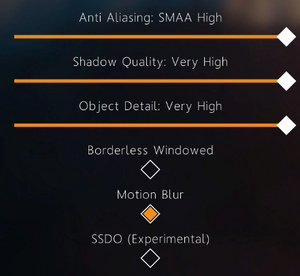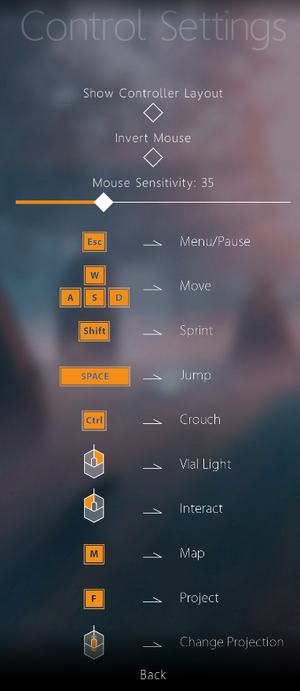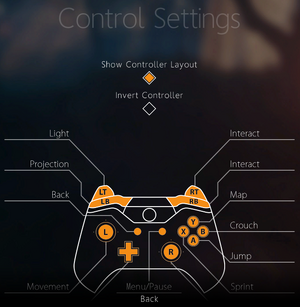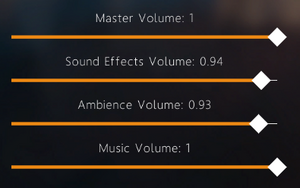|
|
| Line 6: |
Line 6: |
| | {{Infobox game/row/publisher|Green Man Gaming Publishing}} | | {{Infobox game/row/publisher|Green Man Gaming Publishing}} |
| | |engines = | | |engines = |
| | + | {{Infobox game/row/engine|CryEngine V|ref=<ref>{{Refurl|url=http://www.indiedb.com/games/aporia-beyond-the-valley|title=Aporia: Beyond the Valley Windows game - Indie DB|date=2017-09-16}}</ref>}} |
| | |release dates= | | |release dates= |
| | {{Infobox game/row/date|Windows|July 19, 2017}} | | {{Infobox game/row/date|Windows|July 19, 2017}} |
Revision as of 16:43, 16 September 2017
General information
- Official Website
- Steam Community Discussions
Availability
DLC and expansion packs
Game data
Configuration file(s) location
Save game data location
Video settings
In-game basic graphics settings
In-game advanced graphics settings
Template:Video settings
Input settings
In-game controller layout menu
Template:Input settings
Controller sensitivity
Audio settings
Template:Audio settings
Localizations
| Language |
UI |
Audio |
Sub |
Notes |
| English |
|
|
|
|
Other information
API
| Technical specs |
Supported |
Notes |
| Direct3D |
11 |
|
| Executable |
32-bit |
64-bit |
Notes |
| Windows |
|
|
|
Middleware
|
Middleware |
Notes |
| Audio |
Wwise |
|
| Interface |
Scaleform |
|
Command console
Press ~ to bring up the in-game console. However, no input box will show up and neither will a confirmation once a command has been entered. Alternatively, use the CryEngine Remote Console which will show a full log.
System requirements
- A 64-bit system is required.
| Windows |
|
Minimum |
Recommended |
| Operating system (OS) |
7 | |
| Processor (CPU) |
Dual Core 3 GHz
| Intel Core i5 |
| System memory (RAM) |
4 GB |
8 GB |
| Hard disk drive (HDD) |
20 GB | |
| Video card (GPU) |
Nvidia GeForce GTX 660 or similar
| Nvidia GeForce GTX 960 or similar |
Notes
- ↑ 1.0 1.1 Notes regarding Steam Play (Linux) data:
References