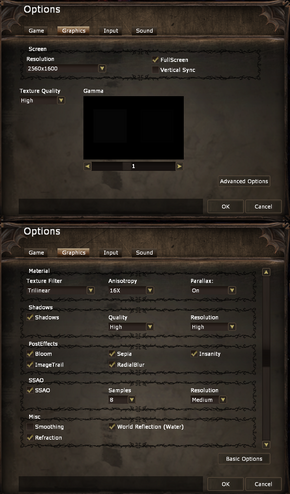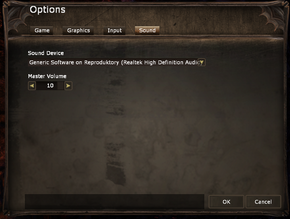Difference between revisions of "Amnesia: The Dark Descent"
From PCGamingWiki, the wiki about fixing PC games
m (misc. fixes) |
m (updated template usage) |
||
| Line 59: | Line 59: | ||
==Game data== | ==Game data== | ||
| + | ===Configuration file(s) location=== | ||
| + | {{Game data| | ||
| + | {{Game data/row|Windows|%USERPROFILE%\My Documents\Amnesia}} | ||
| + | {{Game data/row|OS X|}} | ||
| + | {{Game data/row|Linux|~/.frictionalgames/Amnesia/}} | ||
| + | }} | ||
| + | |||
| + | ===Save game data location=== | ||
{{Game data| | {{Game data| | ||
{{Game data/row|Windows|%USERPROFILE%\My Documents\Amnesia}} | {{Game data/row|Windows|%USERPROFILE%\My Documents\Amnesia}} | ||
| Line 167: | Line 175: | ||
# Download [http://kcat.strangesoft.net/openal.html OpenAL Soft] ([http://community.pcgamingwiki.com/files/file/7-openal-soft/ PCGamingWiki mirror]). | # Download [http://kcat.strangesoft.net/openal.html OpenAL Soft] ([http://community.pcgamingwiki.com/files/file/7-openal-soft/ PCGamingWiki mirror]). | ||
# Extract archive, navigate to <code>Win32</code> folder from this archive. | # Extract archive, navigate to <code>Win32</code> folder from this archive. | ||
| − | # Locate file <code>soft_oal.dll</code> and copy it to the | + | # Locate file <code>soft_oal.dll</code> and copy it to the installation folder. |
# Launch game launcher and navigate to the Sound options tab. | # Launch game launcher and navigate to the Sound options tab. | ||
# There should be new <code>Unsuported</code> device. Select it and launch the game. | # There should be new <code>Unsuported</code> device. Select it and launch the game. | ||
Revision as of 08:47, 20 January 2014
Template:Infobox game/row/osxporterTemplate:Infobox game/row/linporter
| Cover image missing, please upload it | |
| Developers | |
|---|---|
| Frictional Games | |
| Engines | |
| HPL2 | |
| Release dates | |
| Windows | September 8, 2010 |
| macOS (OS X) | September 8, 2010 |
| Linux | September 8, 2010 |
Warnings
- The macOS (OS X) version of this game does not work on macOS Catalina (version 10.15) or later due to the removal of support for 32-bit-only apps.
| Amnesia | |
|---|---|
| Amnesia: The Dark Descent | 2010 |
| Amnesia: A Machine for Pigs | 2013 |
| Amnesia: Rebirth | 2020 |
| Amnesia: The Bunker | 2023 |
Key points
- Various custom campaigns and modifications are available
- Will not run on various Intel and AMD integrated cards
General information
- Amnesia: The Dark Descent Frictional Forums
- Unofficial Wiki
- Steam Users' Forums
- Steam Community Discussions
- GOG.com Community Discussions
- GOG.com Support Page
- How to have better texture rendering in Amnesia
- AMD+Intel HD Laptop OpenGL Troubleshooting Guide
Availability
Essential improvements
POM and Shadow Distorting
- To enable Parallax Occlusion Mapping and Shadow Distorting with eye-vector clamping do the following:
| Instructions |
|---|
Game data
Configuration file(s) location
Template:Game data/rowTemplate:Game data/rowTemplate:Game data/row
| System | Location |
|---|---|
| Steam Play (Linux) | <SteamLibrary-folder>/steamapps/compatdata/57300/pfx/[Note 1] |
Save game data location
Template:Game data/rowTemplate:Game data/rowTemplate:Game data/row
| System | Location |
|---|---|
| Steam Play (Linux) | <SteamLibrary-folder>/steamapps/compatdata/57300/pfx/[Note 1] |
- This game does not follow the XDG Base Directory Specification on Linux.
Save game cloud syncing
| System | Native | Notes |
|---|---|---|
| Steam Cloud |
Video settings
File:Amnesia - launcher general settings.jpg
General settings.
File:Amnesia - launcher graphic settings.jpg
Graphics settings.
File:Amnesia - launcher advanced settings.jpg
Advanced graphics settings.
Field of view (FOV)
| Instructions |
|---|
Input settings
Audio settings
Surround sound
- Game is using old implementation of a sound system which limits output only to stereo.
| Instructions |
|---|
Issues fixed
- Frictional Games has put together a troubleshooting guide for Amnesia: The Dark Descent
| Instructions |
|---|
Adjusting in game gamma does nothing
| Instructions |
|---|
Walking on the Ceiling
| Instructions |
|---|
Lamp lights through walls
| Instructions |
|---|
System requirements
- Drivers should be from NVIDIA/ATI to ensure proper functionality.
- Caution when using an older or low cost CPU, such as Intel Celeron or AMD Sempron, their performance might not match this requirement.
- Graphic cards that do not support OpenGL 3.0 will not be able to run the game at all. Laptops that contain integrated graphics cards generally do not support OpenGL 3.0.
Windows Minimum Operating system (OS) XP, Vista, 7 Processor (CPU) 2.0 GHz System memory (RAM) Hard disk drive (HDD) 3 GB Video card (GPU) Radeon X1000/Nvidia GeForce 6 (Integrated Intel Graphics not supported) macOS (OS X) Minimum Operating system (OS) 10.5.8 or Newer Processor (CPU) 2.0 GHz System memory (RAM) Hard disk drive (HDD) 2 GB Video card (GPU) Radeon X1000/GeForce 6 (Integrated Intel Graphics not supported) Linux Minimum Operating system (OS) Popular 2010 Distribution or Newer Processor (CPU) 2.0 GHz System memory (RAM) Hard disk drive (HDD) 3 GB Video card (GPU) Radeon X1000/GF 6 (Integrated Intel Graphics not supported) Notes
- ↑ 1.0 1.1 Notes regarding Steam Play (Linux) data:
- File/folder structure within this directory reflects the path(s) listed for Windows and/or Steam game data.
- Games with Steam Cloud support may also store data in
~/.steam/steam/userdata/<user-id>/57300/. - Use Wine's registry editor to access any Windows registry paths.
- The app ID (57300) may differ in some cases.
- Treat backslashes as forward slashes.
- See the glossary page for details on Windows data paths.
References
- ↑ 1.0 1.1 Notes regarding Steam Play (Linux) data:
Categories:
- Pages needing cover images
- Windows
- OS X
- Linux
- Invalid template usage (Infobox game)
- Games
- Invalid template usage (Series)
- Invalid section order
- Invalid template usage (Fixbox)
- Pages with broken file links
- Missing section (Availability)
- Missing section (Video)
- Missing section (Input)
- Missing section (Audio)
- Missing section (Localizations)
- Missing section (API)