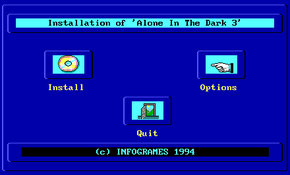Difference between revisions of "Alone in the Dark 2"
From PCGamingWiki, the wiki about fixing PC games
m |
m (→Video settings: updated video settings template) |
||
| Line 51: | Line 51: | ||
[[File:GOG.com DOSBox Configurator Basic settings.png|290px|right|thumb|GOG.com DOSBox Configurator Basic settings]] | [[File:GOG.com DOSBox Configurator Basic settings.png|290px|right|thumb|GOG.com DOSBox Configurator Basic settings]] | ||
[[File:GOG.com DOSBox Configurator Advanced settings.png|290px|right|thumb|GOG.com DOSBox Configurator Advanced settings]] | [[File:GOG.com DOSBox Configurator Advanced settings.png|290px|right|thumb|GOG.com DOSBox Configurator Advanced settings]] | ||
| − | {{Video | + | {{Video settings |
| − | | | + | |wsgf link = |
| − | | | + | |widescreen wsgf award = |
| − | | | + | |multimonitor wsgf award = |
| − | | | + | |ultrawidescreen wsgf award = |
| − | | | + | |4k ultra hd wsgf award = |
| − | |multimonitor =false | + | |widescreen resolution = false |
| − | | | + | |widescreen resolution notes= |
| − | |fov = | + | |multimonitor = false |
| − | | | + | |multimonitor notes = |
| − | |windowed =true | + | |ultrawidescreen = false |
| − | | | + | |ultrawidescreen notes = |
| − | | | + | |4k ultra hd = false |
| − | | | + | |4k ultra hd notes = |
| − | |anisotropic = | + | |fov = |
| − | | | + | |fov notes = |
| − | |antialiasing = | + | |windowed = true |
| − | | | + | |windowed notes = Use the GOG.com DOSBox Configurator to change the mode. |
| − | |vsync =false | + | |borderless windowed = false |
| − | | | + | |borderless windowed notes = |
| + | |anisotropic = | ||
| + | |anisotropic notes = | ||
| + | |antialiasing = | ||
| + | |antialiasing notes = | ||
| + | |vsync = false | ||
| + | |vsync notes = | ||
}} | }} | ||
Revision as of 00:03, 29 July 2013
Key points
- DOSBox or Boxer emulator is needed for this game to work. GOG.com version already bundles it with the game.
- Since this is a DOS game, it can be played on Linux with emulation with DOSBox.
General information
- GOG.com Community Discussions for game series
- GOG.com Support Page
Availability
Game data
- File names:
SAVE0.ITD,SAVE1.ITDetc.
Save game cloud syncing
Template:Save Game Cloud Syncing
Video settings
File:GOG.com DOSBox Configurator Basic settings.png
GOG.com DOSBox Configurator Basic settings
File:GOG.com DOSBox Configurator Advanced settings.png
GOG.com DOSBox Configurator Advanced settings
Smoother scaling
- Smoother scaling can be achieved by changing the scaler. Use the GOG.com DOSBox Configurator to change the scaling to hq2x.