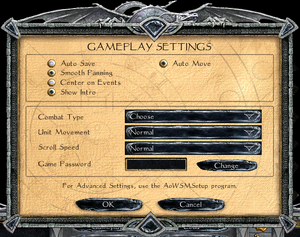Difference between revisions of "Age of Wonders: Shadow Magic"
From PCGamingWiki, the wiki about fixing PC games
m (→[[Glossary:Save game cloud syncing|Save game cloud syncing]]: updated template usage) |
m |
||
| (62 intermediate revisions by 13 users not shown) | |||
| Line 4: | Line 4: | ||
{{Infobox game/row/developer|Triumph Studios}} | {{Infobox game/row/developer|Triumph Studios}} | ||
|publishers = | |publishers = | ||
| − | {{Infobox game/row/publisher|Gathering of Developers}} | + | {{Infobox game/row/publisher|Gathering of Developers|Retail}} |
| + | {{Infobox game/row/publisher|Triumph Studios|Digital, original}} | ||
| + | {{Infobox game/row/publisher|Paradox Interactive|Digital, current}} | ||
|engines = | |engines = | ||
|release dates= | |release dates= | ||
{{Infobox game/row/date|Windows|July 25, 2003}} | {{Infobox game/row/date|Windows|July 25, 2003}} | ||
| + | |reception = | ||
| + | {{Infobox game/row/reception|Metacritic|age-of-wonders-shadow-magic|82}} | ||
| + | |taxonomy = | ||
| + | {{Infobox game/row/taxonomy/monetization | One-time game purchase }} | ||
| + | {{Infobox game/row/taxonomy/microtransactions | }} | ||
| + | {{Infobox game/row/taxonomy/modes | Singleplayer, Multiplayer }} | ||
| + | {{Infobox game/row/taxonomy/pacing | Turn-based }} | ||
| + | {{Infobox game/row/taxonomy/perspectives | Bird's-eye view, Isometric}} | ||
| + | {{Infobox game/row/taxonomy/controls | Multiple select, Point and select }} | ||
| + | {{Infobox game/row/taxonomy/genres | 4X, Strategy, TBS }} | ||
| + | {{Infobox game/row/taxonomy/sports | }} | ||
| + | {{Infobox game/row/taxonomy/vehicles | }} | ||
| + | {{Infobox game/row/taxonomy/art styles | }} | ||
| + | {{Infobox game/row/taxonomy/themes | Fantasy }} | ||
| + | {{Infobox game/row/taxonomy/series | Age of Wonders }} | ||
|steam appid = 61520 | |steam appid = 61520 | ||
| − | |gogcom | + | |gogcom id = 1207658885 |
| + | |hltb = 283 | ||
| + | |igdb = age-of-wonders-shadow-magic | ||
| + | |lutris = age-of-wonders-shadow-magic | ||
|strategywiki = | |strategywiki = | ||
| + | |mobygames = 9919 | ||
|wikipedia = Age of Wonders: Shadow Magic | |wikipedia = Age of Wonders: Shadow Magic | ||
|winehq = 2190 | |winehq = 2190 | ||
| + | |license = commercial | ||
| + | |official site= http://www.triumphstudios.com/ageofwonders/ | ||
| + | }} | ||
| + | |||
| + | {{Introduction | ||
| + | |introduction = | ||
| + | |||
| + | |release history = | ||
| + | |||
| + | |current state = | ||
}} | }} | ||
| − | |||
'''General information''' | '''General information''' | ||
| − | {{mm}} [ | + | {{mm}} [https://discord.gg/SmbeaYnRGD Official Discord for game series] |
| − | {{GOG.com links| | + | {{mm}} [https://forum.paradoxplaza.com/forum/forums/age-of-wonders-classics.1021/ Official Paradox Plaza forums] |
| − | {{mm}} [ | + | {{GOG.com links|1207658885|age_of_wonders_series|for game series}} |
| − | + | {{mm}} [https://steamcommunity.com/app/61520/discussions/ Steam Community Discussions] | |
| − | {{mm}} [http://aow2.heavengames.com/ Age of Wonders 2 Heaven] with Shadow Magic as well. | + | {{mm}} [http://aow2.heavengames.com/ Age of Wonders 2 Heaven] with Shadow Magic support as well. |
==Availability== | ==Availability== | ||
{{Availability| | {{Availability| | ||
| − | {{Availability/row| Retail | | | + | {{Availability/row| Retail | | disc | {{DRM|SecuROM|4}}. | | Windows }} |
| − | {{Availability/row| GOG | age_of_wonders_shadow_magic | DRM-free | | | Windows }} | + | {{Availability/row| Publisher | https://www.paradoxinteractive.com/games/age-of-wonders-shadow-magic/buy | Steam | | | Windows }} |
| + | {{Availability/row| Gamesplanet | 3453-1 | Steam | | | Windows }} | ||
| + | {{Availability/row| GOG.com | age_of_wonders_shadow_magic | DRM-free | | | Windows }} | ||
| + | {{Availability/row| GMG | age-of-wonders-shadow-magic | Steam | | | Windows }} | ||
| + | {{Availability/row| Humble | age-of-wonders-shadow-magic | DRM-free | | Steam | Windows }} | ||
{{Availability/row| Steam | 61520 | Steam | | | Windows }} | {{Availability/row| Steam | 61520 | Steam | | | Windows }} | ||
}} | }} | ||
==Essential improvements== | ==Essential improvements== | ||
| + | ===Patches=== | ||
| + | {{ii}} The latest official patch is [https://www.patches-scrolls.de/patch/241/7/19161 v1.30.0.2616]. | ||
| + | |||
===Skip intro videos=== | ===Skip intro videos=== | ||
| − | {{Fixbox| | + | {{Fixbox|description=Change settings|ref=<ref>{{Refcheck|user=Plok|date=2022-11-27}}</ref>|fix= |
| − | + | # Open the game's setup executable ({{file|AoWSMSetup.exe}}). | |
| − | # Open the | ||
# Uncheck the box labelled "Show Intro". | # Uncheck the box labelled "Show Intro". | ||
# Press OK. | # Press OK. | ||
| + | }} | ||
| + | |||
| + | ===Improve performance=== | ||
| + | {{ii}} On modern systems, the game's input is sluggish if not modified. | ||
| + | {{ii}} The following methods may also fix the issue related to the error message <code>Runtime error 217 at 4000C2DE</code>. | ||
| + | {{Fixbox|description=Method 1: Use dxwrapper|ref=<ref>{{Refcheck|user=Plok|date=2023-04-15}}</ref>|fix= | ||
| + | # Download [https://github.com/elishacloud/dxwrapper dxwrapper] | ||
| + | # Extract {{file|dxwrapper.asi}}, {{file|dxwrapper.dll}}, {{file|dxwrapper.ini}} and {{file|Stub\d3d8.dll}} to {{folder|{{p|game}}}}. | ||
| + | # Open {{file|dxwrapper.ini}} with a text editor. | ||
| + | # In the {{code|[Compatibility]}} section, set {{code|D3d8to9}} and {{code|DDrawCompat}} to {{code|1}}. | ||
| + | # Save the file and close it. | ||
| + | # Run {{file|AoWSMSetup.exe}} and enable Direct3D. | ||
| + | }} | ||
| + | |||
| + | {{Fixbox|description=Method 2: Use dgVoodoo 2|fix= | ||
| + | # Download [[dgVoodoo 2]]. | ||
| + | # Extract {{file|dgVoodoo.conf}} and {{file|dgVoodooCpl.exe}} to {{folder|{{p|game}}}}. | ||
| + | # Open the {{file|MS\x86|folder}} folder inside the archive and extract the 3 DLLs to {{folder|{{p|game}}}}. | ||
}} | }} | ||
| Line 42: | Line 96: | ||
===Configuration file(s) location=== | ===Configuration file(s) location=== | ||
{{Game data| | {{Game data| | ||
| − | {{Game data/ | + | {{Game data/config|Windows|{{p|hkcu}}\SOFTWARE\Triumph Studios\Age of Wonders Shadow Magic\}} |
}} | }} | ||
===Save game data location=== | ===Save game data location=== | ||
{{Game data| | {{Game data| | ||
| − | {{Game data/ | + | {{Game data/saves|Windows|{{p|game}}\Save\}} |
}} | }} | ||
===[[Glossary:Save game cloud syncing|Save game cloud syncing]]=== | ===[[Glossary:Save game cloud syncing|Save game cloud syncing]]=== | ||
{{Save game cloud syncing | {{Save game cloud syncing | ||
| − | |gog galaxy | + | |discord = |
| − | |gog galaxy notes | + | |discord notes = |
| − | |origin | + | |epic games launcher = |
| − | |origin notes | + | |epic games launcher notes = |
| − | |steam cloud | + | |gog galaxy = false |
| − | |steam cloud notes | + | |gog galaxy notes = |
| − | | | + | |origin = |
| − | | | + | |origin notes = |
| − | |xbox cloud | + | |steam cloud = false |
| − | |xbox cloud notes | + | |steam cloud notes = |
| + | |ubisoft connect = | ||
| + | |ubisoft connect notes = | ||
| + | |xbox cloud = | ||
| + | |xbox cloud notes = | ||
}} | }} | ||
| − | ==Video | + | ==Video== |
| − | {{Image|age of wonders shadow magic settings.jpg|General settings.}} | + | {{Image|age of wonders shadow magic settings.jpg|General settings (external application)}} |
| − | {{Video | + | {{Image|Age of Wonders Shadow Magic gameplay settings.png|Gameplay settings (in-game)}} |
| + | {{Video | ||
|wsgf link = | |wsgf link = | ||
|widescreen wsgf award = | |widescreen wsgf award = | ||
| Line 73: | Line 132: | ||
|4k ultra hd wsgf award = | |4k ultra hd wsgf award = | ||
|widescreen resolution = true | |widescreen resolution = true | ||
| − | |widescreen resolution notes= | + | |widescreen resolution notes= HUD stretches from 4:3. |
|multimonitor = false | |multimonitor = false | ||
|multimonitor notes = | |multimonitor notes = | ||
| Line 80: | Line 139: | ||
|4k ultra hd = unknown | |4k ultra hd = unknown | ||
|4k ultra hd notes = | |4k ultra hd notes = | ||
| − | |fov = | + | |fov = n/a |
|fov notes = | |fov notes = | ||
|windowed = true | |windowed = true | ||
| Line 96: | Line 155: | ||
|120 fps = unknown | |120 fps = unknown | ||
|120 fps notes = | |120 fps notes = | ||
| − | |color blind = | + | |hdr = false |
| + | |hdr notes = | ||
| + | |color blind = false | ||
|color blind notes = | |color blind notes = | ||
}} | }} | ||
| − | ==Input | + | ==Input== |
| − | {{Input | + | {{Input |
|key remap = false | |key remap = false | ||
|key remap notes = | |key remap notes = | ||
|acceleration option = false | |acceleration option = false | ||
|acceleration option notes = | |acceleration option notes = | ||
| − | |mouse sensitivity = | + | |mouse sensitivity = false |
|mouse sensitivity notes = | |mouse sensitivity notes = | ||
|mouse menu = true | |mouse menu = true | ||
| Line 112: | Line 173: | ||
|invert mouse y-axis = n/a | |invert mouse y-axis = n/a | ||
|invert mouse y-axis notes = | |invert mouse y-axis notes = | ||
| + | |touchscreen = unknown | ||
| + | |touchscreen notes = | ||
|controller support = false | |controller support = false | ||
|controller support notes = | |controller support notes = | ||
| Line 122: | Line 185: | ||
|invert controller y-axis = unknown | |invert controller y-axis = unknown | ||
|invert controller y-axis notes= | |invert controller y-axis notes= | ||
| − | | | + | |xinput controllers = unknown |
| − | | | + | |xinput controllers notes = |
| − | |button prompts | + | |xbox prompts = unknown |
| − | |button prompts notes | + | |xbox prompts notes = |
| + | |impulse triggers = unknown | ||
| + | |impulse triggers notes = | ||
| + | |dualshock 4 = unknown | ||
| + | |dualshock 4 notes = | ||
| + | |dualshock prompts = unknown | ||
| + | |dualshock prompts notes = | ||
| + | |light bar support = unknown | ||
| + | |light bar support notes = | ||
| + | |dualshock 4 modes = unknown | ||
| + | |dualshock 4 modes notes = | ||
| + | |tracked motion controllers= unknown | ||
| + | |tracked motion controllers notes = | ||
| + | |tracked motion prompts = unknown | ||
| + | |tracked motion prompts notes = | ||
| + | |other controllers = unknown | ||
| + | |other controllers notes = | ||
| + | |other button prompts = unknown | ||
| + | |other button prompts notes= | ||
|controller hotplug = unknown | |controller hotplug = unknown | ||
|controller hotplug notes = | |controller hotplug notes = | ||
|haptic feedback = unknown | |haptic feedback = unknown | ||
|haptic feedback notes = | |haptic feedback notes = | ||
| − | | | + | |simultaneous input = unknown |
| − | | | + | |simultaneous input notes = |
| + | |steam input api = unknown | ||
| + | |steam input api notes = | ||
| + | |steam hook input = unknown | ||
| + | |steam hook input notes = | ||
| + | |steam input presets = unknown | ||
| + | |steam input presets notes = | ||
| + | |steam controller prompts = unknown | ||
| + | |steam controller prompts notes = | ||
| + | |steam cursor detection = unknown | ||
| + | |steam cursor detection notes = | ||
}} | }} | ||
| − | ==Audio | + | ==Audio== |
| − | {{Audio | + | {{Image|Age of Wonders Shadow Magic sound settings.png|Sound settings (in-game)}} |
| − | |separate volume = | + | {{Audio |
| − | |separate volume notes = | + | |separate volume = true |
| + | |separate volume notes = Sound effects, music | ||
|surround sound = unknown | |surround sound = unknown | ||
|surround sound notes = | |surround sound notes = | ||
| − | |subtitles = | + | |subtitles = true |
|subtitles notes = | |subtitles notes = | ||
| − | |closed captions = | + | |closed captions = false |
|closed captions notes = | |closed captions notes = | ||
| − | |mute on focus lost = | + | |mute on focus lost = false |
| − | |mute on focus lost notes = | + | |mute on focus lost notes = Using {{key|Alt|Tab}} from a fullscreen (non-Direct3D) setting will render a black screen, forcing a hard exit from the game. |
|eax support = | |eax support = | ||
|eax support notes = | |eax support notes = | ||
| + | |royalty free audio = always on | ||
| + | |royalty free audio notes = | ||
| + | }} | ||
| + | |||
| + | {{L10n|content= | ||
| + | {{L10n/switch | ||
| + | |language = English | ||
| + | |interface = true | ||
| + | |audio = true | ||
| + | |subtitles = true | ||
| + | |notes = | ||
| + | |fan = | ||
| + | }} | ||
| + | {{L10n/switch | ||
| + | |language = French | ||
| + | |interface = true | ||
| + | |audio = unknown | ||
| + | |subtitles = true | ||
| + | |notes = Retail only. | ||
| + | |fan = | ||
| + | }} | ||
| + | {{L10n/switch | ||
| + | |language = German | ||
| + | |interface = true | ||
| + | |audio = unknown | ||
| + | |subtitles = true | ||
| + | |notes = Retail only. | ||
| + | |fan = | ||
| + | }} | ||
| + | {{L10n/switch | ||
| + | |language = Polish | ||
| + | |interface = true | ||
| + | |audio = unknown | ||
| + | |subtitles = true | ||
| + | |notes = Retail only. | ||
| + | |fan = | ||
| + | }} | ||
}} | }} | ||
| Line 160: | Line 289: | ||
|lan play modes = | |lan play modes = | ||
|lan play notes = | |lan play notes = | ||
| − | |online play = | + | |online play = false |
|online play players = 8 | |online play players = 8 | ||
|online play modes = | |online play modes = | ||
| − | |online play notes = | + | |online play notes = Does not have a native online lobby; used [[GameSpy|GameSpy Arcade]] for matchmaking. |
|asynchronous = true | |asynchronous = true | ||
|asynchronous notes = Play by Email | |asynchronous notes = Play by Email | ||
}}{{Network/Connections | }}{{Network/Connections | ||
| − | |matchmaking = | + | |matchmaking = false |
|matchmaking notes = | |matchmaking notes = | ||
| − | |p2p = | + | |p2p = true |
|p2p notes = | |p2p notes = | ||
| − | |dedicated = | + | |dedicated = false |
|dedicated notes = | |dedicated notes = | ||
| − | |self-hosting = | + | |self-hosting = true |
|self-hosting notes = | |self-hosting notes = | ||
| − | |direct ip = | + | |direct ip = true |
|direct ip notes = | |direct ip notes = | ||
}}{{Network/Ports | }}{{Network/Ports | ||
| Line 181: | Line 310: | ||
|udp = | |udp = | ||
|upnp = | |upnp = | ||
| + | }} | ||
| + | |||
| + | ==Issues fixed== | ||
| + | ===Can not run game in fullscreen on later versions of Windows=== | ||
| + | {{ii}} This problem shows up as '''Window''' being the only display option available. | ||
| + | {{Fixbox|description=Set {{file|AoWSMSetup.exe}} to run in [[Windows Compatibility Mode|compatibility mode]] for Windows XP SP3 or 16-bit (65536) color mode.|ref=<ref>{{Refcheck|user=Plok|date=2023-01-04}}</ref>|fix= | ||
| + | }} | ||
| + | |||
| + | {{Fixbox|description=[[#Improve performance|Install dgVoodoo 2]].|ref=|fix= | ||
| + | }} | ||
| + | |||
| + | ===Gibberish text=== | ||
| + | {{ii}} This occurs when using very high resolution, likely breaking the character mapping in the fonts. | ||
| + | {{Fixbox|description=Use a lower resolution (e.g. 1920x1080)|ref=<ref>{{Refurl|url=https://www.gog.com/forum/age_of_wonders_series/strange_text/post7|Age of Wonders Shadow Magic: Strange text, page 1 - Forum - GOG.com|date=2023-01-13}}</ref>|fix= | ||
| + | }} | ||
| + | |||
| + | ===Shaders do not work in windowed mode=== | ||
| + | {{--}} This problem has numerous effects, such as: | ||
| + | * Red overlay that indicates areas pioneers can't build an outpost doesn't appear. | ||
| + | * Red overlay that indicates targets that are out of range doesn't appear. | ||
| + | * Zoom level is stuck at 100% and can't be changed. | ||
| + | * Bloom effect around lights is not present. | ||
| + | {{Fixbox|description=Configure dgVoodoo 2|ref=|fix= | ||
| + | # [[#Improve performance|Install dgVoodoo 2]]. | ||
| + | # Open {{file|dgVoodoo.conf}} and edit the following lines to say the following: <code>FullScreenMode = false</code>,<code>ScalingMode = centered</code>,<code>WindowedAttributes = Borderless</code> and <code>AppControlledScreenMode = false</code>. | ||
| + | # Open the game's setup executable ({{file|AoWSMSetup.exe}}) and change the <code>Display Mode</code> option to the monitor's resolution. Also make sure that <code>Use Direct3D</code> is enabled. | ||
}} | }} | ||
| Line 186: | Line 341: | ||
===API=== | ===API=== | ||
{{API | {{API | ||
| − | |direct3d versions = | + | |direct3d versions = 7 |
|direct3d notes = | |direct3d notes = | ||
| − | |directdraw versions = | + | |directdraw versions = 7 |
|directdraw notes = | |directdraw notes = | ||
|opengl versions = | |opengl versions = | ||
| Line 200: | Line 355: | ||
|metal support = | |metal support = | ||
|metal support notes = | |metal support notes = | ||
| − | |vulkan | + | |vulkan versions = |
| − | |vulkan | + | |vulkan notes = |
|dos modes = | |dos modes = | ||
|dos modes notes = | |dos modes notes = | ||
|shader model versions = | |shader model versions = | ||
|shader model notes = | |shader model notes = | ||
| − | |64-bit executable | + | |windows 32-bit exe = true |
| − | |64-bit executable notes= | + | |windows 64-bit exe = false |
| + | |windows arm app = unknown | ||
| + | |windows exe notes = | ||
| + | |macos intel 32-bit app = | ||
| + | |macos intel 64-bit app = | ||
| + | |macos app notes = | ||
| + | |linux 32-bit executable= | ||
| + | |linux 64-bit executable= | ||
| + | |linux executable notes = | ||
| + | }} | ||
| + | |||
| + | ===Middleware=== | ||
| + | {{Middleware | ||
| + | |physics = | ||
| + | |physics notes = | ||
| + | |audio = Miles Sound System | ||
| + | |audio notes = | ||
| + | |interface = | ||
| + | |interface notes = | ||
| + | |input = | ||
| + | |input notes = | ||
| + | |cutscenes = Bink Video | ||
| + | |cutscenes notes = | ||
| + | |multiplayer = | ||
| + | |multiplayer notes= | ||
}} | }} | ||
| Line 214: | Line 393: | ||
|OSfamily = Windows | |OSfamily = Windows | ||
| − | |minOS = XP | + | |minOS = 98, ME, 2000, XP |
| − | |minCPU = | + | |minCPU = 450 MHz |
| − | |minRAM = | + | |minRAM = 128 MB |
|minGPU = | |minGPU = | ||
| − | |minDX = | + | |minDX = 8.1 |
| − | |minHD = | + | |minHD = 900 MB |
| − | |recCPU = | + | |recCPU = |
| − | |recRAM = | + | |recRAM = 192 MB |
|recGPU = | |recGPU = | ||
| − | |recDX = | + | |recDX = |
|recHD = | |recHD = | ||
}} | }} | ||
{{References}} | {{References}} | ||
Latest revision as of 19:42, 28 July 2023
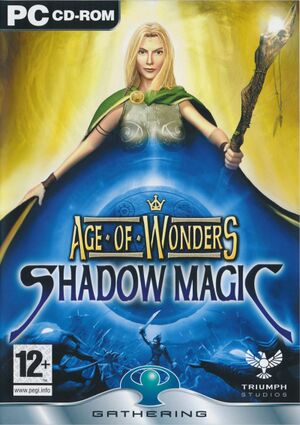 |
|
| Developers | |
|---|---|
| Triumph Studios | |
| Publishers | |
| Retail | Gathering of Developers |
| Digital, original | Triumph Studios |
| Digital, current | Paradox Interactive |
| Release dates | |
| Windows | July 25, 2003 |
| Reception | |
| Metacritic | 82 |
| Taxonomy | |
| Monetization | One-time game purchase |
| Modes | Singleplayer, Multiplayer |
| Pacing | Turn-based |
| Perspectives | Bird's-eye view, Isometric |
| Controls | Multiple select, Point and select |
| Genres | 4X, Strategy, TBS |
| Themes | Fantasy |
| Series | Age of Wonders |
| Age of Wonders | |
|---|---|
| Age of Wonders | 1999 |
| Age of Wonders II: The Wizard's Throne | 2002 |
| Age of Wonders: Shadow Magic | 2003 |
| Age of Wonders III | 2014 |
| Age of Wonders: Planetfall | 2019 |
| Age of Wonders 4 | 2023 |
Age of Wonders: Shadow Magic is a singleplayer and multiplayer bird's-eye view and isometric 4X, strategy and TBS game in the Age of Wonders series.
General information
- Official Discord for game series
- Official Paradox Plaza forums
- GOG.com Community Discussions for game series
- GOG.com Support Page
- Steam Community Discussions
- Age of Wonders 2 Heaven with Shadow Magic support as well.
Availability
| Source | DRM | Notes | Keys | OS |
|---|---|---|---|---|
| Retail | SecuROM 4 DRM. | |||
| Publisher website | ||||
| GOG.com | ||||
| Green Man Gaming | ||||
| Humble Store | ||||
| Steam |
Essential improvements
Patches
- The latest official patch is v1.30.0.2616.
Skip intro videos
| Change settings[1] |
|---|
|
Improve performance
- On modern systems, the game's input is sluggish if not modified.
- The following methods may also fix the issue related to the error message
Runtime error 217 at 4000C2DE.
| Method 1: Use dxwrapper[2] |
|---|
|
| Method 2: Use dgVoodoo 2 |
|---|
|
Game data
Configuration file(s) location
| System | Location |
|---|---|
| Windows | HKEY_CURRENT_USER\SOFTWARE\Triumph Studios\Age of Wonders Shadow Magic\ |
| Steam Play (Linux) | <SteamLibrary-folder>/steamapps/compatdata/61520/pfx/[Note 1] |
Save game data location
| System | Location |
|---|---|
| Windows | <path-to-game>\Save\[Note 2] |
| Steam Play (Linux) | <SteamLibrary-folder>/steamapps/compatdata/61520/pfx/[Note 1] |
Save game cloud syncing
| System | Native | Notes |
|---|---|---|
| GOG Galaxy | ||
| Steam Cloud |
Video
| Graphics feature | State | Notes | |
|---|---|---|---|
| Widescreen resolution | HUD stretches from 4:3. | ||
| Multi-monitor | |||
| Ultra-widescreen | |||
| 4K Ultra HD | |||
| Field of view (FOV) | |||
| Windowed | |||
| Borderless fullscreen windowed | |||
| Anisotropic filtering (AF) | See the glossary page for potential workarounds. | ||
| Anti-aliasing (AA) | See the glossary page for potential workarounds. | ||
| Vertical sync (Vsync) | See the glossary page for potential workarounds. | ||
| 60 FPS and 120+ FPS | |||
| High dynamic range display (HDR) | |||
Input
| Keyboard and mouse | State | Notes |
|---|---|---|
| Remapping | See the glossary page for potential workarounds. | |
| Mouse acceleration | ||
| Mouse sensitivity | ||
| Mouse input in menus | ||
| Mouse Y-axis inversion | ||
| Controller | ||
| Controller support |
| Controller types |
|---|
Audio
| Audio feature | State | Notes |
|---|---|---|
| Separate volume controls | Sound effects, music | |
| Surround sound | ||
| Subtitles | ||
| Closed captions | ||
| Mute on focus lost | Using Alt+Tab ↹ from a fullscreen (non-Direct3D) setting will render a black screen, forcing a hard exit from the game. | |
| Royalty free audio |
Localizations
| Language | UI | Audio | Sub | Notes |
|---|---|---|---|---|
| English | ||||
| French | Retail only. | |||
| German | Retail only. | |||
| Polish | Retail only. |
Network
Multiplayer types
| Type | Native | Players | Notes | |
|---|---|---|---|---|
| Local play | Hot seat |
|||
| LAN play | 8 | |||
| Online play | 8 | Does not have a native online lobby; used GameSpy Arcade for matchmaking. | ||
| Asynchronous multiplayer | Play by Email | |||
Connection types
| Type | Native | Notes |
|---|---|---|
| Matchmaking | ||
| Peer-to-peer | ||
| Dedicated | ||
| Self-hosting | ||
| Direct IP |
Issues fixed
Can not run game in fullscreen on later versions of Windows
- This problem shows up as Window being the only display option available.
Set AoWSMSetup.exe to run in compatibility mode for Windows XP SP3 or 16-bit (65536) color mode.[3]
|
|---|
| Install dgVoodoo 2. |
|---|
Gibberish text
- This occurs when using very high resolution, likely breaking the character mapping in the fonts.
| Use a lower resolution (e.g. 1920x1080)[4] |
|---|
Shaders do not work in windowed mode
- This problem has numerous effects, such as:
- Red overlay that indicates areas pioneers can't build an outpost doesn't appear.
- Red overlay that indicates targets that are out of range doesn't appear.
- Zoom level is stuck at 100% and can't be changed.
- Bloom effect around lights is not present.
| Configure dgVoodoo 2 |
|---|
|
Other information
API
| Technical specs | Supported | Notes |
|---|---|---|
| Direct3D | 7 | |
| DirectDraw | 7 |
| Executable | 32-bit | 64-bit | Notes |
|---|---|---|---|
| Windows |
Middleware
| Middleware | Notes | |
|---|---|---|
| Audio | Miles Sound System | |
| Cutscenes | Bink Video |
System requirements
| Windows | ||
|---|---|---|
| Minimum | Recommended | |
| Operating system (OS) | 98, ME, 2000, XP | |
| Processor (CPU) | 450 MHz | |
| System memory (RAM) | 128 MB | 192 MB |
| Hard disk drive (HDD) | 900 MB | |
| Video card (GPU) | DirectX 8.1 compatible | |
Notes
- ↑ 1.0 1.1 Notes regarding Steam Play (Linux) data:
- File/folder structure within this directory reflects the path(s) listed for Windows and/or Steam game data.
- Use Wine's registry editor to access any Windows registry paths.
- The app ID (61520) may differ in some cases.
- Treat backslashes as forward slashes.
- See the glossary page for details on Windows data paths.
- ↑ When running this game without elevated privileges (Run as administrator option), write operations against a location below
%PROGRAMFILES%,%PROGRAMDATA%, or%WINDIR%might be redirected to%LOCALAPPDATA%\VirtualStoreon Windows Vista and later (more details).