Difference between revisions of "Age of Pirates 2: City of Abandoned Ships"
From PCGamingWiki, the wiki about fixing PC games
(Created article skeleton) |
|||
| (42 intermediate revisions by 10 users not shown) | |||
| Line 1: | Line 1: | ||
| − | |||
{{Infobox game | {{Infobox game | ||
|cover = Sea Dogs City of Abandoned Ships cover.jpg | |cover = Sea Dogs City of Abandoned Ships cover.jpg | ||
| Line 5: | Line 4: | ||
{{Infobox game/row/developer|Akella}} | {{Infobox game/row/developer|Akella}} | ||
|publishers = | |publishers = | ||
| + | {{Infobox game/row/publisher|Akella|Retail (Russia), digital}} | ||
| + | {{Infobox game/row/publisher|Playlogic Entertainment|Retail (international)}} | ||
|engines = | |engines = | ||
| + | {{Infobox game/row/engine|Storm|ref=<ref>{{Refurl|url=https://www.piratesahoy.net/categories/storm-engine-games.62/|title=piratesahoy.net|date=May 2023}}</ref>}} | ||
|release dates= | |release dates= | ||
| − | {{Infobox game/row/date|Windows| | + | {{Infobox game/row/date|Windows|November 28, 2007}} |
| + | |taxonomy = | ||
| + | {{Infobox game/row/taxonomy/monetization | One-time game purchase }} | ||
| + | {{Infobox game/row/taxonomy/modes | Singleplayer}} | ||
| + | {{Infobox game/row/taxonomy/pacing | Real-Time}} | ||
| + | {{Infobox game/row/taxonomy/perspectives | Third-Person}} | ||
| + | {{Infobox game/row/taxonomy/controls | Direct control}} | ||
| + | {{Infobox game/row/taxonomy/genres | RPG, Action, Open world, Sandbox, Vehicle combat}} | ||
| + | {{Infobox game/row/taxonomy/vehicles | Naval/watercraft}} | ||
| + | {{Infobox game/row/taxonomy/themes | Piracy, Supernatural, South America}} | ||
| + | {{Infobox game/row/taxonomy/series | Age of Pirates }} | ||
|steam appid = 937940 | |steam appid = 937940 | ||
|steam appid side = | |steam appid side = | ||
| − | |gogcom | + | |gogcom id = 1455191756 |
| + | |hltb = 17677 | ||
|strategywiki = | |strategywiki = | ||
| − | |wikipedia = | + | |mobygames = 45672 |
| − | |winehq = | + | |wikipedia = Age of Pirates 2: City of Abandoned Ships |
| − | |license = | + | |winehq = 10119 |
| + | |license = commercial | ||
| + | }} | ||
| + | |||
| + | {{Introduction | ||
| + | |introduction = | ||
| + | |||
| + | |release history = | ||
| + | |||
| + | |current state = | ||
}} | }} | ||
'''General information''' | '''General information''' | ||
| + | {{ii}} Released as '''Sea Dogs: City of Abandoned Ships''' on digital stores. Titled '''Корсары: Город потерянных кораблей''' in Russia. | ||
| + | {{ii}} Steam and GOG.com versions do not include the manual ([https://web.archive.org/web/20151030111053/http://cds.g3s5t9f4.hwcdn.net/manuals/AoP2_UKMANUAL.pdf link 1], [http://www.replacementdocs.com/download.php?view.9327 link 2]) and [https://static.wikia.nocookie.net/ageofpirates/images/3/32/Stock_Game_COAS_Map.jpg/revision/latest?cb=20140721153312 map] that the retail packages came with. They are strongly recommended for understanding the game (though world maps can also be bought in-game). | ||
| + | {{GOG.com links|1455191756|sea_dogs_series|for game series}} | ||
{{mm}} [https://steamcommunity.com/app/937940/discussions/ Steam Community Discussions] | {{mm}} [https://steamcommunity.com/app/937940/discussions/ Steam Community Discussions] | ||
| + | {{mm}} [https://ageofpirates.fandom.com/wiki/Age_of_Pirates_Wiki Game Wiki] | ||
==Availability== | ==Availability== | ||
{{Availability| | {{Availability| | ||
| + | {{Availability/row| Retail | | disc | {{DRM|SolidShield|v1|Tages|v5}} (international) or {{DRM|StarForce|5}} (Russia). | | Windows }} | ||
| + | {{Availability/row| GOG.com | sea_dogs_city_of_abandoned_ships | DRM-free | | | Windows }} | ||
{{Availability/row| Steam | 937940 | Steam | | | Windows }} | {{Availability/row| Steam | 937940 | Steam | | | Windows }} | ||
| + | {{Availability/row| ZOOM | sea-dogs-city-of-abandoned-ships | DRM-free | | | Windows }} | ||
}} | }} | ||
| Line 28: | Line 57: | ||
===Configuration file(s) location=== | ===Configuration file(s) location=== | ||
{{Game data| | {{Game data| | ||
| − | {{Game data/config|Windows|}} | + | {{Game data/config|Windows|{{p|game}}\engine.ini}} |
}} | }} | ||
===Save game data location=== | ===Save game data location=== | ||
{{Game data| | {{Game data| | ||
| − | {{Game data/saves|Windows|}} | + | {{Game data/saves|Windows|{{p|game}}\SAVE}} |
}} | }} | ||
===[[Glossary:Save game cloud syncing|Save game cloud syncing]]=== | ===[[Glossary:Save game cloud syncing|Save game cloud syncing]]=== | ||
{{Save game cloud syncing | {{Save game cloud syncing | ||
| − | |gog galaxy | + | |discord = |
| − | |gog galaxy notes | + | |discord notes = |
| − | |origin | + | |epic games launcher = |
| − | |origin notes | + | |epic games launcher notes = |
| − | |steam cloud | + | |gog galaxy = false |
| − | |steam cloud notes | + | |gog galaxy notes = |
| − | | | + | |origin = |
| − | | | + | |origin notes = |
| − | |xbox cloud | + | |steam cloud = false |
| − | |xbox cloud notes | + | |steam cloud notes = |
| + | |ubisoft connect = | ||
| + | |ubisoft connect notes = | ||
| + | |xbox cloud = | ||
| + | |xbox cloud notes = | ||
}} | }} | ||
| − | ==Video | + | ==Video== |
| − | {{Video | + | {{Video |
|wsgf link = | |wsgf link = | ||
|widescreen wsgf award = | |widescreen wsgf award = | ||
| Line 57: | Line 90: | ||
|ultrawidescreen wsgf award = | |ultrawidescreen wsgf award = | ||
|4k ultra hd wsgf award = | |4k ultra hd wsgf award = | ||
| − | |widescreen resolution = | + | |widescreen resolution = false |
| − | |widescreen resolution notes= | + | |widescreen resolution notes= Resolution is not set in-game, but with ''Config.exe'' in the install directory. Only 4:3 resolutions are available. |
| − | |multimonitor = | + | |multimonitor = false |
|multimonitor notes = | |multimonitor notes = | ||
| − | |ultrawidescreen = | + | |ultrawidescreen = false |
|ultrawidescreen notes = | |ultrawidescreen notes = | ||
| − | |4k ultra hd = | + | |4k ultra hd = false |
|4k ultra hd notes = | |4k ultra hd notes = | ||
| − | |fov = | + | |fov = false |
|fov notes = | |fov notes = | ||
| − | |windowed = | + | |windowed = true |
| − | |windowed notes = | + | |windowed notes = Set with ''Config.exe'' |
|borderless windowed = unknown | |borderless windowed = unknown | ||
|borderless windowed notes = | |borderless windowed notes = | ||
| Line 77: | Line 110: | ||
|vsync = unknown | |vsync = unknown | ||
|vsync notes = | |vsync notes = | ||
| − | |60 fps = | + | |60 fps = true |
|60 fps notes = | |60 fps notes = | ||
|120 fps = unknown | |120 fps = unknown | ||
| Line 87: | Line 120: | ||
}} | }} | ||
| − | ==Input | + | ==Input== |
| − | {{Input | + | {{Input |
| − | |key remap = | + | |key remap = true |
|key remap notes = | |key remap notes = | ||
|acceleration option = unknown | |acceleration option = unknown | ||
|acceleration option notes = | |acceleration option notes = | ||
| − | |mouse sensitivity = | + | |mouse sensitivity = true |
| − | |mouse sensitivity notes = | + | |mouse sensitivity notes = Horizontal and vertical can be set independently. |
| − | |mouse menu = | + | |mouse menu = true |
|mouse menu notes = | |mouse menu notes = | ||
| − | |invert mouse y-axis = | + | |invert mouse y-axis = true |
|invert mouse y-axis notes = | |invert mouse y-axis notes = | ||
|touchscreen = unknown | |touchscreen = unknown | ||
| Line 151: | Line 184: | ||
}} | }} | ||
| − | ==Audio | + | ==Audio== |
| − | {{Audio | + | {{Audio |
| − | |separate volume = | + | |separate volume = true |
|separate volume notes = | |separate volume notes = | ||
|surround sound = unknown | |surround sound = unknown | ||
|surround sound notes = | |surround sound notes = | ||
| − | |subtitles = | + | |subtitles = true |
|subtitles notes = | |subtitles notes = | ||
| − | |closed captions = | + | |closed captions = false |
|closed captions notes = | |closed captions notes = | ||
|mute on focus lost = unknown | |mute on focus lost = unknown | ||
| Line 168: | Line 201: | ||
{{L10n|content= | {{L10n|content= | ||
| + | {{++}} GOG version includes all languages, Steam version misses Russian. | ||
| + | {{ii}} Change language in GOG version by executing ''language_setup.exe'' in the game directory. | ||
{{L10n/switch | {{L10n/switch | ||
|language = English | |language = English | ||
| − | |interface = | + | |interface = true |
| − | |audio = | + | |audio = true |
| − | |subtitles = | + | |subtitles = true |
|notes = | |notes = | ||
|fan = | |fan = | ||
| Line 178: | Line 213: | ||
{{L10n/switch | {{L10n/switch | ||
|language = French | |language = French | ||
| − | |interface = | + | |interface = true |
| − | |audio = | + | |audio = false |
| − | |subtitles = | + | |subtitles = true |
|notes = | |notes = | ||
|fan = | |fan = | ||
| Line 186: | Line 221: | ||
{{L10n/switch | {{L10n/switch | ||
|language = German | |language = German | ||
| − | |interface = | + | |interface = true |
| − | |audio = | + | |audio = false |
| − | |subtitles = | + | |subtitles = true |
|notes = | |notes = | ||
|fan = | |fan = | ||
| Line 194: | Line 229: | ||
{{L10n/switch | {{L10n/switch | ||
|language = Italian | |language = Italian | ||
| − | |interface = | + | |interface = true |
| − | |audio = | + | |audio = false |
| − | |subtitles = | + | |subtitles = true |
|notes = | |notes = | ||
| + | |fan = | ||
| + | }} | ||
| + | {{L10n/switch | ||
| + | |language = Russian | ||
| + | |interface = true | ||
| + | |audio = true | ||
| + | |subtitles = true | ||
| + | |notes = Retail and GOG.com only. | ||
|fan = | |fan = | ||
}} | }} | ||
{{L10n/switch | {{L10n/switch | ||
|language = Spanish - Spain | |language = Spanish - Spain | ||
| − | |interface = | + | |interface = true |
| − | |audio = | + | |audio = false |
| − | |subtitles = | + | |subtitles = true |
|notes = | |notes = | ||
|fan = | |fan = | ||
}} | }} | ||
| + | }} | ||
| + | |||
| + | ==Issues fixed== | ||
| + | ===Game not launching to main menu=== | ||
| + | {{Fixbox|description=Use compatibility mode (Vista Service Pack 2) on ''START.exe''}} | ||
| + | |||
| + | ===No shadows on Intel HD graphics=== | ||
| + | {{Fixbox|description=Switch to dedicated GPU | ||
}} | }} | ||
| Line 213: | Line 264: | ||
===API=== | ===API=== | ||
{{API | {{API | ||
| − | |direct3d versions = | + | |direct3d versions = 9.0c |
|direct3d notes = | |direct3d notes = | ||
|directdraw versions = | |directdraw versions = | ||
| Line 233: | Line 284: | ||
|shader model versions = | |shader model versions = | ||
|shader model notes = | |shader model notes = | ||
| − | |64-bit executable | + | |windows 32-bit exe = true |
| − | |64-bit executable notes= | + | |windows 64-bit exe = false |
| + | |windows arm app = false | ||
| + | |windows exe notes = | ||
| + | |macos intel 32-bit app = | ||
| + | |macos intel 64-bit app = | ||
| + | |macos app notes = | ||
| + | |linux 32-bit executable= | ||
| + | |linux 64-bit executable= | ||
| + | |linux executable notes = | ||
| + | }} | ||
| + | |||
| + | ===Middleware=== | ||
| + | {{Middleware | ||
| + | |physics = | ||
| + | |physics notes = | ||
| + | |audio = FMOD Ex | ||
| + | |audio notes = | ||
| + | |interface = | ||
| + | |interface notes = | ||
| + | |input = | ||
| + | |input notes = | ||
| + | |cutscenes = Windows Media Foundation | ||
| + | |cutscenes notes = | ||
| + | |multiplayer = | ||
| + | |multiplayer notes= | ||
}} | }} | ||
| Line 241: | Line 316: | ||
|OSfamily = Windows | |OSfamily = Windows | ||
| − | |minOS = | + | |minOS = XP |
| − | |minCPU = 1. | + | |minCPU = Intel Pentium 4 1.5 GHz |
| − | |minRAM = | + | |minRAM = 256 MB (XP)<br>1 GB (Vista) |
| − | |minHD = 8 GB | + | |minHD = 8.5 GB |
| − | |minGPU = | + | |minGPU = Nvidia GeForce 4 series |
| + | |minVRAM = 64 MB | ||
|minDX = 9.0c | |minDX = 9.0c | ||
| − | |recOS = | + | |recOS = Vista |
| − | |recCPU = | + | |recCPU = Intel Pentium 4 3.0 GHz |
| − | |recRAM = 1 GB | + | |recRAM = 1 GB (XP)<br>2 GB (Vista) |
|recHD = | |recHD = | ||
| − | |recGPU = | + | |recGPU = Nvidia GeForce 6600 |
|recDX = | |recDX = | ||
}} | }} | ||
{{References}} | {{References}} | ||
Latest revision as of 14:06, 20 April 2024
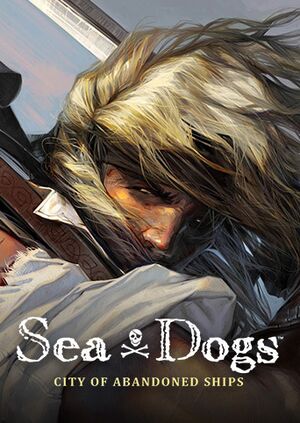 |
|
| Developers | |
|---|---|
| Akella | |
| Publishers | |
| Retail (Russia), digital | Akella |
| Retail (international) | Playlogic Entertainment |
| Engines | |
| Storm[1] | |
| Release dates | |
| Windows | November 28, 2007 |
| Taxonomy | |
| Monetization | One-time game purchase |
| Modes | Singleplayer |
| Pacing | Real-time |
| Perspectives | Third-person |
| Controls | Direct control |
| Genres | RPG, Action, Open world, Sandbox, Vehicle combat |
| Vehicles | Naval/watercraft |
| Themes | Piracy, Supernatural, South America |
| Series | Age of Pirates |
| Age of Pirates | |
|---|---|
| Sea Dogs | 2000 |
| Pirates of the Caribbean | 2003 |
| Age of Pirates: Caribbean Tales | 2005 |
| Age of Pirates 2: City of Abandoned Ships | 2007 |
| Sea Dogs: To Each His Own | 2012 |
| Caribbean Legend | 2024 |
Age of Pirates 2: City of Abandoned Ships is a singleplayer third-person RPG, action, open world, sandbox and vehicle combat game in the Age of Pirates series.
General information
- Released as Sea Dogs: City of Abandoned Ships on digital stores. Titled Корсары: Город потерянных кораблей in Russia.
- Steam and GOG.com versions do not include the manual (link 1, link 2) and map that the retail packages came with. They are strongly recommended for understanding the game (though world maps can also be bought in-game).
- GOG.com Community Discussions for game series
- GOG.com Support Page
- Steam Community Discussions
- Game Wiki
Availability
| Source | DRM | Notes | Keys | OS |
|---|---|---|---|---|
| Retail | Solidshield v1 and TAGES v5 DRM (international) or StarForce 5 DRM (Russia). | |||
| GOG.com | ||||
| Steam | ||||
| ZOOM Platform |
Game data
Configuration file(s) location
| System | Location |
|---|---|
| Windows | <path-to-game>\engine.ini[Note 1] |
| Steam Play (Linux) | <SteamLibrary-folder>/steamapps/compatdata/937940/pfx/[Note 2] |
Save game data location
| System | Location |
|---|---|
| Windows | <path-to-game>\SAVE[Note 1] |
| Steam Play (Linux) | <SteamLibrary-folder>/steamapps/compatdata/937940/pfx/[Note 2] |
Save game cloud syncing
| System | Native | Notes |
|---|---|---|
| GOG Galaxy | ||
| Steam Cloud |
Video
| Graphics feature | State | Notes | |
|---|---|---|---|
| Widescreen resolution | Resolution is not set in-game, but with Config.exe in the install directory. Only 4:3 resolutions are available. | ||
| Multi-monitor | |||
| Ultra-widescreen | |||
| 4K Ultra HD | |||
| Field of view (FOV) | |||
| Windowed | Set with Config.exe | ||
| Borderless fullscreen windowed | |||
| Anisotropic filtering (AF) | |||
| Anti-aliasing (AA) | |||
| Vertical sync (Vsync) | |||
| 60 FPS | |||
| 120+ FPS | |||
| High dynamic range display (HDR) | See the glossary page for potential alternatives. | ||
Input
| Keyboard and mouse | State | Notes |
|---|---|---|
| Remapping | ||
| Mouse acceleration | ||
| Mouse sensitivity | Horizontal and vertical can be set independently. | |
| Mouse input in menus | ||
| Mouse Y-axis inversion | ||
| Controller | ||
| Controller support |
| Controller types |
|---|
Audio
| Audio feature | State | Notes |
|---|---|---|
| Separate volume controls | ||
| Surround sound | ||
| Subtitles | ||
| Closed captions | ||
| Mute on focus lost |
Localizations
- GOG version includes all languages, Steam version misses Russian.
- Change language in GOG version by executing language_setup.exe in the game directory.
| Language | UI | Audio | Sub | Notes |
|---|---|---|---|---|
| English | ||||
| French | ||||
| German | ||||
| Italian | ||||
| Russian | Retail and GOG.com only. | |||
| Spanish |
Issues fixed
| Use compatibility mode (Vista Service Pack 2) on START.exe |
|---|
No shadows on Intel HD graphics
| Switch to dedicated GPU |
|---|
Other information
API
| Technical specs | Supported | Notes |
|---|---|---|
| Direct3D | 9.0c |
| Executable | 32-bit | 64-bit | Notes |
|---|---|---|---|
| Windows |
Middleware
| Middleware | Notes | |
|---|---|---|
| Audio | FMOD Ex | |
| Cutscenes | Windows Media Foundation |
System requirements
| Windows | ||
|---|---|---|
| Minimum | Recommended | |
| Operating system (OS) | XP | Vista |
| Processor (CPU) | Intel Pentium 4 1.5 GHz | Intel Pentium 4 3.0 GHz |
| System memory (RAM) | 256 MB (XP) 1 GB (Vista) |
1 GB (XP) 2 GB (Vista) |
| Hard disk drive (HDD) | 8.5 GB | |
| Video card (GPU) | Nvidia GeForce 4 series 64 MB of VRAM DirectX 9.0c compatible | Nvidia GeForce 6600 |
Notes
- ↑ 1.0 1.1 When running this game without elevated privileges (Run as administrator option), write operations against a location below
%PROGRAMFILES%,%PROGRAMDATA%, or%WINDIR%might be redirected to%LOCALAPPDATA%\VirtualStoreon Windows Vista and later (more details). - ↑ 2.0 2.1 Notes regarding Steam Play (Linux) data:
- File/folder structure within this directory reflects the path(s) listed for Windows and/or Steam game data.
- Use Wine's registry editor to access any Windows registry paths.
- The app ID (937940) may differ in some cases.
- Treat backslashes as forward slashes.
- See the glossary page for details on Windows data paths.
References
- ↑ piratesahoy.net - last accessed on May 2023
