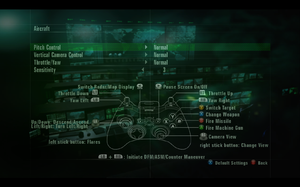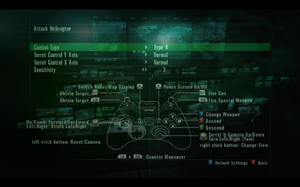Difference between revisions of "Ace Combat: Assault Horizon - Enhanced Edition"
From PCGamingWiki, the wiki about fixing PC games
m (updated template usage) |
m (community-run wiki moved) |
||
| (37 intermediate revisions by 14 users not shown) | |||
| Line 10: | Line 10: | ||
|release dates= | |release dates= | ||
{{Infobox game/row/date|Windows|January 25, 2013}} | {{Infobox game/row/date|Windows|January 25, 2013}} | ||
| + | |reception = | ||
| + | {{Infobox game/row/reception|Metacritic|ace-combat-assault-horizon-enhanced-edition|77}} | ||
| + | {{Infobox game/row/reception|IGDB|ace-combat-assault-horizon-enhanced-edition|}} | ||
| + | |taxonomy = | ||
| + | {{Infobox game/row/taxonomy/monetization | One-time game purchase }} | ||
| + | {{Infobox game/row/taxonomy/microtransactions | None }} | ||
| + | {{Infobox game/row/taxonomy/modes | Singleplayer, Multiplayer}} | ||
| + | {{Infobox game/row/taxonomy/pacing | Real-time }} | ||
| + | {{Infobox game/row/taxonomy/perspectives | First-person, Third-person }} | ||
| + | {{Infobox game/row/taxonomy/controls | Direct control}} | ||
| + | {{Infobox game/row/taxonomy/genres | Action, Vehicle combat }} | ||
| + | {{Infobox game/row/taxonomy/sports | }} | ||
| + | {{Infobox game/row/taxonomy/vehicles | Flight }} | ||
| + | {{Infobox game/row/taxonomy/art styles | Realistic }} | ||
| + | {{Infobox game/row/taxonomy/themes | Historical }} | ||
| + | {{Infobox game/row/taxonomy/series | Ace Combat }} | ||
|steam appid = 228400 | |steam appid = 228400 | ||
|gogcom id = | |gogcom id = | ||
| − | |strategywiki = Ace Combat: Assault Horizon - | + | |hltb = 174 |
| + | |strategywiki = Ace Combat: Assault Horizon | ||
| + | |mobygames = ace-combat-assault-horizon-enhanced-edition | ||
|wikipedia = Ace Combat: Assault Horizon | |wikipedia = Ace Combat: Assault Horizon | ||
|winehq = 15393 | |winehq = 15393 | ||
|license = commercial | |license = commercial | ||
}} | }} | ||
| − | |||
| − | |||
| − | |||
| − | |||
| − | |||
| − | |||
| − | |||
'''General information''' | '''General information''' | ||
| − | {{mm}} [ | + | {{mm}} [https://acecombat.wiki.gg/wiki/Main_Page Acepedia] - A huge wiki for the Ace Combat series |
{{mm}} [https://steamcommunity.com/app/228400/discussions/ Steam Community Discussions] | {{mm}} [https://steamcommunity.com/app/228400/discussions/ Steam Community Discussions] | ||
==Availability== | ==Availability== | ||
{{Availability| | {{Availability| | ||
| − | {{Availability/row| Retail | | | + | {{Availability/row| Retail | | disc, key, GFWL | Product key can be activated on Steam.<ref name="update"/> | Steam | Windows }} |
| − | {{Availability/row| Steam | 228400 | Steam | | + | {{Availability/row| Games for Windows Marketplace | | GFWL | <ref>{{Refurl|url=https://web.archive.org/web/20130616172157/http://marketplace.xbox.com/en-US/Product/ACE-COMBAT-ASSAULT-HORIZON-Enhanced-Edition/66acd000-77fe-1000-9115-d8044e4d0fa2|title=ACE COMBAT ASSAULT HORIZON: Enhanced Edition - Xbox.com|date=20 August 2022}}</ref> | | Windows | unavailable }} |
| + | {{Availability/row| Steam | 228400 | Steam | [[Games for Windows - LIVE]] was removed from the Steam version on April 1, 2014.<ref name="update">[https://steamcommunity.com/games/228400/announcements/detail/1534903873486601379 Ace Combat Assault Horizon enhanced Edition title Update - Game for Windows Live functionalities replaced by Steamworks funtionalities. - Steam Community :: Group Announcements :: ACE COMBAT™ ASSAULT HORIZON Enhanced Edition]</ref> | | Windows | unavailable }} | ||
}} | }} | ||
{{ii}} All non-Steam versions require {{DRM|GFWL|SSA=yes|ZDPP=no|local=yes}} | {{ii}} All non-Steam versions require {{DRM|GFWL|SSA=yes|ZDPP=no|local=yes}} | ||
| Line 38: | Line 50: | ||
==Essential improvements== | ==Essential improvements== | ||
===Steam keeps doing first installation every time=== | ===Steam keeps doing first installation every time=== | ||
| − | {{Fixbox|description=Pretend dependencies installation|ref=<ref name="Always First Install">[https://steamcommunity.com/app/228400/discussions/0/558752449913838919/ ACAH:EE still performing first time setup | Steam Community]</ref>|fix= | + | {{Fixbox|description=Pretend dependencies installation|ref=<ref name="Always First Install">[https://steamcommunity.com/app/228400/discussions/0/558752449913838919/ ACAH:EE still performing first time setup | Steam Community]</ref><ref>{{Refcheck|user=Threeson|date=2022-02-17}}</ref> | fix= |
| − | # Go to | + | # Go to {{registry|{{p|hklm}}\SOFTWARE\{{p|wow64}}\Valve\Steam\Apps\228400}} |
| − | # | + | # Verify that there are three separate '''REG_DWORD''' entries named {{registry|directx}}, {{registry|live}} and {{registry|vcredist}}. |
| − | # | + | # For any that are missing, right-click an empty area in the right-side panel and select '''New''' -> '''DWORD (32-bit) Value. |
| + | # Ensure that all three entries have a Value data of '''(1)'''. | ||
}} | }} | ||
| + | ===Patches=== | ||
| + | {{ii}} A title update for the GFWL version is available. The game should automatically prompt for the update when using a LIVE profile; the update can also be [https://community.pcgamingwiki.com/files/file/2507-ace-combat-assault-horizon-title-update-1/ downloaded manually] (extract the contents and run {{file|setup.exe}}). | ||
==Game data== | ==Game data== | ||
| Line 61: | Line 76: | ||
===[[Glossary:Save game cloud syncing|Save game cloud syncing]]=== | ===[[Glossary:Save game cloud syncing|Save game cloud syncing]]=== | ||
{{Save game cloud syncing | {{Save game cloud syncing | ||
| − | |origin | + | |discord = |
| − | |origin notes | + | |discord notes = |
| − | |steam cloud | + | |epic games launcher = |
| − | |steam cloud notes | + | |epic games launcher notes = |
| − | | | + | |gog galaxy = |
| − | | | + | |gog galaxy notes = |
| + | |origin = | ||
| + | |origin notes = | ||
| + | |steam cloud = true | ||
| + | |steam cloud notes = Added in the ACAH 2.0 update.<ref name="update"/> | ||
| + | |ubisoft connect = | ||
| + | |ubisoft connect notes = | ||
| + | |xbox cloud = | ||
| + | |xbox cloud notes = | ||
}} | }} | ||
| − | ==Video | + | ==Video== |
{{Image|Ace Combat Assault Horizon Video.png|In-game video settings.}} | {{Image|Ace Combat Assault Horizon Video.png|In-game video settings.}} | ||
| − | {{Video | + | {{Video |
| − | |wsgf link = | + | |wsgf link = https://www.wsgf.org/dr/ace-combat-assault-horizon-enhanced-edition/en |
|widescreen wsgf award = gold | |widescreen wsgf award = gold | ||
|multimonitor wsgf award = gold | |multimonitor wsgf award = gold | ||
| Line 85: | Line 108: | ||
|4k ultra hd = true | |4k ultra hd = true | ||
|4k ultra hd notes = | |4k ultra hd notes = | ||
| − | |fov = | + | |fov = hackable |
| − | |fov notes = | + | |fov notes = Use [https://community.pcgamingwiki.com/files/file/2109-ace-combat-assault-horizon-field-of-view-mod this Cheat Engine table]. |
|windowed = true | |windowed = true | ||
|windowed notes = Windowed mode is not scalable using the mouse and is not full-size. | |windowed notes = Windowed mode is not scalable using the mouse and is not full-size. | ||
| Line 95: | Line 118: | ||
|antialiasing = true | |antialiasing = true | ||
|antialiasing notes = Some post-processing AA is always enabled, regardless of on/off toggle | |antialiasing notes = Some post-processing AA is always enabled, regardless of on/off toggle | ||
| + | |upscaling = unknown | ||
| + | |upscaling tech = | ||
| + | |upscaling notes = | ||
|vsync = true | |vsync = true | ||
|vsync notes = | |vsync notes = | ||
| Line 100: | Line 126: | ||
|60 fps notes = | |60 fps notes = | ||
|120 fps = true | |120 fps = true | ||
| − | |120 fps notes = No frame rate or refresh rate cap. | + | |120 fps notes = No frame rate or refresh rate cap. |
|hdr = unknown | |hdr = unknown | ||
|hdr notes = | |hdr notes = | ||
| Line 111: | Line 137: | ||
{{Fixbox|description=Borderless fullscreen windowed via .ini edit|ref=<ref>{{Refcheck|user=Hungry eyes|date=22 July 2013|comment=}}</ref>|fix= | {{Fixbox|description=Borderless fullscreen windowed via .ini edit|ref=<ref>{{Refcheck|user=Hungry eyes|date=22 July 2013|comment=}}</ref>|fix= | ||
| − | # Open | + | # Open {{file|{{p|userprofile\Documents}}\NAMCO\ACAH\gfx_settings.ini}} |
# Change <code>fake_fullscreen = false</code> to <code>fake_fullscreen = true</code> | # Change <code>fake_fullscreen = false</code> to <code>fake_fullscreen = true</code> | ||
# Save changes and load up the game. | # Save changes and load up the game. | ||
}} | }} | ||
| − | ==Input | + | ==Input== |
{{Image|Ace Combat Assault Horizon Keyboard Mouse.png|In-game keyboard/mouse settings.}} | {{Image|Ace Combat Assault Horizon Keyboard Mouse.png|In-game keyboard/mouse settings.}} | ||
{{Image|Ace Combat Assault Horizon Gamepad Aircraft.png|In-game gamepad settings (for Aircraft).}} | {{Image|Ace Combat Assault Horizon Gamepad Aircraft.png|In-game gamepad settings (for Aircraft).}} | ||
{{Image|Ace Combat Assault Horizon Gamepad Helicopter.png|In-game gamepad settings (for Attack Helicopter).}} | {{Image|Ace Combat Assault Horizon Gamepad Helicopter.png|In-game gamepad settings (for Attack Helicopter).}} | ||
{{Image|Ace Combat Assault Horizon Gamepad Gunner Gunship.png|In-game gamepad settings (for Door Gunner/Gunship).}} | {{Image|Ace Combat Assault Horizon Gamepad Gunner Gunship.png|In-game gamepad settings (for Door Gunner/Gunship).}} | ||
| − | {{Input | + | {{Input |
|key remap = true | |key remap = true | ||
|key remap notes = Independent remapping for aircraft, gunships and gunner positions. | |key remap notes = Independent remapping for aircraft, gunships and gunner positions. | ||
| − | |acceleration option = | + | |acceleration option = always on |
|acceleration option notes = Negative mouse acceleration present for both helicopter and gunner sections. No option to disable it. | |acceleration option notes = Negative mouse acceleration present for both helicopter and gunner sections. No option to disable it. | ||
|mouse sensitivity = true | |mouse sensitivity = true | ||
| Line 139: | Line 165: | ||
|full controller notes = | |full controller notes = | ||
|controller remap = false | |controller remap = false | ||
| − | |controller remap notes = Just presets or simple toggles for some commands.<br />DirectInput controllers might be possibly adjusted from default_input.ini<ref> | + | |controller remap notes = Just presets or simple toggles for some commands.<br />DirectInput controllers might be possibly adjusted from {{file|default_input.ini}}<ref>{{Refurl|url=https://steamcommunity.com/app/228400/discussions/0/38596747899902710/|title=Disable DirectInput? - Steam Community Discussions|date=May 2023}}</ref> |
|controller sensitivity = true | |controller sensitivity = true | ||
|controller sensitivity notes= | |controller sensitivity notes= | ||
|invert controller y-axis = true | |invert controller y-axis = true | ||
|invert controller y-axis notes= | |invert controller y-axis notes= | ||
| − | |xinput controllers = | + | |xinput controllers = true |
|xinput controllers notes = | |xinput controllers notes = | ||
| − | |xbox prompts = | + | |xbox prompts = true |
|xbox prompts notes = | |xbox prompts notes = | ||
|impulse triggers = unknown | |impulse triggers = unknown | ||
| Line 166: | Line 192: | ||
|other button prompts = unknown | |other button prompts = unknown | ||
|other button prompts notes= | |other button prompts notes= | ||
| − | |||
| − | |||
|controller hotplug = unknown | |controller hotplug = unknown | ||
|controller hotplug notes = | |controller hotplug notes = | ||
| Line 186: | Line 210: | ||
}} | }} | ||
| − | ==Audio | + | ==Audio== |
{{Image|Ace Combat Assault Horizon Audio.png|In-game audio settings.}} | {{Image|Ace Combat Assault Horizon Audio.png|In-game audio settings.}} | ||
| − | {{Audio | + | {{Audio |
|separate volume = true | |separate volume = true | ||
| − | |separate volume notes = Sound | + | |separate volume notes = '''Music''', '''SE''' (Sound Effects) and '''VO''' (Voice Over) sliders. |
|surround sound = true | |surround sound = true | ||
|surround sound notes = | |surround sound notes = | ||
|subtitles = true | |subtitles = true | ||
| − | |subtitles notes = | + | |subtitles notes = |
|closed captions = false | |closed captions = false | ||
| − | |closed captions notes = | + | |closed captions notes = |
| − | |mute on focus lost = | + | |mute on focus lost = always on |
| − | |mute on focus lost notes = | + | |mute on focus lost notes = |
|eax support = | |eax support = | ||
| − | |eax support notes = | + | |eax support notes = |
| + | |royalty free audio = unknown | ||
| + | |royalty free audio notes = | ||
}} | }} | ||
{{--}} The game always uses '''Open Mic''' in multiplayer and there is no option to mute other players. | {{--}} The game always uses '''Open Mic''' in multiplayer and there is no option to mute other players. | ||
| − | + | {{++}} Subtitle and audio languages can be selected independently. | |
{{L10n|content= | {{L10n|content= | ||
{{L10n/switch | {{L10n/switch | ||
| Line 303: | Line 329: | ||
|udp = | |udp = | ||
|upnp = | |upnp = | ||
| + | }} | ||
| + | |||
| + | ==VR support== | ||
| + | {{VR support | ||
| + | |gg3d name = | ||
| + | |native 3d gg3d award = | ||
| + | |nvidia 3d vision gg3d award = | ||
| + | |tridef 3d gg3d award = | ||
| + | |iz3d gg3d award = | ||
| + | |native 3d = | ||
| + | |native 3d notes = | ||
| + | |nvidia 3d vision = | ||
| + | |nvidia 3d vision notes = | ||
| + | |tridef 3d = | ||
| + | |tridef 3d notes = | ||
| + | |iz3d = | ||
| + | |iz3d notes = | ||
| + | |vr only = | ||
| + | |vorpx = hackable | ||
| + | |vorpx modes = G3D | ||
| + | |vorpx notes = User created game profile, see [https://www.vorpx.com/forums/topic/ace-combat-assalut-horizon-enh/ vorpx forum] profile introduction. | ||
| + | |htc vive = | ||
| + | |htc vive notes = | ||
| + | |oculus rift = | ||
| + | |oculus rift notes = | ||
| + | |osvr = | ||
| + | |osvr notes = | ||
| + | |windows mixed reality = | ||
| + | |windows mixed reality notes = | ||
| + | |keyboard-mouse = | ||
| + | |keyboard-mouse notes = | ||
| + | |3rd space gaming vest = | ||
| + | |3rd space gaming vest notes = | ||
| + | |novint falcon = | ||
| + | |novint falcon notes = | ||
| + | |trackir = | ||
| + | |trackir notes = | ||
| + | |tobii eye tracking = | ||
| + | |tobii eye tracking notes = | ||
| + | |play area seated = | ||
| + | |play area seated notes = | ||
| + | |play area standing = | ||
| + | |play area standing notes = | ||
| + | |play area room-scale = | ||
| + | |play area room-scale notes = | ||
}} | }} | ||
==Issues fixed== | ==Issues fixed== | ||
| + | ===Frequent crashing during missions=== | ||
| + | {{ii}} On Windows 10, the game will crash to desktop within a few minutes of starting a mission. | ||
| + | |||
| + | {{Fixbox|description=Set Windows 7 compatibility mode{{cn|date=2022-02-17|reason=needs verification}}|fix= | ||
| + | # Go to {{folder|{{p|game}}}}. Right-click {{file|Ace Combat_AH.exe}} and select '''Properties'''. | ||
| + | # On the '''Compatibility''' tab, check the box next to '''Run this program in compatibility mode for:''' and select '''Windows 7''' from the drop-down box. | ||
| + | }} | ||
| + | |||
===Crash to desktop after mission complete=== | ===Crash to desktop after mission complete=== | ||
{{ii}} Game repeatedly crashes to desktop at the end of certain missions before the cutscene is displayed. | {{ii}} Game repeatedly crashes to desktop at the end of certain missions before the cutscene is displayed. | ||
| Line 323: | Line 402: | ||
{{Fixbox|description=Disable Bluetooth adapter and not needed input devices|ref=<ref>[https://steamcommunity.com/app/228400/discussions/0/864973123988179329/ Title Screen Glitched | Steam Community]</ref><ref>[https://steamcommunity.com/app/228400/discussions/0/864973123990931055/ Stuck at no save file found... HELP! | Steam Community]</ref>|fix= | {{Fixbox|description=Disable Bluetooth adapter and not needed input devices|ref=<ref>[https://steamcommunity.com/app/228400/discussions/0/864973123988179329/ Title Screen Glitched | Steam Community]</ref><ref>[https://steamcommunity.com/app/228400/discussions/0/864973123990931055/ Stuck at no save file found... HELP! | Steam Community]</ref>|fix= | ||
# Disable computer's Bluetooth adaptor (if it possesses one) in the system tray. | # Disable computer's Bluetooth adaptor (if it possesses one) in the system tray. | ||
| − | # Additionally, go to the device manager and disable | + | # Additionally, go to the device manager and disable Bluetooth adapter in there. |
# If this doesn't help, disable other input devices (like drawing tablets and joysticks in it). | # If this doesn't help, disable other input devices (like drawing tablets and joysticks in it). | ||
}} | }} | ||
{{Fixbox|description=Remove config files|ref={{cn|date=July 2016}}|fix= | {{Fixbox|description=Remove config files|ref={{cn|date=July 2016}}|fix= | ||
| − | # Go to {{p|game}} and delete | + | # Go to {{folder|{{p|game}}}} and delete {{file|input.ini}}. |
| − | # Go to | + | # Go to {{folder|{{p|userprofile\Documents}}\NAMCO\ACAH\}} and delete {{file|input_{{p|uid}}.ini}}. |
# Try running a game in Windows XP compatibility mode. | # Try running a game in Windows XP compatibility mode. | ||
}} | }} | ||
| Line 335: | Line 414: | ||
===Control and graphics settings reset between sessions=== | ===Control and graphics settings reset between sessions=== | ||
{{ii}} On some systems control and graphics settings do not save after making changes. | {{ii}} On some systems control and graphics settings do not save after making changes. | ||
| − | {{ii}} For Windows 10, the gfx_settings.ini file must also be created manually. Use Notepad to create an empty file in the ACAH folder. | + | {{ii}} For Windows 10, the {{file|gfx_settings.ini}} file must also be created manually. Use Notepad to create an empty file in the {{folder|ACAH}} folder. |
{{Fixbox|description=Create folders for configuration files|ref=<ref>[https://steamcommunity.com/app/228400/discussions/0/558752449486119432/ Why are the control and graphics settings resetting each time I play? | Steam Community]</ref>|fix= | {{Fixbox|description=Create folders for configuration files|ref=<ref>[https://steamcommunity.com/app/228400/discussions/0/558752449486119432/ Why are the control and graphics settings resetting each time I play? | Steam Community]</ref>|fix= | ||
| − | # Go to | + | # Go to {{folder|{{p|userprofile\Documents}}\}} |
| − | # Make a folder named | + | # Make a folder named {{folder|NAMCO}} |
| − | # Go into the | + | # Go into the {{folder|NAMCO}} folder and make a folder named {{folder|ACAH}} |
# Launch the game | # Launch the game | ||
# Edit the in-game graphics and controls settings to generate the necessary files | # Edit the in-game graphics and controls settings to generate the necessary files | ||
| Line 358: | Line 437: | ||
{{Fixbox|description=Start the game in Windows 7 compatibility mode|ref=<ref>[https://steamcommunity.com/app/228400/discussions/0/558752449786368032/ Screen flickers constantly and game is unplayable | Steam Community]</ref>|fix= | {{Fixbox|description=Start the game in Windows 7 compatibility mode|ref=<ref>[https://steamcommunity.com/app/228400/discussions/0/558752449786368032/ Screen flickers constantly and game is unplayable | Steam Community]</ref>|fix= | ||
# Go to the installation folder. | # Go to the installation folder. | ||
| − | # Right click on | + | # Right click on {{file|Ace Combat_AH.exe}} and choose Properties. |
# In '''Compatibility''' tab check '''Run this program in compatibility mode with''' and in the box below choose '''Windows 7'''. | # In '''Compatibility''' tab check '''Run this program in compatibility mode with''' and in the box below choose '''Windows 7'''. | ||
# Click '''OK''' and launch the game with Steam. | # Click '''OK''' and launch the game with Steam. | ||
| Line 366: | Line 445: | ||
===API=== | ===API=== | ||
{{API | {{API | ||
| − | |direct3d versions = | + | |direct3d versions = 9.0c, 9Ex |
|direct3d notes = | |direct3d notes = | ||
|directdraw versions = | |directdraw versions = | ||
| Line 386: | Line 465: | ||
|shader model versions = | |shader model versions = | ||
|shader model notes = | |shader model notes = | ||
| − | |64-bit executable | + | |windows 32-bit exe = true |
| − | |64-bit executable notes= | + | |windows 64-bit exe = false |
| + | |windows arm app = unknown | ||
| + | |windows exe notes = | ||
| + | |macos intel 32-bit app = | ||
| + | |macos intel 64-bit app = | ||
| + | |macos arm app = unknown | ||
| + | |macos app notes = | ||
| + | |linux 32-bit executable= | ||
| + | |linux 64-bit executable= | ||
| + | |linux arm app = unknown | ||
| + | |linux executable notes = | ||
}} | }} | ||
| Line 412: | Line 501: | ||
|recGPU2 = ATI Radeon HD 6950 | |recGPU2 = ATI Radeon HD 6950 | ||
|recVRAM = | |recVRAM = | ||
| − | |recDX = | + | |recDX = |
}} | }} | ||
{{References}} | {{References}} | ||
Latest revision as of 02:06, 17 November 2023
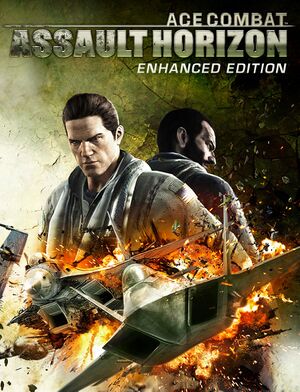 |
|
| Developers | |
|---|---|
| Project Aces | |
| Windows | QLOC |
| Publishers | |
| Bandai Namco Entertainment | |
| Release dates | |
| Windows | January 25, 2013 |
| Reception | |
| Metacritic | 77 |
| Taxonomy | |
| Monetization | One-time game purchase |
| Microtransactions | None |
| Modes | Singleplayer, Multiplayer |
| Pacing | Real-time |
| Perspectives | First-person, Third-person |
| Controls | Direct control |
| Genres | Action, Vehicle combat |
| Vehicles | Flight |
| Art styles | Realistic |
| Themes | Historical |
| Series | Ace Combat |
| Ace Combat | |
|---|---|
| Ace Combat: Assault Horizon | 2013 |
| Ace Combat 7: Skies Unknown | 2019 |
Warnings
- For Games for Windows - LIVE on Windows 8 or later, install the latest Games for Windows - LIVE software.
General information
- Acepedia - A huge wiki for the Ace Combat series
- Steam Community Discussions
Availability
| Source | DRM | Notes | Keys | OS |
|---|---|---|---|---|
| Retail | Product key can be activated on Steam.[1] | |||
| Games for Windows Marketplace (unavailable) | [2] | |||
| Steam (unavailable) | Games for Windows - LIVE was removed from the Steam version on April 1, 2014.[1] |
- All non-Steam versions require Games for Windows - LIVE DRM.[Note 1]
Essential improvements
Steam keeps doing first installation every time
| Pretend dependencies installation[3][4] |
|---|
|
Patches
- A title update for the GFWL version is available. The game should automatically prompt for the update when using a LIVE profile; the update can also be downloaded manually (extract the contents and run
setup.exe).
Game data
Configuration file(s) location
| System | Location |
|---|---|
| Windows | %USERPROFILE%\Documents\NAMCO\ACAH\ |
| Steam Play (Linux) | <SteamLibrary-folder>/steamapps/compatdata/228400/pfx/[Note 2] |
- Folders may not be automatically created, if so manually set them up. The individual files will be created after entering the in-game options menus for graphics and controls.
Save game data location
| System | Location |
|---|---|
| Windows | |
| Steam | <Steam-folder>\userdata\<user-id>\228400\remote\ |
| Steam Play (Linux) | <SteamLibrary-folder>/steamapps/compatdata/228400/pfx/[Note 2] |
Save game cloud syncing
| System | Native | Notes |
|---|---|---|
| Steam Cloud | Added in the ACAH 2.0 update.[1] |
Video
| Graphics feature | State | WSGF | Notes |
|---|---|---|---|
| Widescreen resolution | |||
| Multi-monitor | |||
| Ultra-widescreen | |||
| 4K Ultra HD | |||
| Field of view (FOV) | Use this Cheat Engine table. | ||
| Windowed | Windowed mode is not scalable using the mouse and is not full-size. | ||
| Borderless fullscreen windowed | See Borderless fullscreen windowed. | ||
| Anisotropic filtering (AF) | See the glossary page for potential workarounds. | ||
| Anti-aliasing (AA) | Some post-processing AA is always enabled, regardless of on/off toggle | ||
| Vertical sync (Vsync) | |||
| 60 FPS and 120+ FPS | No frame rate or refresh rate cap. | ||
| High dynamic range display (HDR) | See the glossary page for potential alternatives. | ||
Borderless fullscreen windowed
- Although not selectable in-game, borderless fullscreen windowed mode can be forced by editing the game's configuration files.
| Borderless fullscreen windowed via .ini edit[5] |
|---|
|
Input
| Keyboard and mouse | State | Notes |
|---|---|---|
| Remapping | Independent remapping for aircraft, gunships and gunner positions. | |
| Mouse acceleration | Negative mouse acceleration present for both helicopter and gunner sections. No option to disable it. | |
| Mouse sensitivity | ||
| Mouse input in menus | No pointer | |
| Mouse Y-axis inversion | ||
| Controller | ||
| Controller support | ||
| Full controller support | ||
| Controller remapping | Just presets or simple toggles for some commands. DirectInput controllers might be possibly adjusted from default_input.ini[6] |
|
| Controller sensitivity | ||
| Controller Y-axis inversion |
| Controller types |
|---|
| XInput-compatible controllers | ||
|---|---|---|
| Xbox button prompts | ||
| Impulse Trigger vibration |
| PlayStation controllers |
|---|
| Generic/other controllers |
|---|
| Additional information | ||
|---|---|---|
| Controller hotplugging | ||
| Haptic feedback | ||
| Digital movement supported | ||
| Simultaneous controller+KB/M |
Audio
| Audio feature | State | Notes |
|---|---|---|
| Separate volume controls | Music, SE (Sound Effects) and VO (Voice Over) sliders. | |
| Surround sound | ||
| Subtitles | ||
| Closed captions | ||
| Mute on focus lost | ||
| Royalty free audio |
- The game always uses Open Mic in multiplayer and there is no option to mute other players.
- Subtitle and audio languages can be selected independently.
Localizations
| Language | UI | Audio | Sub | Notes |
|---|---|---|---|---|
| English | ||||
| Simplified Chinese | ||||
| French | ||||
| German | ||||
| Italian | ||||
| Japanese | ||||
| Polish | ||||
| Russian | ||||
| Spanish |
Network
Multiplayer types
| Type | Native | Players | Notes | |
|---|---|---|---|---|
| LAN play | ||||
| Online play | 16 | Versus, Co-op Co-op supports 3 players and only 8 missions, which must be unlocked in the campaign first. |
||
Connection types
| Type | Native | Notes |
|---|---|---|
| Matchmaking | ||
| Peer-to-peer | ||
| Dedicated | ||
| Self-hosting | ||
| Direct IP |
VR support
| 3D modes | State | Notes | |
|---|---|---|---|
| vorpX | G3D User created game profile, see vorpx forum profile introduction. |
||
Issues fixed
Frequent crashing during missions
- On Windows 10, the game will crash to desktop within a few minutes of starting a mission.
| Set Windows 7 compatibility mode[citation needed] |
|---|
|
Crash to desktop after mission complete
- Game repeatedly crashes to desktop at the end of certain missions before the cutscene is displayed.
| Switch to windowed mode[7] |
|---|
|
Switching to windowed mode before the end of the mission and then switching back to fullscreen afterwards appears to resolve this problem. |
| Update graphics drivers[7] |
|---|
|
Others have reported that updating graphics drivers to the newest version resolves this issue. |
Title screen control glitch
- Game does not respond past the title screen, merely cycling through all buttons regardless of whether or not a controller or keyboard is used.
- This issue appeared after the Steamworks update.
| Disable Bluetooth adapter and not needed input devices[8][9] |
|---|
|
| Remove config files[citation needed] |
|---|
|
Control and graphics settings reset between sessions
- On some systems control and graphics settings do not save after making changes.
- For Windows 10, the
gfx_settings.inifile must also be created manually. Use Notepad to create an empty file in theACAHfolder.
| Create folders for configuration files[10] |
|---|
|
Consistent freezing
- Game plays but freezes for about 20 seconds every few minutes.
| Disable multi-GPU mode[11] |
|---|
|
Screen flickering on Windows 8
| Start the game in Windows 7 compatibility mode[12] |
|---|
|
Other information
API
| Technical specs | Supported | Notes |
|---|---|---|
| Direct3D | 9.0c, 9Ex |
| Executable | 32-bit | 64-bit | Notes |
|---|---|---|---|
| Windows |
System requirements
| Windows | ||
|---|---|---|
| Minimum | Recommended | |
| Operating system (OS) | XP | Vista, 7, 8, 10 |
| Processor (CPU) | Intel Core 2 Duo 1.8 GHz AMD Athlon X2 2.4 GHz |
Intel Core 2 Quad 2.7 GHz AMD Phenom II X4 3 GHz |
| System memory (RAM) | 2 GB | 4 GB |
| Hard disk drive (HDD) | 16 GB | 20 GB |
| Video card (GPU) | Nvidia GeForce 8800 GT ATI Radeon HD 3850 DirectX 9.0c compatible | Nvidia GeForce GTX 560 ATI Radeon HD 6950 |
Notes
- ↑ Games for Windows - LIVE DRM features: SSA activation, supports local profiles.
- ↑ 2.0 2.1 Notes regarding Steam Play (Linux) data:
- File/folder structure within this directory reflects the path(s) listed for Windows and/or Steam game data.
- Games with Steam Cloud support may also store data in
~/.steam/steam/userdata/<user-id>/228400/. - Use Wine's registry editor to access any Windows registry paths.
- The app ID (228400) may differ in some cases.
- Treat backslashes as forward slashes.
- See the glossary page for details on Windows data paths.
References
- ↑ 1.0 1.1 1.2 Ace Combat Assault Horizon enhanced Edition title Update - Game for Windows Live functionalities replaced by Steamworks funtionalities. - Steam Community :: Group Announcements :: ACE COMBAT™ ASSAULT HORIZON Enhanced Edition
- ↑ ACE COMBAT ASSAULT HORIZON: Enhanced Edition - Xbox.com - last accessed on 20 August 2022
- ↑ ACAH:EE still performing first time setup | Steam Community
- ↑ Verified by User:Threeson on 2022-02-17
- ↑ Verified by User:Hungry eyes on 22 July 2013
- ↑ Disable DirectInput? - Steam Community Discussions - last accessed on May 2023
- ↑ 7.0 7.1 Crash to Desktop After Mission Complete (with workaround) | Steam Community
- ↑ Title Screen Glitched | Steam Community
- ↑ Stuck at no save file found... HELP! | Steam Community
- ↑ Why are the control and graphics settings resetting each time I play? | Steam Community
- ↑ Anyone else havinge the game FREEZE on them? | Steam Community
- ↑ Screen flickers constantly and game is unplayable | Steam Community