Difference between revisions of "4x4 Evo 2"
From PCGamingWiki, the wiki about fixing PC games
| Line 180: | Line 180: | ||
|fan = | |fan = | ||
}} | }} | ||
| + | }} | ||
| + | |||
| + | ==Issues fixed== | ||
| + | ===Installer doesn't work (hangs)=== | ||
| + | {{Fixbox|description=Analyze wait chain|ref=<ref>{{Refurl|url=https://community.pcgamingwiki.com/topic/4800-mega-man-legends-installation-on-windows-10/?tab=comments#comment-14094|title=Mega Man Legends Installation on Windows 10|date=2021-03-24}}</ref><ref>{{Refurl|url=https://community.pcgamingwiki.com/topic/4824-revolution-2002-will-not-install/?tab=comments#comment-14230|title=Revolution (2002) will not install|date=2021-03-24}}</ref>|fix= | ||
| + | # Open [[Task Manager]]. | ||
| + | # Find '''32-bit Setup Launcher (32-bit)''' on the list and expand it. | ||
| + | # Right-click on every child object that belongs to the process and click on "Go to details". | ||
| + | # In the Details tab, right-click on the highlighted element and click on "Analyse Wait Chain". | ||
| + | # If there are elements on the list, select them and kill the process. | ||
| + | |||
| + | '''Notes:''' | ||
| + | {{ii}} Most common programs causing issues are '''logitechg_discord.exe''' (Discord applet for Logitech Gaming Software) and '''nvcontainer.exe''' (part of Nvidia Experience). | ||
}} | }} | ||
Revision as of 21:28, 31 March 2021
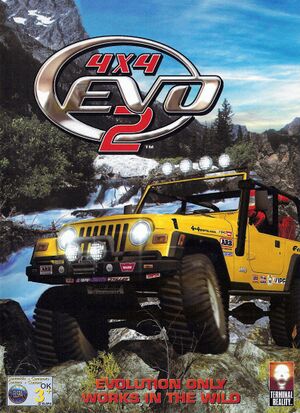 |
|
| Developers | |
|---|---|
| Terminal Reality | |
| Mac OS (Classic) | Aspyr Media |
| macOS (OS X) | Aspyr Media |
| Publishers | |
| Gathering of Developers | |
| Release dates | |
| Windows | October 30, 2001 |
| Mac OS (Classic) | February 28, 2002 |
| macOS (OS X) | February 28, 2002 |
Warnings
- SafeDisc retail DRM does not work on Windows Vista and later (see Availability for affected versions).
| 4x4 Evo | |
|---|---|
| 4x4 Evo | 2000 |
| 4x4 Evo 2 | 2001 |
Key points
- Also known as 4x4 Evolution 2.
- Game is no longer sold. Made free in 2007. Community patch 4×4 Evo: Revolution adds support for modern resolution, vehicles, tracks and much more
Availability
Game data
Configuration file(s) location
| System | Location |
|---|---|
| Windows | <path-to-game>\SYSTEM[Note 2] |
Save game data location
| System | Location |
|---|---|
| Windows | <path-to-game>\SYSTEM\metal.ini[Note 2] |
Video settings
Windowed
| Force windowed |
|---|
Notes
|
Input settings
Audio settings
Localizations
| Language | UI | Audio | Sub | Notes |
|---|---|---|---|---|
| English |
Issues fixed
Installer doesn't work (hangs)
| Analyze wait chain[3][4] |
|---|
Notes:
|
Other information
API
| Technical specs | Supported | Notes |
|---|---|---|
| Direct3D | 8 | |
| OpenGL |
| Executable | PPC | 16-bit | 32-bit | 64-bit | Notes |
|---|---|---|---|---|---|
| Windows | |||||
| macOS (OS X) | |||||
| Mac OS (Classic) |
System requirements
| Windows | ||
|---|---|---|
| Minimum | Recommended | |
| Operating system (OS) | 98 | 2000, XP |
| Processor (CPU) | Intel Pentium III / AMD Duron 2.0GHz | Pentium IV 2.0 GHz / AMD Athlon XP 2000+ |
| System memory (RAM) | 128 MB | 512 MB |
| Hard disk drive (HDD) | 1.5 GB | 1.5 GB |
| Video card (GPU) | AMD Radeon 7000 64 MB NVIDIA GeForce 2 MX 100/200 32 MB 32 MB of VRAM DirectX 8 compatible | AMD Radeon 8500 64 MB NVIDIA GeForce 2 MX 400 64 MB 64 MB of VRAM DirectX 8 compatible |
Notes
- ↑ SafeDisc retail DRM does not work on Windows 10[1] or Windows 11 and is disabled by default on Windows Vista, Windows 7, Windows 8, and Windows 8.1 when the KB3086255 update is installed.[2]
- ↑ 2.0 2.1 When running this game without elevated privileges (Run as administrator option), write operations against a location below
%PROGRAMFILES%,%PROGRAMDATA%, or%WINDIR%might be redirected to%LOCALAPPDATA%\VirtualStoreon Windows Vista and later (more details).
References
- ↑ Not Loading in Windows 10; this will break thousands of - Microsoft Community - last accessed on 2017-01-16
- ↑ Microsoft - MS15-097: Description of the security update for the graphics component in Windows: September 8, 2015 - last accessed on 2018-02-16
- ↑ Mega Man Legends Installation on Windows 10 - last accessed on 2021-03-24
- ↑ Revolution (2002) will not install - last accessed on 2021-03-24
