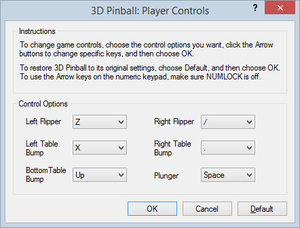Difference between revisions of "3D Pinball for Windows - Space Cadet"
From PCGamingWiki, the wiki about fixing PC games
(runs on Windows 3.1) |
|||
| (34 intermediate revisions by 12 users not shown) | |||
| Line 2: | Line 2: | ||
|cover = 3D Pinball for Windows - Space Cadet logo.png | |cover = 3D Pinball for Windows - Space Cadet logo.png | ||
|developers = | |developers = | ||
| − | {{Infobox game/row/developer|Cinematronics}} | + | {{Infobox game/row/developer|Cinematronics LLC}} |
|publishers = | |publishers = | ||
{{Infobox game/row/publisher|Microsoft}} | {{Infobox game/row/publisher|Microsoft}} | ||
| Line 9: | Line 9: | ||
{{Infobox game/row/date|Windows|August 24, 1995}} | {{Infobox game/row/date|Windows|August 24, 1995}} | ||
|steam appid = | |steam appid = | ||
| − | |gogcom | + | |gogcom id = |
| − | |strategywiki = 3D Pinball for Windows | + | |mobygames = |
| + | |strategywiki = 3D Pinball for Windows: Space Cadet | ||
|wikipedia = Full Tilt! Pinball#3D Pinball for Windows – Space Cadet | |wikipedia = Full Tilt! Pinball#3D Pinball for Windows – Space Cadet | ||
|winehq = 1255 | |winehq = 1255 | ||
| + | |license = commercial | ||
| + | |taxonomy = | ||
| + | {{Infobox game/row/taxonomy/genres | Pinball }} | ||
| + | {{Infobox game/row/taxonomy/series | Microsoft Windows, Full Tilt! Pinball }} | ||
}} | }} | ||
| − | |||
'''Key points''' | '''Key points''' | ||
{{ii}} Originally sold as part of Microsoft Plus! Companion for Windows 95, later bundled with some versions of Windows. | {{ii}} Originally sold as part of Microsoft Plus! Companion for Windows 95, later bundled with some versions of Windows. | ||
{{ii}} Based on the Space Cadet table from [[Full Tilt! Pinball]]. | {{ii}} Based on the Space Cadet table from [[Full Tilt! Pinball]]. | ||
| + | {{ii}} Can be played on Windows 3.1 with Win32s (Windows 32-bit subsystem). | ||
| + | {{--}} A collision bug and some physics problems are present on all Windows versions after Windows Vista.{{dubious|reason=The info seems wrong.https://www.youtube.com/watch?v=3EPTfOTC4Jw&t=26s}} | ||
==Availability== | ==Availability== | ||
| Line 24: | Line 30: | ||
{{Availability/row| Retail | | DRM-free | Bundled with Windows NT 4.0, ME, 2000, XP. | | Windows }} | {{Availability/row| Retail | | DRM-free | Bundled with Windows NT 4.0, ME, 2000, XP. | | Windows }} | ||
}} | }} | ||
| + | |||
| + | ==Essential improvements== | ||
| + | ====[https://github.com/k4zmu2a/SpaceCadetPinball Decompilation of 3D Pinball for Windows – Space Cadet ]==== | ||
| + | {{++}} Reverse-engineered version of 3D Pinball adapted to run on modern versions of Windows, Linux, Mac OS and other platforms. | ||
==Game data== | ==Game data== | ||
| Line 32: | Line 42: | ||
{{ii}} High scores are saved in the configuration file(s) location under <code>SpaceCadet</code>. | {{ii}} High scores are saved in the configuration file(s) location under <code>SpaceCadet</code>. | ||
| − | ==Video | + | ==Video== |
| − | {{Video | + | {{Video |
|wsgf link = | |wsgf link = | ||
|widescreen wsgf award = | |widescreen wsgf award = | ||
| Line 40: | Line 50: | ||
|4k ultra hd wsgf award = | |4k ultra hd wsgf award = | ||
|widescreen resolution = false | |widescreen resolution = false | ||
| − | |widescreen resolution notes= | + | |widescreen resolution notes= The only available resolution is 640x480. |
|multimonitor = false | |multimonitor = false | ||
|multimonitor notes = | |multimonitor notes = | ||
| Line 57: | Line 67: | ||
|antialiasing = n/a | |antialiasing = n/a | ||
|antialiasing notes = | |antialiasing notes = | ||
| + | |upscaling = unknown | ||
| + | |upscaling tech = | ||
| + | |upscaling notes = | ||
|vsync = false | |vsync = false | ||
|vsync notes = | |vsync notes = | ||
| Line 62: | Line 75: | ||
|60 fps notes = | |60 fps notes = | ||
|120 fps = true | |120 fps = true | ||
| − | |120 fps notes = The Windows XP version is capped at 120 FPS (earlier versions are uncapped).<ref> | + | |120 fps notes = The Windows XP version is capped at 120 FPS (earlier versions are uncapped).<ref>{{Refurl|url=https://blogs.msdn.microsoft.com/oldnewthing/20051201-09/?p=33133/|title=What one Windows XP feature am I most proud of? – The Old New Thing|date=9 June 2023}}</ref> |
|hdr = unknown | |hdr = unknown | ||
|hdr notes = | |hdr notes = | ||
| Line 69: | Line 82: | ||
}} | }} | ||
| − | ==Input | + | ==Input== |
{{Image|3D Pinball for Windows - Space Cadet input settings.png|Input settings.}} | {{Image|3D Pinball for Windows - Space Cadet input settings.png|Input settings.}} | ||
| − | {{Input | + | {{Input |
|key remap = true | |key remap = true | ||
|key remap notes = Set in Options, Player Controls ({{key|F8}}). | |key remap notes = Set in Options, Player Controls ({{key|F8}}). | ||
| Line 82: | Line 95: | ||
|invert mouse y-axis = n/a | |invert mouse y-axis = n/a | ||
|invert mouse y-axis notes = | |invert mouse y-axis notes = | ||
| + | |touchscreen = unknown | ||
| + | |touchscreen notes = | ||
|controller support = false | |controller support = false | ||
|controller support notes = | |controller support notes = | ||
| Line 92: | Line 107: | ||
|invert controller y-axis = unknown | |invert controller y-axis = unknown | ||
|invert controller y-axis notes= | |invert controller y-axis notes= | ||
| − | | | + | |xinput controllers = unknown |
| − | | | + | |xinput controllers notes = |
| − | |button prompts | + | |xbox prompts = unknown |
| − | |button prompts notes | + | |xbox prompts notes = |
| + | |impulse triggers = unknown | ||
| + | |impulse triggers notes = | ||
| + | |dualshock 4 = unknown | ||
| + | |dualshock 4 notes = | ||
| + | |dualshock prompts = unknown | ||
| + | |dualshock prompts notes = | ||
| + | |light bar support = unknown | ||
| + | |light bar support notes = | ||
| + | |dualshock 4 modes = unknown | ||
| + | |dualshock 4 modes notes = | ||
| + | |tracked motion controllers= unknown | ||
| + | |tracked motion controllers notes = | ||
| + | |tracked motion prompts = unknown | ||
| + | |tracked motion prompts notes = | ||
| + | |other controllers = unknown | ||
| + | |other controllers notes = | ||
| + | |other button prompts = unknown | ||
| + | |other button prompts notes= | ||
|controller hotplug = unknown | |controller hotplug = unknown | ||
|controller hotplug notes = | |controller hotplug notes = | ||
|haptic feedback = unknown | |haptic feedback = unknown | ||
|haptic feedback notes = | |haptic feedback notes = | ||
| − | | | + | |simultaneous input = unknown |
| − | | | + | |simultaneous input notes = |
| + | |steam input api = unknown | ||
| + | |steam input api notes = | ||
| + | |steam hook input = unknown | ||
| + | |steam hook input notes = | ||
| + | |steam input presets = unknown | ||
| + | |steam input presets notes = | ||
| + | |steam controller prompts = unknown | ||
| + | |steam controller prompts notes = | ||
| + | |steam cursor detection = unknown | ||
| + | |steam cursor detection notes = | ||
}} | }} | ||
| − | ==Audio | + | ==Audio== |
| − | {{Audio | + | {{Audio |
|separate volume = false | |separate volume = false | ||
|separate volume notes = On/off only. | |separate volume notes = On/off only. | ||
| Line 117: | Line 160: | ||
|mute on focus lost notes = | |mute on focus lost notes = | ||
|eax support = | |eax support = | ||
| − | |eax support notes = | + | |eax support notes = |
| + | |royalty free audio = unknown | ||
| + | |royalty free audio notes = | ||
}} | }} | ||
| Line 123: | Line 168: | ||
{{L10n/switch | {{L10n/switch | ||
|language = English | |language = English | ||
| − | |interface = | + | |interface = true |
|audio = n/a | |audio = n/a | ||
|subtitles = n/a | |subtitles = n/a | ||
|notes = | |notes = | ||
|fan = | |fan = | ||
| − | |fan | + | }} |
| + | {{L10n/switch | ||
| + | |language = Polish | ||
| + | |interface = true | ||
| + | |audio = n/a | ||
| + | |subtitles = n/a | ||
| + | |notes = Changes the font below score into vgasys.fon. Only in Polish version of Windows ME, 2000 and XP. | ||
| + | |fan = | ||
}} | }} | ||
{{L10n/switch | {{L10n/switch | ||
|language = Russian | |language = Russian | ||
| − | |interface = | + | |interface = true |
|audio = n/a | |audio = n/a | ||
|subtitles = n/a | |subtitles = n/a | ||
| − | |notes = Only on Russian | + | |notes = Only on Russian distributive of OS, and only help manual is translated. |
|fan = | |fan = | ||
| − | |||
}} | }} | ||
}} | }} | ||
| Line 164: | Line 215: | ||
|shader model versions = | |shader model versions = | ||
|shader model notes = | |shader model notes = | ||
| − | |64-bit | + | |windows 32-bit exe = true |
| − | |64-bit executable notes= | + | |windows 64-bit exe = true |
| + | |windows arm app = hackable | ||
| + | |windows exe notes = 64-bit has some minor graphical bugs.<ref>{{Refurl|url=https://www.youtube.com/watch?v=3EPTfOTC4Jw|title=To @Dave's Garage: There ARE 64-Bit Versions Of Pinball (And Much More On Its Removal ...)|date=2021-09-06}}</ref> <p>ARM support requires the [[#Essential improvements|decompilation]] source port.<ref>{{Refurl|url=https://github.com/k4zmu2a/SpaceCadetPinball/releases/tag/Release_1.2|title=1.2|date=9 January 2022}}</ref></p> | ||
| + | Can also be ran on Windows 3.1 with Win32s. | ||
| + | |macos intel 32-bit app = false | ||
| + | |macos intel 64-bit app = hackable | ||
| + | |macos arm app = hackable | ||
| + | |macos app notes = Requires the [[#Essential improvements|decompilation]] source port. | ||
| + | |linux 32-bit executable= hackable | ||
| + | |linux 64-bit executable= hackable | ||
| + | |linux arm app = hackable | ||
| + | |linux executable notes = Requires the [[#Essential improvements|decompilation]] source port. | ||
}} | }} | ||
Latest revision as of 17:56, 11 March 2024
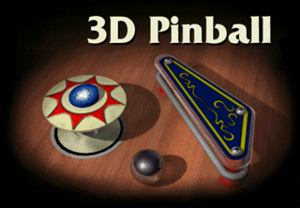 |
|
| Developers | |
|---|---|
| Cinematronics LLC | |
| Publishers | |
| Microsoft | |
| Release dates | |
| Windows | August 24, 1995 |
| Taxonomy | |
| Genres | Pinball |
| Series | Microsoft Windows, Full Tilt! Pinball |
| ⤏ Go to series page | |
| Reversi | 1985 |
| Microsoft Solitaire (series) | |
| Minesweeper | 1990 |
| Hearts | 1992 |
| 3D Pinball for Windows - Space Cadet | 1995 |
| Internet Backgammon | 2001 |
| Internet Checkers | 2001 |
| Internet Spades | 2001 |
| InkBall | 2004 |
| Chess Titans | 2007 |
| Mahjong Titans | 2007 |
| Purble Place | 2007 |
| Hold 'Em | 2007 |
| Tinker | 2008 |
| Microsoft Ultimate Word Games | 2011 |
| Microsoft Mahjong | 2012 |
| Microsoft Minesweeper | 2012 |
| Microsoft Bingo | 2013 |
| Microsoft Jigsaw | 2014 |
| Microsoft Sudoku | 2014 |
| Microsoft Treasure Hunt | 2014 |
Key points
- Originally sold as part of Microsoft Plus! Companion for Windows 95, later bundled with some versions of Windows.
- Based on the Space Cadet table from Full Tilt! Pinball.
- Can be played on Windows 3.1 with Win32s (Windows 32-bit subsystem).
- A collision bug and some physics problems are present on all Windows versions after Windows Vista.[dubious – discuss]
Availability
| Source | DRM | Notes | Keys | OS |
|---|---|---|---|---|
| Retail | Bundled with Windows NT 4.0, ME, 2000, XP. |
Essential improvements
Decompilation of 3D Pinball for Windows – Space Cadet
- Reverse-engineered version of 3D Pinball adapted to run on modern versions of Windows, Linux, Mac OS and other platforms.
Game data
Configuration file(s) location
| System | Location |
|---|---|
| Windows | HKEY_CURRENT_USER\Software\Microsoft\Plus!\Pinball\ |
- High scores are saved in the configuration file(s) location under
SpaceCadet.
Video
| Graphics feature | State | Notes | |
|---|---|---|---|
| Widescreen resolution | The only available resolution is 640x480. | ||
| Multi-monitor | |||
| Ultra-widescreen | |||
| 4K Ultra HD | |||
| Field of view (FOV) | |||
| Windowed | Toggle with F4 or go to Options, Full Screen. | ||
| Borderless fullscreen windowed | See the glossary page for potential workarounds. | ||
| Anisotropic filtering (AF) | |||
| Anti-aliasing (AA) | |||
| Vertical sync (Vsync) | See the glossary page for potential workarounds. | ||
| 60 FPS and 120+ FPS | The Windows XP version is capped at 120 FPS (earlier versions are uncapped).[1] | ||
Input
| Keyboard and mouse | State | Notes |
|---|---|---|
| Remapping | Set in Options, Player Controls (F8). | |
| Mouse acceleration | ||
| Mouse sensitivity | ||
| Mouse input in menus | ||
| Mouse Y-axis inversion | ||
| Controller | ||
| Controller support |
| Controller types |
|---|
Audio
| Audio feature | State | Notes |
|---|---|---|
| Separate volume controls | On/off only. | |
| Surround sound | ||
| Subtitles | Everything is text-based. | |
| Closed captions | ||
| Mute on focus lost | ||
| Royalty free audio |
Localizations
| Language | UI | Audio | Sub | Notes |
|---|---|---|---|---|
| English | ||||
| Polish | Changes the font below score into vgasys.fon. Only in Polish version of Windows ME, 2000 and XP. | |||
| Russian | Only on Russian distributive of OS, and only help manual is translated. |
Other information
API
| Executable | 32-bit | 64-bit | ARM | Notes |
|---|---|---|---|---|
| Windows | 64-bit has some minor graphical bugs.[2] ARM support requires the decompilation source port.[3] Can also be ran on Windows 3.1 with Win32s. |
|||
| macOS (OS X) | Requires the decompilation source port. | |||
| Linux | Requires the decompilation source port. |
System requirements
| Windows | ||
|---|---|---|
| Minimum | Recommended | |
| Operating system (OS) | NT 4.0 | ME, 2000, XP |
| Processor (CPU) | Intel Pentium 133 MHz | Intel Pentium 300 MHz |
| System memory (RAM) | 16 MB | 128 MB |
| Hard disk drive (HDD) | 110 MB | 1.5 GB |
| Video card (GPU) | VGA | SVGA |
References
- ↑ What one Windows XP feature am I most proud of? – The Old New Thing - last accessed on 9 June 2023
- ↑ To @Dave's Garage: There ARE 64-Bit Versions Of Pinball (And Much More On Its Removal ...) - last accessed on 2021-09-06
- ↑ 1.2 - last accessed on 9 January 2022