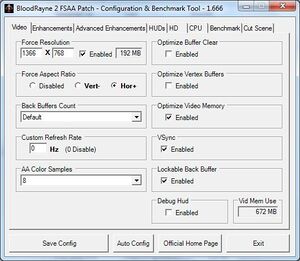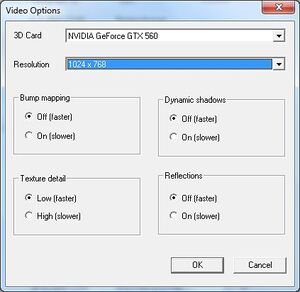BloodRayne 2
From PCGamingWiki, the wiki about fixing PC games
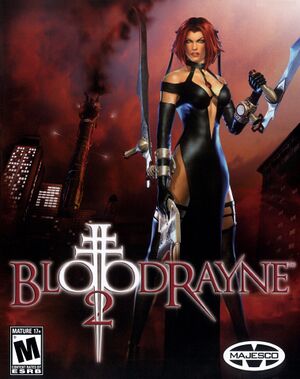 |
|
| Developers | |
|---|---|
| Terminal Reality | |
| Publishers | |
| Majesco | |
| Engines | |
| Infernal Engine | |
| Release dates | |
| Windows | August 2, 2005 |
| BloodRayne | |
|---|---|
| BloodRayne | 2002 |
| BloodRayne 2 | 2005 |
| BloodRayne: Betrayal | 2014 |
| BloodRayne: Terminal Cut | 2020 |
| BloodRayne 2: Terminal Cut | 2020 |
| BloodRayne Betrayal: Fresh Bites | 2021 |
General information
Availability
Essential improvements
BloodRayne 2 FSAA Patch
- Download the unofficial patch from the official website (WSGF mirror).
- Adds support for custom resolutions and refresh rates, plus other enhancements and fixes.
- May have issues on modern systems; see FSAA Patch crashes the game on startup.
Skip intro videos
| Instructions |
|---|
Game data
Configuration file(s) location
Template:Game data/row
| System | Location |
|---|---|
| Steam Play (Linux) | <SteamLibrary-folder>/steamapps/compatdata/3820/pfx/[Note 1] |
Save game data location
Template:Game data/row
| System | Location |
|---|---|
| Steam Play (Linux) | <SteamLibrary-folder>/steamapps/compatdata/3820/pfx/[Note 1] |
Save game cloud syncing
| System | Native | Notes |
|---|---|---|
| GOG Galaxy | ||
| Steam Cloud |
Video settings
Windowed
| Instructions |
|---|
Input settings
Controller support
| Instructions |
|---|
Audio settings
Localizations
| Language | UI | Audio | Sub | Notes |
|---|---|---|---|---|
| English | ||||
| French | ||||
| German | ||||
| Italian | ||||
| Spanish |
Change text language
| Instructions |
|---|
Issues unresolved
Game does not recognize Xbox One Controller
- Error message: "Can't read the gamepad. Make sure a gamepad is plugged in and try again."
Issues fixed
FSAA Patch crashes the game on startup
| Instructions |
|---|
Black screen during cutscenes
| Instructions |
|---|
| Instructions |
|---|
Run the game at screen refresh rate
- Fullscreen mode defaults to 100 Hz, even if the screen refresh rate is set higher than that.
| Instructions |
|---|
| Instructions |
|---|
Other information
API
| Technical specs | Supported | Notes |
|---|---|---|
| Direct3D | 8 |
| Executable | 32-bit | 64-bit | Notes |
|---|---|---|---|
| Windows |
System requirements
| Windows | ||
|---|---|---|
| Minimum | Recommended | |
| Operating system (OS) | 98SE, 2000, XP | XP |
| Processor (CPU) | 1 GHz | Intel Pentium 4 2.0 GHz or AMD equivalent |
| System memory (RAM) | 256 MB | 512 MB |
| Hard disk drive (HDD) | 4.5 GB | 4.5 GB |
| Video card (GPU) | DirectX 8.1 compatible | Nvidia GeForce FX AMD Radeon 9600, 9700, 9800 |
Notes
- ↑ 1.0 1.1 Notes regarding Steam Play (Linux) data:
- File/folder structure within this directory reflects the path(s) listed for Windows and/or Steam game data.
- Use Wine's registry editor to access any Windows registry paths.
- The app ID (3820) may differ in some cases.
- Treat backslashes as forward slashes.
- See the glossary page for details on Windows data paths.