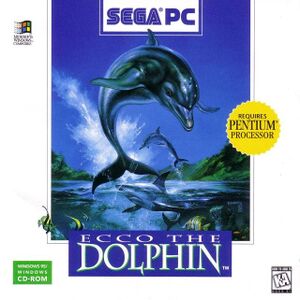This page is for the original release. For the emulated re-release, see Ecco the Dolphin (2010).
Key points
- Features improved graphics over other versions, redbook audio soundtrack from the Sega CD version, FMV sequences from Ecco the Dolphin: Tides of Time, new levels, selectable difficulty settings, and a save feature.
- Lacks parallax scrolling effects from the Sega CD version.[1]
- Runs badly on newer systems.
General information
- Caverns of Hope - An Ecco the Dolphin fansite for the series
- The Ecco the Dolphin - A wiki for the series
Availability
| Source |
DRM |
Notes |
Keys |
OS |
| Retail |
|
|
|
|
- This version is not available digitally.
Essential improvements
|
SEGA PC Reloaded
|
|
Ecco the Dolphin can be installed and launch with SEGA PC Reloaded launcher.
- Download SEGA PC Reloaded.
- Install the software anywhere you want.
- Launch SEGA PC Reload and select install game. Click on Ecco icon.
- Select your disk drive where the cd/iso is located.
- Select where you want to install.
- Select configure to customize options.
- Select play to play the game.
|
Game data
Configuration file(s) location
Save game data location
Video
Input
Audio
| Audio feature |
State |
Notes |
| Separate volume controls |
|
|
| Surround sound |
|
|
| Subtitles |
|
The entire game is text-based. |
| Closed captions |
|
|
| Mute on focus lost |
|
|
| Royalty free audio |
|
|
| Red Book CD audio |
|
On Windows, CD music might not play correctly; see the troubleshooting guide for solutions. |
Localizations
| Language |
UI |
Audio |
Sub |
Notes |
| English |
|
|
|
|
| French |
|
|
|
European version-only |
| German |
|
|
|
European version-only |
| Japanese |
|
|
|
Japanese version-only |
| Spanish |
|
|
|
European version-only |
Other information
API
| Technical specs |
Supported |
Notes |
| DirectDraw |
1 |
Windows 95 version comes pre-packaged with DirectX 1.0 setup |
| Executable | 16-bit |
32-bit |
64-bit |
Notes |
| Windows |
| |
|
Windows 3.x version might be playable on a 64-bit OS using winevdm. |
System requirements
| Windows 3.x |
|
Minimum |
| Operating system (OS) |
3.1 |
| Processor (CPU) |
Intel Pentium 60 MHz |
| System memory (RAM) |
8 MB |
| Hard disk drive (HDD) |
10 MB |
| Video card (GPU) |
SVGA, 256 colors |
| Sound (audio device) |
Sound Blaster 16 |
| Windows |
|
Minimum |
| Operating system (OS) |
95 |
| Processor (CPU) |
Intel Pentium 60 MHz |
| System memory (RAM) |
8 MB |
| Hard disk drive (HDD) |
10 MB |
| Video card (GPU) |
SVGA, 256 colors |
| Sound (audio device) |
Sound Blaster 16 |
Notes
References