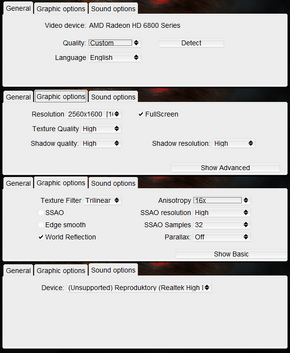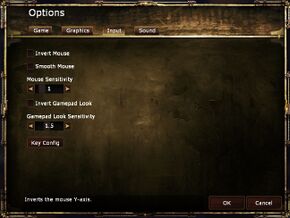Difference between revisions of "Amnesia: A Machine for Pigs"
From PCGamingWiki, the wiki about fixing PC games
m (misc. fixes) |
|||
| Line 107: | Line 107: | ||
===[[120Hz]] and frame rate limiter=== | ===[[120Hz]] and frame rate limiter=== | ||
| − | {{ii}} The game limits | + | {{ii}} The game limits frame rate to 60 by default. |
{{Fixbox|1= | {{Fixbox|1= | ||
| Line 233: | Line 233: | ||
{{Fixbox/fix|Edit shader files|ref=<ref>[http://steamcommunity.com/app/239200/discussions/0/864978835638983106 Easy and definitive fix for the blue fog of death - Steam Community Discussions]</ref>}} | {{Fixbox/fix|Edit shader files|ref=<ref>[http://steamcommunity.com/app/239200/discussions/0/864978835638983106 Easy and definitive fix for the blue fog of death - Steam Community Discussions]</ref>}} | ||
An alternative to the save game method is to edit the shader files. This has the advantage of being a permanent solution (instead of per-save), and it also allows you to reduce (or increase!) the effect by an arbitrary factor. | An alternative to the save game method is to edit the shader files. This has the advantage of being a permanent solution (instead of per-save), and it also allows you to reduce (or increase!) the effect by an arbitrary factor. | ||
| − | # Navigate to <code> | + | # Navigate to <code>{{p|game}}/core/shaders</code> |
# Open the file deferred_fog_frag.glsl in a text editor | # Open the file deferred_fog_frag.glsl in a text editor | ||
# Locate entry <code>float fAmount = max(fDepth / avFogStartAndLength.y,0.0);</code> and change it to <code>float fAmount = 0.0;</code> to switch the effect off completely, or e.g. to <code>float fAmount = max(0.25 * fDepth / avFogStartAndLength.y,0.0);</code> to reduce the effect to 25 % of original. | # Locate entry <code>float fAmount = max(fDepth / avFogStartAndLength.y,0.0);</code> and change it to <code>float fAmount = 0.0;</code> to switch the effect off completely, or e.g. to <code>float fAmount = max(0.25 * fDepth / avFogStartAndLength.y,0.0);</code> to reduce the effect to 25 % of original. | ||
Revision as of 09:29, 11 January 2014
Template:Infobox game/row/osxporterTemplate:Infobox game/row/linporter
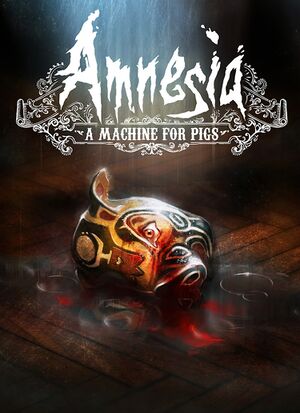 |
|
| Developers | |
|---|---|
| The Chinese Room | |
| Frictional Games | |
| Engines | |
| HPL2 | |
| Release dates | |
| Windows | September 10, 2013 |
| macOS (OS X) | September 10, 2013 |
| Linux | September 10, 2013 |
Warnings
- The macOS (OS X) version of this game does not work on macOS Catalina (version 10.15) or later due to the removal of support for 32-bit-only apps.
| Amnesia | |
|---|---|
| Amnesia: The Dark Descent | 2010 |
| Amnesia: A Machine for Pigs | 2013 |
| Amnesia: Rebirth | 2020 |
| Amnesia: The Bunker | 2023 |
General information
Availability
Game data
Configuration file and save game data location
Template:Game data/rowTemplate:Game data/rowTemplate:Game data/rowTemplate:Game data/row
| System | Location |
|---|---|
| Steam Play (Linux) | <SteamLibrary-folder>/steamapps/compatdata/239200/pfx/[Note 1] |
- This game does not follow the XDG Base Directory Specification on Linux.
Save game cloud syncing
| System | Native | Notes |
|---|---|---|
| Steam Cloud | Game saves, key binds and game settings. Graphics are saved locally. |
Video settings
Field of view (FOV)
| Instructions |
|---|
120Hz and frame rate limiter
- The game limits frame rate to 60 by default.
| Instructions |
|---|
Input settings
Audio settings
Surround sound
- Game is using old implementation of a sound system which limits output only to stereo.
| Instructions |
|---|
Issues fixed
Vertical camera movement only with mouse
| Instructions |
|---|
Crash during startup
| Instructions |
|---|
| Instructions |
|---|
Freeze/lag every now and then
- A possible solution can be found at the official 'Amnesia A.M.F.P Troubleshooting Guide'[1].
| Instructions |
|---|
Light halos showing through walls
| Instructions |
|---|
Other information
Strong blue haze
- The game has slight blue fog effect that is very apparent in first level. This is intentional [2] but this effect can be undesirably strong on some screens.
| Instructions |
|---|
| Instructions |
|---|
System requirements
- Integrated Intel HD Graphics should work but is not supported; problems are generally solved with a driver update.
Windows Minimum Recommended Operating system (OS) Vista 7 Processor (CPU) 2.0 GHz Core i5 2.0 GHz Core i7 System memory (RAM) Hard disk drive (HDD) 5 GB Video card (GPU) Mid-range NVIDIA GeForce 3x0
ATI Radeon HD 5x00High-range NVIDIA GeForce 5x0
ATI Radeon HD 6x00macOS (OS X) Minimum Recommended Operating system (OS) 10.6.8 10.7.5 Processor (CPU) 1.3 GHz core i5 2.0 GHz core i7 System memory (RAM) Hard disk drive (HDD) 5 GB Video card (GPU) Mid-range NVIDIA GeForce 3x0
ATI Radeon HD 5x00High-range NVIDIA GeForce 5x0
ATI Radeon HD 6x00Linux Minimum Recommended Operating system (OS) Major Linux Distribution from 2010 Major Linux Distribution from 2012 Processor (CPU) 2.0 GHz core i5 2.0 GHz core i7 System memory (RAM) Hard disk drive (HDD) 5 GB Video card (GPU) Mid-range NVIDIA GeForce 3x0
ATI Radeon HD 5x00High-range NVIDIA GeForce 5x0
ATI Radeon HD 6x00Notes
- ↑ Notes regarding Steam Play (Linux) data:
- File/folder structure within this directory reflects the path(s) listed for Windows and/or Steam game data.
- Games with Steam Cloud support may also store data in
~/.steam/steam/userdata/<user-id>/239200/. - Use Wine's registry editor to access any Windows registry paths.
- The app ID (239200) may differ in some cases.
- Treat backslashes as forward slashes.
- See the glossary page for details on Windows data paths.
References
- ↑ Notes regarding Steam Play (Linux) data: