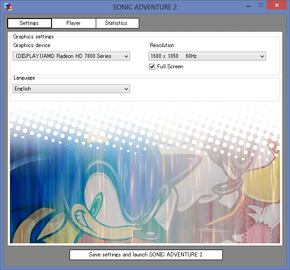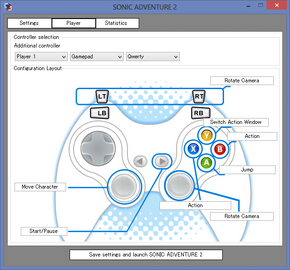Difference between revisions of "Sonic Adventure 2"
From PCGamingWiki, the wiki about fixing PC games
m (→[[Save game cloud syncing]]: updated template) |
|||
| Line 18: | Line 18: | ||
{{mm}} [http://sonic.wikia.com/wiki/Sonic_News_Network Sonic News Network] - A massive wiki for the Sonic the Hedgehog universe | {{mm}} [http://sonic.wikia.com/wiki/Sonic_News_Network Sonic News Network] - A massive wiki for the Sonic the Hedgehog universe | ||
{{mm}} [http://www.sonicretro.org/ Sonic Retro] - A huge fan site for everything Sonic the Hedgehog. Mods for all the games can be found here | {{mm}} [http://www.sonicretro.org/ Sonic Retro] - A huge fan site for everything Sonic the Hedgehog. Mods for all the games can be found here | ||
| + | {{--}} Locked to 60Hz. No frame skipping; any framedrops will slow the game down. | ||
== Availability == | == Availability == | ||
| Line 29: | Line 30: | ||
=== Save game location === | === Save game location === | ||
{{Game Location Table| | {{Game Location Table| | ||
| − | {{Game Location Table/row| | + | {{Game Location Table/row||Steam\SteamApps\common\Sonic Adventure 2\resource\gd_PC\SAVEDATA}} |
}} | }} | ||
| + | {{mm}} Chao Garden is saved to the file "SONIC2B__ALF" | ||
| + | {{mm}} Game progression is saved to numbered "SONIC2B__S##" files; one file per slot. | ||
=== [[Save game cloud syncing]] === | === [[Save game cloud syncing]] === | ||
| Line 53: | Line 56: | ||
|4k ultra hd wsgf award = incomplete | |4k ultra hd wsgf award = incomplete | ||
|widescreen resolution = true | |widescreen resolution = true | ||
| − | |widescreen resolution notes= | + | |widescreen resolution notes= Steam Community In-Game may cause black screen on load on HD resolutions |
|multimonitor = true | |multimonitor = true | ||
| − | |multimonitor notes = | + | |multimonitor notes = Spanned HUD; [[#Centering HUD on multi-monitor setups|fixable]]. Watch out for the [[#Resolution limit on AMD cards|high-resolution bug on AMD cards]]. |
| − | |ultrawidescreen = | + | |ultrawidescreen = true |
|ultrawidescreen notes = | |ultrawidescreen notes = | ||
| − | |4k ultra hd = | + | |4k ultra hd = true |
|4k ultra hd notes = | |4k ultra hd notes = | ||
|fov = false | |fov = false | ||
| Line 70: | Line 73: | ||
|antialiasing = hackable | |antialiasing = hackable | ||
|antialiasing notes = Forced via graphics card control panel or Nvidia Inspector(Must create an application profile and add "Sonic2app.exe" to the profile.) Default driver behavior flag in Inspector 0x00000000 works to force MSAA,SGSSAA,TrSSAA,OGSSAA and OGSSAA-Hybrid(8xS for example. You can also add SGSSAA with OGSSAA hybrid as well) <ref>http://www.forum-3dcenter.org/vbulletin/showpost.php?p=9884819&postcount=4724</ref> , FXAA will crash the game on load | |antialiasing notes = Forced via graphics card control panel or Nvidia Inspector(Must create an application profile and add "Sonic2app.exe" to the profile.) Default driver behavior flag in Inspector 0x00000000 works to force MSAA,SGSSAA,TrSSAA,OGSSAA and OGSSAA-Hybrid(8xS for example. You can also add SGSSAA with OGSSAA hybrid as well) <ref>http://www.forum-3dcenter.org/vbulletin/showpost.php?p=9884819&postcount=4724</ref> , FXAA will crash the game on load | ||
| − | |vsync = | + | |vsync = false |
| − | |vsync notes = | + | |vsync notes = Forced on; locked to 60FPS; No frame skipping. |
}} | }} | ||
| + | |||
| + | ===Centering HUD on multi-monitor setups=== | ||
| + | [http://www.flawlesswidescreen.org/ Flawless Widescreen] has a fix to center the HUD. | ||
| + | |||
| + | ===Issues=== | ||
| + | ====Resolution limit on AMD cards==== | ||
| + | On AMD graphics cards, the menus will not render if the resolution exceeds 4579 x 3965, on either axis. | ||
==Input settings== | ==Input settings== | ||
| Line 79: | Line 89: | ||
|key remap = true | |key remap = true | ||
|key remap notes = Set in launcher or config file. | |key remap notes = Set in launcher or config file. | ||
| − | |acceleration option = | + | |acceleration option = |
|acceleration option notes = | |acceleration option notes = | ||
| − | |mouse menu = | + | |mouse menu = false |
|mouse menu notes = | |mouse menu notes = | ||
| − | |invert mouse y-axis = | + | |invert mouse y-axis = |
|invert mouse y-axis notes = | |invert mouse y-axis notes = | ||
|controller support = true | |controller support = true | ||
|controller support notes = XInput controllers preferred. | |controller support notes = XInput controllers preferred. | ||
| − | |full controller = | + | |full controller = false |
| − | |full controller notes = | + | |full controller notes = Game launcher requires keyboard/mouse. |
| − | |controller remap = | + | |controller remap = false |
|controller remap notes = | |controller remap notes = | ||
| − | |invert controller y-axis = | + | |invert controller y-axis = |
| − | |invert controller y-axis notes= | + | |invert controller y-axis notes= No y-axis camera control |
| − | |touchscreen = | + | |touchscreen = false |
|touchscreen notes = | |touchscreen notes = | ||
}} | }} | ||
| Line 109: | Line 119: | ||
|mute on focus lost = true | |mute on focus lost = true | ||
|mute on focus lost notes = | |mute on focus lost notes = | ||
| − | |eax support = | + | |eax support = false |
|eax support notes = | |eax support notes = | ||
}} | }} | ||
Revision as of 09:14, 22 December 2013
| Cover image missing, please upload it | |
| Developers | |
|---|---|
| Sonic Team USA | |
| Publishers | |
| Sega | |
| Release dates | |
| Windows | November 9, 2012 |
| ⤏ Go to series page | |
| Sonic the Hedgehog fangames (series) | |
| Sonic CD | 1995 |
| Sonic's Schoolhouse | 1996 |
| Sonic 3D Blast (series) | |
| Sonic & Knuckles Collection | 1997 |
| Sonic R (series) | |
| Sonic Adventure (series) | |
| Sonic Heroes | 2004 |
| Sonic Mega Collection Plus | 2006 |
| Sonic Riders | 2006 |
| Sonic Racing (series) | |
| Sonic the Hedgehog | 2010 |
| Dr. Robotnik's Mean Bean Machine | 2010 |
| Sonic Spinball | 2010 |
| Sonic the Hedgehog 2 | 2011 |
| Sonic 3 & Knuckles | 2011 |
| Sonic Generations | 2011 |
| Sonic CD (2012) | 2012 |
| Sonic the Hedgehog 4: Episode I | 2012 |
| Sonic the Hedgehog 4: Episode II | 2012 |
| Sonic Dash | 2014 |
| Sonic Lost World | 2015 |
| Sonic Mania | 2017 |
| Sonic Forces | 2017 |
| Sonic the Hedgehog (Mobile Decompilation) | 2021 |
| Sonic the Hedgehog 2 (Mobile Decompilation) | 2021 |
| Sonic Colors: Ultimate | 2021 |
| Sonic Origins | 2022 |
| Sonic Frontiers | 2022 |
| The Murder of Sonic the Hedgehog | 2023 |
| Sonic Superstars | 2023 |
| Sonic Dream Team | 2023 |
| Sonic X Shadow Generations | 2024 |
General information
- Official developer site
- Sonic News Network - A massive wiki for the Sonic the Hedgehog universe
- Sonic Retro - A huge fan site for everything Sonic the Hedgehog. Mods for all the games can be found here
- Locked to 60Hz. No frame skipping; any framedrops will slow the game down.
Availability
- For all digital versions, Sonic Adventure 2 Battle is available as separate DLC
Game data
Save game location
- Chao Garden is saved to the file "SONIC2B__ALF"
- Game progression is saved to numbered "SONIC2B__S##" files; one file per slot.
Save game cloud syncing
| System | Native | Notes |
|---|---|---|
| Steam Cloud |
Video settings
Centering HUD on multi-monitor setups
Flawless Widescreen has a fix to center the HUD.
Issues
Resolution limit on AMD cards
On AMD graphics cards, the menus will not render if the resolution exceeds 4579 x 3965, on either axis.
Input settings
Audio settings
System requirements
| Windows | ||
|---|---|---|
| Minimum | Recommended | |
| Operating system (OS) | XP, Vista, 7 | 7 |
| Processor (CPU) | ||
| System memory (RAM) | ||
| Hard disk drive (HDD) | 3 GB free space | 6 GB free |
| Video card (GPU) | NVIDIA GeForce 8600 ATI RADEON HD 3650 256 of VRAM | NVIDIA GeForce GTS 250 ATI Radeon HD 4850 512 of VRAM |
| Sound (audio device) | DirectX compatible sound card | |