Difference between revisions of "Requiem: Avenging Angel"
m (misc. fixes) |
(added standard templates (most details unknown)) |
||
| Line 8: | Line 8: | ||
{{Infobox game/row/publisher|Ubisoft}} | {{Infobox game/row/publisher|Ubisoft}} | ||
|engines = | |engines = | ||
| − | |||
|release dates= | |release dates= | ||
{{Infobox game/row/date|Windows|March 31, 1999}} | {{Infobox game/row/date|Windows|March 31, 1999}} | ||
| Line 16: | Line 15: | ||
}} | }} | ||
| − | == Technical Issues == | + | ==Availability== |
| + | {{Availability Table| | ||
| + | {{Availability Table/row| Retail | {{ID|Retail}} |}} | ||
| + | }} | ||
| + | |||
| + | ==Game data== | ||
| + | {{Game Location Table| | ||
| + | {{Game Location Table/row|Save game location|}} | ||
| + | {{Game Location Table/row|Configuration files location|}} | ||
| + | }} | ||
| + | |||
| + | ==Video settings== | ||
| + | <!--[[File:Requiem Avenging Angel settings.png|290px|right|thumb|General settings.]]--> | ||
| + | {{Video settings | ||
| + | |wsgf link = | ||
| + | |widescreen wsgf award = | ||
| + | |multimonitor wsgf award = | ||
| + | |ultrawidescreen wsgf award = | ||
| + | |4k ultra hd wsgf award = | ||
| + | |widescreen resolution = unknown | ||
| + | |widescreen resolution notes= | ||
| + | |multimonitor = unknown | ||
| + | |multimonitor notes = | ||
| + | |ultrawidescreen = unknown | ||
| + | |ultrawidescreen notes = | ||
| + | |4k ultra hd = unknown | ||
| + | |4k ultra hd notes = | ||
| + | |fov = unknown | ||
| + | |fov notes = | ||
| + | |windowed = unknown | ||
| + | |windowed notes = | ||
| + | |borderless windowed = unknown | ||
| + | |borderless windowed notes = | ||
| + | |anisotropic = unknown | ||
| + | |anisotropic notes = | ||
| + | |antialiasing = unknown | ||
| + | |antialiasing notes = | ||
| + | |vsync = unknown | ||
| + | |vsync notes = | ||
| + | |oculus rift = unknown | ||
| + | |oculus rift notes = | ||
| + | |120hz = unknown | ||
| + | |120hz notes = | ||
| + | |color blind = unknown | ||
| + | |color blind notes = | ||
| + | }} | ||
| + | |||
| + | ==Input settings== | ||
| + | {{Input settings | ||
| + | |key remap = unknown | ||
| + | |key remap notes = | ||
| + | |acceleration option = unknown | ||
| + | |acceleration option notes = | ||
| + | |mouse menu = unknown | ||
| + | |mouse menu notes = | ||
| + | |invert mouse y-axis = unknown | ||
| + | |invert mouse y-axis notes = | ||
| + | |controller support = unknown | ||
| + | |controller support notes = | ||
| + | |full controller = unknown | ||
| + | |full controller notes = | ||
| + | |controller remap = unknown | ||
| + | |controller remap notes = | ||
| + | |invert controller y-axis = unknown | ||
| + | |invert controller y-axis notes= | ||
| + | |touchscreen = unknown | ||
| + | |touchscreen notes = | ||
| + | }} | ||
| + | |||
| + | ==Audio settings== | ||
| + | {{Audio settings | ||
| + | |separate volume = unknown | ||
| + | |separate volume notes = | ||
| + | |surround sound = unknown | ||
| + | |surround sound notes = | ||
| + | |subtitles = unknown | ||
| + | |subtitles notes = | ||
| + | |closed captions = unknown | ||
| + | |closed captions notes = | ||
| + | |mute on focus lost = unknown | ||
| + | |mute on focus lost notes = | ||
| + | |eax support = | ||
| + | |eax support notes = | ||
| + | }} | ||
| + | |||
| + | == Issues fixed== | ||
| + | === Technical Issues === | ||
{{ii}} The game requires DirectX 6.1 to run and it won't run on newer versions. Patch 1.3 updates the game to run on DirectX 8, but the game still won't run in Windows 7. | {{ii}} The game requires DirectX 6.1 to run and it won't run on newer versions. Patch 1.3 updates the game to run on DirectX 8, but the game still won't run in Windows 7. | ||
{{--}} Some players have reported game breaking bugs that may occur during playthrough. These bugs usually affect doors which don't open when they're supposed to and the player gets stuck. If such problem occurs it can be worked around by using the "no clip" cheat. | {{--}} Some players have reported game breaking bugs that may occur during playthrough. These bugs usually affect doors which don't open when they're supposed to and the player gets stuck. If such problem occurs it can be worked around by using the "no clip" cheat. | ||
Revision as of 21:05, 19 November 2013
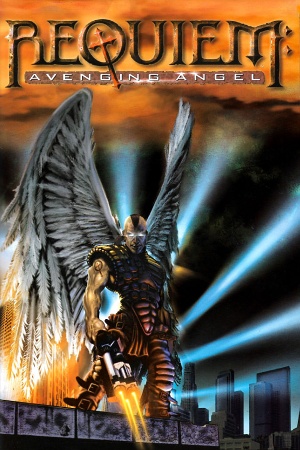 |
|
| Developers | |
|---|---|
| Cyclone Studios | |
| Publishers | |
| 3DO | |
| Ubisoft | |
| Release dates | |
| Windows | March 31, 1999 |
Availability
Game data
Video settings
Input settings
Audio settings
Issues fixed
Technical Issues
- The game requires DirectX 6.1 to run and it won't run on newer versions. Patch 1.3 updates the game to run on DirectX 8, but the game still won't run in Windows 7.
- Some players have reported game breaking bugs that may occur during playthrough. These bugs usually affect doors which don't open when they're supposed to and the player gets stuck. If such problem occurs it can be worked around by using the "no clip" cheat.
Running the game in Windows 7
- Although not tested, this guide should also apply to Windows Vista.
- Even though the game runs in D3DWindower it is not without its problems.
Step by step guide:
- Install the game from CD through
setup.exe. - Install patch 1.2: http://www.fileplanet.com/22394/download/Requiem:-Avenging-Angel-v1.2
- Install patch 1.3 for D3D: http://www.fileplanet.com/56584/download/Requiem-v1.3-Update-%28D3D%29
- If patch 1.3 won't install due to unspecified Windows error, then overwrite
D3D.exewithin the game directory with this file:
http://dl.dropbox.com/u/8746642/Requiem%20AA/D3D.exe
This file was extracted from the patch setup. Remember to never to trust executable files downloaded from the Internet and run every file through anti-virus scanner.
- If patch 1.3 won't install due to unspecified Windows error, then overwrite
- Install D3DWindower
- Run D3DWindower. It is assumed that the user can figure out how to handle the program. Add the
D3D.exefile to the list. - Select the newly added file in D3DWindower and open the configuration box. Remember to browse for the hook DLL; use
D3dHook.dllwhich comes with the program.- Set the resolution and check the "Use windowed mode" box.
- Run the game from within the D3DWindower. The credits videos and intro should play and the game menu should appear. The game menu will be stuck in 640x480 resolution and will not stretch within the D3DWindower box but it should be operable. Fortunately, the game itself will stretch to fill out the entire window.
- Set the resolution in the game menu to the one specified in D3DWindower. This part may be tricky as the game will be off at registering the mouse clicks. Try moving the mouse pointer around or even click outside the window to change focus.
- Still crashes, install win98 and get it over with.
D3DWindower troubleshooting
Impossible to select leftmost angelic powers with the mouse pointer
The game allows to bring up a menu where angelic powers can be selected with the mouse pointer. D3DWindower will break immediately when mouse pointer is brought up by the game and the window will most likely lose the focus when a click is performed. This occurs when mouse pointer is positioned at the left part of the screen. This makes certain angelic powers unselectable through mouse pointer. There are two workarounds for that:
- Reduce Windows screen resolution to fit the resolution of D3DWindower box.
- Simply use in-game key bindings to scroll through powers instead. Unfortunately this isn't as efficient as selecting them by mouse.
