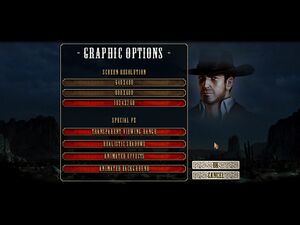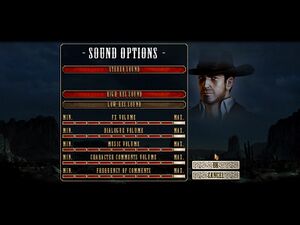Difference between revisions of "Desperados: Wanted Dead or Alive"
From PCGamingWiki, the wiki about fixing PC games
m (→Availability: Remove Gamesplanet) |
(Added fixes for retail version. Removed flickering issue in favor of DX wrappers. Some retail/modern differentiation. WSGF entry does not contain info about windowed mode, added DxWnd instead. Removed stub tag.) |
||
| Line 1: | Line 1: | ||
| − | |||
{{Infobox game | {{Infobox game | ||
|cover = Desperados Wanted Dead or Alive cover.jpg | |cover = Desperados Wanted Dead or Alive cover.jpg | ||
|developers = | |developers = | ||
{{Infobox game/row/developer|Spellbound}} | {{Infobox game/row/developer|Spellbound}} | ||
| + | {{Infobox game/row/porter|RuneSoft|OS X}} | ||
|publishers = | |publishers = | ||
{{Infobox game/row/publisher|Infogrames}} | {{Infobox game/row/publisher|Infogrames}} | ||
| Line 23: | Line 23: | ||
'''Key points''' | '''Key points''' | ||
| − | {{++}} Steam version has been fixed to work on modern systems | + | {{++}} The Steam and GOG version has been fixed to work on modern systems. |
'''General information''' | '''General information''' | ||
| + | {{mm}} [https://web.archive.org/web/20030207130947/http://www.desperados-game.com:80/html/default.asp Official Website] (archived) | ||
{{GOG.com links|1207658926|desperados_series|for game series}} | {{GOG.com links|1207658926|desperados_series|for game series}} | ||
{{mm}} [https://steamcommunity.com/app/260730/discussions/ Steam Community Discussions] | {{mm}} [https://steamcommunity.com/app/260730/discussions/ Steam Community Discussions] | ||
| Line 31: | Line 32: | ||
==Availability== | ==Availability== | ||
{{Availability| | {{Availability| | ||
| − | {{Availability/row| Retail | | Disc | | + | {{Availability/row| Retail | | Disc | | | Windows }} |
{{Availability/row| GamersGate | DD-DWDOA | Steam | | | Windows, OS X, Linux }} | {{Availability/row| GamersGate | DD-DWDOA | Steam | | | Windows, OS X, Linux }} | ||
{{Availability/row| GOG.com | desperados_wanted_dead_or_alive | DRM-free | | | Windows, OS X, Linux }} | {{Availability/row| GOG.com | desperados_wanted_dead_or_alive | DRM-free | | | Windows, OS X, Linux }} | ||
{{Availability/row| GMG | desperados-wanted-dead-or-alive | Steam | | | Windows, OS X, Linux }} | {{Availability/row| GMG | desperados-wanted-dead-or-alive | Steam | | | Windows, OS X, Linux }} | ||
| − | {{Availability/row| Steam | 260730 | Steam | | + | {{Availability/row| Steam | 260730 | Steam | | | Windows, OS X, Linux }} |
}} | }} | ||
==Essential improvements== | ==Essential improvements== | ||
===Patches=== | ===Patches=== | ||
| − | {{ii}} The [https://community.pcgamingwiki.com/files/file/309-desperados-wanted-dead-or-alive-patch/ v1.01 Patch] updates the game to the latest version. | + | {{ii}} The [https://community.pcgamingwiki.com/files/file/309-desperados-wanted-dead-or-alive-patch/ v1.01 Patch] updates the retail game to the latest version. |
| + | |||
| + | ===Compatibility on modern systems=== | ||
| + | {{ii}} Various DirectX wrappers can be used to improve compatibility on modern systems and prevent issues like crashes or a low framerate. | ||
| + | |||
| + | {{Fixbox|description=DXGL|ref=<ref name="Wasch">{{Refcheck|user=Waschbär|date=2018-11-09}}</ref>|fix= | ||
| + | # Download and install [https://www.dxgl.info/ DXGL]. | ||
| + | # Add the game's executable {{file|game.exe}} to the application list. | ||
| + | # Make sure '''Vertical sync''' in the display tab is '''disabled'''. | ||
| + | }} | ||
| + | |||
| + | {{Fixbox|description=dgVoodoo2|ref=<ref name="Wasch" />|fix= | ||
| + | # Download and extract [http://www.dege.freeweb.hu/dgVoodoo2/dgVoodoo2.html dgVoodoo2]. | ||
| + | # Copy the files inside the {{code|MS}} directory to {{code|{{P|game}}\Game\}}. | ||
| + | # Open the dgVoodoo2 control panel ({{code|dgVoodooCpl.exe}}) and activate '''Fast video memory acess''' in the DirectX tab. | ||
| + | }} | ||
==Game data== | ==Game data== | ||
===Configuration file(s) location=== | ===Configuration file(s) location=== | ||
{{Game data| | {{Game data| | ||
| − | {{Game data/config|Windows|}} | + | {{Game data/config|Windows|{{P|game}}\Game\Data\Configuration\}} |
{{Game data/config|OS X|}} | {{Game data/config|OS X|}} | ||
{{Game data/config|Linux|}} | {{Game data/config|Linux|}} | ||
| Line 53: | Line 69: | ||
===Save game data location=== | ===Save game data location=== | ||
{{Game data| | {{Game data| | ||
| − | {{Game data/saves|Windows|}} | + | {{Game data/saves|Windows|{{P|game}}\Game\Data\Savegame\}} |
{{Game data/saves|OS X|}} | {{Game data/saves|OS X|}} | ||
{{Game data/saves|Linux|}} | {{Game data/saves|Linux|}} | ||
| Line 73: | Line 89: | ||
==Video settings== | ==Video settings== | ||
| − | {{Image|Desperados Graphic Settings.jpg| | + | {{Image|Desperados Graphic Settings.jpg|In-game video settings.}} |
{{Video settings | {{Video settings | ||
|wsgf link = http://www.wsgf.org/dr/desperados-wanted-dead-or-alive/en | |wsgf link = http://www.wsgf.org/dr/desperados-wanted-dead-or-alive/en | ||
| Line 88: | Line 104: | ||
|4k ultra hd = false | |4k ultra hd = false | ||
|4k ultra hd notes = | |4k ultra hd notes = | ||
| − | |fov = | + | |fov = n/a |
|fov notes = | |fov notes = | ||
|windowed = hackable | |windowed = hackable | ||
| − | |windowed notes = | + | |windowed notes = Use [https://sourceforge.net/projects/dxwnd/ DxWnd]. |
| − | |borderless windowed = | + | |borderless windowed = false |
| − | |borderless windowed notes = | + | |borderless windowed notes = |
| − | |anisotropic = | + | |anisotropic = n/a |
|anisotropic notes = | |anisotropic notes = | ||
| − | |antialiasing = | + | |antialiasing = n/a |
|antialiasing notes = | |antialiasing notes = | ||
|vsync = false | |vsync = false | ||
|vsync notes = | |vsync notes = | ||
|60 fps = false | |60 fps = false | ||
| − | |60 fps notes = | + | |60 fps notes = Original release is capped at 21 FPS, modern version at 25 FPS. Game speed is tied to frame rate |
|120 fps = false | |120 fps = false | ||
|120 fps notes = | |120 fps notes = | ||
| Line 111: | Line 127: | ||
==Input settings== | ==Input settings== | ||
| − | {{Image|Desperados Wanted Dead or Alive controls.jpg| | + | {{Image|Desperados Wanted Dead or Alive controls.jpg|In-game input settings.}} |
{{Input settings | {{Input settings | ||
|key remap = true | |key remap = true | ||
| Line 117: | Line 133: | ||
|acceleration option = false | |acceleration option = false | ||
|acceleration option notes = | |acceleration option notes = | ||
| − | |mouse sensitivity = | + | |mouse sensitivity = false |
|mouse sensitivity notes = | |mouse sensitivity notes = | ||
|mouse menu = true | |mouse menu = true | ||
|mouse menu notes = | |mouse menu notes = | ||
| − | |invert mouse y-axis = | + | |invert mouse y-axis = n/a |
|invert mouse y-axis notes = | |invert mouse y-axis notes = | ||
|touchscreen = unknown | |touchscreen = unknown | ||
| Line 176: | Line 192: | ||
==Audio settings== | ==Audio settings== | ||
| − | {{Image|Desperados Sound Settings.jpg| | + | {{Image|Desperados Sound Settings.jpg|In-game audio settings.}} |
{{Audio settings | {{Audio settings | ||
|separate volume = true | |separate volume = true | ||
|separate volume notes = | |separate volume notes = | ||
| − | |surround sound = | + | |surround sound = n/a |
|surround sound notes = | |surround sound notes = | ||
|subtitles = true | |subtitles = true | ||
| Line 200: | Line 216: | ||
|notes = | |notes = | ||
|fan = | |fan = | ||
| − | |||
}} | }} | ||
{{L10n/switch | {{L10n/switch | ||
| Line 209: | Line 224: | ||
|notes = | |notes = | ||
|fan = | |fan = | ||
| − | |||
}} | }} | ||
{{L10n/switch | {{L10n/switch | ||
| Line 218: | Line 232: | ||
|notes = | |notes = | ||
|fan = | |fan = | ||
| − | |||
}} | }} | ||
{{L10n/switch | {{L10n/switch | ||
| Line 227: | Line 240: | ||
|notes = | |notes = | ||
|fan = | |fan = | ||
| − | |||
}} | }} | ||
{{L10n/switch | {{L10n/switch | ||
| Line 236: | Line 248: | ||
|notes = Local retail version only. | |notes = Local retail version only. | ||
|fan = | |fan = | ||
| − | |||
}} | }} | ||
{{L10n/switch | {{L10n/switch | ||
| Line 245: | Line 256: | ||
|notes = | |notes = | ||
|fan = | |fan = | ||
| − | |||
}} | }} | ||
{{L10n/switch | {{L10n/switch | ||
| Line 254: | Line 264: | ||
|notes = | |notes = | ||
|fan = | |fan = | ||
| − | |||
}} | }} | ||
}} | }} | ||
| − | ==Issues | + | ==Issues fixed== |
| − | === | + | ===Crash at loading screen=== |
| − | + | {{ii}} Sometimes the game crashes when loading a new level or a different save file. | |
| − | {{ | + | {{Fixbox|description=Delete SpriteBank.tmp|ref=<ref name="Wasch" />|fix= |
| − | {{ | + | # Go to {{code|{{P|game}}\Game\}}. |
| + | # Delete the file {{file|SpriteBank.tmp}}. | ||
| + | }} | ||
| − | |||
===Strange mouse movement=== | ===Strange mouse movement=== | ||
| − | {{Fixbox|description=Change settings in | + | {{Fixbox|description=Change settings in control panel|ref=<ref>{{Refurl|url=https://steamcommunity.com/app/260730/discussions/0/648812304898105175/|title=This is how to fix the Mouse :: Desperados - Wanted Dead or Alive General Discussions|date=2018-11-09}}</ref>|fix= |
# Go to Computer -> Control Panel -> Mouse Properties -> Pointer Options | # Go to Computer -> Control Panel -> Mouse Properties -> Pointer Options | ||
# Deactivate "Enhance pointer precision". | # Deactivate "Enhance pointer precision". | ||
| + | }} | ||
| − | ''' | + | ===FMVs don't play=== |
| − | {{ | + | {{Fixbox|description=Copy video files to game directory|ref=<ref name="Wasch" />|fix= |
| + | # Open the disc and go to {{code|GAME\Data\}}. | ||
| + | # Copy the folder called '''Cinematics''' to {{code|{{P|game}}\Game\Data\}}. | ||
}} | }} | ||
| Line 279: | Line 292: | ||
|direct3d versions = | |direct3d versions = | ||
|direct3d notes = | |direct3d notes = | ||
| − | |directdraw versions = | + | |directdraw versions = 7 |
|directdraw notes = | |directdraw notes = | ||
|opengl versions = | |opengl versions = | ||
| Line 299: | Line 312: | ||
|64-bit executable = false | |64-bit executable = false | ||
|64-bit executable notes= | |64-bit executable notes= | ||
| + | }} | ||
| + | |||
| + | ===Middleware=== | ||
| + | {{Middleware | ||
| + | |physics = | ||
| + | |physics notes = | ||
| + | |audio = Fmod | ||
| + | |audio notes = | ||
| + | |interface = | ||
| + | |interface notes = | ||
| + | |input = | ||
| + | |input notes = | ||
| + | |cutscenes = Bink Video | ||
| + | |cutscenes notes = | ||
| + | |multiplayer = | ||
| + | |multiplayer notes= | ||
}} | }} | ||
| Line 306: | Line 335: | ||
|minOS = 95 | |minOS = 95 | ||
| − | |minCPU = 233 MHz | + | |minCPU = Intel Pentium II 233 MHz |
|minRAM = 64 MB | |minRAM = 64 MB | ||
|minHD = 600 MB | |minHD = 600 MB | ||
Revision as of 15:03, 9 November 2018
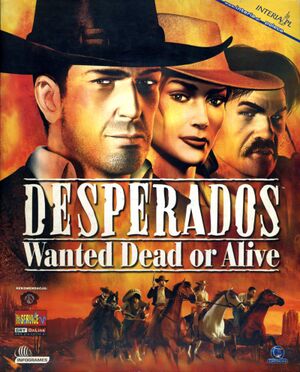 |
|
| Developers | |
|---|---|
| Spellbound | |
| macOS (OS X) | RuneSoft |
| Publishers | |
| Infogrames | |
| Nordic Games | |
| Engines | |
| Trinigy Vision Engine | |
| Release dates | |
| Windows | July 23, 2001 |
| macOS (OS X) | March 4, 2015[1] |
| Linux | July 5, 2018[2] |
Warnings
- The macOS (OS X) version of this game does not work on macOS Catalina (version 10.15) or later due to the removal of support for 32-bit-only apps.
| Desperados | |
|---|---|
| Desperados: Wanted Dead or Alive | 2001 |
| Desperados 2: Cooper's Revenge | 2006 |
| Helldorado | 2007 |
| Desperados III | 2020 |
Key points
- The Steam and GOG version has been fixed to work on modern systems.
General information
- Official Website (archived)
- GOG.com Community Discussions for game series
- GOG.com Support Page
- Steam Community Discussions
Availability
| Source | DRM | Notes | Keys | OS |
|---|---|---|---|---|
| Retail | ||||
| GamersGate | ||||
| GOG.com | ||||
| Green Man Gaming | ||||
| Steam |
Essential improvements
Patches
- The v1.01 Patch updates the retail game to the latest version.
Compatibility on modern systems
- Various DirectX wrappers can be used to improve compatibility on modern systems and prevent issues like crashes or a low framerate.
| DXGL[3] |
|---|
|
| dgVoodoo2[3] |
|---|
|
Game data
Configuration file(s) location
| System | Location |
|---|---|
| Windows | <path-to-game>\Game\Data\Configuration\[Note 1] |
| macOS (OS X) | |
| Linux |
- It's unknown whether this game follows the XDG Base Directory Specification on Linux. Please fill in this information.
Save game data location
| System | Location |
|---|---|
| Windows | <path-to-game>\Game\Data\Savegame\[Note 1] |
| macOS (OS X) | |
| Linux |
Save game cloud syncing
| System | Native | Notes |
|---|---|---|
| GOG Galaxy | ||
| Steam Cloud |
Video settings
Input settings
Audio settings
Localizations
| Language | UI | Audio | Sub | Notes |
|---|---|---|---|---|
| English | ||||
| French | ||||
| German | ||||
| Italian | ||||
| Polish | Local retail version only. | |||
| Russian | ||||
| Spanish |
Issues fixed
Crash at loading screen
- Sometimes the game crashes when loading a new level or a different save file.
| Delete SpriteBank.tmp[3] |
|---|
|
Strange mouse movement
| Change settings in control panel[4] |
|---|
|
FMVs don't play
| Copy video files to game directory[3] |
|---|
|
Other information
API
| Technical specs | Supported | Notes |
|---|---|---|
| DirectDraw | 7 |
| Executable | 32-bit | 64-bit | Notes |
|---|---|---|---|
| Windows | |||
| macOS (OS X) | |||
| Linux |
Middleware
| Middleware | Notes | |
|---|---|---|
| Audio | FMOD | |
| Cutscenes | Bink Video |
System requirements
| Windows | ||
|---|---|---|
| Minimum | ||
| Operating system (OS) | 95 | |
| Processor (CPU) | Intel Pentium II 233 MHz | |
| System memory (RAM) | 64 MB | |
| Hard disk drive (HDD) | 600 MB | |
| Video card (GPU) | DirectX 7.1 compatible | |
| macOS (OS X) | ||
|---|---|---|
| Minimum | ||
| Operating system (OS) | 10.7 | |
| Processor (CPU) | 1.0 GHz | |
| System memory (RAM) | 256 MB | |
| Hard disk drive (HDD) | 2 GB | |
| Video card (GPU) | OpenGL 2.0 compatible | |
| Linux | ||
|---|---|---|
| Minimum | ||
| Operating system (OS) | Ubuntu, SteamOS | |
| Processor (CPU) | Intel 1.4 GHz | |
| System memory (RAM) | 256 MB | |
| Hard disk drive (HDD) | 2 GB | |
| Video card (GPU) | OpenGL 2.0 compatible | |
Notes
- ↑ 1.0 1.1 When running this game without elevated privileges (Run as administrator option), write operations against a location below
%PROGRAMFILES%,%PROGRAMDATA%, or%WINDIR%might be redirected to%LOCALAPPDATA%\VirtualStoreon Windows Vista and later (more details).
References
- ↑ RuneSoft :: Desperados raiding the Appstore
- ↑ Desperados - Wanted Dead or Alive :: Update: Modern System Compatibility (Win8, Win10, Mac and Linux support) and Demo Level added! - Steam Community - last accessed on
- ↑ 3.0 3.1 3.2 3.3 Verified by User:Waschbär on 2018-11-09
- ↑ This is how to fix the Mouse :: Desperados - Wanted Dead or Alive General Discussions - last accessed on 2018-11-09