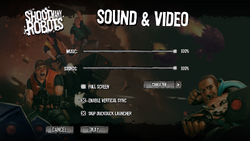Difference between revisions of "Shoot Many Robots"
From PCGamingWiki, the wiki about fixing PC games
(added WSGF details; added input and audio settings templates) |
m (→Video settings: updated video settings template) |
||
| Line 22: | Line 22: | ||
== Video settings == | == Video settings == | ||
| − | {{Video | + | {{Video settings |
| − | | | + | |wsgf link = http://www.wsgf.org/dr/shoot-many-robots/en |
| − | | | + | |widescreen wsgf award = gold |
| − | | | + | |multimonitor wsgf award = unsupported |
| − | | | + | |ultrawidescreen wsgf award = incomplete |
| − | | | + | |4k ultra hd wsgf award = incomplete |
| − | |multimonitor =false | + | |widescreen resolution = true |
| − | | | + | |widescreen resolution notes= |
| − | |windowed =true | + | |multimonitor = false |
| − | | | + | |multimonitor notes = Notes on the [http://www.wsgf.org/forum/forums/gaming/detailed-widescreen-reports/21278/detailed-report-shoot-many-robots Widescreen Gaming Forum]. |
| − | | | + | |ultrawidescreen = unknown |
| − | | | + | |ultrawidescreen notes = |
| − | |anisotropic =false | + | |4k ultra hd = unknown |
| − | | | + | |4k ultra hd notes = |
| − | |antialiasing =false | + | |windowed = true |
| − | | | + | |windowed notes = |
| − | |vsync =true | + | |borderless windowed = hackable |
| − | | | + | |borderless windowed notes = Confirmed to work using [[Borderless fullscreen windowed|Borderless Windowed]] |
| + | |anisotropic = false | ||
| + | |anisotropic notes = | ||
| + | |antialiasing = false | ||
| + | |antialiasing notes = | ||
| + | |vsync = true | ||
| + | |vsync notes = | ||
}} | }} | ||
Revision as of 06:55, 30 July 2013
This page is a stub: it lacks content and/or basic article components. You can help to expand this page
by adding an image or additional information.
Template:Infobox Key points
- No local co-op, unlike the console versions.
Availability
Initial Startup
After starting Shoot Many Robots, it will load a page in one's default browser asking whether to use duckduck, which is an optional matchmaking and leaderboard service to Steam. This page load can be disabled in the options menu, and there is no particular disadvantage to disabling duckduck because Steam can handle matchmaking instead.[1]
Video settings
Input settings
Audio settings