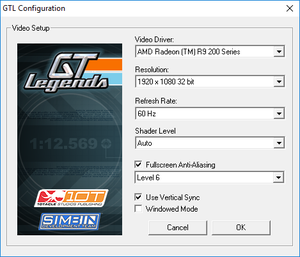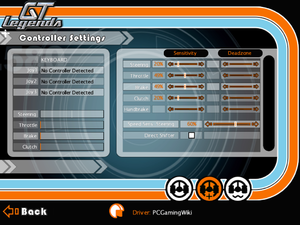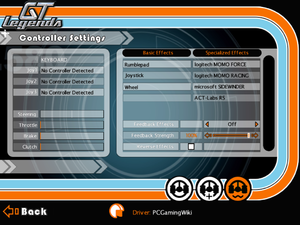Difference between revisions of "GT Legends"
From PCGamingWiki, the wiki about fixing PC games
m (→Skip intro videos: updated template usage) |
m (updated template usage) |
||
| Line 93: | Line 93: | ||
|120 fps = true | |120 fps = true | ||
|120 fps notes = | |120 fps notes = | ||
| + | |hdr = unknown | ||
| + | |hdr notes = | ||
|color blind = unknown | |color blind = unknown | ||
|color blind notes = | |color blind notes = | ||
| Line 249: | Line 251: | ||
|mantle support = | |mantle support = | ||
|mantle support notes = | |mantle support notes = | ||
| − | |vulkan | + | |vulkan versions = |
| − | |vulkan | + | |vulkan notes = |
|dos modes = | |dos modes = | ||
|dos modes notes = | |dos modes notes = | ||
| Line 288: | Line 290: | ||
|recOS = | |recOS = | ||
| − | |recCPU = 2 GHz Intel Pentium | + | |recCPU = 2 GHz Intel Pentium 4 or AMD |
|recRAM = 1 GB | |recRAM = 1 GB | ||
|recHD = | |recHD = | ||
Revision as of 00:58, 15 March 2018
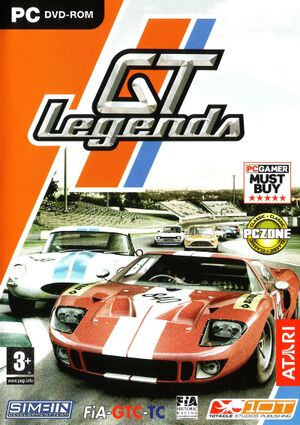 |
|
| Developers | |
|---|---|
| SimBin Studios | |
| Publishers | |
| 10tacle Studios | |
| Release dates | |
| Windows | October 15, 2005 |
General information
Availability
| Source | DRM | Notes | Keys | OS |
|---|---|---|---|---|
| Retail | StarForce 3.0 DRM[Note 1] | |||
| Amazon.com | ||||
| GamersGate | ||||
| Green Man Gaming | ||||
| Humble Store | ||||
| Steam |
- StarForce DRM for this game does not work on modern versions of Windows (see above for affected versions).
Essential improvements
Skip intro videos
| Delete/rename video files[citation needed] |
|---|
|
Game data
Configuration file(s) location
Template:Game data/row
| System | Location |
|---|---|
| Steam Play (Linux) | <SteamLibrary-folder>/steamapps/compatdata/44690/pfx/[Note 2] |
Save game data location
Template:Game data/row
| System | Location |
|---|---|
| Steam Play (Linux) | <SteamLibrary-folder>/steamapps/compatdata/44690/pfx/[Note 2] |
Save game cloud syncing
| System | Native | Notes |
|---|---|---|
| Steam Cloud |
Video settings
Input settings
Audio settings
Localizations
| Language | UI | Audio | Sub | Notes |
|---|---|---|---|---|
| English |
Network
Multiplayer types
| Type | Native | Notes | |
|---|---|---|---|
| Local play | |||
| LAN play | |||
| Online play | |||
Connection types
| Type | Native | Notes |
|---|---|---|
| Matchmaking | ||
| Peer-to-peer | ||
| Dedicated | Use <path-to-game>\GTLDedicated.exe. |
|
| Self-hosting | ||
| Direct IP |
VR support
| Devices | State | Notes | |
|---|---|---|---|
| TrackIR | |||
Other information
API
| Executable | 32-bit | 64-bit | Notes |
|---|---|---|---|
| Windows |
Middleware
| Middleware | Notes | |
|---|---|---|
| Cutscenes | Bink Video |
System requirements
| Windows | ||
|---|---|---|
| Minimum | Recommended | |
| Operating system (OS) | XP, Vista, 7 | |
| Processor (CPU) | 1.3 GHz Intel Pentium III or AMD | 2 GHz Intel Pentium 4 or AMD |
| System memory (RAM) | 512 MB | 1 GB |
| Hard disk drive (HDD) | 3 GB | |
| Video card (GPU) | 64 MB of VRAM DirectX 8.1 compatible | 256 MB of VRAM DirectX 9.0c compatible |
Notes
- ↑ This version of StarForce DRM does not work on Windows Vista or later.[1][2][3][4] For supported versions of Windows the StarForce driver may need to be updated manually using SFUPDATE.
- ↑ 2.0 2.1 Notes regarding Steam Play (Linux) data:
- File/folder structure within this directory reflects the path(s) listed for Windows and/or Steam game data.
- Use Wine's registry editor to access any Windows registry paths.
- The app ID (44690) may differ in some cases.
- Treat backslashes as forward slashes.
- See the glossary page for details on Windows data paths.