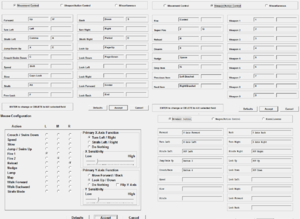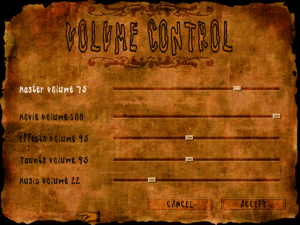Difference between revisions of "Outlaws"
From PCGamingWiki, the wiki about fixing PC games
m (→Patches: updated template usage) |
(Added a whole bunch of fixes and tips) |
||
| Line 21: | Line 21: | ||
{{Availability| | {{Availability| | ||
{{Availability/row| Retail | | Disc | | | Windows }} | {{Availability/row| Retail | | Disc | | | Windows }} | ||
| − | {{Availability/row| GOG | outlaws_a_handful_of_missions | DRM-free | Also includes the Handful of Missions pack | | Windows }} | + | {{Availability/row| GOG | outlaws_a_handful_of_missions | DRM-free | Also includes the Handful of Missions pack | Adds five "historical" missions from the sheriff's past | Windows }} |
}} | }} | ||
| Line 32: | Line 32: | ||
{{ii}} The latest version is 2.0.1. Install the [https://community.pcgamingwiki.com/files/file/497-outlaws-patch/ 1.1 Update], [https://community.pcgamingwiki.com/files/file/496-outlaws-patch/ 2.0 Update], and [https://community.pcgamingwiki.com/files/file/495-outlaws-patch/ 2.0.1 Update]. | {{ii}} The latest version is 2.0.1. Install the [https://community.pcgamingwiki.com/files/file/497-outlaws-patch/ 1.1 Update], [https://community.pcgamingwiki.com/files/file/496-outlaws-patch/ 2.0 Update], and [https://community.pcgamingwiki.com/files/file/495-outlaws-patch/ 2.0.1 Update]. | ||
{{ii}} Use the [https://community.pcgamingwiki.com/files/file/494-outlaws-d3d-update/ Outlaws D3D Update] to add Direct3D rendering and support for higher resolutions (requires the 2.0.1 Update). | {{ii}} Use the [https://community.pcgamingwiki.com/files/file/494-outlaws-d3d-update/ Outlaws D3D Update] to add Direct3D rendering and support for higher resolutions (requires the 2.0.1 Update). | ||
| + | |||
| + | ===Higher quality graphics=== | ||
| + | The dgVoodoo wrapper, unlike nGlide, allows for enabling translucency effects, anisotropic filtering and antialiasing. | ||
| + | |||
| + | {{Fixbox|1= | ||
| + | {{Fixbox/fix|(DirectX 11+) Use the dgVoodoo wrapper|ref=<ref name=dgvoodoo>[https://www.gog.com/forum/outlaws_a_handful_of_missions/guide_for_best_3d_acceleration_settings Guide for best 3D acceleration settings]</ref>}} | ||
| + | # Download the [http://dege.freeweb.hu/ dgVoodoo 2 wrapper]. | ||
| + | # Extract <code>dgVoodooCpl.exe</code>, <code>MS\DDraw.dll</code> and <code>MS\D3DImm.dll</code> to your game folder. Don't extract the MS folder, itself. | ||
| + | # Run <code>dgVoodooCpl.exe</code> from your game folder. | ||
| + | # Click the {{key|.\}} button in the upper-right corner to set the config folder to your game folder. | ||
| + | # On the '''General''' tab, set '''Scaling mode''' to '''Stretched, keep Aspect Ratio''' if you don't want gameplay or movies stretched wide. | ||
| + | # Click on the '''DirectX''' tab and set '''Resolution''' to '''Max''', '''Filtering''' to '''Force anisotropic 16x''' and '''Antialiasing (MSAA)''' to '''8x'''. | ||
| + | # Remove the checkmark from '''dgVoodoo Watermark''' at the bottom and click the '''OK''' button. | ||
| + | # Run <code>olcfg.exe</code>. | ||
| + | # Select '''Direct3D [HW Accelerated]'''. | ||
| + | # Select '''640x480'''. This won't be the game resolution. It's just for 2D overlays, so that they aren't smaller than designed to be. | ||
| + | # Click on '''Advanced''' and enable everything except the very bottom option (which garbles overlay text). Click '''Accept''', then '''OK'''. | ||
| + | }} | ||
==Game data== | ==Game data== | ||
| Line 66: | Line 84: | ||
|ultrawidescreen wsgf award = | |ultrawidescreen wsgf award = | ||
|4k ultra hd wsgf award = | |4k ultra hd wsgf award = | ||
| − | |widescreen resolution = | + | |widescreen resolution = hackable |
| − | |widescreen resolution notes= Using nGlide lets you customize resolutions | + | |widescreen resolution notes= Using nGlide or dgVoodoo lets you customize resolutions. |
|multimonitor = false | |multimonitor = false | ||
|multimonitor notes = | |multimonitor notes = | ||
| Line 80: | Line 98: | ||
|borderless windowed = unknown | |borderless windowed = unknown | ||
|borderless windowed notes = | |borderless windowed notes = | ||
| − | |anisotropic = | + | |anisotropic = hackable |
| − | |anisotropic notes = | + | |anisotropic notes = Can be enabled in dgVoodooCpl.exe when using the dgVoodoo wrapper |
| − | |antialiasing = | + | |antialiasing = hackable |
| − | |antialiasing notes = | + | |antialiasing notes = Can be enabled in dgVoodooCpl.exe when using the dgVoodoo wrapper |
| − | |vsync = | + | |vsync = hackable |
| − | |vsync notes = | + | |vsync notes = Can be enabled in dgVoodooCpl.exe when using the dgVoodoo wrapper |
|60 fps = true | |60 fps = true | ||
|60 fps notes = | |60 fps notes = | ||
| Line 112: | Line 130: | ||
|full controller notes = | |full controller notes = | ||
|controller remap = true | |controller remap = true | ||
| − | |controller remap notes = Has a dedicated menu | + | |controller remap notes = Has a dedicated menu and will not overwrite keyboard controls. |
|controller sensitivity = unknown | |controller sensitivity = unknown | ||
|controller sensitivity notes= | |controller sensitivity notes= | ||
| Line 143: | Line 161: | ||
|mute on focus lost notes = | |mute on focus lost notes = | ||
|eax support = true | |eax support = true | ||
| − | |eax support notes = A3D support was added with 1.1 patch | + | |eax support notes = A3D support was added with the 1.1 patch |
}} | }} | ||
| Line 180: | Line 198: | ||
==Issues fixed== | ==Issues fixed== | ||
| − | === | + | ===Graphics smear trying to enter buildings=== |
| + | This happens only in native Direct3D mode. | ||
| + | {{Fixbox|1= | ||
| + | {{Fixbox/fix|Switch to 3Dfx Glide mode in <code>olcfg.exe</code>.|ref=<ref>[https://www.gog.com/forum/outlaws_a_handful_of_missions/cant_enter_buildings Can't enter buildings]</ref>}} | ||
| + | }} | ||
| + | {{Fixbox|1= | ||
| + | {{Fixbox/fix|(Alternative) Use [[#Higher_quality_graphics|dgVoodoo]] for Direct3D, instead.|ref=<ref name=dgvoodoo />}} | ||
| + | }} | ||
| + | |||
| + | ===Black screen or other issues with 3Dfx Glide=== | ||
| + | The version of nGlide (the Glide wrapper) that comes with Outlaws is outdated. | ||
{{Fixbox|1= | {{Fixbox|1= | ||
| − | {{Fixbox/fix| | + | {{Fixbox/fix|Update nGlide|ref=<ref>[https://www.gog.com/forum/outlaws_a_handful_of_missions/d3d_and_glide_versions_keep_freezing D3D and Glide versions keep freezing]</ref>}} |
| + | # Download and install the latest [http://www.zeus-software.com/downloads/nglide nGlide]. | ||
| + | # Delete the <code>glide*.dll</code> files from {{p|game}}. That forces the game to use the newly installed versions. | ||
| + | # Run <code>nglide_config.exe</code> and set '''Screen resolution''' back to '''By desktop''' and '''3Dfx logo splash screen''' back to '''Off''' (and '''Aspect ratio''' back to '''4:3''', if you don't want the game stretching to fill the screen), since the installer resets them. | ||
| + | }} | ||
| + | |||
| + | ===HUD is missing=== | ||
| + | {{Fixbox|1= | ||
| + | {{Fixbox/fix|Press the {{key|/}} key to bring it back|ref=<ref>[https://www.gog.com/forum/outlaws_a_handful_of_missions/the_hud_is_gone The HUD is gone]</ref>}} | ||
| + | }} | ||
| + | |||
| + | ===No Music (GOG)=== | ||
| + | {{Fixbox|1= | ||
| + | {{Fixbox/fix|Compatibility fix|ref=<ref>[https://www.gog.com/forum/outlaws_a_handful_of_missions/no_music No music?]</ref>}} | ||
| + | Rename <code>olwin.exe</code> to <code>Outlaws.exe</code> (or something else) in {{p|game}}. | ||
| + | |||
| + | --or-- | ||
| + | |||
| + | Create and import [https://pastebin.com/fThSzB7b this registry file]. | ||
| + | }} | ||
| + | |||
| + | ===Cutscenes play too fast (XP)=== | ||
| + | {{Fixbox|1= | ||
| + | {{Fixbox/fix|Disable audio acceleration|ref=<ref>[https://www.gog.com/forum/outlaws_a_handful_of_missions/the_game_cutscenes_too_fast The game cutscenes too fast]</ref>}} | ||
| + | # Go to Start, then Run and run DxDiag. | ||
| + | # On the '''Sound''' tab, move the '''Hardware Sound Acceleration Level''' slider all the way to the left, until it says '''No acceleration'''. | ||
}} | }} | ||
| Line 208: | Line 261: | ||
|64-bit executable = false | |64-bit executable = false | ||
|64-bit executable notes= | |64-bit executable notes= | ||
| + | }} | ||
| + | |||
| + | ===A3D audio=== | ||
| + | Enabling A3D audio adds some environmental audio effects | ||
| + | {{Fixbox|1= | ||
| + | {{Fixbox/fix|Enable A3D|ref={{cn|date=July 2017}}}} | ||
| + | # Install [http://www.worknd.ru/A3D-Live.exe A3D-Live]. You may get a warning when you run it, but it's a safe package. | ||
| + | # Run <code>olcfg.exe</code> from your game folder and enable '''Aureal A3D Interactive''' on the '''Sound Configuration''' page. | ||
}} | }} | ||
Revision as of 11:40, 24 July 2017
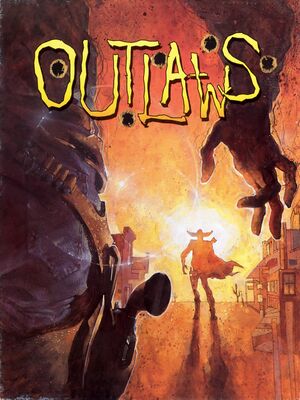 |
|
| Developers | |
|---|---|
| LucasArts | |
| Engines | |
| Jedi | |
| Release dates | |
| Windows | March 31, 1997 |
General information
Availability
| Source | DRM | Notes | Keys | OS |
|---|---|---|---|---|
| Retail | ||||
| GOG.com | Also includes the Handful of Missions pack |
DLC and expansion packs
| Name | Notes | |
|---|---|---|
| Handful of Missions |
Essential improvements
Patches
- The latest version is 2.0.1. Install the 1.1 Update, 2.0 Update, and 2.0.1 Update.
- Use the Outlaws D3D Update to add Direct3D rendering and support for higher resolutions (requires the 2.0.1 Update).
Higher quality graphics
The dgVoodoo wrapper, unlike nGlide, allows for enabling translucency effects, anisotropic filtering and antialiasing.
| Instructions |
|---|
Game data
Configuration file(s) location
Template:Game data/row
| System | Location |
|---|
Save game data location
Template:Game data/row
| System | Location |
|---|
Save game cloud syncing
| System | Native | Notes |
|---|---|---|
| GOG Galaxy |
Video settings
Input settings
Audio settings
Network
Multiplayer types
| Type | Native | Players | Notes | |
|---|---|---|---|---|
| LAN play | 8 | |||
| Online play | 8 | |||
Issues fixed
Graphics smear trying to enter buildings
This happens only in native Direct3D mode.
| Instructions |
|---|
| Instructions |
|---|
Black screen or other issues with 3Dfx Glide
The version of nGlide (the Glide wrapper) that comes with Outlaws is outdated.
| Instructions |
|---|
HUD is missing
| Instructions |
|---|
No Music (GOG)
| Instructions |
|---|
Cutscenes play too fast (XP)
| Instructions |
|---|
Other information
API
| Technical specs | Supported | Notes |
|---|---|---|
| Direct3D | 5 | Added in 2.0 patch |
| Glide | Added in 1.1 patch | |
| Software renderer |
| Executable | 32-bit | 64-bit | Notes |
|---|---|---|---|
| Windows |
A3D audio
Enabling A3D audio adds some environmental audio effects
| Instructions |
|---|
System requirements
| Windows | ||
|---|---|---|
| Minimum | ||
| Operating system (OS) | 95 | |
| Processor (CPU) | Intel Pentium 60 MHz | |
| System memory (RAM) | 16 MB | |
| Hard disk drive (HDD) | 30 MB | |
| Video card (GPU) | 256-color SVGA | |
| Sound (audio device) | SoundBlaster compatible | |