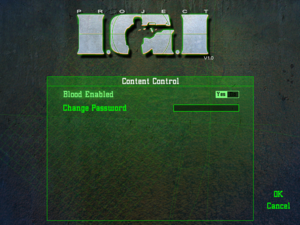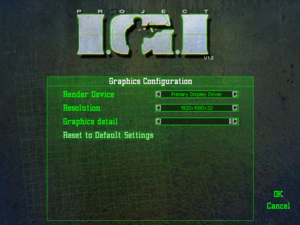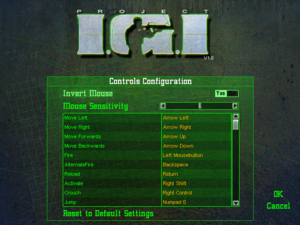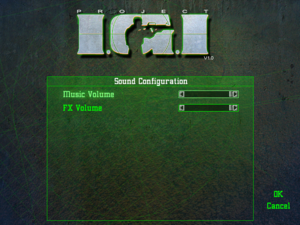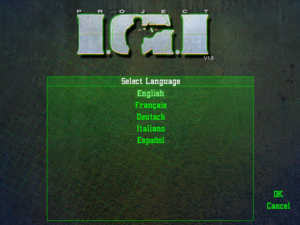Difference between revisions of "Project I.G.I.: I'm Going In"
From PCGamingWiki, the wiki about fixing PC games
m |
|||
| Line 1: | Line 1: | ||
| + | {{disambig|the original game|the remake|[[IGI: Origins]]}} | ||
{{Infobox game | {{Infobox game | ||
|cover = Project I.G.I.- I'm Going In coverart.jpg | |cover = Project I.G.I.- I'm Going In coverart.jpg | ||
Revision as of 15:59, 16 April 2023
This page is for the original game. For the remake, see IGI: Origins.
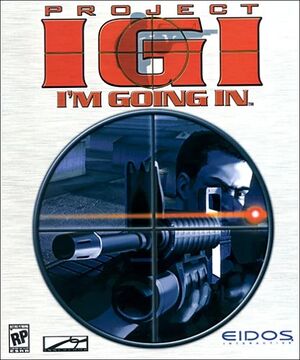 |
|
| Developers | |
|---|---|
| Innerloop Studios | |
| Publishers | |
| Eidos Interactive | |
| Re-release | Sold Out Software |
| Release dates | |
| Windows | December 15, 2000 |
| Taxonomy | |
| Monetization | One-time game purchase |
| Modes | Singleplayer |
| Pacing | Real-time |
| Perspectives | First-person |
| Controls | Direct control |
| Genres | FPS, Stealth, Shooter |
| Art styles | Realistic |
| Themes | Contemporary |
| Series | Project I.G.I. |
| Project I.G.I. | |
|---|---|
| Project I.G.I.: I'm Going In | 2000 |
| I.G.I.-2: Covert Strike | 2003 |
| IGI: Origins | TBA |
Availability
| Source | DRM | Notes | Keys | OS |
|---|---|---|---|---|
| Retail |
- This game is not available digitally.
- A free demo version is available from Archive.org.
Game data
Configuration file(s) location
| System | Location |
|---|---|
| Windows | <path-to-game>\pc\config.qvm[Note 1] |
Save game data location
| System | Location |
|---|---|
| Windows | <path-to-game>\pc\config.qvm[Note 1] |
Video
| Graphics feature | State | WSGF | Notes |
|---|---|---|---|
| Widescreen resolution | See this page. | ||
| Multi-monitor | See this page. | ||
| Ultra-widescreen | See this page. | ||
| 4K Ultra HD | See this page. | ||
| Field of view (FOV) | |||
| Windowed | Type 'Window' in shortcut target line. | ||
| Borderless fullscreen windowed | |||
| Anisotropic filtering (AF) | Use dgVoodoo 2. | ||
| Anti-aliasing (AA) | Use dgVoodoo 2. | ||
| High-fidelity upscaling | See the glossary page for potential workarounds. | ||
| Vertical sync (Vsync) | Use dgVoodoo 2. | ||
| 60 FPS and 120+ FPS | Capped at 30 FPS by default. | ||
| High dynamic range display (HDR) | |||
Input
| Keyboard and mouse | State | Notes |
|---|---|---|
| Remapping | ||
| Mouse acceleration | Forced mouse acceleration and smoothing. | |
| Mouse sensitivity | ||
| Mouse input in menus | ||
| Mouse Y-axis inversion | ||
| Controller | ||
| Controller support |
| Controller types |
|---|
Audio
| Audio feature | State | Notes |
|---|---|---|
| Separate volume controls | Music and FX. | |
| Surround sound | ||
| Subtitles | ||
| Closed captions | ||
| Mute on focus lost | ||
| Royalty free audio |
Localizations
| Language | UI | Audio | Sub | Notes |
|---|---|---|---|---|
| English | ||||
| French | ||||
| German | ||||
| Italian | ||||
| Spanish |
Issues fixed
Bad performance on Windows 10
| Use dgVoodoo 2[citation needed] |
|---|
DDERR_UNSUPPORTED error
Run the IGI.exe in compatibility mode for Windows XP SP3.[citation needed]
|
|---|
Strange mouse movement
| Change settings in control panel |
|---|
|
Other information
API
| Technical specs | Supported | Notes |
|---|---|---|
| Direct3D | 7 |
| Executable | 32-bit | 64-bit | Notes |
|---|---|---|---|
| Windows |
System requirements
| Windows | ||
|---|---|---|
| Minimum | ||
| Operating system (OS) | 95 | |
| Processor (CPU) | Intel Pentium II 300 MHz | |
| System memory (RAM) | 64 MB | |
| Hard disk drive (HDD) | 500 MB | |
| Video card (GPU) | 8 MB of VRAM DirectX 7.0 compatible |
|
Notes
- ↑ 1.0 1.1 When running this game without elevated privileges (Run as administrator option), write operations against a location below
%PROGRAMFILES%,%PROGRAMDATA%, or%WINDIR%might be redirected to%LOCALAPPDATA%\VirtualStoreon Windows Vista and later (more details).