Difference between revisions of "Pushover"
From PCGamingWiki, the wiki about fixing PC games
Baronsmoki (talk | contribs) m (Moved MobyGames to infobox) |
m (updated template usage) |
||
| Line 58: | Line 58: | ||
}} | }} | ||
| − | ==Video | + | ==Video== |
{{Image|Pushover Options.png|In-game options menu.}} | {{Image|Pushover Options.png|In-game options menu.}} | ||
| − | {{Video | + | {{Video |
|wsgf link = | |wsgf link = | ||
|widescreen wsgf award = | |widescreen wsgf award = | ||
| Line 96: | Line 96: | ||
}} | }} | ||
| − | ==Input | + | ==Input== |
| − | {{Input | + | {{Input |
|key remap = false | |key remap = false | ||
|key remap notes = | |key remap notes = | ||
| Line 160: | Line 160: | ||
}} | }} | ||
| − | ==Audio | + | ==Audio== |
| − | {{Audio | + | {{Audio |
|separate volume = false | |separate volume = false | ||
|separate volume notes = Music can be toggled. | |separate volume notes = Music can be toggled. | ||
| Line 174: | Line 174: | ||
|eax support = | |eax support = | ||
|eax support notes = | |eax support notes = | ||
| + | |red book cd audio = | ||
| + | |red book cd audio notes = | ||
}} | }} | ||
Revision as of 11:38, 18 May 2020
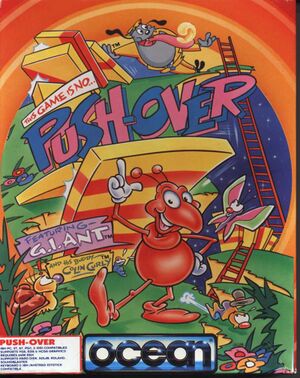 |
|
| Developers | |
|---|---|
| Red Rat Software | |
| Publishers | |
| Ocean Software | |
| Release dates | |
| DOS | 1992 |
| Windows (DOSBox) | April 13, 2018 |
| Colin Curly | |
|---|---|
| Pushover | 1992 |
| One Step Beyond | 1993 |
General information
Availability
| Source | DRM | Notes | Keys | OS |
|---|---|---|---|---|
| Retail | ||||
| Green Man Gaming | ||||
| Humble Store | ||||
| Steam |
Game data
Configuration file(s) location
| System | Location |
|---|---|
| DOS | <path-to-game>\ |
| Windows | <path-to-game> (mounted in DOSBox)[Note 1] |
| Steam Play (Linux) | <SteamLibrary-folder>/steamapps/compatdata/814650/pfx/[Note 2] |
Save game data location
- The game uses a system of "passwords" for the user to access each level they reach, therefore save files are non-existent.
Save game cloud syncing
| System | Native | Notes |
|---|---|---|
| Steam Cloud |
Video
| Graphics feature | State | Notes | |
|---|---|---|---|
| Widescreen resolution | |||
| Multi-monitor | |||
| Ultra-widescreen | |||
| 4K Ultra HD | |||
| Field of view (FOV) | |||
| Windowed | For DOSBox toggle with Alt+↵ Enter (see the glossary page for other workarounds). | ||
| Borderless fullscreen windowed | See the glossary page for potential workarounds. | ||
| Anisotropic filtering (AF) | |||
| Anti-aliasing (AA) | |||
| Vertical sync (Vsync) | For DOSBox use an unofficial build (see the glossary page for other workarounds). | ||
| 60 FPS and 120+ FPS | 18 fps frame rate cap. | ||
Input
| Keyboard and mouse | State | Notes |
|---|---|---|
| Remapping | For DOSBox use the DOSBox Mapper (see the glossary page for other workarounds). | |
| Mouse acceleration | ||
| Mouse sensitivity | For DOSBox set in the DOSBox configuration file. | |
| Mouse input in menus | ||
| Mouse Y-axis inversion | ||
| Controller | ||
| Controller support | ||
| Full controller support | ||
| Controller remapping | For DOSBox use the DOSBox Mapper (see the glossary page for other workarounds). | |
| Controller sensitivity | ||
| Controller Y-axis inversion |
| Controller types |
|---|
| XInput-compatible controllers |
|---|
| PlayStation controllers |
|---|
| Generic/other controllers |
|---|
| Additional information | ||
|---|---|---|
| Controller hotplugging | ||
| Haptic feedback | ||
| Digital movement supported | ||
| Simultaneous controller+KB/M |
Audio
| Audio feature | State | Notes |
|---|---|---|
| Separate volume controls | Music can be toggled. | |
| Surround sound | ||
| Subtitles | ||
| Closed captions | ||
| Mute on focus lost | For DOSBox change the priority background value in the DOSBox configuration file. |
Localizations
| Language | UI | Audio | Sub | Notes |
|---|---|---|---|---|
| English | ||||
| French | ||||
| German | ||||
| Spanish |
Other information
API
| Technical specs | Supported | Notes |
|---|---|---|
| DOS video modes | EGA, MCGA, VGA |
Ports
- Pushover is an open-source remake with support for multiple languages.
System requirements
| DOS | ||
|---|---|---|
| Minimum | Recommended | |
| Operating system (OS) | 3.0 | 6.2 |
| Processor (CPU) | Intel 8088 | Intel 286 |
| System memory (RAM) | 640 KB | 1 MB |
| Hard disk drive (HDD) | 3 MB | |
| Video card (GPU) | EGA | MCGA, VGA |
| Windows | ||
|---|---|---|
| Minimum | ||
| Operating system (OS) | 7, 8, 10 | |
| Processor (CPU) | Intel Pentium 4 | |
| System memory (RAM) | 256 MB | |
| Hard disk drive (HDD) | ||
| Video card (GPU) | AMD Athlon 64 | |
Notes
- ↑ File/folder structure within the installation folder reflects the path(s) listed for DOS game data.
- ↑ Notes regarding Steam Play (Linux) data:
- File/folder structure within this directory reflects the path(s) listed for Windows and/or Steam game data.
- Use Wine's registry editor to access any Windows registry paths.
- The app ID (814650) may differ in some cases.
- Treat backslashes as forward slashes.
- See the glossary page for details on Windows data paths.

