Difference between revisions of "The Red Solstice"
From PCGamingWiki, the wiki about fixing PC games
(Don't know why this page wasn't labeled as a stub before....) |
(→Video settings: Updated video settings and added image.) |
||
| Line 51: | Line 51: | ||
==Video settings== | ==Video settings== | ||
| + | {{Image|RedSolsticeGraphicsAudio.jpg|Video and audio settings.}} | ||
{{Video settings | {{Video settings | ||
|wsgf link = | |wsgf link = | ||
| Line 57: | Line 58: | ||
|ultrawidescreen wsgf award = | |ultrawidescreen wsgf award = | ||
|4k ultra hd wsgf award = | |4k ultra hd wsgf award = | ||
| − | |widescreen resolution = | + | |widescreen resolution = true |
|widescreen resolution notes= | |widescreen resolution notes= | ||
|multimonitor = unknown | |multimonitor = unknown | ||
| Line 65: | Line 66: | ||
|4k ultra hd = unknown | |4k ultra hd = unknown | ||
|4k ultra hd notes = | |4k ultra hd notes = | ||
| − | |fov = | + | |fov = false |
|fov notes = | |fov notes = | ||
| − | |windowed = | + | |windowed = true |
|windowed notes = | |windowed notes = | ||
| − | |borderless windowed = | + | |borderless windowed = true |
|borderless windowed notes = | |borderless windowed notes = | ||
| − | |anisotropic = | + | |anisotropic = hackable |
| − | |anisotropic notes = | + | |anisotropic notes = Can be forced in your GPU's control panel. |
| − | |antialiasing = | + | |antialiasing = true |
| − | |antialiasing notes = | + | |antialiasing notes = FXAA |
| − | |vsync = | + | |vsync = true |
|vsync notes = | |vsync notes = | ||
| − | |high frame rate = | + | |high frame rate = false |
| − | |high frame rate notes = | + | |high frame rate notes = Locked at 60 FPS.<ref name="Expack3">Tested by [[User:Expack3|Expack3]]</ref> |
| − | |color blind = | + | |color blind = false |
|color blind notes = | |color blind notes = | ||
}} | }} | ||
Revision as of 01:17, 9 July 2015
This page is a stub: it lacks content and/or basic article components. You can help to expand this page
by adding an image or additional information.
This product is unreleased but remains under active development - information may change frequently and could be outdated or irrelevant.
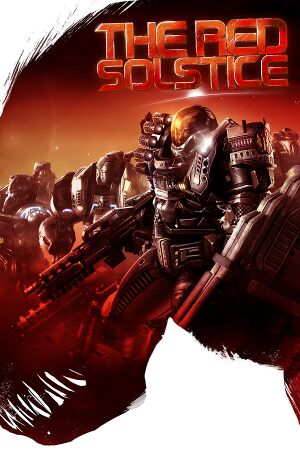 |
|
| Developers | |
|---|---|
| Ironward | |
| Publishers | |
| Nkidu Games Inc | |
| Release dates | |
| Windows | July 9, 2015[1] |
General information
Availability
| Source | DRM | Notes | Keys | OS |
|---|---|---|---|---|
| Steam |
Game data
Configuration file(s) location
Template:Game data/row
| System | Location |
|---|---|
| Steam Play (Linux) | <SteamLibrary-folder>/steamapps/compatdata/265590/pfx/[Note 1] |
Save game data location
Template:Game data/row
| System | Location |
|---|---|
| Steam Play (Linux) | <SteamLibrary-folder>/steamapps/compatdata/265590/pfx/[Note 1] |
Save game cloud syncing
| System | Native | Notes |
|---|---|---|
| Steam Cloud |
Video settings
Video and audio settings.
Input settings
Audio settings
Localizations
| Language | UI | Audio | Sub | Notes |
|---|---|---|---|---|
| English |
Network
Issues unresolved
General instability
- Third-party overlays, API hooks, or graphics mods, such as the TeamSpeak overlay, FRAPS, or DSFix, can cause the game to become unstable.
| Instructions |
|---|
Desynchronization (de-sync) issues
- Work is ongoing to improve netcode and reduce or eliminate netcode.[3]
Graphical issues with Intel HD integrated GPUs
- There is currently no known solution or workaround.
White Screen of Death when starting game
| Instructions |
|---|
| Instructions |
|---|
Game never starts
- This is a common issue for uses of the AVAST anti-virus software.
| Instructions |
|---|
| Instructions |
|---|
- This is due to a Steam-related function not receiving a response within a certain timeframe.
- Commonly occurs on unstable connections; rarely happens randomly.
| Instructions |
|---|
Camera issues when zooming out
- There is currently no known fix or workaround.[4]
Other information
API
| Executable | 32-bit | 64-bit | Notes |
|---|---|---|---|
| Windows |
Middleware
| Middleware | Notes | |
|---|---|---|
| Audio | OpenAL |
System requirements
| Windows | ||
|---|---|---|
| Minimum | Recommended | |
| Operating system (OS) | 7 | |
| Processor (CPU) | Intel Core i5-2320 CPU @ 3.00 GHz | |
| System memory (RAM) | 4 GB | |
| Hard disk drive (HDD) | 2 GB | |
| Video card (GPU) | ATI Radeon HD 3800 Nvidia GeForce 9600 GT | |
| Other | Discrete sound card | |
Notes
- ↑ 1.0 1.1 Notes regarding Steam Play (Linux) data:
- File/folder structure within this directory reflects the path(s) listed for Windows and/or Steam game data.
- Use Wine's registry editor to access any Windows registry paths.
- The app ID (265590) may differ in some cases.
- Treat backslashes as forward slashes.
- See the glossary page for details on Windows data paths.
References
Categories:
- Stubs
- Games in development
- Windows
- Missing section (References)
- Games
- Invalid template usage (DRM)
- Invalid template usage (Availability)
- Pages with broken file links
- Invalid template usage (Image)
- Invalid template usage (Save game cloud syncing)
- Invalid section order
- Invalid template usage (Fixbox)
- Invalid template usage (API)
- Missing section (Video)
- Missing section (Input)
- Missing section (Audio)
