Difference between revisions of "Hour of Victory"
SargeCassidy (talk | contribs) (→Audio) |
SargeCassidy (talk | contribs) (→Input) |
||
| Line 100: | Line 100: | ||
==Input== | ==Input== | ||
{{Input | {{Input | ||
| − | |key remap = | + | |key remap = true |
|key remap notes = | |key remap notes = | ||
| − | |acceleration option = | + | |acceleration option = true |
| − | |acceleration option notes = | + | |acceleration option notes = "Looking Speed" slider. |
| − | |mouse sensitivity = | + | |mouse sensitivity = false |
|mouse sensitivity notes = | |mouse sensitivity notes = | ||
| − | |mouse menu = | + | |mouse menu = true |
|mouse menu notes = | |mouse menu notes = | ||
| − | |invert mouse y-axis = | + | |invert mouse y-axis = true |
|invert mouse y-axis notes = | |invert mouse y-axis notes = | ||
|touchscreen = unknown | |touchscreen = unknown | ||
|touchscreen notes = | |touchscreen notes = | ||
| − | |controller support = | + | |controller support = false |
| − | |controller support notes = | + | |controller support notes = <ref>{{Refcheck|user=SojerManLan|date=2021-09-30|comment=Tested with a Xbox One controller. The game does allow using a controller in the menu and assigning buttons to some actions, but movement cannot be assigned, essentially making it impossible to play with a controller.}}</ref> |
|full controller = unknown | |full controller = unknown | ||
|full controller notes = | |full controller notes = | ||
Revision as of 13:54, 30 September 2021
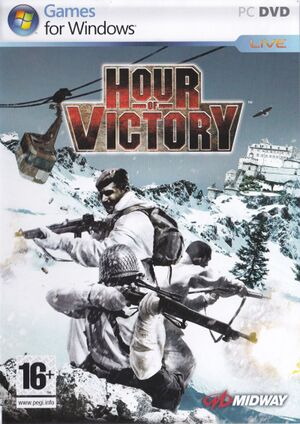 |
|
| Developers | |
|---|---|
| N-Fusion Interactive | |
| Publishers | |
| Midway Games | |
| Engines | |
| Unreal Engine 3 | |
| Release dates | |
| Windows | June 1, 2007 |
Warnings
- For Games for Windows - LIVE on Windows 8 or later, install the latest Games for Windows - LIVE software.
Key points
- Game was released with many bugs including failure to proceed to next checkpoint. However these can be fixed.
Availability
- All versions require Games for Windows - LIVE and SecuROM DRM.[Note 1]
Game data
Configuration file(s) location
| System | Location |
|---|---|
| Windows | %USERPROFILE%\Documents\Hour of Victory\HOVGame\Config\ |
Save game data location
| System | Location |
|---|---|
| Windows | %USERPROFILE%\Documents\Hour of Victory\HOVGame\Config\ |
Video
| Graphics feature | State | WSGF | Notes |
|---|---|---|---|
| Widescreen resolution | Hor+. For unlisted resolutions, see Widescreen resolution. | ||
| Multi-monitor | |||
| Ultra-widescreen | |||
| 4K Ultra HD | See Widescreen resolution. | ||
| Field of view (FOV) | See the WSGF entry. | ||
| Windowed | See Windowed. | ||
| Borderless fullscreen windowed | See the glossary page for potential workarounds. | ||
| Anisotropic filtering (AF) | See the glossary page for potential workarounds. | ||
| Anti-aliasing (AA) | See the glossary page for potential workarounds. | ||
| Vertical sync (Vsync) | [1] | ||
| 60 FPS | Locked to 62 FPS. | ||
| 120+ FPS | See High frame rate. | ||
| High dynamic range display (HDR) | See the glossary page for potential alternatives. | ||
Widescreen resolution
| Change resolution manually[2] |
|---|
|
High frame rate
| Remove frame rate cap[3] |
|---|
|
Windowed
| Disable fullscreen[5] |
|---|
|
Input
| Keyboard and mouse | State | Notes |
|---|---|---|
| Remapping | ||
| Mouse acceleration | "Looking Speed" slider. | |
| Mouse sensitivity | ||
| Mouse input in menus | ||
| Mouse Y-axis inversion | ||
| Controller | ||
| Controller support | [6] |
| Controller types |
|---|
Audio
| Audio feature | State | Notes |
|---|---|---|
| Separate volume controls | No audio settings in-game. | |
| Surround sound | ||
| Subtitles | Only in cutscenes. | |
| Closed captions | ||
| Mute on focus lost | [7] |
Localizations
| Language | UI | Audio | Sub | Notes |
|---|---|---|---|---|
| English |
Network
Multiplayer types
| Type | Native | Players | Notes | |
|---|---|---|---|---|
| LAN play | ||||
| Online play | 8 | |||
Issues fixed
Game fails to proceed to next checkpoint
Copy checkpoints from <path-to-game>\hovGame\Checkpoints\. Next point can be worked out by opening checkpoint file in configuration folder in text editor and comparing with level names in other checkpoints.[citation needed]
Game audio very low
Game turns down its volume in windows audio mixer on start. Alt+Tab ↹ and turn it up. Stays turned up until next game launch.[citation needed]
Other information
API
| Executable | 32-bit | 64-bit | Notes |
|---|---|---|---|
| Windows |
System requirements
| Windows | ||
|---|---|---|
| Minimum | ||
| Operating system (OS) | ||
| Processor (CPU) | ||
| System memory (RAM) | ||
| Hard disk drive (HDD) | ||
Notes
- ↑ Games for Windows - LIVE DRM features: Legacy activation, supports local profiles.
References
- ↑ Verified by User:SojerManLan on 2021-09-30
- No setting in-game.While there is a
UseVSYNCline in theHOVEngine.inifile, it seems to do nothing, as it does not limit frame rate to the display's refresh rate.
- No setting in-game.While there is a
- ↑ Hour of Victory | WSGF
- ↑ Verified by User:SojerManLan on 2021-09-30
- ↑ Verified by User:SojerManLan on 2021-09-30
- Tested with this fix. After enabling high frame rate, killed enemies' ragdolls spin and bounce through the map areas.
- ↑ Verified by User:SojerManLan on 2021-09-30
- ↑ Verified by User:SojerManLan on 2021-09-30
- Tested with a Xbox One controller. The game does allow using a controller in the menu and assigning buttons to some actions, but movement cannot be assigned, essentially making it impossible to play with a controller.
- ↑ Verified by User:SojerManLan on 2021-09-30
- Upon changing to another window, the game mutes all sounds.
