Difference between revisions of "Seven Kingdoms: Conquest"
From PCGamingWiki, the wiki about fixing PC games
m (updated template usage) |
|||
| Line 58: | Line 58: | ||
}} | }} | ||
| − | ==Video | + | ==Video== |
| − | {{Video | + | {{Video |
|wsgf link = | |wsgf link = | ||
|widescreen wsgf award = | |widescreen wsgf award = | ||
| Line 95: | Line 95: | ||
}} | }} | ||
| − | ==Input | + | ==Input== |
| − | {{Input | + | {{Input |
|key remap = false | |key remap = false | ||
|key remap notes = | |key remap notes = | ||
| Line 159: | Line 159: | ||
}} | }} | ||
| − | ==Audio | + | ==Audio== |
| − | {{Audio | + | {{Audio |
|separate volume = true | |separate volume = true | ||
|separate volume notes = | |separate volume notes = | ||
Revision as of 22:45, 24 September 2021
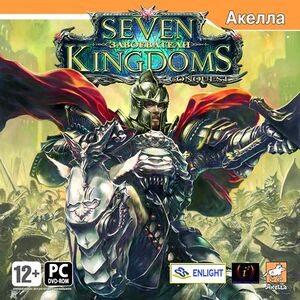 |
|
| Developers | |
|---|---|
| Enlight Software | |
| Publishers | |
| DreamCatcher Interactive | |
| Russia | Akella |
| Release dates | |
| Windows | March 12, 2008 |
| Taxonomy | |
| Modes | Singleplayer, Multiplayer |
| Pacing | Real-time |
| Perspectives | Bird's-eye view |
| Controls | Point and select |
| Genres | RTS |
| Themes | Fantasy |
| Series | Seven Kingdoms |
| Seven Kingdoms | |
|---|---|
| Seven Kingdoms | 1997 |
| Seven Kingdoms: Ancient Adversaries | 1998 |
| Seven Kingdoms II: The Fryhtan Wars | 1999 |
| Seven Kingdoms: Conquest | 2008 |
| Seven Kingdoms 2 HD | 2015 |
Availability
| Source | DRM | Notes | Keys | OS |
|---|---|---|---|---|
| Retail | ||||
| Retail | Russian copies use StarForce 5.50.9.1 DRM. | |||
| GamersGate | ||||
| Green Man Gaming |
Essential improvements
Skip intro videos
| Instructions |
|---|
|
Game data
Configuration file(s) location
| System | Location |
|---|---|
| Windows | %USERPROFILE%\Documents\Seven Kingdoms Conquest\ |
Save game data location
| System | Location |
|---|---|
| Windows | %USERPROFILE%\Documents\Seven Kingdoms Conquest\Saved Games\ |
Video
| Graphics feature | State | Notes | |
|---|---|---|---|
| Widescreen resolution | |||
| Multi-monitor | |||
| Ultra-widescreen | |||
| 4K Ultra HD | |||
| Field of view (FOV) | |||
| Windowed | See the glossary page for potential workarounds. | ||
| Borderless fullscreen windowed | See the glossary page for potential workarounds. | ||
| Anisotropic filtering (AF) | See the glossary page for potential workarounds. | ||
| Anti-aliasing (AA) | See the glossary page for potential workarounds. | ||
| Vertical sync (Vsync) | |||
| 60 FPS and 120+ FPS | |||
| High dynamic range display (HDR) | |||
Input
| Keyboard and mouse | State | Notes |
|---|---|---|
| Remapping | See the glossary page for potential workarounds. | |
| Mouse acceleration | ||
| Mouse sensitivity | ||
| Mouse input in menus | ||
| Mouse Y-axis inversion | ||
| Controller | ||
| Controller support |
| Controller types |
|---|
Audio
| Audio feature | State | Notes |
|---|---|---|
| Separate volume controls | ||
| Surround sound | ||
| Subtitles | ||
| Closed captions | ||
| Mute on focus lost |
Localizations
| Language | UI | Audio | Sub | Notes |
|---|---|---|---|---|
| English | ||||
| Russian |
Network
Multiplayer types
| Type | Native | Players | Notes | |
|---|---|---|---|---|
| Local play | ||||
| LAN play | 8 | Versus Annihilation, King of the Hill, Die Diablo, Domination |
||
| Online play | 8 | Versus Annihilation, King of the Hill, Die Diablo, Domination |
||
Connection types
| Type | Native | Notes |
|---|---|---|
| Matchmaking | ||
| Peer-to-peer | ||
| Dedicated | ||
| Self-hosting | ||
| Direct IP |
Other information
API
| Technical specs | Supported | Notes |
|---|---|---|
| Direct3D | 8 |
| Executable | 32-bit | 64-bit | Notes |
|---|---|---|---|
| Windows |
System requirements
| Windows | ||
|---|---|---|
| Minimum | Recommended | |
| Operating system (OS) | 98, 2000, ME, XP, Vista | |
| Processor (CPU) | 1.4 GHz | 2.4 GHz |
| System memory (RAM) | 512 MB | 1 GB |
| Hard disk drive (HDD) | 1 GB | |
| Video card (GPU) | Nvidia GeForce FX series AMD Radeon 8500 | Nvidia GeForce 6 series AMD Radeon 9 series |
