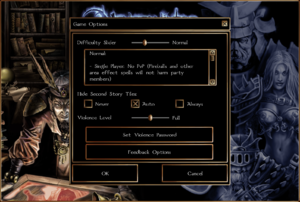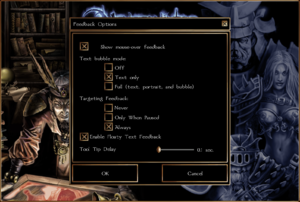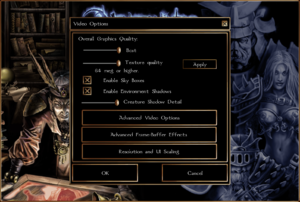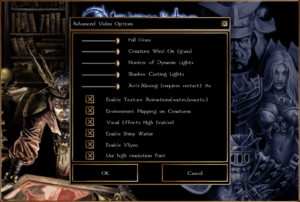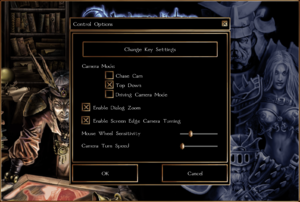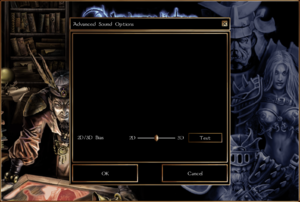Difference between revisions of "Neverwinter Nights: Enhanced Edition"
From PCGamingWiki, the wiki about fixing PC games
(→Video: filled, up to date with the current patch (8193.19)) |
|||
| Line 100: | Line 100: | ||
|widescreen resolution = true | |widescreen resolution = true | ||
|widescreen resolution notes= | |widescreen resolution notes= | ||
| − | |multimonitor = | + | |multimonitor = true |
|multimonitor notes = | |multimonitor notes = | ||
|ultrawidescreen = true | |ultrawidescreen = true | ||
|ultrawidescreen notes = | |ultrawidescreen notes = | ||
|4k ultra hd = true | |4k ultra hd = true | ||
| − | |4k ultra hd notes = | + | |4k ultra hd notes = Has only 4 fixed UI scaling options, 1/2/3/4, 4= Base UI is roughly scaled for 1080p, so 4x looks the same at 4k. |
|fov = false | |fov = false | ||
|fov notes = | |fov notes = | ||
|windowed = true | |windowed = true | ||
|windowed notes = {{key|ALT|Enter}} to switch between fullscreen and windowed. | |windowed notes = {{key|ALT|Enter}} to switch between fullscreen and windowed. | ||
| − | |borderless windowed = | + | |borderless windowed = true |
| − | |borderless windowed notes = | + | |borderless windowed notes = On by default, can be disable by editing settings.tml located in userdocs/Neverwinter Nights |
| − | |anisotropic = | + | |anisotropic = hackable |
| − | |anisotropic notes = | + | |anisotropic notes = Works, but must be forced through driver control panel |
|antialiasing = true | |antialiasing = true | ||
| − | |antialiasing notes = | + | |antialiasing notes = Supported, but the most recent patch removed it from the options UI as the built in solution was bugged. MSAA and various other forms forced through Nvidia or AMD driver control panels work well. |
| − | |vsync = | + | |vsync = hackable |
| − | |vsync notes = | + | |vsync notes = Off by default and also oddly removed from ingame UI. Edit settings.tml, locate: [graphics.video.vsync], Change enabled = false to = true |
|60 fps = true | |60 fps = true | ||
|60 fps notes = | |60 fps notes = | ||
|120 fps = true | |120 fps = true | ||
| − | |120 fps notes = | + | |120 fps notes = No framerate cap, and coded to fully utilize GPU at 100%, so recommended you use a third party frame rate capper such as SpecialK, or enable VSync. |
| − | |hdr = | + | |hdr = hackable |
| − | |hdr notes = | + | |hdr notes = See this project for a pseudo HDR shader: [https://neverwintervault.org/project/nwnee/hakpak/original-hakpak/hdr-contrast-shader-override] |
| − | |color blind = | + | |color blind = false |
|color blind notes = | |color blind notes = | ||
}} | }} | ||
Revision as of 01:10, 17 November 2020
 |
|
| Developers | |
|---|---|
| Beamdog | |
| Engines | |
| Aurora | |
| Release dates | |
| Windows | March 27, 2018 |
| macOS (OS X) | March 27, 2018 |
| Linux | March 27, 2018 |
| Reception | |
| OpenCritic | 55 |
| IGDB | 45 |
| Taxonomy | |
| Monetization | DLC, Expansion pack |
| Series | Neverwinter Nights |
| Neverwinter Nights | |
|---|---|
| Subseries of Dungeons & Dragons | |
| Neverwinter Nights (1991) | 1991 |
| Neverwinter Nights | 2002 |
| Neverwinter Nights 2 | 2006 |
| Neverwinter Nights: Enhanced Edition | 2018 |
General information
Availability
| Source | DRM | Notes | Keys | OS |
|---|---|---|---|---|
| Retail | ||||
| Publisher website | A Beamdog account is needed to download, as well as the Beamdog client. | |||
| GOG.com | Includes Neverwinter Nights. | |||
| Steam |
DLC and expansion packs
| Name | Notes | |
|---|---|---|
| Darkness Over Daggerford | ||
| Darkness Over Daggerford Official Soundtrack | ||
| Heroes of Neverwinter | ||
| Infinite Dungeons | ||
| Official Soundtrack | ||
| Pirates of the Sword Coast | ||
| Premium Adventures Official Soundtrack | ||
| Wyvern Crown of Cormyr |
Game data
Configuration file(s) location
| System | Location |
|---|---|
| Windows | %USERPROFILE%\Documents\Neverwinter Nights\*.ini |
| macOS (OS X) | |
| Linux | ~/.local/share/Neverwinter Nights/ |
- It's unknown whether this game follows the XDG Base Directory Specification on Linux. Please fill in this information.
Save game data location
| System | Location |
|---|---|
| Windows | %USERPROFILE%\Documents\Neverwinter Nights\saves\ |
| macOS (OS X) | |
| Linux | ~/.local/share/Neverwinter Nights/saves |
- Save files from the original Neverwinter Nights are compatible with the Enhanced Edition.
Save game cloud syncing
| System | Native | Notes |
|---|---|---|
| GOG Galaxy | Update 1.69(A) 22 March 2017 on GOG Galaxy added support for cloud saves in GOG Galaxy 1.2 or newer. | |
| OneDrive | Requires enabling backup of the Documents folder in OneDrive on all computers. | |
| Steam Cloud |
Video
| Graphics feature | State | Notes | |
|---|---|---|---|
| Widescreen resolution | |||
| Multi-monitor | |||
| Ultra-widescreen | |||
| 4K Ultra HD | Has only 4 fixed UI scaling options, 1/2/3/4, 4= Base UI is roughly scaled for 1080p, so 4x looks the same at 4k. | ||
| Field of view (FOV) | |||
| Windowed | Alt+↵ Enter to switch between fullscreen and windowed. | ||
| Borderless fullscreen windowed | On by default, can be disable by editing settings.tml located in userdocs/Neverwinter Nights | ||
| Anisotropic filtering (AF) | Works, but must be forced through driver control panel | ||
| Anti-aliasing (AA) | Supported, but the most recent patch removed it from the options UI as the built in solution was bugged. MSAA and various other forms forced through Nvidia or AMD driver control panels work well. | ||
| Vertical sync (Vsync) | Off by default and also oddly removed from ingame UI. Edit settings.tml, locate: [graphics.video.vsync], Change enabled = false to = true | ||
| 60 FPS and 120+ FPS | No framerate cap, and coded to fully utilize GPU at 100%, so recommended you use a third party frame rate capper such as SpecialK, or enable VSync. | ||
| High dynamic range display (HDR) | See this project for a pseudo HDR shader: [1] | ||
Input
| Keyboard and mouse | State | Notes |
|---|---|---|
| Remapping | ||
| Mouse acceleration | ||
| Mouse sensitivity | ||
| Mouse input in menus | ||
| Mouse Y-axis inversion | ||
| Controller | ||
| Controller support |
| Controller types |
|---|
Audio
| Audio feature | State | Notes |
|---|---|---|
| Separate volume controls | Sound Effects, Voices, Music | |
| Surround sound | ||
| Subtitles | ||
| Closed captions | ||
| Mute on focus lost |
Localizations
| Language | UI | Audio | Sub | Notes |
|---|---|---|---|---|
| English | ||||
| French | ||||
| German | ||||
| Italian | ||||
| Polish | ||||
| Russian | Fan translation, download | |||
| Spanish |
Network
Multiplayer types
| Type | Native | Notes | |
|---|---|---|---|
| LAN play | |||
| Online play | Co-op |
||
Issues fixed
(NVIDIA) NWN Toolset crashes when area view is loaded
- Recent NVIDIA drivers cause the NWN Toolset area view to crash the entire toolset upon loading.[1]
| Disable Threaded Optimization[2][3] |
|---|
Other information
API
| Technical specs | Supported | Notes |
|---|---|---|
| OpenGL | 3.0 |
Middleware
| Middleware | Notes | |
|---|---|---|
| Audio | OpenAL |
System requirements
| Windows | ||
|---|---|---|
| Minimum | Recommended | |
| Operating system (OS) | 7 | 8, 10 |
| Processor (CPU) | 1.0 GHz | |
| System memory (RAM) | 1 GB | |
| Hard disk drive (HDD) | 10 GB | |
| Video card (GPU) | OpenGL 3.0 compatible | |
- A 64-bit operating system is required.
| macOS (OS X) | ||
|---|---|---|
| Minimum | ||
| Operating system (OS) | 10.9 | |
| Processor (CPU) | Dual Core | |
| System memory (RAM) | 1 GB | |
| Hard disk drive (HDD) | 10 GB | |
| Video card (GPU) | OpenGL 3.0 compatible | |
- A 64-bit operating system is required.
| Linux | ||
|---|---|---|
| Minimum | ||
| Operating system (OS) | Ubuntu 12.04, Fedora 21, Debian 8 | |
| Processor (CPU) | Dual Core | |
| System memory (RAM) | 1 GB | |
| Hard disk drive (HDD) | 10 GB | |
| Video card (GPU) | OpenGL 3.0 compatible | |
- A 64-bit operating system is required.
References
- ↑ NWN Toolset: Enhanced Edition. Try the new updates and share your feedback - last accessed on 2019-11-01
- "Hey guys, we hope you're enjoying it! We've confirmed an issue with the latest Nvidia drivers and the toolset, and it affects not only our update but the current stable release. If you have a Nvidia card and experience this, you can try rolling back your drivers to the last update and chance are you'll be back in the modding busines"
- ↑ Steam Community Discussion - NWN Toolset crashes when Area view is loaded (comment #2) - last accessed on 2019-11-01
- "Turn off Threaded Optimization in the Nvidia control panel"
- ↑ Verified by User:Expack3 on 2019-11-01
- ↑ 4.0 4.1 4.2 Steam :: Neverwinter Nights: Enhanced Edition :: Neverwinter Nights: Enhanced Edition 1.79 Stable - last accessed on 2019-12-03
- "Both client and server are now 64bit binaries. We do not provide 32bit binaries anymore as of this patch."