Difference between revisions of "Moero Chronicle"
From PCGamingWiki, the wiki about fixing PC games
(Add taxonomy, developer, reception, HLTB link and MobyGames link. Added Deluxe Pack and config/save folder location.) |
m (→top: General maintenance with AutoWikiBrowser in Bot mode) |
||
| (10 intermediate revisions by 5 users not shown) | |||
| Line 14: | Line 14: | ||
{{Infobox game/row/reception|Metacritic|moero-chronicle|64}} | {{Infobox game/row/reception|Metacritic|moero-chronicle|64}} | ||
{{Infobox game/row/reception|OpenCritic|4717/moero-chronicle|56}} | {{Infobox game/row/reception|OpenCritic|4717/moero-chronicle|56}} | ||
| − | {{Infobox game/row/reception|IGDB| | + | {{Infobox game/row/reception|IGDB|moero-chronicle|}} |
| − | |||
| − | |||
| − | |||
| − | |||
| − | |||
| − | |||
| − | |||
| − | |||
| − | |||
|taxonomy = | |taxonomy = | ||
| − | {{Infobox game/row/taxonomy/monetization | }} | + | {{Infobox game/row/taxonomy/monetization | One-time game purchase }} |
{{Infobox game/row/taxonomy/microtransactions | }} | {{Infobox game/row/taxonomy/microtransactions | }} | ||
{{Infobox game/row/taxonomy/modes | Singleplayer }} | {{Infobox game/row/taxonomy/modes | Singleplayer }} | ||
{{Infobox game/row/taxonomy/pacing | Turn-based }} | {{Infobox game/row/taxonomy/pacing | Turn-based }} | ||
{{Infobox game/row/taxonomy/perspectives | First-person }} | {{Infobox game/row/taxonomy/perspectives | First-person }} | ||
| − | {{Infobox game/row/taxonomy/controls | | + | {{Infobox game/row/taxonomy/controls | Direct control, Menu-based }} |
{{Infobox game/row/taxonomy/genres | JRPG, Visual novel }} | {{Infobox game/row/taxonomy/genres | JRPG, Visual novel }} | ||
{{Infobox game/row/taxonomy/sports | }} | {{Infobox game/row/taxonomy/sports | }} | ||
| Line 37: | Line 28: | ||
{{Infobox game/row/taxonomy/themes | Fantasy }} | {{Infobox game/row/taxonomy/themes | Fantasy }} | ||
{{Infobox game/row/taxonomy/series | Genkai Tokki }} | {{Infobox game/row/taxonomy/series | Genkai Tokki }} | ||
| + | |steam appid = 638160 | ||
| + | |steam appid side = 688090 | ||
| + | |gogcom id = 1960775628 | ||
| + | |gogcom id side = 1616076061, 1942548805 | ||
| + | |official site= http://ideafintl.com/moe-chronicle-h/home.php | ||
| + | |strategywiki = | ||
| + | |mobygames = moero-chronicle | ||
| + | |wikipedia = Moe Chronicle | ||
| + | |winehq = | ||
| + | |hltb = 18830 | ||
| + | |license = commercial | ||
}} | }} | ||
'''Key points''' | '''Key points''' | ||
{{ii}} Also known as '''''Moe Chronicle''''' in certain countries, however the Steam release is named after the Japanese release and is called '''''Moero Chronicle''''' | {{ii}} Also known as '''''Moe Chronicle''''' in certain countries, however the Steam release is named after the Japanese release and is called '''''Moero Chronicle''''' | ||
| + | |||
| + | '''General information''' | ||
| + | {{GOG.com links|1960775628|moero_chronicle}} | ||
| + | {{mm}} [https://steamcommunity.com/app/638160/discussions/ Steam Community Discussions] | ||
==Availability== | ==Availability== | ||
{{Availability| | {{Availability| | ||
| − | {{Availability/row| GamersGate | | + | {{Availability/row| GamersGate | moero-chronicle | Steam | | | Windows }} |
{{Availability/row| Gamesplanet | 3763-1 | Steam | | | Windows }} | {{Availability/row| Gamesplanet | 3763-1 | Steam | | | Windows }} | ||
| + | {{Availability/row| GOG.com | moero_chronicle | DRM-free | {{store link|GOG.com|moero_chronicle_deluxe_bundle|Deluxe Bundle}} also available. | | Windows }} | ||
{{Availability/row| GMG | moero-chronicle | Steam | | | Windows }} | {{Availability/row| GMG | moero-chronicle | Steam | | | Windows }} | ||
{{Availability/row| Steam | 638160 | Steam | {{store link|Steam-bundle|4179|Deluxe Bundle}} also available. | | Windows }} | {{Availability/row| Steam | 638160 | Steam | {{store link|Steam-bundle|4179|Deluxe Bundle}} also available. | | Windows }} | ||
| − | |||
| − | |||
| − | |||
| − | |||
| − | |||
}} | }} | ||
| Line 58: | Line 60: | ||
===Configuration file(s) location=== | ===Configuration file(s) location=== | ||
{{Game data| | {{Game data| | ||
| − | {{Game data/config|Windows|}} | + | {{Game data/config|Windows|{{p|userprofile\Documents}}\Idea Factory\Moero Chronicle\}} |
{{Game data/config|Steam|{{p|steam}}\userdata\{{p|uid}}\638160\remote\MoeroChronicle.ini}} | {{Game data/config|Steam|{{p|steam}}\userdata\{{p|uid}}\638160\remote\MoeroChronicle.ini}} | ||
}} | }} | ||
| Line 64: | Line 66: | ||
===Save game data location=== | ===Save game data location=== | ||
{{Game data| | {{Game data| | ||
| − | {{Game data/saves|Windows|}} | + | {{Game data/saves|Windows|{{p|userprofile\Documents}}\Idea Factory\Moero Chronicle\}} |
{{Game data/saves|Steam|{{p|steam}}\userdata\{{p|uid}}\638160\remote\}} | {{Game data/saves|Steam|{{p|steam}}\userdata\{{p|uid}}\638160\remote\}} | ||
}} | }} | ||
| Line 70: | Line 72: | ||
===[[Glossary:Save game cloud syncing|Save game cloud syncing]]=== | ===[[Glossary:Save game cloud syncing|Save game cloud syncing]]=== | ||
{{Save game cloud syncing | {{Save game cloud syncing | ||
| − | |discord | + | |discord = |
| − | |discord notes | + | |discord notes = |
| − | |epic games | + | |epic games launcher = |
| − | |epic games | + | |epic games launcher notes = |
| − | |gog galaxy | + | |gog galaxy = true |
| − | |gog galaxy notes | + | |gog galaxy notes = |
| − | |origin | + | |origin = |
| − | |origin notes | + | |origin notes = |
| − | |steam cloud | + | |steam cloud = true |
| − | |steam cloud notes | + | |steam cloud notes = |
| − | | | + | |ubisoft connect = |
| − | | | + | |ubisoft connect notes = |
| − | |xbox cloud | + | |xbox cloud = |
| − | |xbox cloud notes | + | |xbox cloud notes = |
}} | }} | ||
| − | ==Video | + | ==Video== |
| − | {{Video | + | {{Video |
|wsgf link = | |wsgf link = | ||
|widescreen wsgf award = | |widescreen wsgf award = | ||
| Line 123: | Line 125: | ||
}} | }} | ||
| − | ==Input | + | ==Input== |
| − | {{Input | + | {{Input |
|key remap = true | |key remap = true | ||
|key remap notes = | |key remap notes = | ||
| Line 147: | Line 149: | ||
|touchscreen = false | |touchscreen = false | ||
|touchscreen notes = | |touchscreen notes = | ||
| + | |xinput controllers = unknown | ||
| + | |xinput controllers notes = | ||
| + | |xbox prompts = unknown | ||
| + | |xbox prompts notes = | ||
| + | |impulse triggers = unknown | ||
| + | |impulse triggers notes = | ||
| + | |dualshock 4 = unknown | ||
| + | |dualshock 4 notes = | ||
| + | |dualshock prompts = unknown | ||
| + | |dualshock prompts notes = | ||
| + | |light bar support = unknown | ||
| + | |light bar support notes = | ||
| + | |dualshock 4 modes = unknown | ||
| + | |dualshock 4 modes notes = | ||
| + | |other controllers = unknown | ||
| + | |other controllers notes = | ||
| + | |other button prompts = unknown | ||
| + | |other button prompts notes= | ||
|controller hotplug = false | |controller hotplug = false | ||
|controller hotplug notes = | |controller hotplug notes = | ||
| Line 155: | Line 175: | ||
}} | }} | ||
| − | ==Audio | + | ==Audio== |
| − | {{Audio | + | {{Audio |
|separate volume = unknown | |separate volume = unknown | ||
|separate volume notes = | |separate volume notes = | ||
| Line 223: | Line 243: | ||
|windows 32-bit exe = true | |windows 32-bit exe = true | ||
|windows 64-bit exe = false | |windows 64-bit exe = false | ||
| + | |windows arm app = false | ||
|windows exe notes = | |windows exe notes = | ||
|mac os x powerpc app = | |mac os x powerpc app = | ||
| Line 249: | Line 270: | ||
|recCPU = Intel Core i5-4460 CPU @ 3.20 GHz | |recCPU = Intel Core i5-4460 CPU @ 3.20 GHz | ||
|recRAM = 6 GB | |recRAM = 6 GB | ||
| − | |recHD = | + | |recHD = |
|recGPU = Nvidia GeForce GTX 960 or comparable | |recGPU = Nvidia GeForce GTX 960 or comparable | ||
| − | |recDX = | + | |recDX = |
|recaudio = DirectX 9.0c compatible sound card | |recaudio = DirectX 9.0c compatible sound card | ||
}} | }} | ||
{{References}} | {{References}} | ||
Latest revision as of 01:49, 22 April 2023
This page is a stub: it lacks content and/or basic article components. You can help to expand this page
by adding an image or additional information.
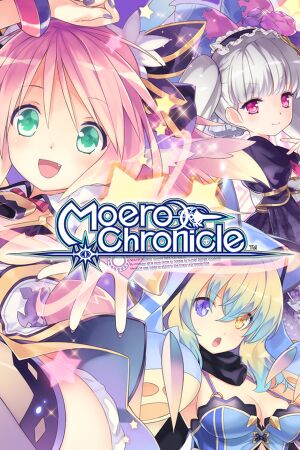 |
|
| Developers | |
|---|---|
| Idea Factory | |
| Compile Heart | |
| Zerodiv | |
| Publishers | |
| Idea Factory International | |
| Release dates | |
| Windows | August 16, 2017 |
| Reception | |
| Metacritic | 64 |
| OpenCritic | 56 |
| Taxonomy | |
| Monetization | One-time game purchase |
| Modes | Singleplayer |
| Pacing | Turn-based |
| Perspectives | First-person |
| Controls | Direct control, Menu-based |
| Genres | JRPG, Visual novel |
| Art styles | Anime |
| Themes | Fantasy |
| Series | Genkai Tokki |
| Genkai Tokki | |
|---|---|
| Monster Monpiece | 2017 |
| Moero Chronicle | 2017 |
Key points
- Also known as Moe Chronicle in certain countries, however the Steam release is named after the Japanese release and is called Moero Chronicle
General information
Availability
| Source | DRM | Notes | Keys | OS |
|---|---|---|---|---|
| GamersGate | ||||
| GOG.com | Deluxe Bundle also available. | |||
| Green Man Gaming | ||||
| Steam | Deluxe Bundle also available. |
Game data
Configuration file(s) location
| System | Location |
|---|---|
| Windows | %USERPROFILE%\Documents\Idea Factory\Moero Chronicle\ |
| Steam | <Steam-folder>\userdata\<user-id>\638160\remote\MoeroChronicle.ini |
| Steam Play (Linux) | <SteamLibrary-folder>/steamapps/compatdata/638160/pfx/[Note 1] |
Save game data location
| System | Location |
|---|---|
| Windows | %USERPROFILE%\Documents\Idea Factory\Moero Chronicle\ |
| Steam | <Steam-folder>\userdata\<user-id>\638160\remote\ |
| Steam Play (Linux) | <SteamLibrary-folder>/steamapps/compatdata/638160/pfx/[Note 1] |
Save game cloud syncing
| System | Native | Notes |
|---|---|---|
| GOG Galaxy | ||
| OneDrive | Requires enabling backup of the Documents folder in OneDrive on all computers. | |
| Steam Cloud |
Video
Input
| Keyboard and mouse | State | Notes |
|---|---|---|
| Remapping | ||
| Mouse acceleration | ||
| Mouse sensitivity | ||
| Mouse input in menus | ||
| Mouse Y-axis inversion | ||
| Controller | ||
| Controller support | ||
| Full controller support | ||
| Controller remapping | ||
| Controller sensitivity | ||
| Controller Y-axis inversion |
| Controller types |
|---|
| XInput-compatible controllers |
|---|
| PlayStation controllers |
|---|
| Generic/other controllers |
|---|
| Additional information | ||
|---|---|---|
| Controller hotplugging | ||
| Haptic feedback | ||
| Digital movement supported | ||
| Simultaneous controller+KB/M |
Audio
| Audio feature | State | Notes |
|---|---|---|
| Separate volume controls | ||
| Surround sound | ||
| Subtitles | ||
| Closed captions | ||
| Mute on focus lost |
Localizations
| Language | UI | Audio | Sub | Notes |
|---|---|---|---|---|
| English | ||||
| Traditional Chinese | ||||
| Japanese |
Other information
API
| Executable | 32-bit | 64-bit | Notes |
|---|---|---|---|
| Windows |
System requirements
| Windows | ||
|---|---|---|
| Minimum | Recommended | |
| Operating system (OS) | 7 (64-bit) | 10 Home (64-bit) |
| Processor (CPU) | 3 GHz Intel Core i3 or equivalent | Intel Core i5-4460 CPU @ 3.20 GHz |
| System memory (RAM) | 4 GB | 6 GB |
| Hard disk drive (HDD) | 7 GB | |
| Video card (GPU) | DirectX 10.x or OpenGL 3.3 or better graphics card 1 GB of VRAM DirectX 11 compatible Shader model 4 support |
Nvidia GeForce GTX 960 or comparable |
| Sound (audio device) | DirectX 9.0c compatible sound card | DirectX 9.0c compatible sound card |
Notes
- ↑ 1.0 1.1 Notes regarding Steam Play (Linux) data:
- File/folder structure within this directory reflects the path(s) listed for Windows and/or Steam game data.
- Games with Steam Cloud support may also store data in
~/.steam/steam/userdata/<user-id>/638160/. - Use Wine's registry editor to access any Windows registry paths.
- The app ID (638160) may differ in some cases.
- Treat backslashes as forward slashes.
- See the glossary page for details on Windows data paths.
