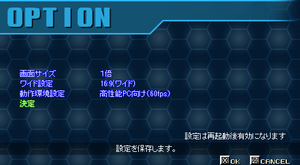Difference between revisions of "Armored Hunter Gunhound"
(Article creation for the original 2009 Armored Hunter GUNHOUND.) |
m |
||
| (14 intermediate revisions by 6 users not shown) | |||
| Line 1: | Line 1: | ||
| + | {{Disambig|the original 2009 game|the 2013 remake|[[Armored Hunter Gunhound EX]]}} | ||
{{Infobox game | {{Infobox game | ||
| − | |title = | + | |title = armored hunter GUNHOUND |
|cover = Armored Hunter GUNHOUND (2009) - Cover.png | |cover = Armored Hunter GUNHOUND (2009) - Cover.png | ||
|developers = | |developers = | ||
| Line 8: | Line 9: | ||
|release dates= | |release dates= | ||
{{Infobox game/row/date|Windows|December 18, 2009}} | {{Infobox game/row/date|Windows|December 18, 2009}} | ||
| + | |reception = | ||
| + | |taxonomy = | ||
| + | {{Infobox game/row/taxonomy/monetization | }} | ||
| + | {{Infobox game/row/taxonomy/microtransactions | }} | ||
| + | {{Infobox game/row/taxonomy/modes | Singleplayer }} | ||
| + | {{Infobox game/row/taxonomy/pacing | Real-time }} | ||
| + | {{Infobox game/row/taxonomy/perspectives | Scrolling, Side view }} | ||
| + | {{Infobox game/row/taxonomy/controls | Direct control }} | ||
| + | {{Infobox game/row/taxonomy/genres | Action, Shooter }} | ||
| + | {{Infobox game/row/taxonomy/sports | }} | ||
| + | {{Infobox game/row/taxonomy/vehicles | Robot }} | ||
| + | {{Infobox game/row/taxonomy/art styles | Anime }} | ||
| + | {{Infobox game/row/taxonomy/themes | Asia, Sci-fi }} | ||
| + | {{Infobox game/row/taxonomy/series | Gunhound }} | ||
|steam appid = | |steam appid = | ||
|steam appid side = | |steam appid side = | ||
| − | |gogcom | + | |gogcom id = |
| + | |gogcom id side = | ||
| + | |official site= https://web.archive.org/web/20161024163933/http://gunhound.dracue.co.jp/gh1/ | ||
| + | |hltb = | ||
| + | |igdb = | ||
| + | |lutris = | ||
| + | |mobygames = | ||
|strategywiki = | |strategywiki = | ||
| − | |wikipedia = | + | |wikipedia = |
|winehq = | |winehq = | ||
| − | |license = | + | |license = commercial |
}} | }} | ||
| − | |||
| − | ''' | + | {{Introduction |
| − | {{--}} | + | |introduction = '''''{{PAGENAME}}''''' is an {{Glossary:anime}} {{Glossary:Robot}} {{Glossary:Shooter}} game developed by DRACUE Software. It is a mecha run-and-gun game inspired by Masaya Games' ''{{w|Assault Suit}}'' series. |
| − | + | |release history = The game was first released through Amazon.co.jp in Japan on December 18, 2009 and was later re-released digitally through DLsite on February 5, 2010. The game was supported between 2009 through 2010 with patches to address issues and gameplay balance. The game was later remade in 2013 for the [[Emulation:PlayStation Portable|PlayStation Portable]] and was ported back to PC via PLAYSIM and [[Store:Steam|Steam]] in 2014 as ''[[Armored Hunter Gunhound EX]]'', featuring a retelling of the original game's story, updated graphics, a new soundtrack, and new gameplay content. Owners of the original ''{{PAGENAME}}'' were eligible to upgrade to the 2013 remake for free by using an upgrade tool supplied by the developers. The game's [https://github.com/t-mat/gunhound-easybuild source code] has been released as open-source in 2016. Due to the suspension of DRACUE Software in 2018, however, ''Armored Hunter Gunhound EX'' was removed from digital distribution on PC and the EX Upgrade Tool no longer works. The availability of the original ''{{PAGENAME}}'' was not by the developer's suspension despite its remake being delisted and is currently available on DLsite. | |
| − | + | |current state = The original ''{{PAGENAME}}'' has compatibility issues with Windows 10 or later, such as fullscreen mode causing the game to show a black screen unless played in windowed mode, and requires a workaround to fake a fullscreen display; see [[#Game does not render properly in exclusive fullscreen|here]] for potential solution, and if need, set the game to 16:9 widescreen mode in the Options menu. Keyboard bindings also cannot be remapped and uses an awkward control scheme, thus a controller is recommended. | |
| − | + | }} | |
==Availability== | ==Availability== | ||
{{Availability| | {{Availability| | ||
| − | {{Availability/row|1=Developer |2=https://www.dlsite.com/soft/work/=/product_id/VJ004384.html |3=DRM-free |4=Digital re-release. |5= |6=Windows}} | + | {{Availability/row|1=Developer |2=https://www.dlsite.com/soft/work/=/product_id/VJ004384.html |3=DRM-free |4=Digital re-release via DLsite Japan. |5= |6=Windows}} |
}} | }} | ||
| − | + | {{ii}} A demo is available from DLsite. | |
| − | {{ii}} A demo is available from | + | {{--}} Was not released overseas. |
| − | {{ | + | {{--}} A tool was available prior to the developer's temporary suspension to upgrade the game to [[Armored Hunter Gunhound EX]], however downloads were taken down along with their website and the tool no longer works as December 8, 2019.<ref>{{Refcheck|user=AmethystViper|date=2019-12-08|comment=I attempted to use this tool on a clean re-install of the original Armored Hunter GUNHOUND and kept running into the program crashing while upgrading the game, likely due to the upgrade tool no longer being able to access the servers to obtain the files to perform the upgrade.}}</ref> |
==Essential improvements== | ==Essential improvements== | ||
===Patches=== | ===Patches=== | ||
| − | {{ii}} The | + | {{ii}} The last official patch (v1.06) can be downloaded [https://community.pcgamingwiki.com/files/file/1717-armored-hunter-gunhound-v106-patch/ here]. |
==Game data== | ==Game data== | ||
| Line 47: | Line 67: | ||
}} | }} | ||
| − | ==Video | + | ==Video== |
{{Image|Armored Hunter GUNHOUND (2009) - General settings.png|General settings.}} | {{Image|Armored Hunter GUNHOUND (2009) - General settings.png|General settings.}} | ||
| − | {{Video | + | {{Video |
|wsgf link = | |wsgf link = | ||
|widescreen wsgf award = | |widescreen wsgf award = | ||
| Line 73: | Line 93: | ||
|antialiasing = n/a | |antialiasing = n/a | ||
|antialiasing notes = | |antialiasing notes = | ||
| − | |vsync = | + | |upscaling = unknown |
| − | |vsync notes = | + | |upscaling tech = |
| + | |upscaling notes = | ||
| + | |vsync = always on | ||
| + | |vsync notes = | ||
|60 fps = true | |60 fps = true | ||
|60 fps notes = | |60 fps notes = | ||
| Line 85: | Line 108: | ||
}} | }} | ||
| − | ==Input | + | ==Input== |
{{Image|Armored Hunter GUNHOUND (2009) - Controller remapping.png|Controller remapping.}} | {{Image|Armored Hunter GUNHOUND (2009) - Controller remapping.png|Controller remapping.}} | ||
| − | {{Input | + | {{Input |
|key remap = hackable | |key remap = hackable | ||
|key remap notes = Uses a pre-defined set-up of {{key|A}}, {{key|S}}, {{key|Z}}, {{key|X}}, {{key|Q}}, {{key|W}}, and {{key|Arrow}} keys for keyboard and cannot be changed. | |key remap notes = Uses a pre-defined set-up of {{key|A}}, {{key|S}}, {{key|Z}}, {{key|X}}, {{key|Q}}, {{key|W}}, and {{key|Arrow}} keys for keyboard and cannot be changed. | ||
| Line 120: | Line 143: | ||
|dualshock prompts = false | |dualshock prompts = false | ||
|dualshock prompts notes = | |dualshock prompts notes = | ||
| − | |light bar support = | + | |light bar support = unknown |
|light bar support notes = | |light bar support notes = | ||
| − | |dualshock 4 modes = | + | |dualshock 4 modes = unknown |
|dualshock 4 modes notes = | |dualshock 4 modes notes = | ||
|tracked motion controllers= false | |tracked motion controllers= false | ||
| Line 150: | Line 173: | ||
}} | }} | ||
| − | ==Audio | + | ==Audio== |
| − | {{Audio | + | {{Audio |
|separate volume = false | |separate volume = false | ||
|separate volume notes = No audio settings whatsoever. | |separate volume notes = No audio settings whatsoever. | ||
| Line 157: | Line 180: | ||
|surround sound notes = | |surround sound notes = | ||
|subtitles = true | |subtitles = true | ||
| − | |subtitles notes = | + | |subtitles notes = All dialogue is text-based. |
|closed captions = false | |closed captions = false | ||
|closed captions notes = | |closed captions notes = | ||
| Line 163: | Line 186: | ||
|mute on focus lost notes = | |mute on focus lost notes = | ||
|eax support = unknown | |eax support = unknown | ||
| − | |eax support notes = | + | |eax support notes = |
| + | |royalty free audio = unknown | ||
| + | |royalty free audio notes = | ||
}} | }} | ||
| Line 174: | Line 199: | ||
|notes = Some parts of the menus are in English. | |notes = Some parts of the menus are in English. | ||
|fan = | |fan = | ||
| − | |||
}} | }} | ||
}} | }} | ||
| Line 180: | Line 204: | ||
==Issues fixed== | ==Issues fixed== | ||
===Game does not render properly in exclusive fullscreen=== | ===Game does not render properly in exclusive fullscreen=== | ||
| − | {{Fixbox|description=[[Glossary: | + | {{Fixbox|description=[[Glossary:Borderless fullscreen windowed|Run the game in borderless fullscreen]]|ref=<ref>{{Refcheck|user=AmethystViper|date=2019-12-08|comment=Like its remake, exclusive fullscreen mode is broken on Windows 10 due to sharing a similar engine, but Borderless Gaming can render the game to borderless fullscreen windowed albeit stretched to the screen. The widescreen mode can alleviate scaling issues for those with 16:9 displays, however.}}</ref>|fix= |
}} | }} | ||
| Line 204: | Line 228: | ||
|shader model versions = 2.0b | |shader model versions = 2.0b | ||
|shader model notes = | |shader model notes = | ||
| − | | | + | |windows 32-bit exe = true |
| − | |64-bit | + | |windows 64-bit exe = false |
| − | + | |windows arm app = unknown | |
| − | + | |windows exe notes = | |
| − | + | |macos intel 32-bit app = | |
| − | + | |macos intel 64-bit app = | |
| − | + | |macos arm app = unknown | |
| − | + | |macos app notes = | |
| − | + | |linux 32-bit executable= | |
| − | + | |linux 64-bit executable= | |
| − | + | |linux arm app = unknown | |
| − | + | |linux executable notes = | |
}} | }} | ||
Latest revision as of 17:24, 13 August 2023
This page is for the original 2009 game. For the 2013 remake, see Armored Hunter Gunhound EX.
 |
|
| Developers | |
|---|---|
| DRACUE Software | |
| Release dates | |
| Windows | December 18, 2009 |
| Taxonomy | |
| Modes | Singleplayer |
| Pacing | Real-time |
| Perspectives | Scrolling, Side view |
| Controls | Direct control |
| Genres | Action, Shooter |
| Vehicles | Robot |
| Art styles | Anime |
| Themes | Asia, Sci-fi |
| Series | Gunhound |
| Gunhound | |
|---|---|
| Armored Hunter Gunhound | 2009 |
| Armored Hunter Gunhound EX | 2014 |
Warnings
- This game is not playable in English (see Localizations for supported languages).
Armored Hunter Gunhound is an anime robot shooter game developed by DRACUE Software. It is a mecha run-and-gun game inspired by Masaya Games' Assault Suit series.
The game was first released through Amazon.co.jp in Japan on December 18, 2009 and was later re-released digitally through DLsite on February 5, 2010. The game was supported between 2009 through 2010 with patches to address issues and gameplay balance. The game was later remade in 2013 for the PlayStation Portable and was ported back to PC via PLAYSIM and Steam in 2014 as Armored Hunter Gunhound EX, featuring a retelling of the original game's story, updated graphics, a new soundtrack, and new gameplay content. Owners of the original Armored Hunter Gunhound were eligible to upgrade to the 2013 remake for free by using an upgrade tool supplied by the developers. The game's source code has been released as open-source in 2016. Due to the suspension of DRACUE Software in 2018, however, Armored Hunter Gunhound EX was removed from digital distribution on PC and the EX Upgrade Tool no longer works. The availability of the original Armored Hunter Gunhound was not by the developer's suspension despite its remake being delisted and is currently available on DLsite.
The original Armored Hunter Gunhound has compatibility issues with Windows 10 or later, such as fullscreen mode causing the game to show a black screen unless played in windowed mode, and requires a workaround to fake a fullscreen display; see here for potential solution, and if need, set the game to 16:9 widescreen mode in the Options menu. Keyboard bindings also cannot be remapped and uses an awkward control scheme, thus a controller is recommended.
Availability
| Source | DRM | Notes | Keys | OS |
|---|---|---|---|---|
| Developer website | Digital re-release via DLsite Japan. |
- A demo is available from DLsite.
- Was not released overseas.
- A tool was available prior to the developer's temporary suspension to upgrade the game to Armored Hunter Gunhound EX, however downloads were taken down along with their website and the tool no longer works as December 8, 2019.[1]
Essential improvements
Patches
- The last official patch (v1.06) can be downloaded here.
Game data
Configuration file(s) location
| System | Location |
|---|---|
| Windows | <path-to-game>\[Note 1] |
Save game data location
| System | Location |
|---|---|
| Windows | <path-to-game>\[Note 1] |
Video
| Graphics feature | State | Notes | |
|---|---|---|---|
| Widescreen resolution | Runs at 4:3 letterboxed by default, but features a 16:9 widescreen mode. | ||
| Multi-monitor | |||
| Ultra-widescreen | |||
| 4K Ultra HD | Runs at a base resolution of 480x360 (4:3) or 480x264 (16:9) | ||
| Field of view (FOV) | 2D game. | ||
| Windowed | Can be toggled with Alt+↵ Enter. Game window be rendered between x1 or x2 using Nearest neighbor scaling. | ||
| Borderless fullscreen windowed | Use Borderless Gaming and set the game to widescreen mode, if needed. | ||
| Anisotropic filtering (AF) | |||
| Anti-aliasing (AA) | |||
| Vertical sync (Vsync) | See the glossary page for potential workarounds. | ||
| 60 FPS | |||
| 120+ FPS | Game is capped between 60, 30, and 15 FPS. | ||
| High dynamic range display (HDR) | See the glossary page for potential alternatives. | ||
Input
| Keyboard and mouse | State | Notes |
|---|---|---|
| Remapping | Uses a pre-defined set-up of A, S, Z, X, Q, W, and Arrow keys for keyboard and cannot be changed. | |
| Mouse acceleration | Mouse not used at all. | |
| Mouse sensitivity | ||
| Mouse input in menus | ||
| Mouse Y-axis inversion | ||
| Controller | ||
| Controller support | Controller is not configured by default. | |
| Full controller support | There is no exit option in the game. It must be forcibly closed by pressing Alt+F4, pressing Esc in windowed mode, or closing the game window. Controller remapping also requires input from the keyboard. | |
| Controller remapping | A visual guide can be used for the recommended controller set-up. | |
| Controller sensitivity | ||
| Controller Y-axis inversion |
| Controller types |
|---|
| XInput-compatible controllers | See the glossary page for potential workarounds. |
|---|
| PlayStation controllers | See the glossary page for potential workarounds. |
|---|
| Generic/other controllers | Uses DirectInput. | |
|---|---|---|
| Button prompts | No controller prompts within the game, and buttons/axes are referenced by number in the controller configuration screen. |
| Additional information | ||
|---|---|---|
| Controller hotplugging | Controller must be plugged in before starting up the game. | |
| Haptic feedback | ||
| Digital movement supported | ||
| Simultaneous controller+KB/M |
Audio
| Audio feature | State | Notes |
|---|---|---|
| Separate volume controls | No audio settings whatsoever. | |
| Surround sound | ||
| Subtitles | All dialogue is text-based. | |
| Closed captions | ||
| Mute on focus lost | ||
| Royalty free audio |
Localizations
| Language | UI | Audio | Sub | Notes |
|---|---|---|---|---|
| Japanese | Some parts of the menus are in English. |
Issues fixed
Game does not render properly in exclusive fullscreen
| Run the game in borderless fullscreen[2] |
|---|
Other information
API
| Technical specs | Supported | Notes |
|---|---|---|
| Direct3D | 9 | |
| Shader Model support | 2.0b |
| Executable | 32-bit | 64-bit | Notes |
|---|---|---|---|
| Windows |
System requirements
| Windows | ||
|---|---|---|
| Minimum | Recommended | |
| Operating system (OS) | XP, Vista, 7 | |
| Processor (CPU) | Intel Pentium 1 GHz | Intel Pentium 4.2 GHz |
| System memory (RAM) | 512 MB | 1 GB |
| Hard disk drive (HDD) | 1 GB | |
| Video card (GPU) | 128 MB of VRAM DirectX 9.0b compatible | |
| Sound (audio device) | DirectX-compatible sound card | |
Notes
- ↑ 1.0 1.1 When running this game without elevated privileges (Run as administrator option), write operations against a location below
%PROGRAMFILES%,%PROGRAMDATA%, or%WINDIR%might be redirected to%LOCALAPPDATA%\VirtualStoreon Windows Vista and later (more details).
References
- ↑ Verified by User:AmethystViper on 2019-12-08
- I attempted to use this tool on a clean re-install of the original Armored Hunter GUNHOUND and kept running into the program crashing while upgrading the game, likely due to the upgrade tool no longer being able to access the servers to obtain the files to perform the upgrade.
- ↑ Verified by User:AmethystViper on 2019-12-08
- Like its remake, exclusive fullscreen mode is broken on Windows 10 due to sharing a similar engine, but Borderless Gaming can render the game to borderless fullscreen windowed albeit stretched to the screen. The widescreen mode can alleviate scaling issues for those with 16:9 displays, however.