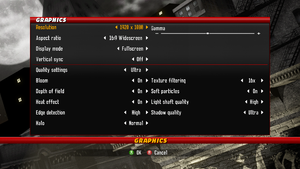Difference between revisions of "Spider-Man: Shattered Dimensions"
Supersamus (talk | contribs) (→Issues unresolved: Added Crash in first 2099 level and Character frozen after Grab Uppercut) |
Supersamus (talk | contribs) |
||
| (26 intermediate revisions by 10 users not shown) | |||
| Line 1: | Line 1: | ||
{{Infobox game | {{Infobox game | ||
| − | |cover = Spider-Man Shattered Dimensions.jpg | + | |cover = Spider-Man Shattered Dimensions cover.jpg |
|developers = | |developers = | ||
{{Infobox game/row/developer|Beenox}} | {{Infobox game/row/developer|Beenox}} | ||
| Line 29: | Line 29: | ||
|gogcom id = | |gogcom id = | ||
|hltb = 8949 | |hltb = 8949 | ||
| + | |lutris = spider-man-shattered-dimensions | ||
| + | |mobygames = 48519 | ||
|strategywiki = Spider-Man: Shattered Dimensions | |strategywiki = Spider-Man: Shattered Dimensions | ||
| − | |||
|wikipedia = Spider-Man: Shattered Dimensions | |wikipedia = Spider-Man: Shattered Dimensions | ||
|winehq = 14599 | |winehq = 14599 | ||
| Line 41: | Line 42: | ||
==Availability== | ==Availability== | ||
{{Availability| | {{Availability| | ||
| − | {{Availability/row| Retail | | Disc | {{DRM|SecuROM|v7.42.0004}} | + | {{Availability/row| Retail | | Disc | {{DRM|SecuROM|v7.42.0004}}. | | Windows }} |
{{Availability/row| Steam | 231990 | Steam | | | Windows | Unavailable }} | {{Availability/row| Steam | 231990 | Steam | | | Windows | Unavailable }} | ||
}} | }} | ||
| Line 47: | Line 48: | ||
===DLC and expansion packs=== | ===DLC and expansion packs=== | ||
| − | {{++}} Cosmic Spider-Man DLC | + | {{++}} Cosmic Spider-Man DLC costume from console version is pre-installed. |
==Essential improvements== | ==Essential improvements== | ||
| Line 60: | Line 61: | ||
===Configuration file(s) location=== | ===Configuration file(s) location=== | ||
{{Game data| | {{Game data| | ||
| − | {{Game data/config|Windows|}} | + | {{Game data/config|Windows|{{p|hkcu}}\SOFTWARE\Activision\Spider-Man (TM) SD\Settings}} |
}} | }} | ||
| Line 111: | Line 112: | ||
|anisotropic notes = Up to 16x. | |anisotropic notes = Up to 16x. | ||
|antialiasing = hackable | |antialiasing = hackable | ||
| − | |antialiasing notes = Nvidia users can force [[SGSSAA]] using [[Nvidia Profile Inspector]] with <code>0x00400045</code> compatibility flag.<ref> | + | |antialiasing notes = Nvidia users can force [[SGSSAA]] using [[Nvidia Profile Inspector]] with <code>0x00400045</code> compatibility flag.<ref>{{Refurl|url=https://docs.google.com/spreadsheet/pub?key=0AnHpuYHx21sjdENRSHg1ZkhndWF5R05tQjhCbTFNUVE|title=NVidia Flags|date=May 2023}}</ref> |
|upscaling = unknown | |upscaling = unknown | ||
|upscaling tech = | |upscaling tech = | ||
| Line 118: | Line 119: | ||
|vsync notes = | |vsync notes = | ||
|60 fps = true | |60 fps = true | ||
| − | |60 fps notes = | + | |60 fps notes = Capped at 60 FPS. The internal frame limiter is unstable, with framerates higher then than they should be and inconsistent framepacing. It's recommended to [[Glossary:Frame rate (FPS)#Frame rate capping|use an external framelimiter]], or to enable v-sync. |
|120 fps = hackable | |120 fps = hackable | ||
| − | |120 fps notes = See [[# | + | |120 fps notes = See [[#High frame rate|High frame rate]]. |
| − | |hdr = | + | |hdr = false |
|hdr notes = | |hdr notes = | ||
|color blind = unknown | |color blind = unknown | ||
|color blind notes = | |color blind notes = | ||
}} | }} | ||
| + | |||
| + | ===Spider-Man-Shattered-Dimensions-fix=== | ||
| + | {{ii}} [https://github.com/Chip-Biscuit/Spiderman-Shattered-Dimensions-Fix/releases/tag/Spiderman-Shattered-Dimensions-Fix Download page] | ||
| + | {{ii}} Adds support for custom resolutions which calculate the users aspect ratio, adjustable toggle FOV, windowed/borderless window and custom FPS capping up to 120fps (stealth sections on Steam release break above 120fps as Spider-Man is seen by enemies immediately when he isn't actually spotted by any enemies.).{{cn|date=2024-08-04|reason=What exactly does break? Is the game still playable from start to finish? I didn't notice any framerate-related issue playing the game at 144 FPS.}} | ||
| + | {{ii}} Fix works with Disc and Steam versions. | ||
| + | |||
| + | ===High Frame Rate=== | ||
| + | {{Fixbox|description=Modify with hex editor|ref=<ref>{{Refcheck|user=Supersamus|date=2024-07-28|comment=}}</ref>|fix= | ||
| + | # Open {{file|Game.exe}} with a hex editor such as [https://mh-nexus.de/en/hxd/ HxD]. | ||
| + | # Replace the single instance of {{code|89 88 88 3C}} (60 FPS) with one of the following, | ||
| + | #* <code>61 0B 36 3C</code> for 90 FPS. | ||
| + | #* <code>89 88 08 3C</code> for 120 FPS. | ||
| + | #* <code>39 8E E3 3B</code> for 144 FPS. | ||
| + | #* <code>89 88 88 3B</code> for 240 FPS. | ||
| + | |||
| + | {{ii}} If the desired value is not listed above, use a [https://gchq.github.io/CyberChef/#recipe=From_Float('Little%20Endian','Float%20(4%20bytes)','Space')To_Hex('Space',0) float converter]. | ||
| + | # Calculate <code>1/DesiredFPS</code> with a calculator. | ||
| + | # Insert the result into the input (use the period as the decimal separator). | ||
| + | }} | ||
| + | |||
| + | {{ii}} Some elements are tied to the value set. Do not set the value to a framerate that isn't actually reached.{{note|If the difference is about 7x or higher, even basic locomotion breaks entirely, with Spider-Man moving at uncontrollable speeds, and passing through the walls and the terrain.}} | ||
| + | {{ii}} In-game cutscenes are rendered at 60 FPS (frames are duplicated). Some NPC animations (e.g. special animations of enemies entering the battlefield) are also processed at a fixed framerate. | ||
==Input== | ==Input== | ||
| Line 253: | Line 276: | ||
==Issues fixed== | ==Issues fixed== | ||
===Stuck on unsupported resolution=== | ===Stuck on unsupported resolution=== | ||
| − | {{--}} | + | {{--}} The game may be stuck on an unsupported resolution: graphics settings cannot be saved, and the only other resolution shown is 0x0. The title screen may display incorrectly, and in that case, the game will crash when entering gameplay. |
| − | {{Fixbox|description=Change resolution in the registry |ref=<ref> | + | {{Fixbox|description=Change resolution in the registry|ref=<ref>http://www.tomshardware.com/answers/id-2780429/spiderman-shattered-dimension-resolution-issue.html#r17100975 Spiderman shattered dimension resolution issue - Tom's Hardware Forum</ref>|fix= |
# Open the registry editor. | # Open the registry editor. | ||
| − | # Go to <code> | + | # Go to <code>{{p|hkcu}}\SOFTWARE\Activision\Spider-Man (TM) SD\Settings\Display</code>, the keys and their values will be displayed on the right. |
| − | # Select the <code>Width</code> key and in the window | + | # Select the <code>Width</code> key and, in the window which comes up, change the base to decimal and type into {{code|Value data}} the desired (supported) horizontal resolution. Finally, hit OK to close the window and apply the value. |
| − | # | + | # Do the same for <code>Height</code> to set the vertical resolution. |
| − | * The game should start in the | + | # Set the <code>AspectRatio</code>: |
| + | #* <code>1</code> for 4:3. | ||
| + | #* <code>2</code> for 16:10. | ||
| + | #* <code>3</code> for 16:9. | ||
| + | * The game should start in the selected resolution when launched, and the graphics settings can now be changed. | ||
}} | }} | ||
| − | + | ||
| − | {{Fixbox|description= | + | {{Fixbox|description=Change monitor resolution|ref=<ref>{{Refcheck|user=Supersamus|date=2024-07-28|comment=Tested on Linux}}</ref>|fix= |
| − | # | + | # Change the monitor resolution, either in the OS settings, or in the monitor itself. |
| − | # | + | # Start and close the game. |
| − | * | + | #* The game should have switched to a failsafe 800x600 (4:3) resolution. |
| − | + | # Restore the original monitor resolution. | |
| + | # Start the game, and finally set the desired resolution in-game. | ||
}} | }} | ||
| − | === | + | ===Game crashes and/or has problems on Linux (Wine/Proton)=== |
| − | {{Fixbox|description= | + | {{Fixbox|description=Install dependencies with Winetricks|ref=<ref>{{Refurl|url=https://appdb.winehq.org/objectManager.php?sClass=version&iId=26879&iTestingId=111652|title=WineHQ - Spider-Man: Shattered Dimensions|date=2024-07-28}}</ref><ref>{{Refcheck|user=Supersamus|date=2024-07-28|comment=}}</ref>|fix= |
| − | + | # Using Winetricks, select the desired wineprefix and then install a Windows DLL or component. | |
| + | # Install the following dependencies: | ||
| + | #* <code>d3dx9_43</code>, <code>d3dcompiler_43</code> and <code>d3dcompiler_47</code>: Fix crashes in the title screen, or immediately after loading a level. | ||
| + | #** The former also fixes the issue of a black/red screen with only the HUD rendering (note that this is unrelated to [[#Stuck_on_unsupported_resolution|Stuck on unsupported resolution]]). | ||
| + | #* <code>xact</code>: Fix character dialogue in-game, and crashes related to that. | ||
| + | #* <code>dinput8</code>: Fix keyboard prompts. | ||
| + | '''Notes''' | ||
| + | {{ii}} Using a client like the Heroic Games Launcher, Winetricks can be accessed via the settings page for the game. | ||
| + | {{ii}} The game may still intermittently crash depending on the Wine version.<ref>{{Refcheck|user=Supersamus|date=2024-07-30|comment=<code>wine-unstable 9.13</code> crashes a few seconds into the level due to assertion errors (winevulkan). <code>wine-tkg 9.13</code> crashes after loading due to memory allocation errors (at least in the worst case, at least one checkpoint is reached between crashes, so you can complete the game if you are dedicated enough...).}}</ref> A version known to work is [https://github.com/bottlesdevs/wine/releases/tag/soda-9.0-1 Soda 9.0-1]. | ||
}} | }} | ||
==Issues unresolved== | ==Issues unresolved== | ||
===Crash in first 2099 level=== | ===Crash in first 2099 level=== | ||
| − | In the first 2099 level, in the hallway after the first Hobgoblin fight, the game may crash<ref>{{Refurl|url=https://steamcommunity.com/app/231990/discussions/0/1738882678191513840|title=1st 2099 level game is freezing every time|date=2023-04-13}}</ref> | + | In the first 2099 level, in the hallway after the first Hobgoblin fight, the game may crash.<ref>{{Refurl|url=https://steamcommunity.com/app/231990/discussions/0/1738882678191513840|title=1st 2099 level game is freezing every time|date=2023-04-13}}</ref> |
| − | === Character frozen after Grab Uppercut=== | + | ===Character frozen after Grab Uppercut=== |
| − | After doing the Grab Uppercut move (performed after unlocking by pressing Grab + Strong Attack), | + | After doing the Grab Uppercut move (performed after unlocking by pressing Grab + Strong Attack), Spider-Man may become frozen in place, unable to perform any action until receiving knockback from an enemy. Otherwise, the only way to get out from the softlock is to reload from the last checkpoint. |
| + | |||
| + | This seems to be caused by low/unstable framerates.<ref>{{Refcheck|user=Supersamus|date=2024-08-04|comment=This happened frequently when I played the game on a weak laptop, but it never happened on a full playthrough done on a gaming desktop.}}</ref> | ||
===Stuttering=== | ===Stuttering=== | ||
The frame rate may occasionally be erratic, resulting in a choppy feel. | The frame rate may occasionally be erratic, resulting in a choppy feel. | ||
| + | |||
| + | ===Light cutoff and flicker in Noir levels=== | ||
| + | In the Spider-Man Noir levels, some lights are abruptly cut off at a certain camera distance, and depending on the angle, may flicker at said distance. | ||
| + | |||
| + | While there aren't many of them, there's a particularly noticeable one in the Goblin level.<ref>{{Refurl|url=https://youtu.be/2MUbUP_K5AE?t=21546|title=Spider-Man: Shattered Dimensions - FULL GAME walkthrough - YouTube|date=2024-08-04}}</ref> | ||
| + | |||
| + | The issue is worse at lower resolutions, and is also driver dependent.<ref>{{Refcheck|user=Supersamus|date=2024-08-04|comment=For instance, <code>amdvlk</code> (AMD Windows with DXVK, or alternative Linux driver) has a worse cutoff distance than either Windows' native D3D9 drivers or Linux RADV, at the same resolution.}}</ref> | ||
==Other information== | ==Other information== | ||
| Line 291: | Line 336: | ||
|directdraw versions = | |directdraw versions = | ||
|directdraw notes = | |directdraw notes = | ||
| + | |wing = | ||
| + | |wing notes = | ||
|opengl versions = | |opengl versions = | ||
|opengl notes = | |opengl notes = | ||
| Line 305: | Line 352: | ||
|dos modes = | |dos modes = | ||
|dos modes notes = | |dos modes notes = | ||
| − | |||
| − | |||
|windows 32-bit exe = true | |windows 32-bit exe = true | ||
|windows 64-bit exe = false | |windows 64-bit exe = false | ||
| − | |windows arm app = | + | |windows arm app = |
|windows exe notes = | |windows exe notes = | ||
| + | |mac os x powerpc app = | ||
|macos intel 32-bit app = | |macos intel 32-bit app = | ||
|macos intel 64-bit app = | |macos intel 64-bit app = | ||
| − | |macos arm app = | + | |macos arm app = |
|macos app notes = | |macos app notes = | ||
| − | |linux 32-bit executable= | + | |linux powerpc app = |
| − | |linux 64-bit executable= | + | |linux 32-bit executable= |
| − | |linux arm app = | + | |linux 64-bit executable= |
| − | |linux executable notes = | + | |linux arm app = |
| + | |linux 68k app = | ||
| + | |linux executable notes = | ||
| + | |mac os powerpc app = | ||
| + | |mac os 68k app = | ||
| + | |mac os executable notes= | ||
}} | }} | ||
Latest revision as of 14:44, 19 September 2024
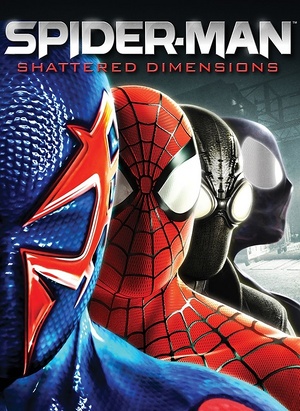 |
|
| Developers | |
|---|---|
| Beenox | |
| Publishers | |
| Activision | |
| Russia | 1C-SoftClub |
| Engines | |
| Goliath Engine | |
| Release dates | |
| Windows | November 25, 2010 |
| Reception | |
| Metacritic | 68 |
| IGDB | 74 |
| Taxonomy | |
| Series | Spider-Man |
General information
Availability
- This game is no longer sold digitally.
DLC and expansion packs
- Cosmic Spider-Man DLC costume from console version is pre-installed.
Essential improvements
Short intro videos
| Short intro movies[citation needed] |
|---|
|
Game data
Configuration file(s) location
| System | Location |
|---|---|
| Windows | HKEY_CURRENT_USER\SOFTWARE\Activision\Spider-Man (TM) SD\Settings |
| Steam Play (Linux) | <SteamLibrary-folder>/steamapps/compatdata/231990/pfx/[Note 1] |
Save game data location
| System | Location |
|---|---|
| Windows | %USERPROFILE%\Documents\Activision\Spider-Man (TM) SD\Save |
| Steam Play (Linux) | <SteamLibrary-folder>/steamapps/compatdata/231990/pfx/[Note 1] |
Save game cloud syncing
| System | Native | Notes |
|---|---|---|
| OneDrive | Requires enabling backup of the Documents folder in OneDrive on all computers. | |
| Steam Cloud |
Video
| Graphics feature | State | Notes | |
|---|---|---|---|
| Widescreen resolution | |||
| Multi-monitor | |||
| Ultra-widescreen | |||
| 4K Ultra HD | |||
| Field of view (FOV) | |||
| Windowed | |||
| Borderless fullscreen windowed | See the glossary page for potential workarounds. | ||
| Anisotropic filtering (AF) | Up to 16x. | ||
| Anti-aliasing (AA) | Nvidia users can force SGSSAA using Nvidia Profile Inspector with 0x00400045 compatibility flag.[1] |
||
| Vertical sync (Vsync) | |||
| 60 FPS | Capped at 60 FPS. The internal frame limiter is unstable, with framerates higher then than they should be and inconsistent framepacing. It's recommended to use an external framelimiter, or to enable v-sync. | ||
| 120+ FPS | See High frame rate. | ||
| High dynamic range display (HDR) | See the glossary page for potential alternatives. | ||
Spider-Man-Shattered-Dimensions-fix
- Download page
- Adds support for custom resolutions which calculate the users aspect ratio, adjustable toggle FOV, windowed/borderless window and custom FPS capping up to 120fps (stealth sections on Steam release break above 120fps as Spider-Man is seen by enemies immediately when he isn't actually spotted by any enemies.).[citation needed]
- Fix works with Disc and Steam versions.
High Frame Rate
| Modify with hex editor[2] |
|---|
|
- Some elements are tied to the value set. Do not set the value to a framerate that isn't actually reached.[Note 2]
- In-game cutscenes are rendered at 60 FPS (frames are duplicated). Some NPC animations (e.g. special animations of enemies entering the battlefield) are also processed at a fixed framerate.
Input
| Keyboard and mouse | State | Notes |
|---|---|---|
| Remapping | ||
| Mouse acceleration | Negative mouse acceleration is present. | |
| Mouse sensitivity | ||
| Mouse input in menus | ||
| Mouse Y-axis inversion | ||
| Controller | ||
| Controller support | ||
| Full controller support | ||
| Controller remapping | ||
| Controller sensitivity | ||
| Controller Y-axis inversion |
| Controller types |
|---|
| XInput-compatible controllers |
|---|
| PlayStation controllers |
|---|
| Generic/other controllers |
|---|
| Additional information | ||
|---|---|---|
| Button prompts | For DS4 use This mod | |
| Controller hotplugging | ||
| Haptic feedback | ||
| Digital movement supported | ||
| Simultaneous controller+KB/M | Controller inputs disable mouselook, movement keys must be pressed to switch from controller support to keyboard and controller support |
Audio
| Audio feature | State | Notes |
|---|---|---|
| Separate volume controls | Effects, Music | |
| Surround sound | ||
| Subtitles | ||
| Closed captions | ||
| Mute on focus lost | ||
| Royalty free audio |
Localizations
| Language | UI | Audio | Sub | Notes |
|---|---|---|---|---|
| English | ||||
| French | ||||
| German | ||||
| Italian | ||||
| Russian | Only on Russian retail copy. | |||
| Spanish |
Issues fixed
Stuck on unsupported resolution
- The game may be stuck on an unsupported resolution: graphics settings cannot be saved, and the only other resolution shown is 0x0. The title screen may display incorrectly, and in that case, the game will crash when entering gameplay.
| Change resolution in the registry[3] |
|---|
|
| Change monitor resolution[4] |
|---|
|
Game crashes and/or has problems on Linux (Wine/Proton)
| Install dependencies with Winetricks[5][6] |
|---|
Notes
|
Issues unresolved
Crash in first 2099 level
In the first 2099 level, in the hallway after the first Hobgoblin fight, the game may crash.[8]
Character frozen after Grab Uppercut
After doing the Grab Uppercut move (performed after unlocking by pressing Grab + Strong Attack), Spider-Man may become frozen in place, unable to perform any action until receiving knockback from an enemy. Otherwise, the only way to get out from the softlock is to reload from the last checkpoint.
This seems to be caused by low/unstable framerates.[9]
Stuttering
The frame rate may occasionally be erratic, resulting in a choppy feel.
Light cutoff and flicker in Noir levels
In the Spider-Man Noir levels, some lights are abruptly cut off at a certain camera distance, and depending on the angle, may flicker at said distance.
While there aren't many of them, there's a particularly noticeable one in the Goblin level.[10]
The issue is worse at lower resolutions, and is also driver dependent.[11]
Other information
API
| Technical specs | Supported | Notes |
|---|---|---|
| Direct3D | 9.0c |
| Executable | 32-bit | 64-bit | Notes |
|---|---|---|---|
| Windows |
System requirements
| Windows | ||
|---|---|---|
| Minimum | Recommended | |
| Operating system (OS) | XP SP3 | Vista SP2, 7 |
| Processor (CPU) | Intel Core 2 Duo 2.6 GHz AMD Athlon 64 X2 3800+ | |
| System memory (RAM) | 1 GB | 2 GB |
| Hard disk drive (HDD) | 14 GB | |
| Video card (GPU) | 256 MB of VRAM DirectX 9.0c compatible | |
Notes
- ↑ 1.0 1.1 Notes regarding Steam Play (Linux) data:
- File/folder structure within this directory reflects the path(s) listed for Windows and/or Steam game data.
- Use Wine's registry editor to access any Windows registry paths.
- The app ID (231990) may differ in some cases.
- Treat backslashes as forward slashes.
- See the glossary page for details on Windows data paths.
- ↑ If the difference is about 7x or higher, even basic locomotion breaks entirely, with Spider-Man moving at uncontrollable speeds, and passing through the walls and the terrain.
References
- ↑ NVidia Flags - last accessed on May 2023
- ↑ Verified by User:Supersamus on 2024-07-28
- ↑ http://www.tomshardware.com/answers/id-2780429/spiderman-shattered-dimension-resolution-issue.html#r17100975 Spiderman shattered dimension resolution issue - Tom's Hardware Forum
- ↑ Verified by User:Supersamus on 2024-07-28
- Tested on Linux
- ↑ WineHQ - Spider-Man: Shattered Dimensions - last accessed on 2024-07-28
- ↑ Verified by User:Supersamus on 2024-07-28
- ↑ Verified by User:Supersamus on 2024-07-30
wine-unstable 9.13crashes a few seconds into the level due to assertion errors (winevulkan).wine-tkg 9.13crashes after loading due to memory allocation errors (at least in the worst case, at least one checkpoint is reached between crashes, so you can complete the game if you are dedicated enough...).
- ↑ 1st 2099 level game is freezing every time - last accessed on 2023-04-13
- ↑ Verified by User:Supersamus on 2024-08-04
- This happened frequently when I played the game on a weak laptop, but it never happened on a full playthrough done on a gaming desktop.
- ↑ Spider-Man: Shattered Dimensions - FULL GAME walkthrough - YouTube - last accessed on 2024-08-04
- ↑ Verified by User:Supersamus on 2024-08-04
- For instance,
amdvlk(AMD Windows with DXVK, or alternative Linux driver) has a worse cutoff distance than either Windows' native D3D9 drivers or Linux RADV, at the same resolution.
- For instance,