Difference between revisions of "The Saboteur"
RaTcHeT302 (talk | contribs) m |
RaTcHeT302 (talk | contribs) m |
||
| Line 15: | Line 15: | ||
|wikipedia = The Saboteur | |wikipedia = The Saboteur | ||
}} | }} | ||
| + | |||
| + | '''Key points''' | ||
| + | {{--}} Huge performance issues even on more modern systems. | ||
==Availability== | ==Availability== | ||
{{Availability Table| | {{Availability Table| | ||
| − | {{Availability Table/row| [https://www.origin.com/en-us/store/buy/saboteur Origin] | {{ID|Origin}} | | + | {{Availability Table/row| [https://www.origin.com/en-us/store/buy/saboteur Origin] | {{ID|Origin}} | [[SecuROM]] DRM, limited to five activations per machine.}} |
}} | }} | ||
==Essential improvements== | ==Essential improvements== | ||
| + | ===Skip intro videos=== | ||
| + | {{Fixbox|1= | ||
| + | {{Fixbox/fix|Instructions}} | ||
| + | # Download [http://pcgamingwiki.com/wiki/Home these files], then go to <code>{{p|game}}\Electronic Arts\The Saboteur\Bink</code>. | ||
| + | # Make a backup of the original files, extract then overwrite the videos with the edited ones. | ||
| + | }} | ||
| + | |||
===Patches=== | ===Patches=== | ||
====[http://www.patches-scrolls.de/patch/4299/32967 Patch 1.3]==== | ====[http://www.patches-scrolls.de/patch/4299/32967 Patch 1.3]==== | ||
| − | + | {{ii}} May slightly improve any performance issues on ATI/AMD cards. | |
| − | |||
| − | |||
| − | |||
==Game data== | ==Game data== | ||
| Line 69: | Line 76: | ||
|fov = false | |fov = false | ||
|fov notes = | |fov notes = | ||
| − | |windowed = | + | |windowed = hackable |
| − | |windowed notes = | + | |windowed notes = See [[#Windowed|Windowed]]. |
| − | |borderless windowed = | + | |borderless windowed = hackable |
|borderless windowed notes = | |borderless windowed notes = | ||
|anisotropic = hackable | |anisotropic = hackable | ||
| − | |anisotropic notes = Can be forced | + | |anisotropic notes = Can be forced through the [[NVIDIA Control Panel#Forcing Anti-Aliasing/Anisotropic_Filtering|NVIDIA Control Panel]]/AMD Control Center. |
|antialiasing = false | |antialiasing = false | ||
| − | |antialiasing notes = | + | |antialiasing notes = |
|vsync = true | |vsync = true | ||
| − | |vsync notes = Uses Triple | + | |vsync notes = Always active. Uses Triple Buffering. See [[#Disabling Vsync|Vsync]] to disable. |
|oculus rift = unknown | |oculus rift = unknown | ||
|oculus rift notes = | |oculus rift notes = | ||
|high frame rate = false | |high frame rate = false | ||
| − | |high frame rate notes = | + | |high frame rate notes = FPS capped at 60. |
|color blind = unknown | |color blind = unknown | ||
|color blind notes = | |color blind notes = | ||
| + | }} | ||
| + | |||
| + | ===[[Glossary:Borderless fullscreen windowed|Windowed]]=== | ||
| + | {{Fixbox|1= | ||
| + | {{Fixbox/fix|Through an ini change}} | ||
| + | # Navigate to <code>%USERPROFILE%\My Documents\My Games\The Saboteur™\SaveGames</code>. | ||
| + | # Open <code>config.ini</code>. | ||
| + | # At the end of the file add <code>Windowed 1</code>. | ||
}} | }} | ||
| Line 98: | Line 113: | ||
|invert mouse y-axis notes = | |invert mouse y-axis notes = | ||
|controller support = true | |controller support = true | ||
| − | |controller support notes = | + | |controller support notes = |
|full controller = true | |full controller = true | ||
| − | |full controller notes = | + | |full controller notes = |
|controller remap = true | |controller remap = true | ||
| − | |controller remap notes = Remap via | + | |controller remap notes = Remap via '''InputTemplates''' file location in install location |
|invert controller y-axis = true | |invert controller y-axis = true | ||
|invert controller y-axis notes= | |invert controller y-axis notes= | ||
| Line 110: | Line 125: | ||
===[[Controller|Controller support]]=== | ===[[Controller|Controller support]]=== | ||
| + | ====Incorrect mapping while driving==== | ||
[[Controller:Xbox 360 Controller|Xbox 360 Controller]]s are natively supported. However, starting the game with the controller plugged in or turned on results in incorrect controller mapping. To fix this, start the game with the controller disconnected/turned off until the game arrives at the Main Menu. There's no deadzone for the analog sticks, which makes menu navigation very sensitive. | [[Controller:Xbox 360 Controller|Xbox 360 Controller]]s are natively supported. However, starting the game with the controller plugged in or turned on results in incorrect controller mapping. To fix this, start the game with the controller disconnected/turned off until the game arrives at the Main Menu. There's no deadzone for the analog sticks, which makes menu navigation very sensitive. | ||
| − | + | Replace the content within the file with the code found [http://pastebin.com/eSarckJU here]. This eliminates the need to disconnect/turn off the Xbox 360 Controller. | |
| − | |||
| − | |||
==Audio settings== | ==Audio settings== | ||
| Line 120: | Line 134: | ||
|separate volume = true | |separate volume = true | ||
|separate volume notes = | |separate volume notes = | ||
| − | |surround sound = | + | |surround sound = false |
| − | |surround sound notes = | + | |surround sound notes = |
|subtitles = true | |subtitles = true | ||
|subtitles notes = | |subtitles notes = | ||
| − | |closed captions = | + | |closed captions = false |
|closed captions notes = | |closed captions notes = | ||
|mute on focus lost = false | |mute on focus lost = false | ||
| Line 132: | Line 146: | ||
}} | }} | ||
| − | == | + | {{L10n|content= |
| + | {{L10n/switch | ||
| + | |language = English | ||
| + | |interface = true | ||
| + | |audio = true | ||
| + | |subtitles = true | ||
| + | |notes = | ||
| + | |fan = | ||
| + | |fan notes = | ||
| + | }} | ||
| + | {{L10n/switch | ||
| + | |language = Italian | ||
| + | |interface = true | ||
| + | |audio = true | ||
| + | |subtitles = true | ||
| + | |notes = | ||
| + | |fan = | ||
| + | |fan notes = | ||
| + | }} | ||
| + | }} | ||
| − | The | + | ==Issues fixed== |
| + | ===Low performance on modern systems=== | ||
| + | {{Fixbox|1= | ||
| + | {{Fixbox/fix|Instructions}} | ||
| + | # Navigate to <code>{{p|game}}\Electronic Arts\The Saboteur\Bink</code> and open <code>SaboteurLauncher.exe</code>. | ||
| + | # Disable the game's shadows in the options menu. | ||
| − | + | '''Notes''' | |
| − | + | {{ii}} On Windows, open the task manager and set the game's priority to '''Real Time'''. | |
| − | + | {{ii}} Running the game with less cores will only end up with the game running even more poorly. | |
| − | + | }} | |
| − | |||
| − | |||
| − | |||
==System requirements== | ==System requirements== | ||
Revision as of 16:08, 11 April 2014
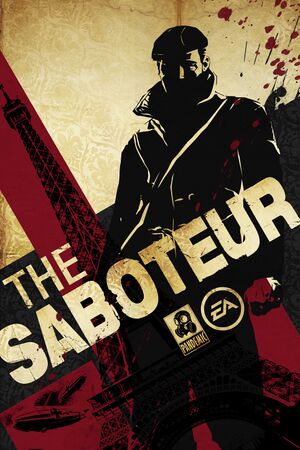 |
|
| Developers | |
|---|---|
| Pandemic Studios | |
| Publishers | |
| Electronic Arts | |
| Engines | |
| Odin | |
| Release dates | |
| Windows | December 8, 2009 |
Key points
- Huge performance issues even on more modern systems.
Availability
Essential improvements
Skip intro videos
| Instructions |
|---|
Patches
Patch 1.3
- May slightly improve any performance issues on ATI/AMD cards.
Game data
Configuration file(s) location
| System | Location |
|---|
Save game data location
| System | Location |
|---|
Save game cloud syncing
- No save game cloud syncing information; you can edit this page to add it.
Video settings
Windowed
| Instructions |
|---|
Input settings
Controller support
Incorrect mapping while driving
Xbox 360 Controllers are natively supported. However, starting the game with the controller plugged in or turned on results in incorrect controller mapping. To fix this, start the game with the controller disconnected/turned off until the game arrives at the Main Menu. There's no deadzone for the analog sticks, which makes menu navigation very sensitive.
Replace the content within the file with the code found here. This eliminates the need to disconnect/turn off the Xbox 360 Controller.
Audio settings
Localizations
| Language | UI | Audio | Sub | Notes |
|---|---|---|---|---|
| English | ||||
| Italian |
Issues fixed
Low performance on modern systems
| Instructions |
|---|
System requirements
| Windows | ||
|---|---|---|
| Minimum | Recommended | |
| Operating system (OS) | Win XP 32 | Win XP 32 |
| Processor (CPU) | Athlon 64 X2 Dual Core 4600+ Core 2 Duo E6320 1.86GHz |
Phenom 9500 Quad-Core Core 2 Quad Q6850 3.0GHz |
| System memory (RAM) | ||
| Hard disk drive (HDD) | 7 GB | 7 GB |
| Video card (GPU) | Radeon HD 5550 GeForce 7800 GTX 512 MB of VRAM DirectX 9.0c compatible | Radeon HD 3800 Nvidia GeForce 8800 GTS 640 MB of VRAM DirectX 9.0c compatible |
