Difference between revisions of "Maia"
From PCGamingWiki, the wiki about fixing PC games
m (→Game data: Ok, I seriously can't find the config/saves on Linux now, it's not in XDG compliant locations (whether the values are set or not), and not in ~/.Maia either.) |
m (→Video settings) |
||
| Line 41: | Line 41: | ||
==Video settings== | ==Video settings== | ||
| − | <!-- [[File:Maia settings.png|290px|right|thumb|General settings.]] --> | + | <!-- [[File:Maia - settings.png|290px|right|thumb|General settings.]] --> |
{{Video settings | {{Video settings | ||
|wsgf link = | |wsgf link = | ||
| Line 48: | Line 48: | ||
|ultrawidescreen wsgf award = | |ultrawidescreen wsgf award = | ||
|4k ultra hd wsgf award = | |4k ultra hd wsgf award = | ||
| − | |widescreen resolution = | + | |widescreen resolution = true |
| − | |widescreen resolution notes= See [[#Widescreen resolution|Widescreen resolution]]. | + | |widescreen resolution notes= See [[#Widescreen resolution|Widescreen resolution]] for other options. |
|multimonitor = unknown | |multimonitor = unknown | ||
|multimonitor notes = | |multimonitor notes = | ||
| Line 59: | Line 59: | ||
|fov notes = | |fov notes = | ||
|windowed = true | |windowed = true | ||
| − | |windowed notes = Toggleable in | + | |windowed notes = Toggleable in options. |
|borderless windowed = unknown | |borderless windowed = unknown | ||
|borderless windowed notes = | |borderless windowed notes = | ||
| Line 79: | Line 79: | ||
{{Fixbox|1= | {{Fixbox|1= | ||
{{Fixbox/fix|Modify config}} | {{Fixbox/fix|Modify config}} | ||
| − | # Navigate to your [[#Configuration file | + | # Navigate to your [[#Configuration file location|configuration file location]]. |
| − | # Open | + | # Open {{Code|config.xml}}. |
# Modify the values in <code>width="1920" height="1080"</code> to your desired resolution. | # Modify the values in <code>width="1920" height="1080"</code> to your desired resolution. | ||
| + | |||
| + | {{ii}} The game defaults to your maximum resolution in fullscreen. | ||
}} | }} | ||
Revision as of 17:33, 31 March 2014
This product is unreleased but remains under active development - information may change frequently and could be outdated or irrelevant.
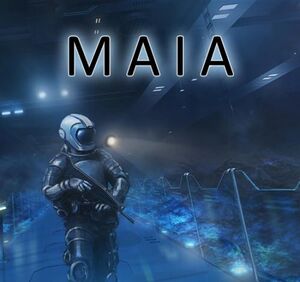 |
|
| Developers | |
|---|---|
| Simon Roth | |
| Release dates | |
| Windows | TBA |
| macOS (OS X) | TBA |
| Linux | TBA |
General information
Availability
Game data
Configuration file location
Template:Game data/rowTemplate:Game data/rowTemplate:Game data/row
| System | Location |
|---|---|
| Steam Play (Linux) | <SteamLibrary-folder>/steamapps/compatdata/252250/pfx/[Note 1] |
- This game does not follow the XDG Base Directory Specification on Linux.
Save game data location
Template:Game data/rowTemplate:Game data/rowTemplate:Game data/row
| System | Location |
|---|---|
| Steam Play (Linux) | <SteamLibrary-folder>/steamapps/compatdata/252250/pfx/[Note 1] |
Video settings
Widescreen resolution
| Instructions |
|---|
Input settings
Audio settings
Issues fixed
Windows
Game crashes after 15-20 minutes
| Instructions |
|---|
System requirements
| Windows | ||
|---|---|---|
| Minimum | Recommended | |
| Operating system (OS) | XP | 7 |
| Processor (CPU) | Intel Core i5 2300 or AMD Phenom II X4 940 | Intel i5-3570K or AMD FX 8350 |
| System memory (RAM) | ||
| Hard disk drive (HDD) | 2 GB | 2 GB |
| Video card (GPU) | 1 GB of VRAM | Nvidia GTX 470 ATI 5870 2 GB of VRAM |
Notes
- ↑ 1.0 1.1 Notes regarding Steam Play (Linux) data:
- File/folder structure within this directory reflects the path(s) listed for Windows and/or Steam game data.
- Use Wine's registry editor to access any Windows registry paths.
- The app ID (252250) may differ in some cases.
- Treat backslashes as forward slashes.
- See the glossary page for details on Windows data paths.
References
Categories:
- Games in alpha state
- Games in development
- Windows
- OS X
- Linux
- Games
- Invalid template usage (Fixbox)
- Invalid section order
- Missing section (Availability)
- Missing section (Save game cloud syncing)
- Missing section (Video)
- Missing section (Input)
- Missing section (Audio)
- Missing section (Localizations)
- Missing section (API)
