Difference between revisions of "Lost Planet 2"
From PCGamingWiki, the wiki about fixing PC games
m (misc. fixes) |
m (→[[Save game cloud syncing]]: updated template) |
||
| Line 33: | Line 33: | ||
===[[Save game cloud syncing]]=== | ===[[Save game cloud syncing]]=== | ||
| − | {{Save | + | {{Save game cloud syncing |
| − | | | + | |origin = |
| − | + | |origin notes = | |
| − | |origin | + | |steam cloud = false |
| − | | | + | |steam cloud notes = |
| − | | | + | |uplay = |
| − | | | + | |uplay notes = |
| − | | | + | |gamesave manager = |
| − | | | + | |gamesave manager notes= |
| − | |||
| − | |||
| − | |||
| − | |||
| − | | | ||
| − | |||
}} | }} | ||
Revision as of 11:00, 9 November 2013
This page is a stub: it lacks content and/or basic article components. You can help to expand this page
by adding an image or additional information.
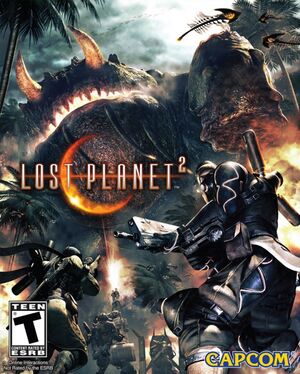 |
|
| Developers | |
|---|---|
| Capcom | |
| Engines | |
| MT Framework | |
| Release dates | |
| Windows | October 12, 2010 |
Warnings
- For Games for Windows - LIVE on Windows 8 or later, install the latest Games for Windows - LIVE software.
| Lost Planet | |
|---|---|
| Lost Planet: Extreme Condition | 2007 |
| Lost Planet: Extreme Condition Colonies Edition | 2008 |
| Lost Planet 2 | 2010 |
| Lost Planet 3 | 2013 |
General information
- Steam Community Discussions
- Steam Users' Forums for game series
Availability
- All versions require Games for Windows - LIVE.
Game data
Save game cloud syncing
| System | Native | Notes |
|---|---|---|
| Steam Cloud |
Video settings
Input settings
Audio settings
Issues fixed
Game fails to start after launcher
- This can be caused by the MS13-057/KB2803821 update; reinstall the update to resolve the issue.[1]
| Instructions |
|---|
Disabling mouse acceleration
- The game has strange mouse acceleration on by default, disguised as "mouse sensitivity".
| Instructions |
|---|
System requirements
| Windows | ||
|---|---|---|
| Minimum | ||
| Operating system (OS) | XP, Vista | |
| Processor (CPU) | ||
| System memory (RAM) | ||
| Hard disk drive (HDD) | 13 GB | |
| Video card (GPU) | 256MB Shader Model 3.0 or higher; NVIDIA GeForce 7800 Series, ATI Radeon HD 2400 Pro, or higher | |
