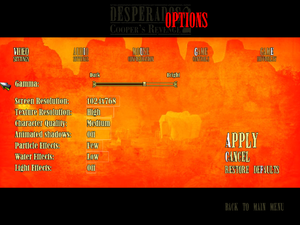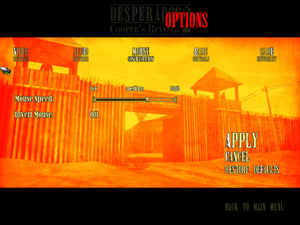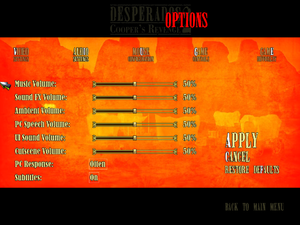Difference between revisions of "Desperados 2: Cooper's Revenge"
From PCGamingWiki, the wiki about fixing PC games
m (→Save game data location: updated template usage) |
(Added missing info and windowed fix. Added AMD fix, needs testing from Windows 10 users and Vega card users - until then it should stay as unfixed. Removed stub tag.) |
||
| Line 1: | Line 1: | ||
| − | |||
{{Infobox game | {{Infobox game | ||
|cover = Desperados 2 cover.jpg | |cover = Desperados 2 cover.jpg | ||
| Line 19: | Line 18: | ||
}} | }} | ||
{{Series|Desperados}} | {{Series|Desperados}} | ||
| + | |||
| + | '''Key points''' | ||
| + | {{--}} Heavy graphical corruption on modern AMD systems. See [[#Issues unfixed|Issues unfixed]]. | ||
'''General information''' | '''General information''' | ||
| Line 26: | Line 28: | ||
==Availability== | ==Availability== | ||
{{Availability| | {{Availability| | ||
| − | {{Availability/row| Retail | | | + | {{Availability/row| Retail | | Disc | {{DRM|SecuROM}} or {{DRM|TAGES|5.5}}. | | Windows }} |
{{Availability/row| Amazon | B00KLHQ4DY | Steam | | | Windows }} | {{Availability/row| Amazon | B00KLHQ4DY | Steam | | | Windows }} | ||
{{Availability/row| GamersGate | DD-DES2 | DRM-free | | | Windows }} | {{Availability/row| GamersGate | DD-DES2 | DRM-free | | | Windows }} | ||
| Line 33: | Line 35: | ||
{{Availability/row| Steam | 9710 | Steam | | | Windows }} | {{Availability/row| Steam | 9710 | Steam | | | Windows }} | ||
}} | }} | ||
| + | |||
| + | {{ii}} A demo can be downloaded from the [https://archive.org/details/Desperados2 Internet Archive]. | ||
| + | |||
| + | ==Essential improvements== | ||
| + | ===Patches=== | ||
| + | {{ii}} The [http://www.worthdownloading.com/download.php?gid=1732&id=7715 v1.01 Patch] updates the retail game to the latest version. In-game version will be shown as v1.48. | ||
==Game data== | ==Game data== | ||
===Configuration file(s) location=== | ===Configuration file(s) location=== | ||
{{Game data| | {{Game data| | ||
| − | {{Game data/config|Windows|{{P|game}}\data\configuration\game\ | + | {{Game data/config|Windows|{{P|game}}\data\configuration\game\}} |
}} | }} | ||
| Line 72: | Line 80: | ||
|multimonitor notes = | |multimonitor notes = | ||
|ultrawidescreen = hackable | |ultrawidescreen = hackable | ||
| − | |ultrawidescreen notes = See the [http://www.wsgf.org/forums/viewtopic.php?f=95&t=29964 WSGF topic]. | + | |ultrawidescreen notes = See [[#Widescreen resolution|Widescreen resolution]]. |
| − | + | |4k ultra hd = hackable | |
| − | + | |4k ultra hd notes = See [[#Widescreen resolution|Widescreen resolution]]. | |
| − | + | |fov = hackable | |
| − | + | |fov notes = See the [http://www.wsgf.org/forums/viewtopic.php?f=95&t=29964 WSGF topic]. | |
| − | |windowed = | + | |windowed = hackable |
| − | |windowed notes = | + | |windowed notes = See [[#Windowed|Windowed]]. |
|borderless windowed = false | |borderless windowed = false | ||
|borderless windowed notes = | |borderless windowed notes = | ||
| Line 86: | Line 94: | ||
|antialiasing notes = | |antialiasing notes = | ||
|vsync = false | |vsync = false | ||
| − | |vsync notes = | + | |vsync notes = Force in GPU control panel, [[Glossary:Vertical_sync_(Vsync)|see glossary page]]. |
|60 fps = true | |60 fps = true | ||
| − | |60 fps notes = | + | |60 fps notes = [[Glossary:Frame rate (FPS)#Frame rate capping|Limiting the frame rate]] or forcing Vsync is recommended, as the game has no set FPS limit. |
|120 fps = true | |120 fps = true | ||
|120 fps notes = | |120 fps notes = | ||
| Line 99: | Line 107: | ||
===[[Glossary:Widescreen resolution|Widescreen resolution]]=== | ===[[Glossary:Widescreen resolution|Widescreen resolution]]=== | ||
{{Fixbox|description=Set resolution in settings.xml|ref=<ref>[http://www.wsgf.org/dr/desperados-2-coopers-revenge Desperados 2: Cooper's Revenge | WSGF]</ref>|fix= | {{Fixbox|description=Set resolution in settings.xml|ref=<ref>[http://www.wsgf.org/dr/desperados-2-coopers-revenge Desperados 2: Cooper's Revenge | WSGF]</ref>|fix= | ||
| − | # Go to | + | # Go to the [[#Game data|configuration file(s) location]]. |
| − | # Edit <code>settings.xml</code> | + | # Edit <code>settings.xml</code>. |
# Set the <code>ENGINE_RESOLUTION_X</code> and <code>ENGINE_RESOLUTION_Y</code> values to the resolution you want. | # Set the <code>ENGINE_RESOLUTION_X</code> and <code>ENGINE_RESOLUTION_Y</code> values to the resolution you want. | ||
| + | # Save your changes and close the file. | ||
| + | }} | ||
| + | |||
| + | ===[[Glossary:Windowed|Windowed]]=== | ||
| + | {{Fixbox|description=Modify settings.xml|ref=<ref name="Wasch">{{Refcheck|user=Waschbär|date=2018-11-18|comment=Tested on Windows 7 with R9 580X}}</ref>|fix= | ||
| + | # Go to the [[#Game data|configuration file(s) location]]. | ||
| + | # Edit <code>settings.xml</code>. | ||
| + | # Set the <code>ENGINE_FULLSCREEN</code> value to <code>0</code>. | ||
# Save your changes and close the file. | # Save your changes and close the file. | ||
}} | }} | ||
| Line 110: | Line 126: | ||
|key remap = true | |key remap = true | ||
|key remap notes = | |key remap notes = | ||
| − | |acceleration option = | + | |acceleration option = false |
|acceleration option notes = | |acceleration option notes = | ||
|mouse sensitivity = true | |mouse sensitivity = true | ||
| Line 174: | Line 190: | ||
{{Audio settings | {{Audio settings | ||
|separate volume = true | |separate volume = true | ||
| − | |separate volume notes = Music, Sound FX, Ambient, PC Speech, UI Sound, Cutscene | + | |separate volume notes = Music, Sound FX, Ambient, PC Speech, UI Sound, Cutscene. |
| − | |surround sound = | + | |surround sound = true |
|surround sound notes = | |surround sound notes = | ||
|subtitles = true | |subtitles = true | ||
| − | |subtitles notes = | + | |subtitles notes = Not during FMVs. |
|closed captions = false | |closed captions = false | ||
|closed captions notes = | |closed captions notes = | ||
| Line 196: | Line 212: | ||
|fan = | |fan = | ||
}} | }} | ||
| + | {{L10n/switch | ||
| + | |language = German | ||
| + | |interface = yes | ||
| + | |audio = yes | ||
| + | |subtitles = yes | ||
| + | |notes = Local retail version only. | ||
| + | |fan = | ||
| + | }} | ||
| + | {{L10n/switch | ||
| + | |language = French | ||
| + | |interface = yes | ||
| + | |audio = yes | ||
| + | |subtitles = yes | ||
| + | |notes = Local retail version only. | ||
| + | |fan = | ||
| + | }} | ||
| + | {{L10n/switch | ||
| + | |language = Italian | ||
| + | |interface = yes | ||
| + | |audio = yes | ||
| + | |subtitles = yes | ||
| + | |notes = Local retail version only. | ||
| + | |fan = | ||
| + | }} | ||
| + | {{L10n/switch | ||
| + | |language = Spanish | ||
| + | |interface = yes | ||
| + | |audio = no | ||
| + | |subtitles = yes | ||
| + | |notes = Local retail version only. | ||
| + | |fan = | ||
| + | }} | ||
| + | }} | ||
| + | |||
| + | ==Issues unfixed== | ||
| + | ===Graphical glitches with AMD GPUs=== | ||
| + | {{ii}} Starting with the release of driver version 14.9, the game shows heavy graphical corruption on Windows systems. | ||
| + | {{Fixbox|description=Insert older OpenGL driver|ref=<ref name="Wasch" />|fix= | ||
| + | # Download the [https://mega.nz/#F!8tlAhDyQ!2AkAQukJKAYuIWEzDTGtFA?ox8EnQ6S OpenGL driver files] of version '''14.8'''. | ||
| + | # Extract the files {{file|atig6txx.dll}}, {{file|atigktxx.dll}}, {{file|atio6axx.dll}} and {{file|atioglxx.dll}} to <code>{{P|game}}</code>. | ||
| + | |||
| + | '''Notes''' | ||
| + | {{ii}} This fix may not work with the most recent AMD cards or on Windows 10. | ||
}} | }} | ||
| Line 205: | Line 264: | ||
|directdraw versions = | |directdraw versions = | ||
|directdraw notes = | |directdraw notes = | ||
| − | |opengl versions = | + | |opengl versions = 3.1 |
|opengl notes = | |opengl notes = | ||
|glide versions = | |glide versions = | ||
| Line 223: | Line 282: | ||
|64-bit executable = false | |64-bit executable = false | ||
|64-bit executable notes= | |64-bit executable notes= | ||
| + | }} | ||
| + | |||
| + | ===Middleware=== | ||
| + | {{Middleware | ||
| + | |physics = Havok | ||
| + | |physics notes = | ||
| + | |audio = | ||
| + | |audio notes = | ||
| + | |interface = | ||
| + | |interface notes = | ||
| + | |input = | ||
| + | |input notes = | ||
| + | |cutscenes = Bink Video | ||
| + | |cutscenes notes = | ||
| + | |multiplayer = | ||
| + | |multiplayer notes= | ||
}} | }} | ||
Revision as of 13:16, 18 November 2018
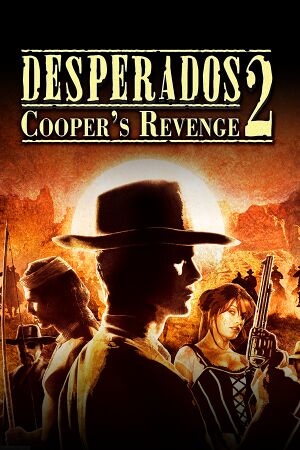 |
|
| Developers | |
|---|---|
| Spellbound | |
| Publishers | |
| Atari | |
| Nordic Games | |
| Engines | |
| Trinigy Vision Engine | |
| Release dates | |
| Windows | April 28, 2006 |
| Desperados | |
|---|---|
| Desperados: Wanted Dead or Alive | 2001 |
| Desperados 2: Cooper's Revenge | 2006 |
| Helldorado | 2007 |
| Desperados III | 2020 |
Key points
- Heavy graphical corruption on modern AMD systems. See Issues unfixed.
General information
Availability
| Source | DRM | Notes | Keys | OS |
|---|---|---|---|---|
| Retail | SecuROM DRM or TAGES 5.5 DRM. | |||
| Amazon.com | ||||
| GamersGate | ||||
| GOG.com | ||||
| Green Man Gaming | ||||
| Steam |
- A demo can be downloaded from the Internet Archive.
Essential improvements
Patches
- The v1.01 Patch updates the retail game to the latest version. In-game version will be shown as v1.48.
Game data
Configuration file(s) location
| System | Location |
|---|---|
| Windows | <path-to-game>\data\configuration\game\[Note 1] |
| Steam Play (Linux) | <SteamLibrary-folder>/steamapps/compatdata/9710/pfx/[Note 2] |
Save game data location
| System | Location |
|---|---|
| Windows | %USERPROFILE%\Documents\Cooper's Revenge\Savegame\ |
| Steam Play (Linux) | <SteamLibrary-folder>/steamapps/compatdata/9710/pfx/[Note 2] |
Save game cloud syncing
| System | Native | Notes |
|---|---|---|
| GOG Galaxy | ||
| OneDrive | Requires enabling backup of the Documents folder in OneDrive on all computers. | |
| Steam Cloud |
Video settings
Widescreen resolution
| Set resolution in settings.xml[1] |
|---|
|
Windowed
| Modify settings.xml[2] |
|---|
|
Input settings
Audio settings
Localizations
| Language | UI | Audio | Sub | Notes |
|---|---|---|---|---|
| English | ||||
| German | Local retail version only. | |||
| French | Local retail version only. | |||
| Italian | Local retail version only. | |||
| Spanish | Local retail version only. |
Issues unfixed
Graphical glitches with AMD GPUs
- Starting with the release of driver version 14.9, the game shows heavy graphical corruption on Windows systems.
| Insert older OpenGL driver[2] |
|---|
Notes
|
Other information
API
| Technical specs | Supported | Notes |
|---|---|---|
| OpenGL | 3.1 |
| Executable | 32-bit | 64-bit | Notes |
|---|---|---|---|
| Windows |
Middleware
| Middleware | Notes | |
|---|---|---|
| Physics | Havok | |
| Cutscenes | Bink Video |
System requirements
| Windows | ||
|---|---|---|
| Minimum | ||
| Operating system (OS) | 2000, XP | |
| Processor (CPU) | Intel Pentium 4 1.9 GHz AMD Athlon XP 1900 |
|
| System memory (RAM) | 512 MB | |
| Hard disk drive (HDD) | 4 GB | |
| Video card (GPU) | DirectX 9.0c compatible | |
Notes
- ↑ When running this game without elevated privileges (Run as administrator option), write operations against a location below
%PROGRAMFILES%,%PROGRAMDATA%, or%WINDIR%might be redirected to%LOCALAPPDATA%\VirtualStoreon Windows Vista and later (more details). - ↑ 2.0 2.1 Notes regarding Steam Play (Linux) data:
- File/folder structure within this directory reflects the path(s) listed for Windows and/or Steam game data.
- Use Wine's registry editor to access any Windows registry paths.
- The app ID (9710) may differ in some cases.
- Treat backslashes as forward slashes.
- See the glossary page for details on Windows data paths.
References
- ↑ Desperados 2: Cooper's Revenge | WSGF
- ↑ 2.0 2.1 Verified by User:Waschbär on 2018-11-18
- Tested on Windows 7 with R9 580X