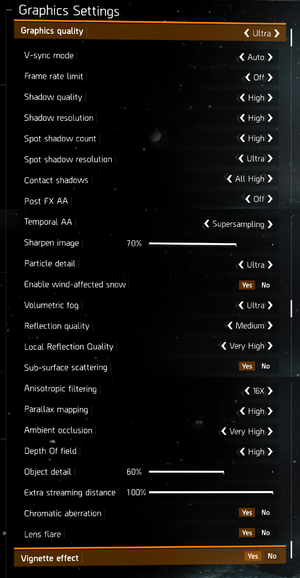Difference between revisions of "Tom Clancy's The Division"
From PCGamingWiki, the wiki about fixing PC games
m (→Availability: Remove GameStop) |
m (updated template usage) |
||
| Line 17: | Line 17: | ||
|wikipedia = Tom Clancy's The Division | |wikipedia = Tom Clancy's The Division | ||
|winehq = 18465 | |winehq = 18465 | ||
| + | |license = commercial | ||
}} | }} | ||
{{Series|Tom Clancy's The Division}} | {{Series|Tom Clancy's The Division}} | ||
| Line 25: | Line 26: | ||
'''General information''' | '''General information''' | ||
{{mm}} [http://tomclancy-thedivision.ubi.com/game/en-GB/home/ Official Website] | {{mm}} [http://tomclancy-thedivision.ubi.com/game/en-GB/home/ Official Website] | ||
| − | {{mm}} [ | + | {{mm}} [https://steamcommunity.com/app/365590/discussions/ Steam Community Discussions] |
==Availability== | ==Availability== | ||
| Line 171: | Line 172: | ||
|steam input api = unknown | |steam input api = unknown | ||
|steam input api notes = | |steam input api notes = | ||
| + | |steam hook input = unknown | ||
| + | |steam hook input notes = | ||
|steam input presets = unknown | |steam input presets = unknown | ||
|steam input presets notes = | |steam input presets notes = | ||
|steam controller prompts = unknown | |steam controller prompts = unknown | ||
|steam controller prompts notes = | |steam controller prompts notes = | ||
| + | |steam cursor detection = unknown | ||
| + | |steam cursor detection notes = | ||
}} | }} | ||
| Line 202: | Line 207: | ||
|notes = | |notes = | ||
|fan = | |fan = | ||
| − | |||
}} | }} | ||
{{L10n/switch | {{L10n/switch | ||
| Line 211: | Line 215: | ||
|notes = | |notes = | ||
|fan = | |fan = | ||
| − | |||
}} | }} | ||
{{L10n/switch | {{L10n/switch | ||
| Line 220: | Line 223: | ||
|notes = | |notes = | ||
|fan = | |fan = | ||
| − | |||
}} | }} | ||
{{L10n/switch | {{L10n/switch | ||
| Line 229: | Line 231: | ||
|notes = | |notes = | ||
|fan = | |fan = | ||
| − | |||
}} | }} | ||
{{L10n/switch | {{L10n/switch | ||
| Line 238: | Line 239: | ||
|notes = | |notes = | ||
|fan = | |fan = | ||
| − | |||
}} | }} | ||
{{L10n/switch | {{L10n/switch | ||
| Line 247: | Line 247: | ||
|notes = | |notes = | ||
|fan = | |fan = | ||
| − | |||
}} | }} | ||
{{L10n/switch | {{L10n/switch | ||
| Line 256: | Line 255: | ||
|notes = | |notes = | ||
|fan = | |fan = | ||
| − | |||
}} | }} | ||
{{L10n/switch | {{L10n/switch | ||
| Line 265: | Line 263: | ||
|notes = | |notes = | ||
|fan = | |fan = | ||
| − | |||
}} | }} | ||
{{L10n/switch | {{L10n/switch | ||
| Line 274: | Line 271: | ||
|notes = | |notes = | ||
|fan = | |fan = | ||
| − | |||
}} | }} | ||
{{L10n/switch | {{L10n/switch | ||
| Line 283: | Line 279: | ||
|notes = | |notes = | ||
|fan = | |fan = | ||
| − | |||
}} | }} | ||
{{L10n/switch | {{L10n/switch | ||
| Line 292: | Line 287: | ||
|notes = | |notes = | ||
|fan = | |fan = | ||
| − | |||
}} | }} | ||
{{L10n/switch | {{L10n/switch | ||
| Line 301: | Line 295: | ||
|notes = | |notes = | ||
|fan = | |fan = | ||
| − | |||
}} | }} | ||
{{L10n/switch | {{L10n/switch | ||
| Line 310: | Line 303: | ||
|notes = | |notes = | ||
|fan = | |fan = | ||
| − | |||
}} | }} | ||
{{L10n/switch | {{L10n/switch | ||
| Line 319: | Line 311: | ||
|notes = | |notes = | ||
|fan = | |fan = | ||
| − | |||
}} | }} | ||
{{L10n/switch | {{L10n/switch | ||
| Line 328: | Line 319: | ||
|notes = | |notes = | ||
|fan = | |fan = | ||
| − | |||
}} | }} | ||
{{L10n/switch | {{L10n/switch | ||
| Line 337: | Line 327: | ||
|notes = | |notes = | ||
|fan = | |fan = | ||
| − | |||
}} | }} | ||
{{L10n/switch | {{L10n/switch | ||
| Line 346: | Line 335: | ||
|notes = | |notes = | ||
|fan = | |fan = | ||
| − | |||
}} | }} | ||
{{L10n/switch | {{L10n/switch | ||
| Line 355: | Line 343: | ||
|notes = | |notes = | ||
|fan = | |fan = | ||
| − | |||
}} | }} | ||
{{L10n/switch | {{L10n/switch | ||
| Line 364: | Line 351: | ||
|notes = | |notes = | ||
|fan = | |fan = | ||
| − | |||
}} | }} | ||
{{L10n/switch | {{L10n/switch | ||
| Line 373: | Line 359: | ||
|notes = | |notes = | ||
|fan = | |fan = | ||
| − | |||
}} | }} | ||
}} | }} | ||
Revision as of 05:41, 21 September 2018
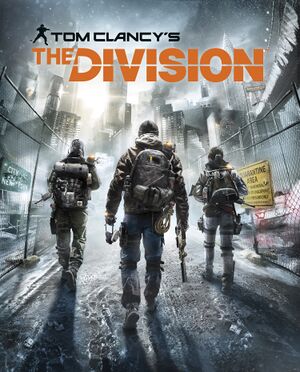 |
|
| Developers | |
|---|---|
| Ubisoft Massive | |
| Ubisoft Reflections | |
| Ubisoft Red Storm | |
| Ubisoft Annecy[1] | |
| Publishers | |
| Ubisoft | |
| Engines | |
| Snowdrop Engine | |
| Release dates | |
| Windows | March 8, 2016 |
Warnings
- This game requires a constant internet connection for all game modes.
| Tom Clancy's The Division | |
|---|---|
| Subseries of Tom Clancy | |
| Tom Clancy's The Division | 2016 |
| Tom Clancy's The Division 2 | 2019 |
| Tom Clancy's The Division Heartland | Cancelled |
| Tom Clancy's The Division 3 | TBA |
Key points
- Requires a constant internet connection for all game modes.[2]
General information
Availability
| Source | DRM | Notes | Keys | OS |
|---|---|---|---|---|
| Retail | ||||
| Amazon.com | Gold Edition | |||
| Amazon.co.uk | Gold Edition | |||
| Humble Store | Gold Edition | |||
| Origin | ||||
| Steam | Gold Edition also available. | |||
| Twitch | ||||
| Ubisoft Store | Gold Edition |
- All versions require Ubisoft Connect DRM and a constant internet connection for all game modes.[2]
Version differences
- The Gold Edition contains the base game and the season pass.
DLC and expansion packs
| Name | Notes | |
|---|---|---|
| Season Pass | ||
| Frontline Outfits Pack | Included with the Season Pass | |
| Last Stand | Included with the Season Pass | |
| Let it Snow Pack | ||
| Marine Forces Outfits Pack | ||
| Military Specialists Outfits Pack | ||
| Parade Pack | ||
| Sports Fan Outfit Pack | ||
| Survival | Included with the Season Pass | |
| Underground | Included with the Season Pass | |
| Upper East Side Outfit Pack |
Game data
Configuration file(s) location
| System | Location |
|---|---|
| Windows | %USERPROFILE%\Documents\My Games\Tom Clancy's The Division |
| Steam Play (Linux) | <SteamLibrary-folder>/steamapps/compatdata/365590/pfx/[Note 1] |
Save game cloud syncing
| System | Native | Notes |
|---|---|---|
| Origin | ||
| Steam Cloud | ||
| Ubisoft Connect |
Video settings
Input settings
Audio settings
Localizations
| Language | UI | Audio | Sub | Notes |
|---|---|---|---|---|
| English | ||||
| Simplified Chinese | ||||
| Traditional Chinese | ||||
| Czech | ||||
| Danish | ||||
| Dutch | ||||
| Finnish | ||||
| French | ||||
| German | ||||
| Hungarian | ||||
| Italian | ||||
| Japanese | ||||
| Korean | ||||
| Norwegian | ||||
| Polish | ||||
| Brazilian Portuguese | ||||
| Russian | ||||
| Spanish | ||||
| Latin American Spanish | ||||
| Swedish |
Network
Multiplayer types
| Type | Native | Notes | |
|---|---|---|---|
| Local play | |||
| LAN play | |||
| Online play | Co-op, Versus 1 to 4 players in co-op mode and up to 24 players in PvP area |
||
VR support
| 3D modes | State | Notes | |
|---|---|---|---|
| Nvidia 3D Vision | See Helix Mod: The Division (CM Profile and fix). | ||
| Devices | |||
|---|---|---|---|
| Tobii Eye Tracking | |||
Issues fixed
DX12 Window/Fullscreen Alt+tab crashes
| Disable overlays[citation needed] |
|---|
|
FPS boost
| Delete settings files[3][citation needed] |
|---|
|
Other information
API
| Technical specs | Supported | Notes |
|---|---|---|
| Direct3D | 11, 12 | DirectX 12 added on December 15, 2016.[4] |
| Executable | 32-bit | 64-bit | Notes |
|---|---|---|---|
| Windows |
Middleware
| Middleware | Notes | |
|---|---|---|
| Cutscenes | Bink Video | 1.995j |
System requirements
- A 64-bit system is required.
| Windows | ||
|---|---|---|
| Minimum | Recommended | |
| Operating system (OS) | 7, 8.1, 10 | 10 |
| Processor (CPU) | AMD FX-6100 Intel Core i5-2400 |
AMD FX-8350 Intel Core i7-3770 |
| System memory (RAM) | 6 GB | 8 GB |
| Hard disk drive (HDD) | 40 GB | |
| Video card (GPU) | AMD Radeon HD 7770 Nvidia GeForce GTX 560 2 GB of VRAM DirectX 11 compatible | AMD Radeon R9 290 Nvidia GeForce GTX 970 DirectX 11 compatible |
- Supported Nvidia cards at time of release
• GeForce GTX500 series: GeForce GTX560 (2 GB VRAM) or better • GeForce GTX600 series: GeForce GTX660 or better • GeForce GTX700 series: GeForce GTX760 or better • GeForce GTX900 Titan series: GeForce GTX960 or better
- Supported AMD cards at time of release
• Radeon HD7000 series: Radeon HD7770 (2 GB VRAM) or better • Radeon 200 series: Radeon R7 270 or better • Radeon 300/Fury X series: Radeon R7 370 or better
Notes
- ↑ Notes regarding Steam Play (Linux) data:
- File/folder structure within this directory reflects the path(s) listed for Windows and/or Steam game data.
- Use Wine's registry editor to access any Windows registry paths.
- The app ID (365590) may differ in some cases.
- Treat backslashes as forward slashes.
- See the glossary page for details on Windows data paths.