Difference between revisions of "Alien Breed: Tower Assault"
From PCGamingWiki, the wiki about fixing PC games
m (misc. fixes) |
m (→Input settings: misc. fixes) |
||
| Line 71: | Line 71: | ||
==Input settings== | ==Input settings== | ||
| − | {{Input | + | {{Input settings |
| − | | | + | |key remap = hackable |
| − | | | + | |key remap notes = Use the [[DOSBox#Mapper|DOSBox Mapper]] ({{key|Ctrl|F1}}). |
| − | | | + | |acceleration option = |
| − | | | + | |acceleration option notes = |
| − | | | + | |mouse menu = unknown |
| − | | | + | |mouse menu notes = |
| + | |invert mouse y-axis = unknown | ||
| + | |invert mouse y-axis notes = | ||
| + | |controller support = true | ||
| + | |controller support notes = | ||
| + | |full controller = unknown | ||
| + | |full controller notes = | ||
| + | |controller remap = unknown | ||
| + | |controller remap notes = | ||
| + | |invert controller y-axis = unknown | ||
| + | |invert controller y-axis notes= | ||
| + | |touchscreen = unknown | ||
| + | |touchscreen notes = | ||
}} | }} | ||
Revision as of 11:46, 25 October 2013
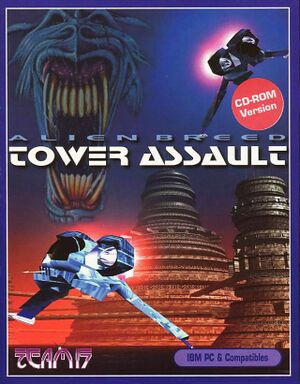 |
|
| Developers | |
|---|---|
| Team17 | |
| Release dates | |
| DOS | 1994 |
| Alien Breed | |
|---|---|
| Alien Breed | 1993 |
| Alien Breed: Tower Assault | 1994 |
| Alien Breed: Impact | 2010 |
| Alien Breed 2: Assault | 2010 |
| Alien Breed 3: Descent | 2010 |
General information
Availability
Game data
Save game cloud syncing
Template:Save Game Cloud Syncing
Video settings
File:GOG.com DOSBox Configurator Basic settings.png
GOG.com DOSBox Configurator basic settings.
File:GOG.com DOSBox Configurator Advanced settings.png
GOG.com DOSBox Configurator advanced settings.
Smoother scaling
- Smoother scaling can be achieved by changing the scaler. Use the GOG.com DOSBox Configurator to change the scaling to hq2x.
Input settings
Audio settings
System requirements
| Windows | ||
|---|---|---|
| Minimum | Recommended | |
| Operating system (OS) | XP, Vista, 7, 8 | |
| Processor (CPU) | ||
| System memory (RAM) | ||
| Hard disk drive (HDD) | 2 GB | |
| Video card (GPU) | 3D graphics card compatible with DirectX 7 | 3D graphics card compatible with DirectX 9 |
