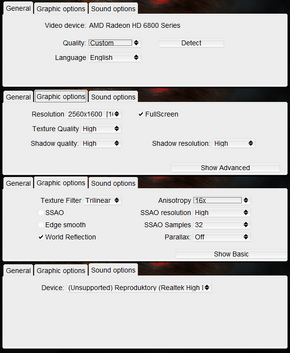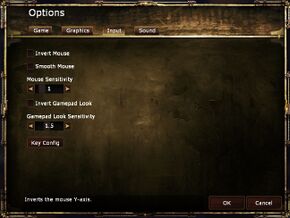Difference between revisions of "Amnesia: A Machine for Pigs"
From PCGamingWiki, the wiki about fixing PC games
m |
|||
| Line 1: | Line 1: | ||
| − | |||
{{Infobox game | {{Infobox game | ||
|cover = Amnesia-a-machine-for-pigs-logo.jpg | |cover = Amnesia-a-machine-for-pigs-logo.jpg | ||
| Line 20: | Line 19: | ||
'''General information''' | '''General information''' | ||
{{mm}} [http://steamcommunity.com/app/239200/discussions/ Steam Community Discussions] | {{mm}} [http://steamcommunity.com/app/239200/discussions/ Steam Community Discussions] | ||
| + | {{mm}} [http://www.frictionalgames.com/forum/forum-50.html Frictional Games Forum] | ||
==Availability== | ==Availability== | ||
{{Availability Table| | {{Availability Table| | ||
| − | {{Availability Table/row| [http://www.aamfp.com/ Official website] | {{ID|DRM-free}}{{ID|Steam}} | | + | {{Availability Table/row| [http://www.aamfp.com/ Official website] | {{ID|DRM-free}}{{ID|Steam}} | }} |
{{Availability Table/row| [http://www.desura.com/games/amnesia-a-machine-for-pigs Desura] | {{ID|DRM-free}} | }} | {{Availability Table/row| [http://www.desura.com/games/amnesia-a-machine-for-pigs Desura] | {{ID|DRM-free}} | }} | ||
{{Availability Table/row| [http://www.gamefly.com/Download-Amnesia-A-Machine-For-Pigs/5006606 GameFly] | ? | }} | {{Availability Table/row| [http://www.gamefly.com/Download-Amnesia-A-Machine-For-Pigs/5006606 GameFly] | ? | }} | ||
| Line 35: | Line 35: | ||
===Configuration file and save game data location=== | ===Configuration file and save game data location=== | ||
{{Game Location Table| | {{Game Location Table| | ||
| − | {{Game Location Table/row|Windows|}} | + | {{Game Location Table/row|Windows save game location|%USERPROFILE%\Documents\Amnesia\Pig\}} |
| + | {{Game Location Table/row|Steam local repository|Steam/userdata/<user-id>/239200/ }} | ||
{{Game Location Table/row|OS X|}} | {{Game Location Table/row|OS X|}} | ||
{{Game Location Table/row|Linux|}} | {{Game Location Table/row|Linux|}} | ||
| Line 42: | Line 43: | ||
===[[Save game cloud syncing]]=== | ===[[Save game cloud syncing]]=== | ||
{{Save Game Cloud Syncing | {{Save Game Cloud Syncing | ||
| − | |steam_cloud = | + | |steam_cloud = true |
| − | |steam_cloud_notes = | + | |steam_cloud_notes = Game saves, key binds and game settings. Graphics are saved locally. |
|origin = | |origin = | ||
|origin_notes = | |origin_notes = | ||
| Line 59: | Line 60: | ||
==Video settings== | ==Video settings== | ||
| − | + | [[File:amnesia a machine for pigs launcher.png|290px|right|thumb|Launcher]] | |
| + | [[File:amnesia a machine for pigs graphics basic.jpg|290px|right|thumb|Basic settings]] | ||
| + | [[File:amnesia a machine for pigs graphics advanced.jpg|290px|right|thumb|Advanced settings]] | ||
{{Video settings | {{Video settings | ||
|wsgf link = | |wsgf link = | ||
| Line 66: | Line 69: | ||
|ultrawidescreen wsgf award = | |ultrawidescreen wsgf award = | ||
|4k ultra hd wsgf award = | |4k ultra hd wsgf award = | ||
| − | |widescreen resolution = | + | |widescreen resolution = true |
|widescreen resolution notes= | |widescreen resolution notes= | ||
|multimonitor = unknown | |multimonitor = unknown | ||
| Line 74: | Line 77: | ||
|4k ultra hd = unknown | |4k ultra hd = unknown | ||
|4k ultra hd notes = | |4k ultra hd notes = | ||
| − | |fov = | + | |fov = false |
|fov notes = | |fov notes = | ||
| − | |windowed = | + | |windowed = true |
|windowed notes = | |windowed notes = | ||
| − | |borderless windowed = | + | |borderless windowed = false |
|borderless windowed notes = | |borderless windowed notes = | ||
| − | |anisotropic = | + | |anisotropic = true |
|anisotropic notes = | |anisotropic notes = | ||
| − | |antialiasing = | + | |antialiasing = true |
| − | |antialiasing notes = | + | |antialiasing notes = On or off but proper AA and not FXAA. |
| − | |vsync = | + | |vsync = true |
|vsync notes = | |vsync notes = | ||
|oculus rift = | |oculus rift = | ||
| Line 91: | Line 94: | ||
==Input settings== | ==Input settings== | ||
| + | [[File:amnesia a machine for pigs input.jpg|290px|right|thumb|Input settings]] | ||
{{Input Settings | {{Input Settings | ||
| − | |key_remap = | + | |key_remap = true |
|key_remap_notes = | |key_remap_notes = | ||
| − | |acceleration_option = | + | |acceleration_option = false |
| − | |acceleration_option_notes = | + | |acceleration_option_notes = No native option, acceleration is taken from system settings. |
|controller_support = true | |controller_support = true | ||
|controller_support_notes = | |controller_support_notes = | ||
| Line 101: | Line 105: | ||
==Audio settings== | ==Audio settings== | ||
| + | [[File:amnesia a machine for pigs audio.jpg|290px|right|thumb|Audio settings]] | ||
| + | [[File:amnesia a machine for pigs game.jpg|290px|right|thumb|Game settings]] | ||
{{Audio settings | {{Audio settings | ||
| − | |separate volume = | + | |separate volume = false |
| − | |separate volume notes = | + | |separate volume notes = Only master volume slider. |
| − | |surround sound = | + | |surround sound = hackable |
| − | |surround sound notes = | + | |surround sound notes = See [[#Surround sound|Surround sound]] for a fix. |
| − | |subtitles = | + | |subtitles = true |
|subtitles notes = | |subtitles notes = | ||
| − | |closed captions = | + | |closed captions = false |
|closed captions notes = | |closed captions notes = | ||
| − | |mute on focus lost = | + | |mute on focus lost = false |
| − | |mute on focus lost notes = | + | |mute on focus lost notes = Enabled by default. |
|eax support = | |eax support = | ||
|eax support notes = | |eax support notes = | ||
| + | }} | ||
| + | |||
| + | ===Surround sound=== | ||
| + | {{--}} Game is using old implementation of a sound system which limits output only to stereo. | ||
| + | |||
| + | {{Fixbox|1= | ||
| + | {{Fixbox/fix|Surround sound fix|ref=<ref>Tested at September 7, 2013 by [[User:LDK]] with openal-soft-1.15.1-bin version.</ref>}} | ||
| + | # Download OpenAL Soft from [http://community.pcgamingwiki.com/files/file/7-openal-soft/ our repository], [http://forums.pcgamingwiki.com/viewtopic.php?f=23&t=422 our forums] or [http://kcat.strangesoft.net/openal.html source website]. | ||
| + | # Extract archive, navigate to <code>Win32</code> folder from this archive. | ||
| + | # Locate file <code>soft_oal.dll</code> and copy it to the game folder (<code>..\Steam\steamapps\common\Machine for Pigs\</code> for example). | ||
| + | # Launch game launcher and navigate to the Sound options tab. | ||
| + | # There should be new <code>Unsuported</code> device. Select it and launch the game. | ||
| + | |||
| + | '''In case there is no <code>Unsuported</code> device:''' | ||
| + | |||
| + | # Launch game with <code>soft_oal.dll</code> file in the same folder as game's exe file. | ||
| + | # Quit game, navigate to <code>%USERPROFILE%\My Documents\Amnesia\Pig</code> and open <code>launcher.log</code> in text editor. | ||
| + | # Locate section <code>Initializing Sound Module</code>. There are all available sound devices. | ||
| + | # Open <code>main_settings.cfg</code> from the same <code>Main</code> folder. | ||
| + | # Locate line <code><Sound Device="x"...</code> and change x to corresponding value of sound device from <code>launcher.log</code> file. | ||
}} | }} | ||
| Line 171: | Line 197: | ||
|recGPU2 = ATI Radeon HD 6x00 | |recGPU2 = ATI Radeon HD 6x00 | ||
}} | }} | ||
| + | |||
| + | {{References}} | ||
[[Category:Windows]] | [[Category:Windows]] | ||
[[Category:OS X]] | [[Category:OS X]] | ||
[[Category:Linux]] | [[Category:Linux]] | ||
Revision as of 12:17, 9 September 2013
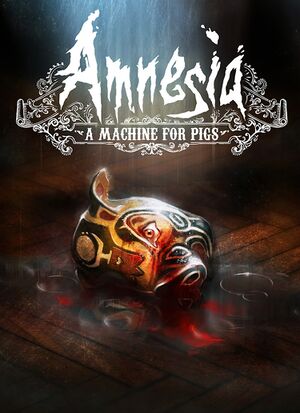 |
|
| Developers | |
|---|---|
| The Chinese Room | |
| Frictional Games | |
| Engines | |
| HPL2 | |
| Release dates | |
| Windows | September 10, 2013 |
| macOS (OS X) | September 10, 2013 |
| Linux | September 10, 2013 |
Warnings
- The macOS (OS X) version of this game does not work on macOS Catalina (version 10.15) or later due to the removal of support for 32-bit-only apps.
| Amnesia | |
|---|---|
| Amnesia: The Dark Descent | 2010 |
| Amnesia: A Machine for Pigs | 2013 |
| Amnesia: Rebirth | 2020 |
| Amnesia: The Bunker | 2023 |
General information
Availability
Game data
Configuration file and save game data location
Save game cloud syncing
Template:Save Game Cloud Syncing
Video settings
Input settings
Audio settings
Surround sound
- Game is using old implementation of a sound system which limits output only to stereo.
| Instructions |
|---|
System requirements
- Integrated Intel HD Graphics should work but is not supported; problems are generally solved with a driver update.
Windows Minimum Recommended Operating system (OS) Vista 7 Processor (CPU) System memory (RAM) Hard disk drive (HDD) 5 GB Video card (GPU) Mid-range NVIDIA GeForce 3x0
ATI Radeon HD 5x00High-range NVIDIA GeForce 5x0
ATI Radeon HD 6x00macOS (OS X) Minimum Recommended Operating system (OS) 10.6.8 10.7.5 Processor (CPU) System memory (RAM) Hard disk drive (HDD) 5 GB Video card (GPU) Mid-range NVIDIA GeForce 3x0
ATI Radeon HD 5x00High-range NVIDIA GeForce 5x0
ATI Radeon HD 6x00Linux Minimum Recommended Operating system (OS) Major Linux Distribution from 2010 Major Linux Distribution from 2012 Processor (CPU) System memory (RAM) Hard disk drive (HDD) 5 GB Video card (GPU) Mid-range NVIDIA GeForce 3x0
ATI Radeon HD 5x00High-range NVIDIA GeForce 5x0
ATI Radeon HD 6x00References
Categories:
- Windows
- OS X
- Linux
- Invalid template usage (Infobox game)
- Games
- Invalid template usage (Series)
- Invalid section order
- Invalid template usage (Fixbox)
- Missing section (Availability)
- Missing section (Save game cloud syncing)
- Missing section (Video)
- Missing section (Input)
- Missing section (Audio)
- Missing section (Localizations)
- Missing section (API)